Order Status Update
Payment Status・Shipment Status
Merchants can effectively utilize the order status feature on eshopland ecommerce platform to instantly monitor the real-time status and processing progress of each order. The system provides flexible update modes for “Payment Status,” “Shipment Status” and “Order Status,” allowing users to choose between automated or manual updates, which effectively enhances administrators’ order processing efficiency while optimizing the overall operational workflow.
Read the brief below to understand the definitions and functional meanings of each order status, utilize the order status system for more efficient online shop management.
Order Status Definitions:
“Pending” Orders – No actions required yet.
“Processing” Orders - Further actions required.
“Completed” Orders - No further actions required.
“Cancelled Orders” - No further actions required.
The system will automatically update the Order Status based on the real-time Payment Status and Shipping Status of the order.
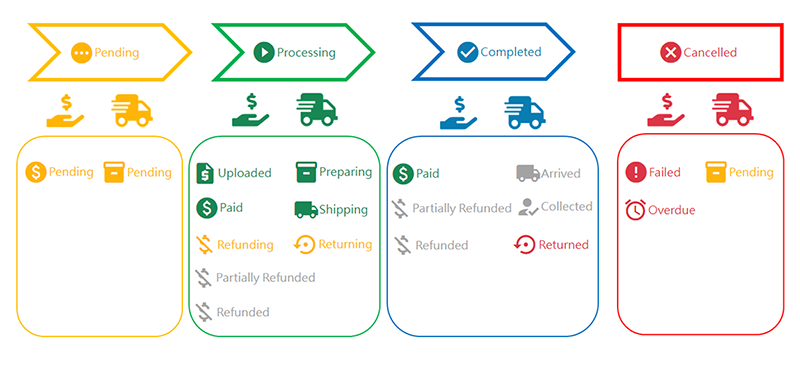
1. Updating “Order Status”
Merchants can choose to update the order status automatically or manually.
Auto Update Order Status (Default)
Login and go to the Admin Panel > Settings > Order.
Enable  Auto change order status function, the system will automatically update the order status based on real-time changes in payment and shipping statuses.
Auto change order status function, the system will automatically update the order status based on real-time changes in payment and shipping statuses.

Manual Update Order Status
Disable  Auto change order status function, all order statuses need to be updated manually.
Auto change order status function, all order statuses need to be updated manually.
Go to the Admin Panel > Orders, select an order, then you can change the order status on the Order Content Page.
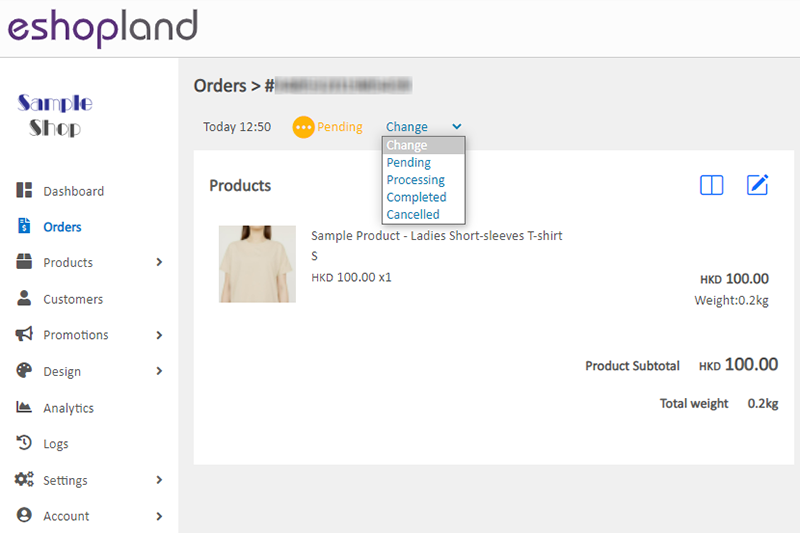
2. Updating “Payment Status”
Auto Update
If a customer has completed a checkout transaction using automatic payment methods (such as Stripe, PayPal, Payment Asia or QFPay), the payment status will automatically update to “Paid”.
If a customer has failed to complete online payment, the payment status will automatically update to “Failed”.
If a customer has failed to complete payment within the specified time, the payment status will automatically update to “Overdue”.
Manual Update
If customers use manual payment methods (e.g. manual e-wallet, bank transfer, manual FPS, etc.) to process check-out, merchant will have to update the payment status manually.
When customers upload their payment records, the payment status will be displayed as “Uploaded”.
Merchants can manually update the payment status to “Paid” after confirming receipt of payment.
Go to the Admin Panel > Orders. Select an order. You can change the payment status on the Order Content Page.
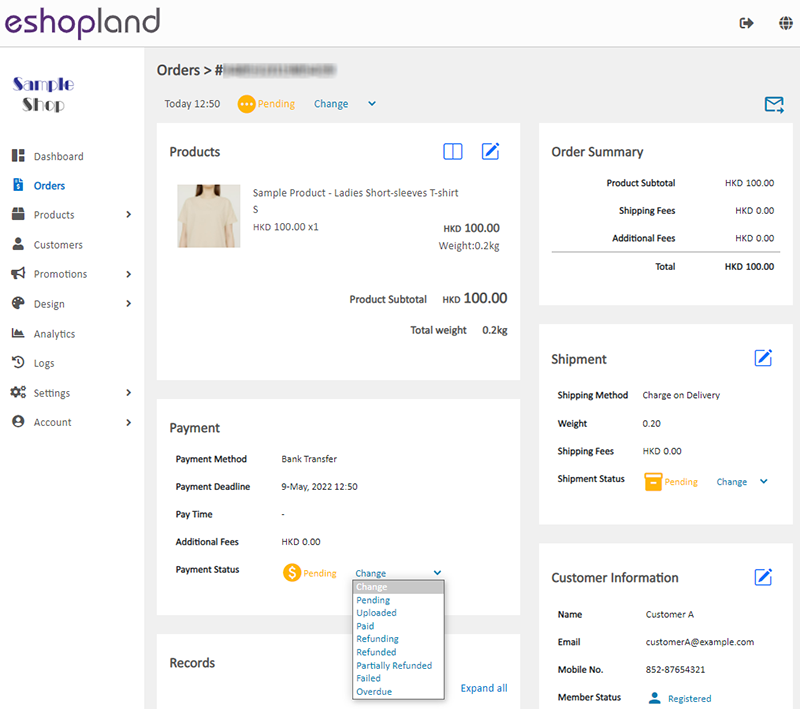
3. Updating “Shipment Status”
Manual Update
On the “Shipment” section of the order page, you can manually change the shipment status of the order.

4. Automatically Update the “Shipment Status”
Orders using SF Express Automation or ShipAny Logistics Automation support automatic “Shipment Status” updates.
When a waybill begins transit, the delivery status will be updated automatically.
Merchants can manually adjust the “Shipment Status” of SF Express waybills.
However, merchants cannot manually modify the “Shipment Status” of orders using “ShipAny Logistics Automation”.
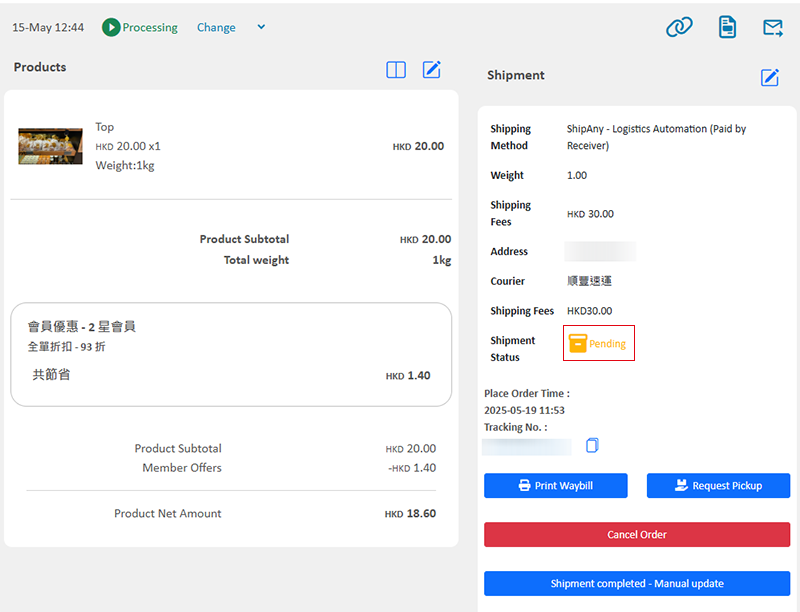
5. “Shipment completed - Manual update” (Applicable Only to ShipAny Orders)
To accommodate diverse operation needs, the system offers the “Shipment completed – Manual update” feature, allowing merchants to manually mark ShipAny Logistics Automation orders as “Shipment completed”.
For example: If merchants have completed a delivery arrangement for an order through other methods and no longer requires processing via the system-generated waybills, they may use the "Shipment completed – Manual update" feature.
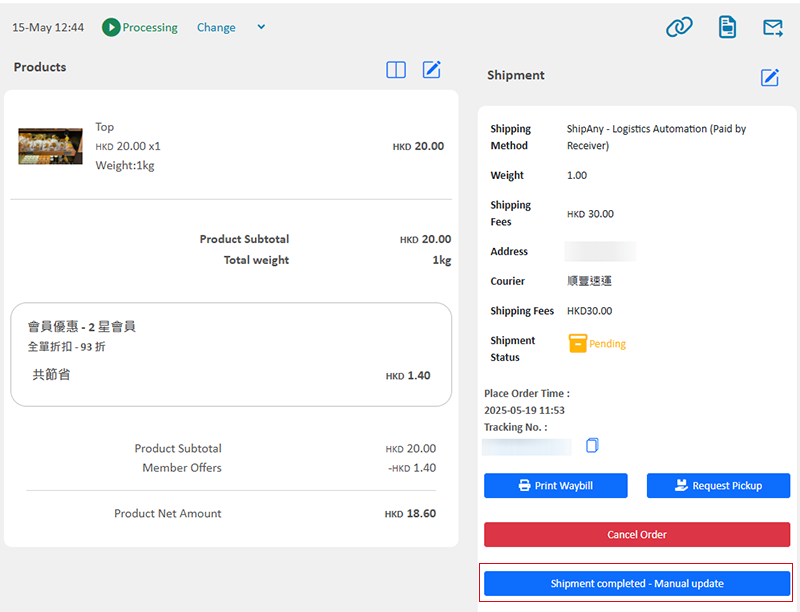
When a merchant Confirms  the use of the “Shipment completed - Manual update” feature, the following will apply:
the use of the “Shipment completed - Manual update” feature, the following will apply:
- The merchant will no longer be able to manage the transportation order through the eshopland platform.
- The system will immediately update the inventory records for the order’s products.
This action cannot be reversed once confirmed.
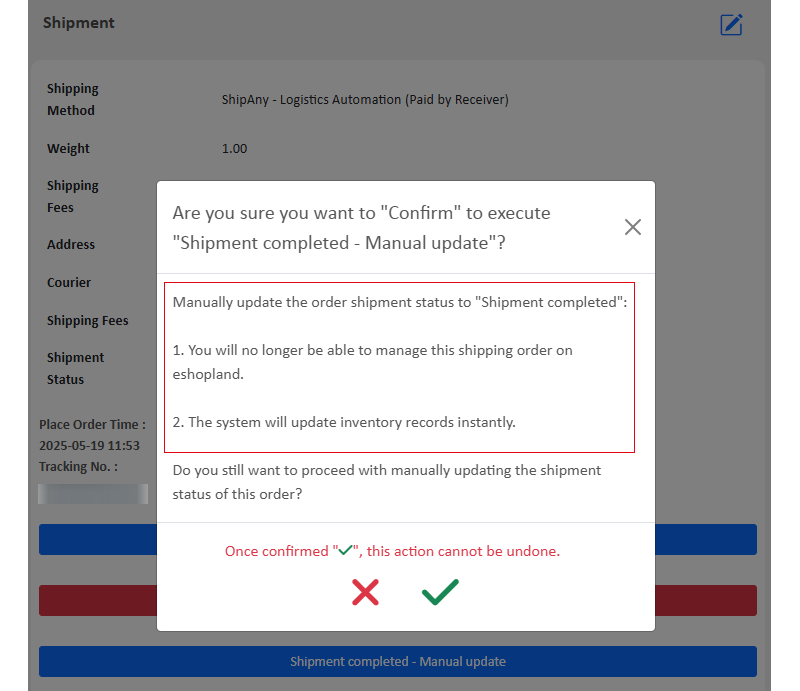
After executing the “Shipment completed - Manual update” feature, the order’s "Shipping Status" will be updated to "Arrived" in real time, with a "Shipment completed – Manually updated" label displayed.
The original ShipAny automation-generated waybill data will be permanently removed.
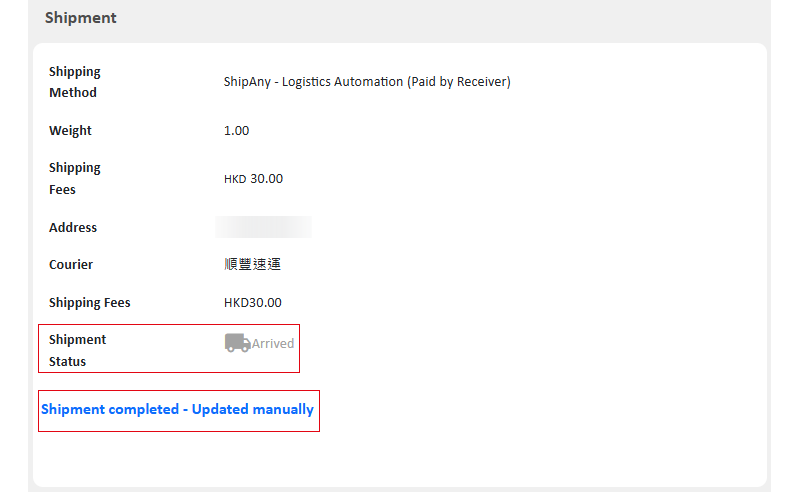
You May Also Like
Quickly Link Page to Menus
Merchants can quickly add pages to the navigation menu or footer menu of the online shop website by following the steps below.1. Select PageGo to theAdmin Panel>Design>Pages.Select the page to be add... [read more]
Banner Image
When you design your online shop with eshopland Layout Designer, you can add banner images onto your shop, to attract customers’ attentionand build up your shop image.1. Add a Banner Image module.... [read more]
YouTube Live and Video
You can add YouTube live streaming and videos onto the eshopland online shop to promote your online shop and products, improve shop’s reputation and attract more traffic.1. Add a YouTube Live/Vide... [read more]
Email Settings
On eshopland platform, you can set different email addresses for different communication purposes to fit your operational practices.1. Go to Admin Panel >Settings > General> Communication Settings... [read more]














