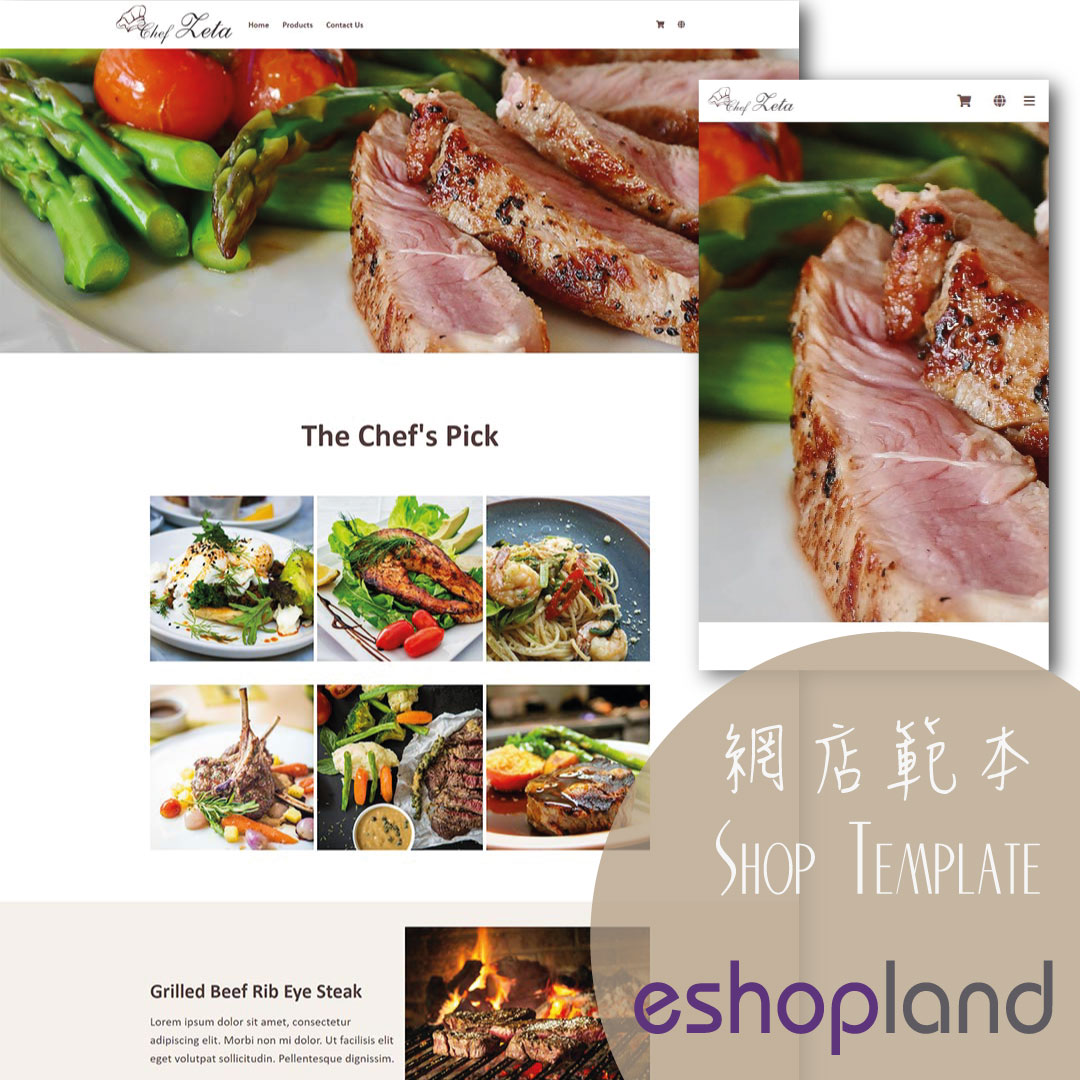Traditional-Simplified Chinese Conversion
eshopland offers you a handy way to convert Traditional Chinese and Simplified Chinese content in a second. Just press the Traditional-Simplified Chinese Conversion Button to speedy convert and copy the Chinese content.
1. Traditional-Simplified Conversion Button
First, type in the Traditional Chinese content into the Traditional Chinese content field.
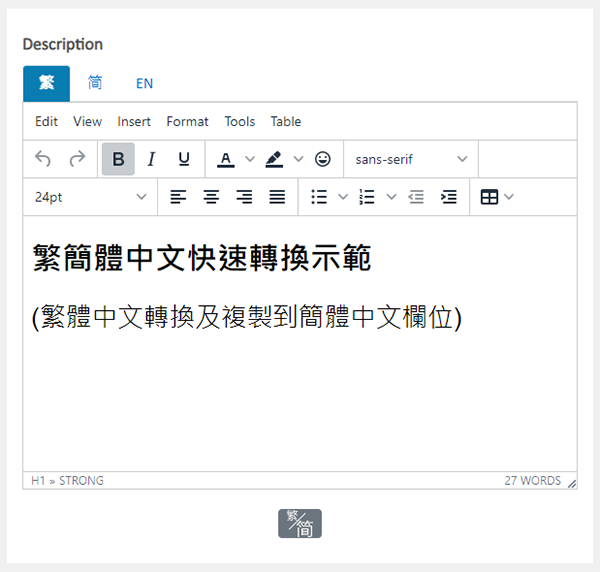
Press the Traditional-Simplified Conversion Button  .
.
All Traditional Chinese content (including the text formatting) will be converted to Simplified Chinese and automatically pasted onto the corresponding Simplified Chinese content field.
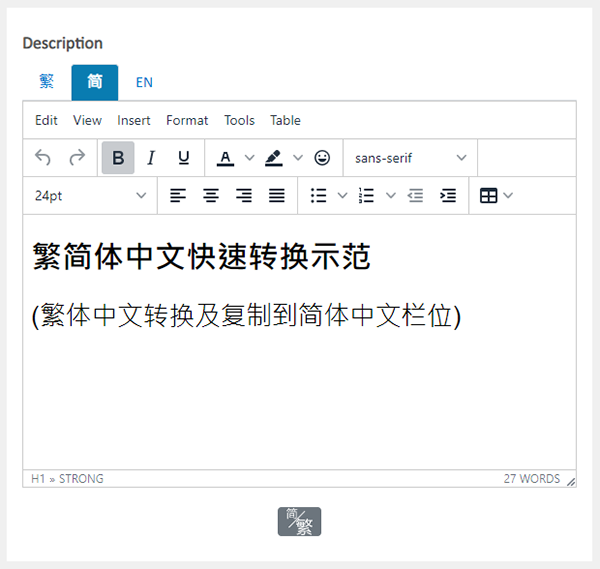
2. Simplified-Traditional Conversion Button
First, input the Simplified Chinese content into the Simplified Chinese content field.
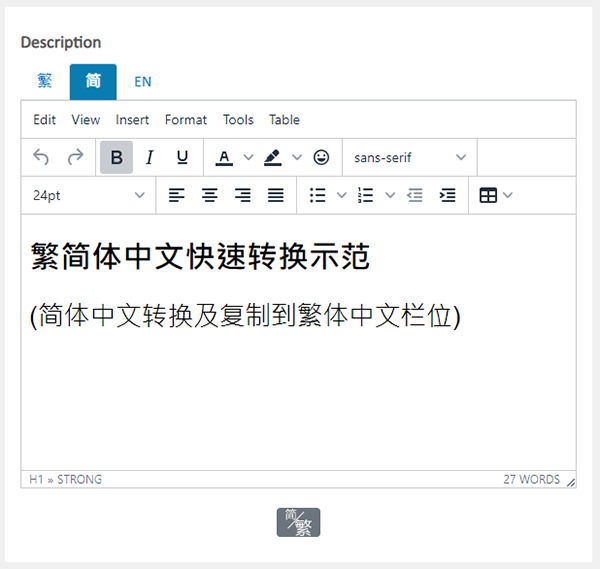
Then, press the Simplified-Traditional Conversion Button  .
.
All Simplified Chinese content (including formats) will be converted to Traditional Chinese and automatically pasted onto the corresponding Traditional Chinese content field.
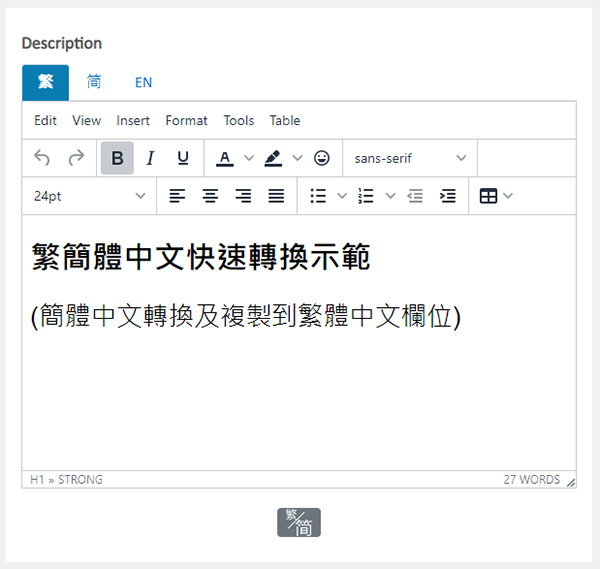
You May Also Like
Product Page Background Color
Merchants using the multifunctional web design tools of eshopland ecommerce platform can customize the background color of product pages to match the design style of your online shop. The web design... [read more]
Initial Shop Setup
When you have registered for your shop account, you can login to the Admin Panel, follow the steps below to begin your initial shop setup.1. Login to Your AccountClick Admin Panel > Settings > Gene... [read more]
Limited Time Products
Merchants subscribed for eshopland “Professional” plan can set individual products as “Limited Time” products to effective attract customers’ order within the limited period. This feature is also ap... [read more]
Create a Manual Order in Backend
To satisfy the operational needs of different merchants, eshopland ecommerce platform is equipped with creating manual orders feature (also commonly known as “create orders in admin”). This feature ... [read more]