Adding Products
On eshopland platform, you can sell different types of products, like physical items or digital products. Follow the simple steps below to add a new product onto your online shop and launch to the market for sale.
1. Login and go to the Admin Panel. Click Products > All Products.
Select Add New  to start adding a new product.
to start adding a new product.
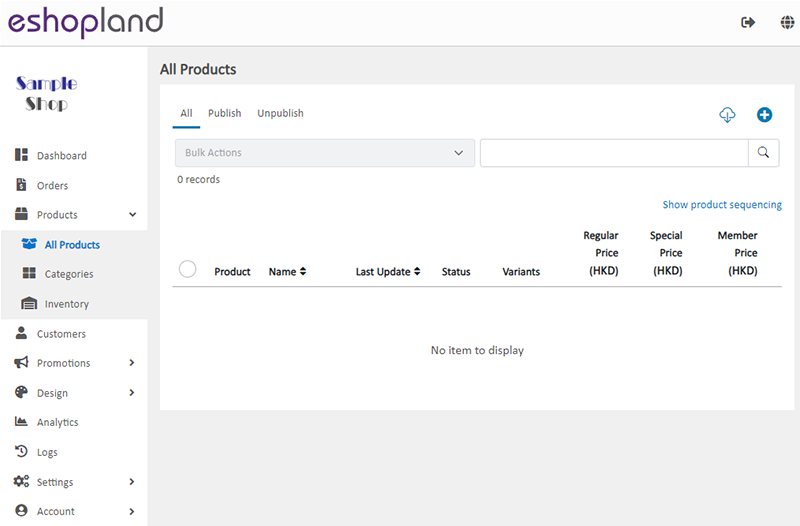
2. Adding Product Name.
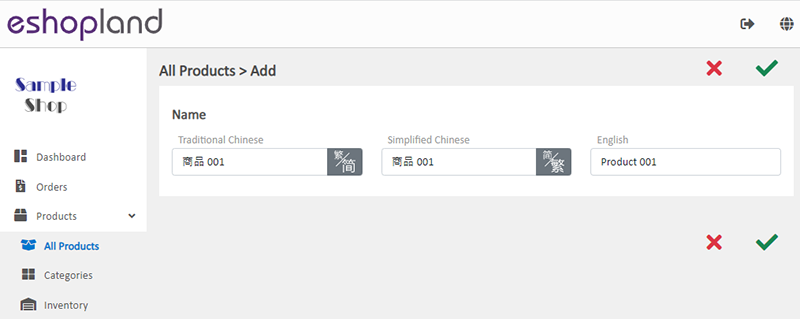
Product Name is mandatory.
Product Name should be unique.
The system will auto generate the product name fields in different languages according to your shop’s Language Settings.
Product name is editable in the product content page.
3. A new product has been added.
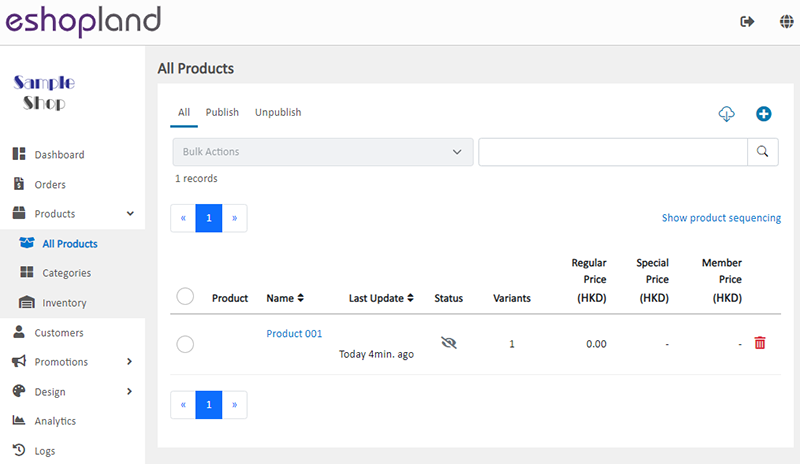
You can select the product to enter the product content page and add product description, images, prices, stock, weight, etc. For more details, please read the tutorial articles below:
The system will set the new product as “Unpublished”  by default.
by default.
You May Also Like
Auto Cancel Orders
eshopland has equipped with auto cancel orders feature, allowing you to handle orders more effectively and enhance your shop’s operational efficiency.1. System Auto Cancel Orders feature.If paymen... [read more]
Shop Page Layout Designer
eshopland Layout Designer is equipped with functions for merchants to design web pages for their shops. The Layout Designer is comprehensive, user-friendly and allows merchants to design the layout ... [read more]
Free Gift Offer
On eshopland ecommerce platform, merchants can offer complimentary gifts and add different terms to the deal to attract orders and boost sales. The system will automatically apply the offer and calc... [read more]
Themes (Shop Templates)
eshopland platform offers different themes in various design styles for you to select and apply onto your online shop. Simply change the images and edit the text, your shop will be ready at a glance... [read more]














