“Privacy Policy” Template
To help merchants quickly create a privacy policy page, eshopland online shop platform has launched a Privacy Policy generator. Simply enter your shop’s contact details, and the system will automatically apply a pre-designated template, including essential clauses such as cookie declarations and data processing procedures, allowing you to focus on growing your core business.
The privacy policy template feature is only available to formal version users, and the “Trial Version” shop does not support this feature.
1. Enter Shop Contact Information
Before applying the privacy policy template, you are recommended to first complete entering the shop contact information.
Go to Admin Panel > Account > Information,
Enter the company information of the online shop.
The privacy policy template will extract the company name, address and email of the online shop.
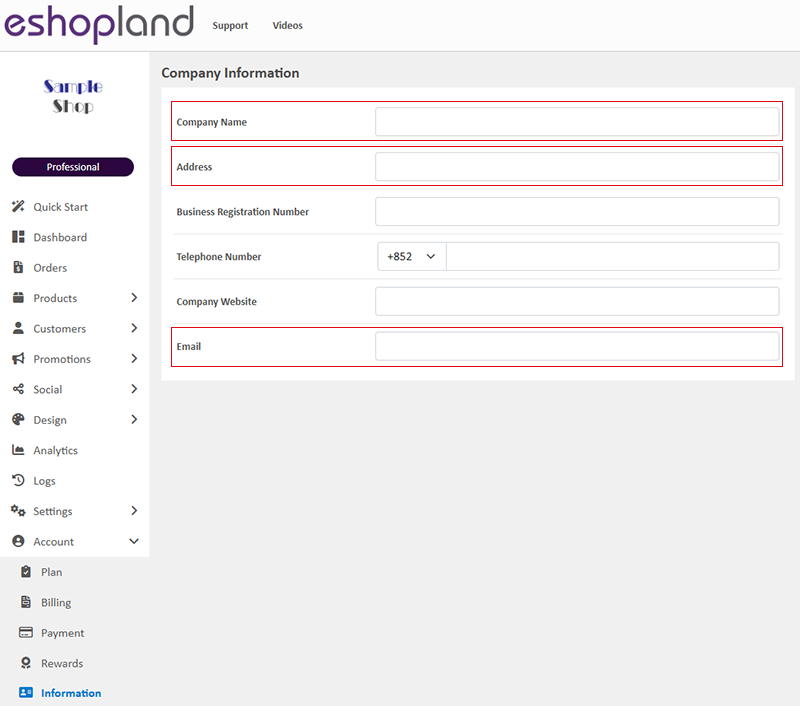
2. Privacy Policy Page
Privacy Policy page is one of the system’s default pages.
Go to Admin Panel > Design > Pages,
Click “Privacy Policy” page,
Access the page settings.
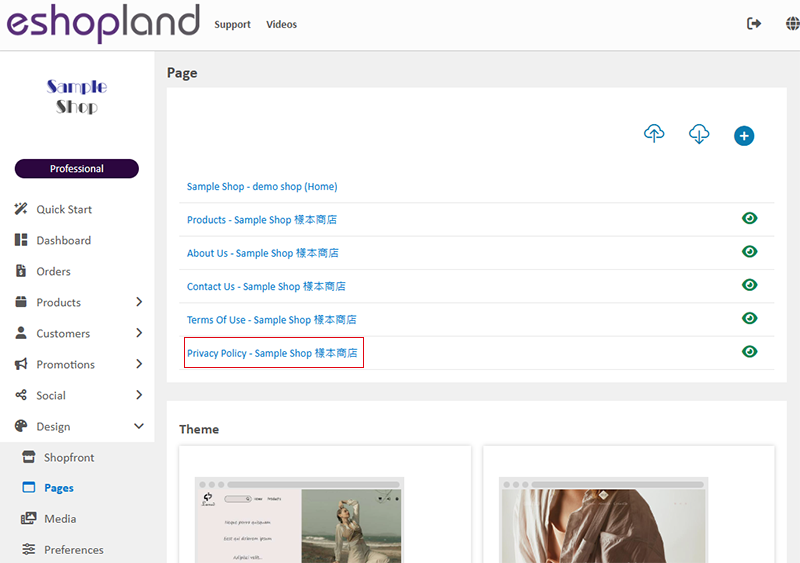
3. Apply Privacy Policy Template
Press “Apply” to apply the Privacy Policy Template.
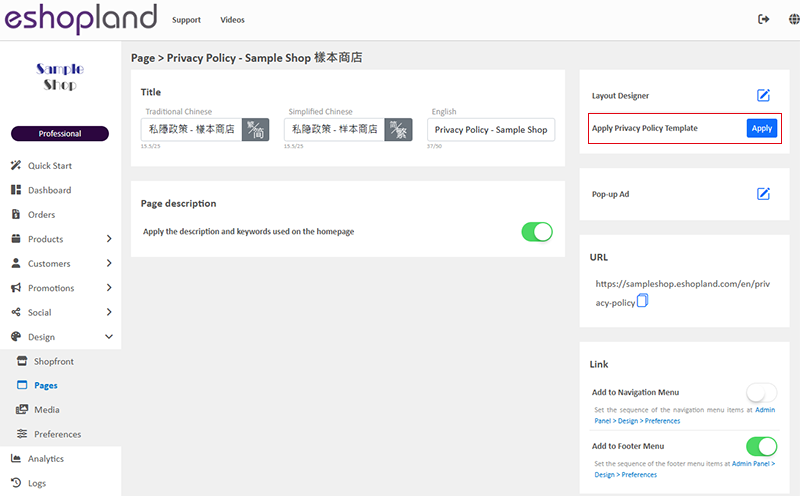
When you apply the Privacy Policy template, your existing privacy policy content will be overwritten.
Note: The template is for reference only. Specific policies should be customized based on business needs and legal advice.
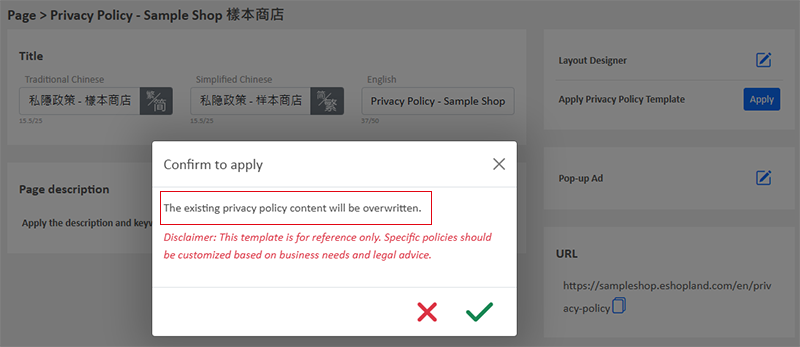
4. “Privacy Policy” Page Design
After applying the Privacy Policy template, you will automatically enter the “Layout Designer” of the Privacy Policy page.
Click on the Menu  to hide the toolbar.
to hide the toolbar.
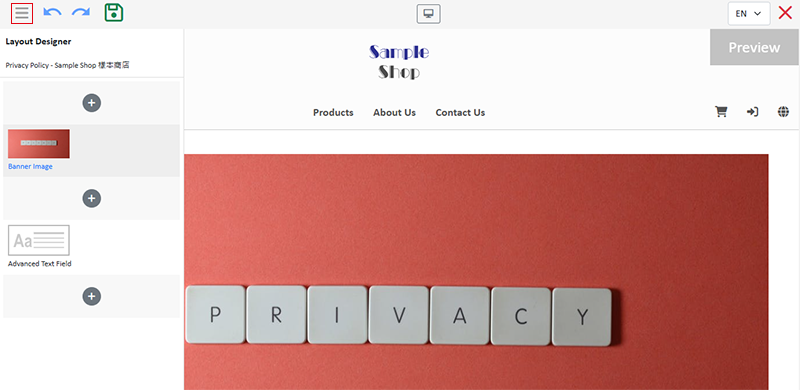
Scroll down the “Advanced Text Field”.
Click Edit  , enter the text field to edit the text content.
, enter the text field to edit the text content.
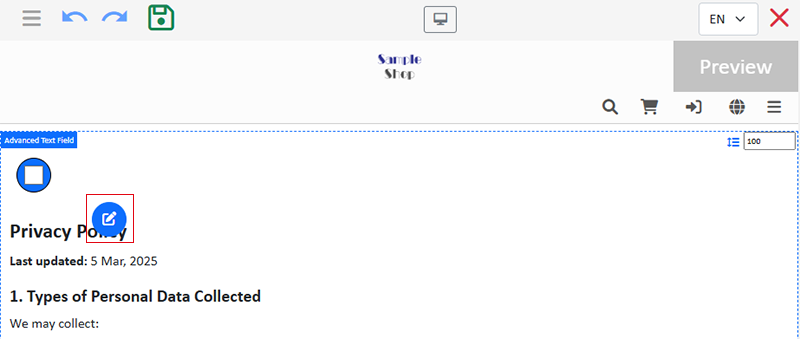
In addition, you can also go to the settings page of the “Privacy Policy”,
Click on the Layout Designer  to enter the design tool of the “Privacy Policy” page and update the page content.
to enter the design tool of the “Privacy Policy” page and update the page content.
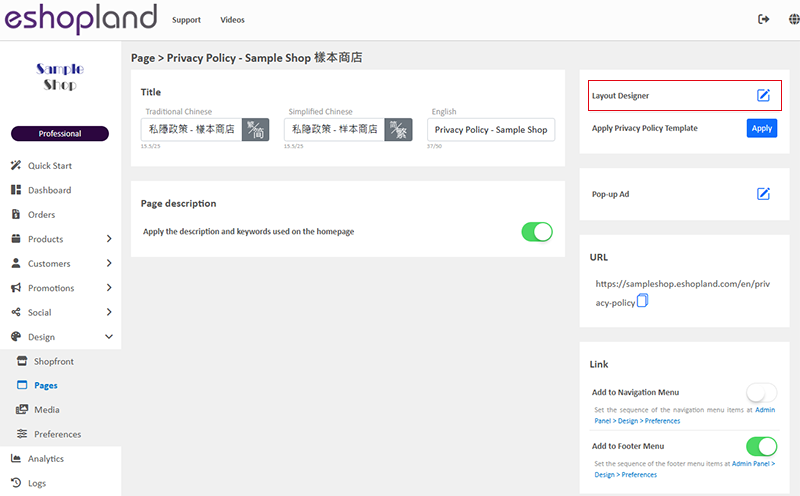
You May Also Like
Low Stock Management
Setting low stock threshold allows you to manage your shop’s inventory more efficiently.1. Login and go to the Admin Panel. Click Settings > Inventory. Enable Low Stock Alert.Low Stock Alert – aler... [read more]
Accept Out-of-stock Orders
eshopland ecommerce platform offers accept out-of-stock orders feature, for merchants to manage inventory flexibly. Customers can still place order on their favourite products even the products are... [read more]
Membership Upgrade & Renewal Settings
The “Professional” plan users of eshopland ecommerce platform can customize membership upgrade and renewal terms to fit ones’ business operational requirements and effectively motivate member custom... [read more]
Facebook Live and Video
You can add Facebook live streaming and videos onto the eshopland online shop, allowing customers to know more about your brand and products.1. Add a Facebook Live/Video module.Go to Admin Panel >... [read more]














