Contact Customers via WhatsApp
When a customer provides one’s mobile number and enable the WhatsApp contact feature during checkout, merchant can contact the customer regarding the order issues via WhatsApp through our system very conveniently.
1. Customer provide mobile number
Customer enter correct mobile number during checkout, and
Enable  WhatsApp contact feature.
WhatsApp contact feature.
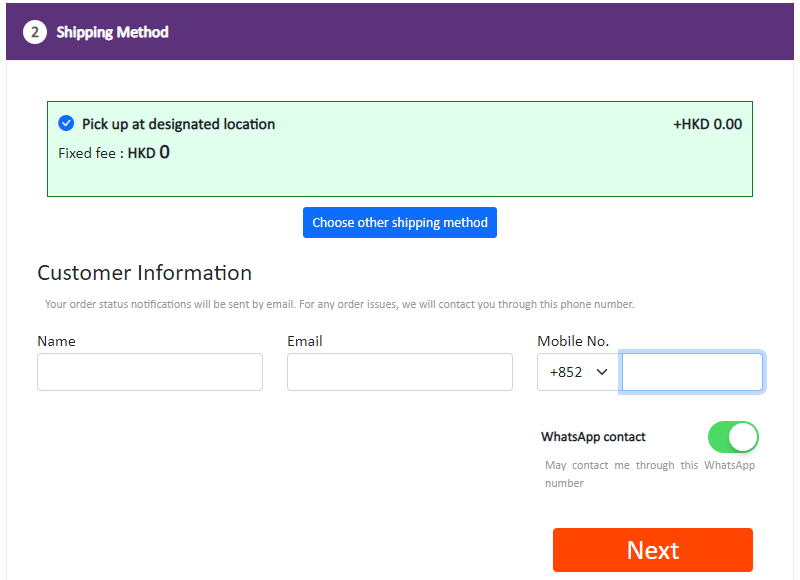
2. Merchant contact customer via WhatsApp
Go to Admin Panel > Orders,
select an order and enter the order content page,
Press the WhatsApp icon. The system will auto capture the order details and link to the WhatsApp application on the merchant’s device. Merchant can send the order details and corresponding messages to the customer via WhatsApp very conveniently.
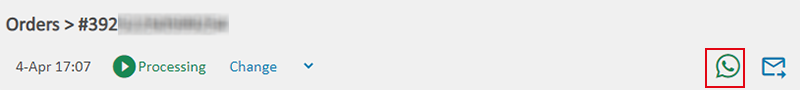
You May Also Like
Tracking Tools – Google Analytics
On eshopland platform, you can add Google Analytics to track the page traffic, visitors, sessions and other customer behaviors on your online shop.1. Sign in Google AnalyticsYou are required to Crea... [read more]
Tracking Tools – Facebook Pixel
Adding Meta Pixel (formerly named as Facebook Pixel) on your eshopland online shop, allow you to understand the actions customers take on your shop webpages, such as adding items to shopping cart, o... [read more]
Order Email Notifications
When customers confirm orders on eshopland online shops, the eshopland ecommerce system will automatically send order emails to both the merchants and customers according to the change of order stat... [read more]
Shop Logo
Set up symbolic Logo and Favicon for your online shop, to build up professional shop image and get customers remember your shop easier.1. Login and go to theAdmin Panel. ClickSettings > Generalto ... [read more]














