Duplicate a Product
Use the “duplicate a product” feature on the admin panel, you can save time when adding a similar product to your online shop
1. Go to the Product List.
Go to Admin Panel > Products > All Products.
2. Duplicate a Product.
Press Duplicate  on the product which you want to duplicate, then a duplicated product will be created instantly.
on the product which you want to duplicate, then a duplicated product will be created instantly.
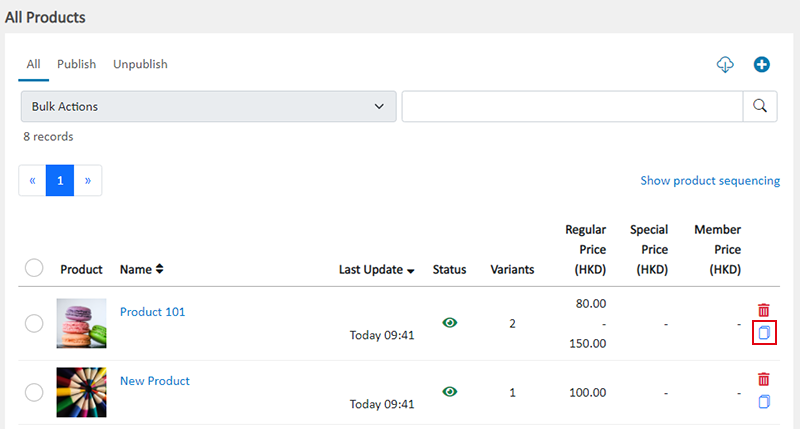
If you cannot locate the duplicated product, press “Last Update” to re-order the products, the newly duplicated product will be placed at the top.
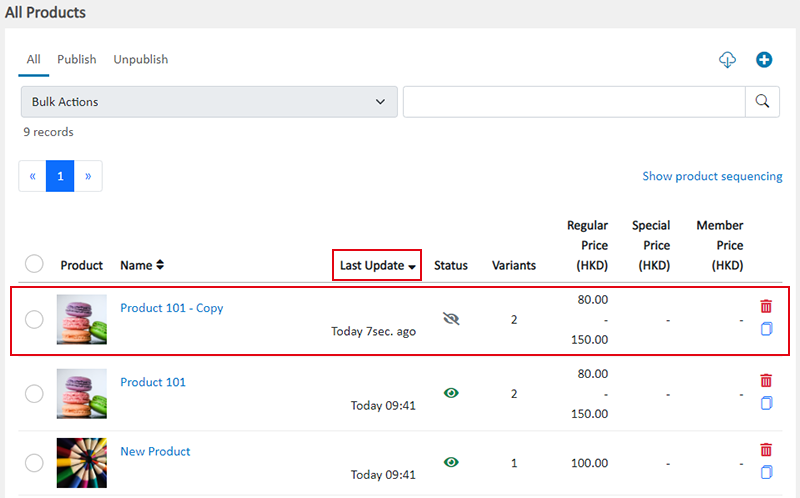
3. Modify the Duplicated Product.
You will be auto directed to the product page of the newly duplicated product. You can modify the product details such as to rename the product, modify the description, add product options, change stock and inventory settings, edit product URL, enter product number and barcodes, etc., to create a new product for your shop.
The default status of the newly duplicated product is unpublished  .
.
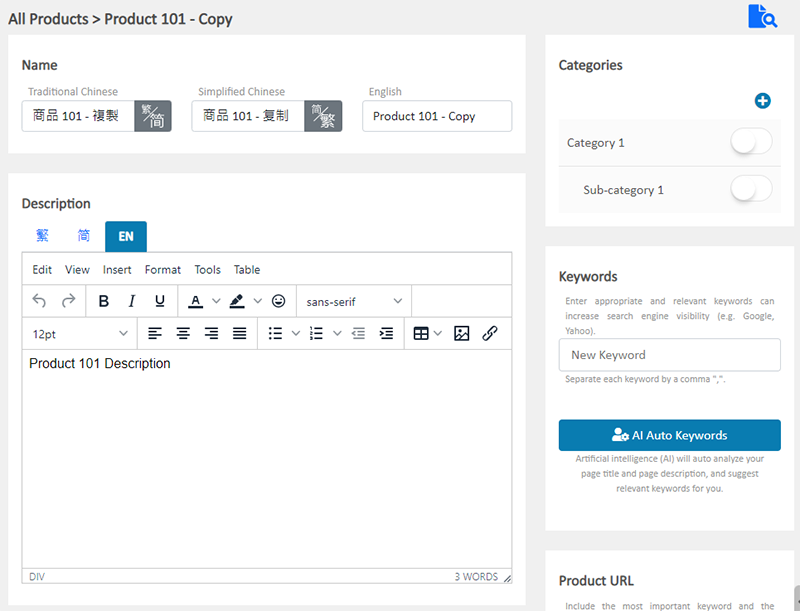
4. Save  the changes.
the changes.
You May Also Like
Account Payment Method
Adding effective payment methods onto your eshopland account to ensure smooth operations of your online shop, without any interruption caused by delay renewal.1. Your Payment Method.Go to Admin Pane... [read more]
Order Limit
To avoid malicious or irresponsible ordering behaviors against your shop, eshopland ecommerce platform allows you to set order limit for your online shop, to maintain your shop’s smooth operations ... [read more]
Subscribers
Adding subscription feature onto your online shop, allow customers to subscribe your latest news and offers by email addresses or mobile numbers, improve the effectiveness of your promotions and off... [read more]
Edit Staff Users Permissions
When using eshopland online shop platform, merchants can adjust the online shop management permissions of staff users at any time based on operational needs. If a staff member is leaving, the mercha... [read more]














