Product Pre-order
Limited Pre-order・Limited-time Pre-order・Available for Pre-order
Merchants subscribed to the designated plan of eshopland ecommerce platform can utilize the “Pre-order Product” feature to specify an individual product as “Pre-order”. This allows merchants to introduce and promote new products to customers in advance. It also enables customers to easily identify that a particular product is a “Pre-order” item and its delivery time may differ from other products.
Product Pre-order feature is only applicable to “Professional” plan users, please visit our Pricing Plans for more details.
1. Enable the “Pre-order” Feature
Go to Admin Panel > Products > All Products, select the product and enter the product content page.
Scroll down to Pre-order and Enable  “Accept Pre-order”.
“Accept Pre-order”.
The system will automatically add a [Pre-order] label to the end of the pre-order product.
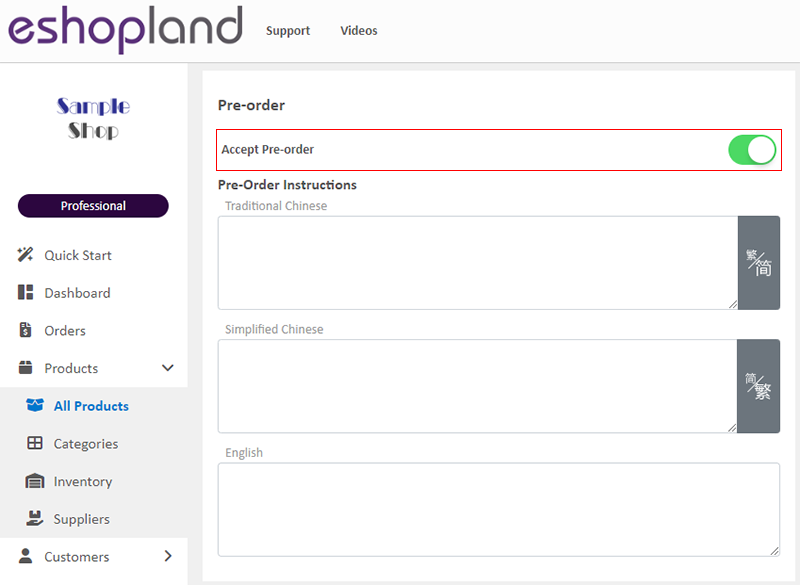
2. Pre-order Instructions
You can enter specific terms and conditions into pre-order instructions field to remind the customers about the notes on product pre-ordering.
This feature is optional.
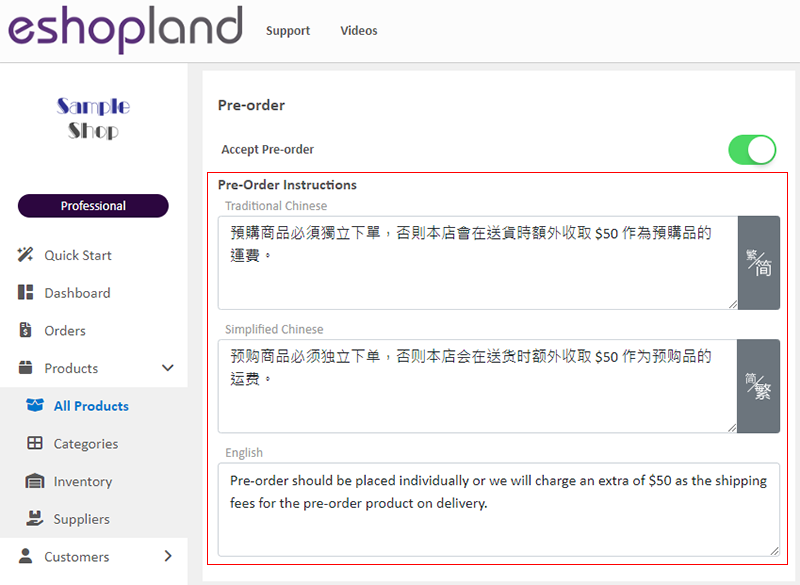
The Pre-order instruction content will be shown on the product page.
The system will auto hide the pre-order instructions block if it detected blank.
When the product has been set as a “Pre-order” product, the “Buy now” button will be automatically changed to “Pre-order” on the product page.
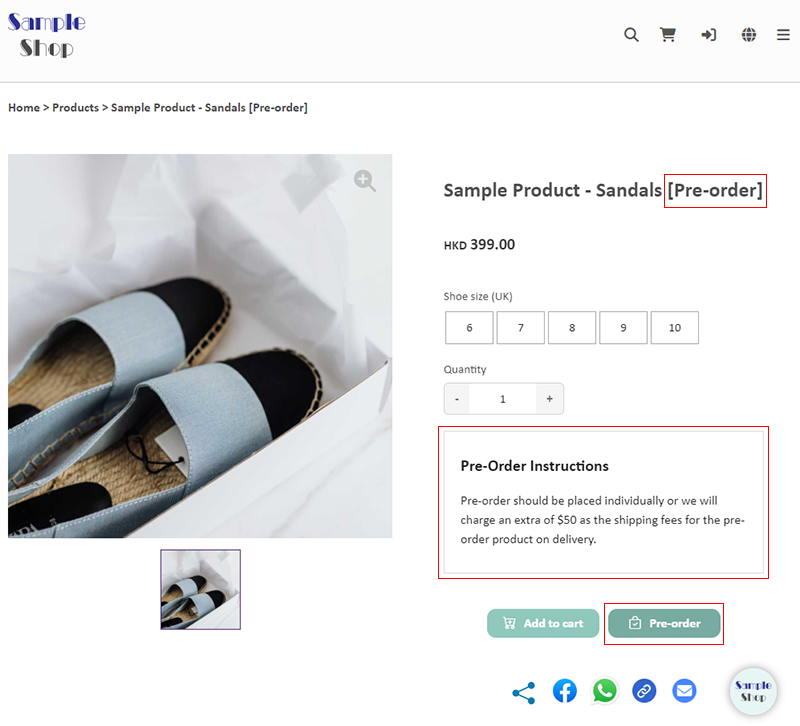
3. Set Quota for the Pre-order Product
When entering the stock “Quantity” on the pre-order product page, it represents the pre-order “Quota”.
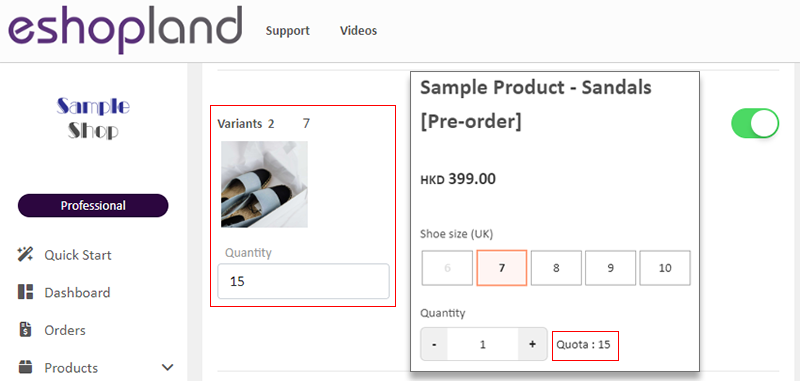
If you don’t enter a “Quantity”, it means the product does not have a “Quota” and is not available for pre-order.

Enable  “Accept Out-of-stock Orders” feature on the product page
“Accept Out-of-stock Orders” feature on the product page
Even if you do not enter a “Quantity” for the pre-order product, you can still accept customers’ pre-orders.
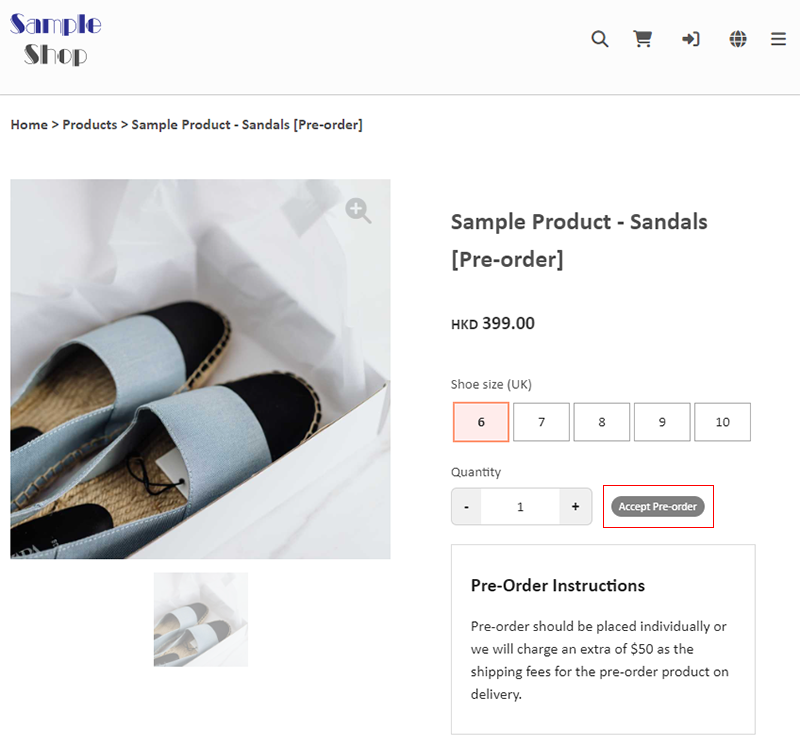
Enable  “Unlimited Stock” feature on the product page
“Unlimited Stock” feature on the product page
The quota “Quantity” will be hidden automatically and it will not be updated.
“Unlimited Stock” means this product does not have a quota limit, available for pre-order.
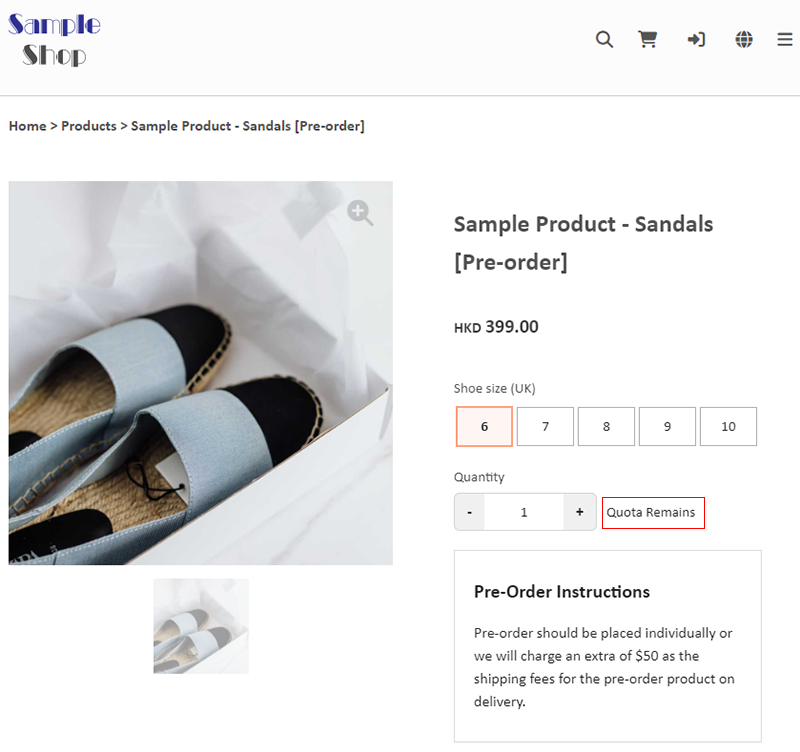
4. Set Limited-time Pre-ordering
Merchants can use the limited-time purchase feature to set the supply period of this product to be available for purchase. That means to set the pre-order product as a limited-time pre-order item.
For more information about the “Limited-time Purchase” features, please refer to Limited-time Product.

The upper right corner of the product image will automatically be added with a “Limited-time” purchase label ribbon.
You can read this tutorial article on designing the product page labels.
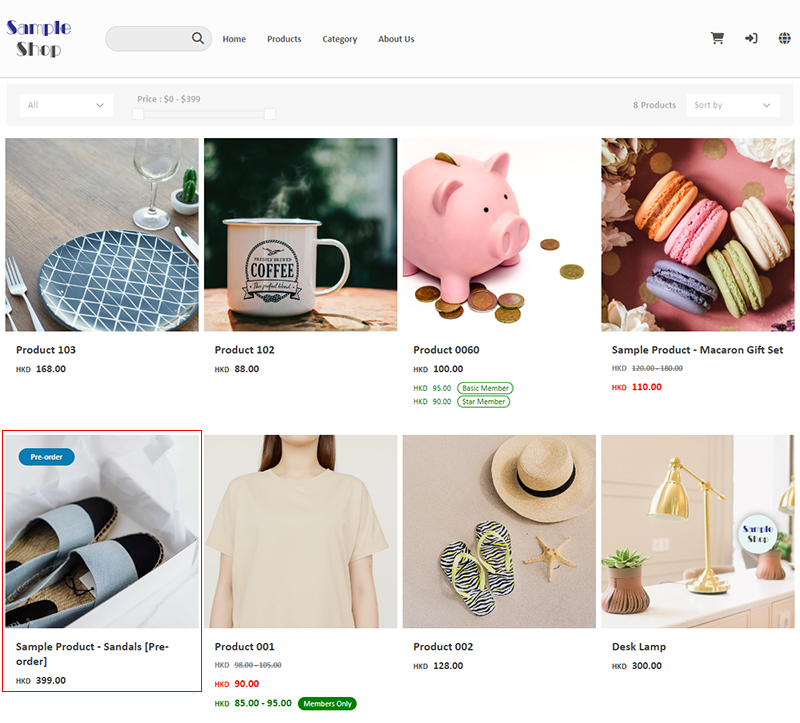
5. Apply the Settings
Press Save and Apply 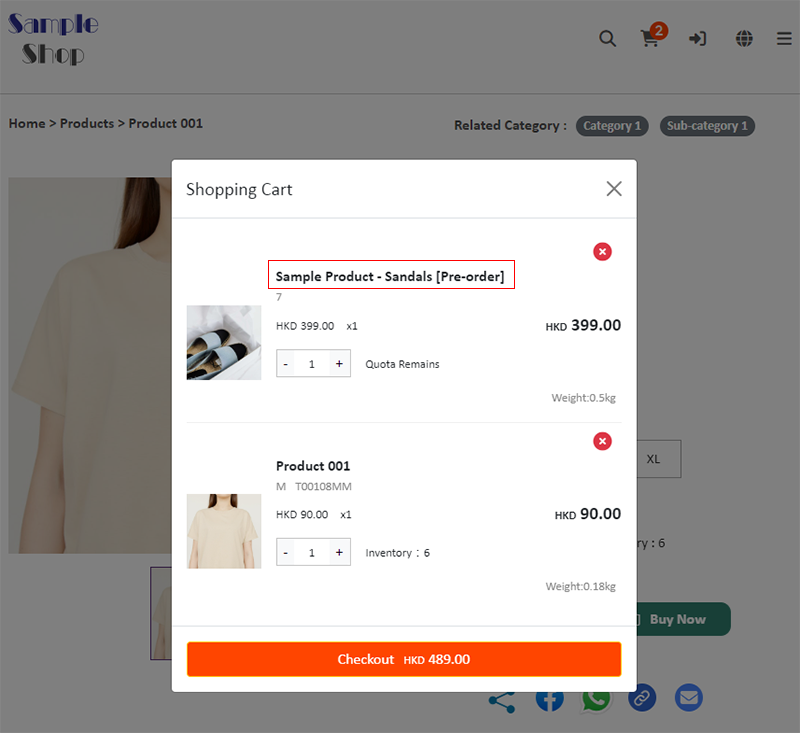 when finished.
when finished.
6. Pre-order Product Display on Product Overview
A “Pre-order” tag will be placed on the Pre-order product on the Product Overview page to make it more noticeable.
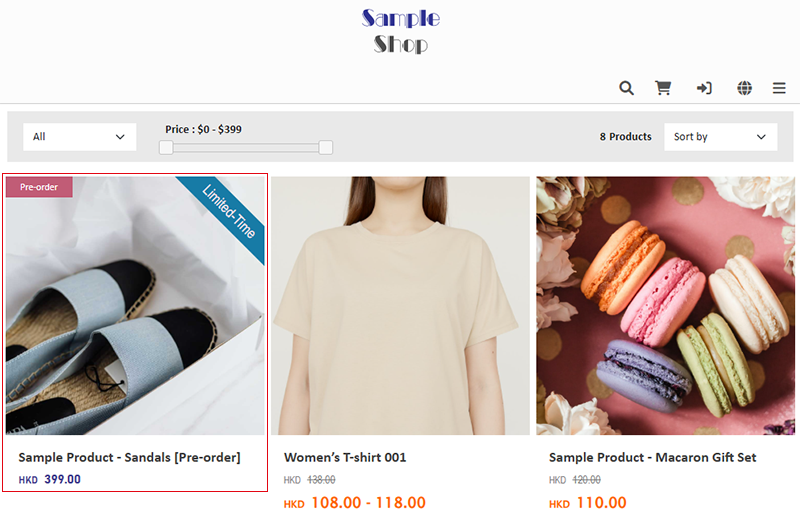
7. Pre-order Product Display in Shopping Cart
[Pre-order] label will be added onto the product name for easy recognition.
Customers can add pre-order product and other products into the shopping cart and proceed cart checkout at the same time.
Notes:
If a customer purchases pre-order products and other products at the same time, you may have to arrange separate shipment for the products and an extra shipping costs may occur.
You can add the specific pre-ordering terms and notes into the Pre-order instructions for customers’ information.
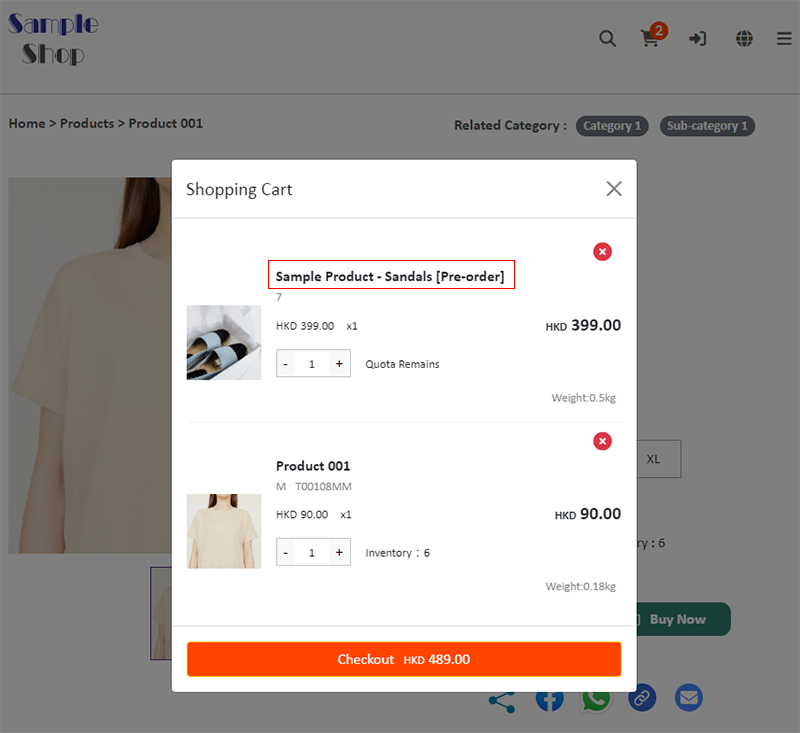
You May Also Like
Pop-up Advertisement
Adding pop-up advertisement onto shop pages properly can attract customers’ attention and boost sale. eshopland online shop platform has in-built with pop-up ad feature. Merchants are not required t... [read more]
Limited Time Products
Merchants subscribed for eshopland “Professional” plan can set individual products as “Limited Time” products to effective attract customers’ order within the limited period. This feature is also ap... [read more]
Initial Shop Setup
When you have registered for your shop account, you can login to the Admin Panel, follow the steps below to begin your initial shop setup.1. Login to Your AccountClick Admin Panel > Settings > Gene... [read more]
Delete Images in Media Gallery
When using the media gallery on eshopland online shop platform, merchants are recommended to regularly clear our images and media files that are no longer needed to avoid potential issues such as sl... [read more]














