Basic Text Field
Basic Text Field module is created for inputting plain text content and setting simple styling on font and format.
1. Add a Basic Text Field module.
Go to Admin Panel > Design > Pages.
Select or add a page and enter the Layout Designer.
Press Add  to add a Basic Text Field module.
to add a Basic Text Field module.
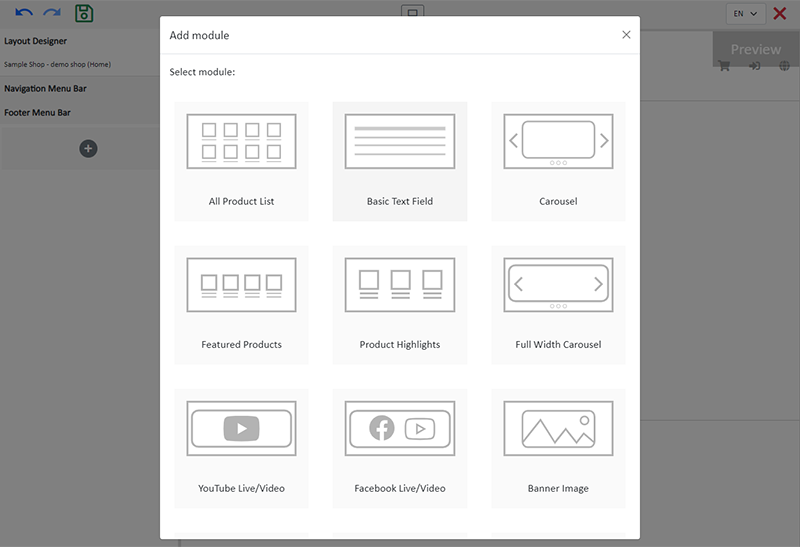
2. Manage the Module.
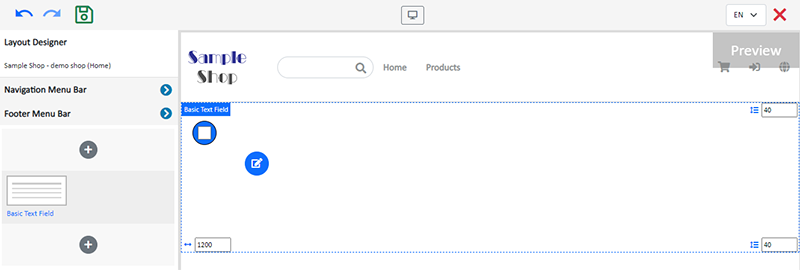
You can manage the following settings of the Basic Text Field module:
Width
Interval
Background Color
Link
Visibility
For more details about managing the modules, you can visit the Manage Modules tutorial.
3. Set the Basic Text Field module.
Click Edit  to enter the Basic Text Field.
to enter the Basic Text Field.
You are required to type in text content into different language pages respectively.
You can utilize the Traditional-Simplified Chinese Conversion feature when tying in Chinese content into the Chinese fields.
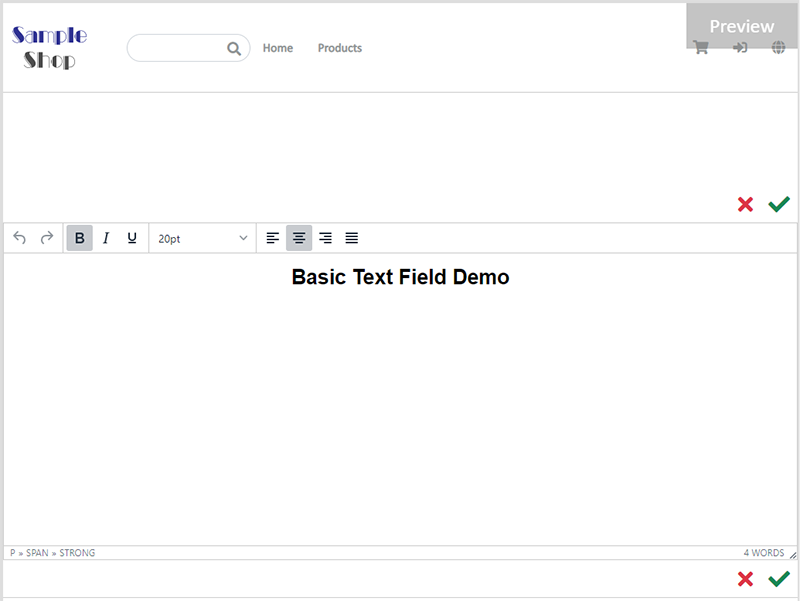
Functions of the Basic Text Field:
Text Formatting (Bold, Italic, Underline)
Font Size
Alignment
4. Save  the changes.
the changes.
You May Also Like
Order List Overview
When merchants use eshopland online shop platform, they can easily check the basic information, real-time status and historical records of all orders directly through the order list, and quickly gr... [read more]
Search Engine Display Content
When merchants set up pages in eshopland online shop backend, adding appropriate “Page Title” and “Page Description” can effectively increase the visibility of your online shop webpages to potential... [read more]
YouTube Live and Video
You can add YouTube live streaming and videos onto the eshopland online shop to promote your online shop and products, improve shop’s reputation and attract more traffic.1. Add a YouTube Live/Vide... [read more]
Show or Hide Inventory
To accommodate the operational needs of different merchants, the e-commerce platform is equipped with customized inventory display feature. This allows merchants to decide whether to “show” or “hide... [read more]














