Return Order by Customer
To accommodate online business operational needs, eshopland merchants can choose to enable the return order by customer feature, allowing customers to request returning the shipped orders.
1. “Return Order by Customer” Setting
Go to Admin Panel > Settings > Orders,
Enable  Return Order by Customer feature,
Return Order by Customer feature,
Save. 
Enabling the “Return Order by Customer” feature indicates that merchant allow customers to raise goods return request.
Merchants can choose to “Accept” or “Reject” customers’ goods return requests.
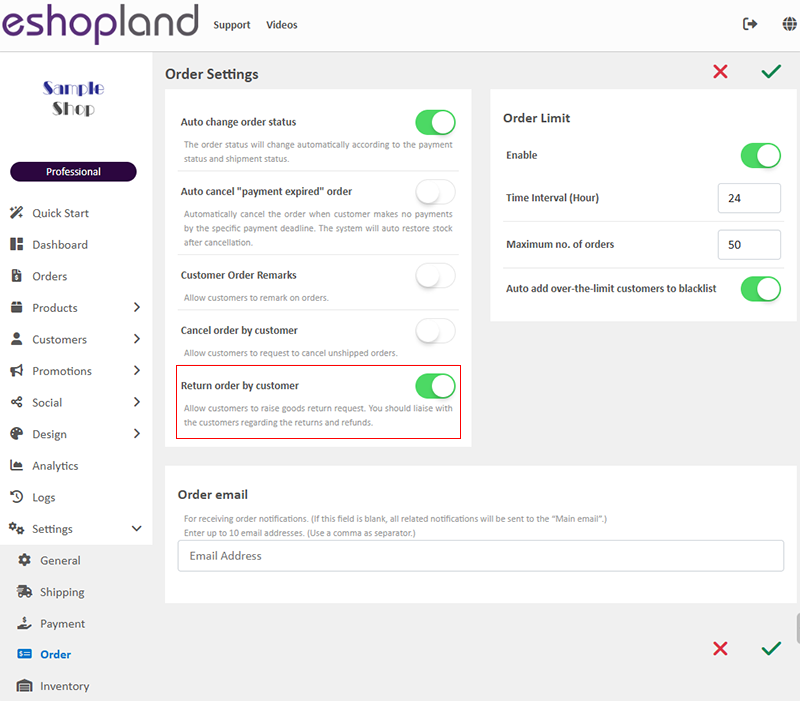
2. Customer Request for Return
After receiving the order, customers can access the order page and initiate a “Product Return Request”.
The “Product Return Request” function is only applicable to orders that have been received.
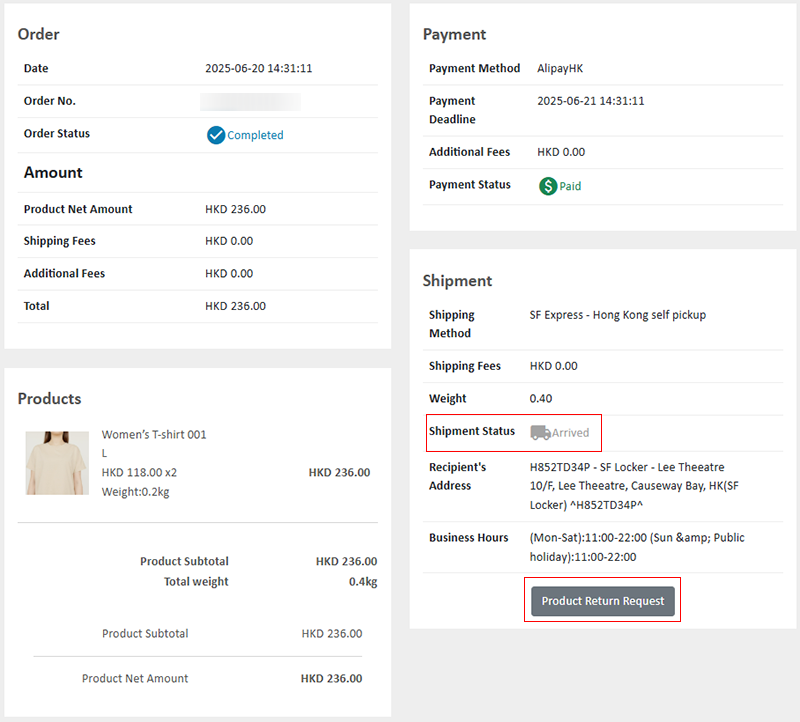
3. Customer Request for Return Reasons
Customers can select or input the reasons for requesting product return.
Multiple options can be chosen.
After making the selection or inputting the reasons, by clicking Confirm  , the return request will be submitted to the merchant immediately.
, the return request will be submitted to the merchant immediately.
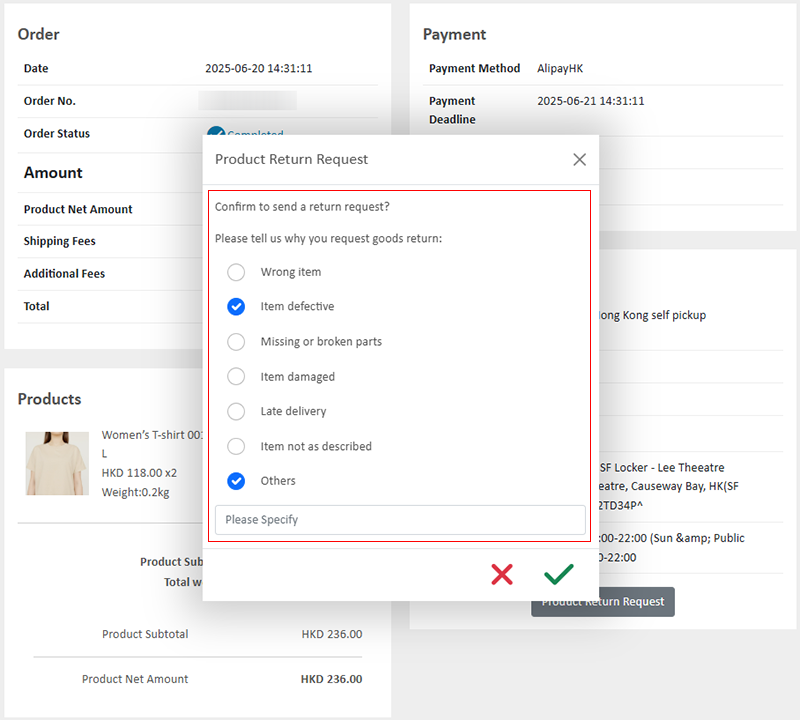
4. Customer Return Request Submitted
When a customer successfully submits a product return request, both the customer and merchant will receive an email notification sent by the system.
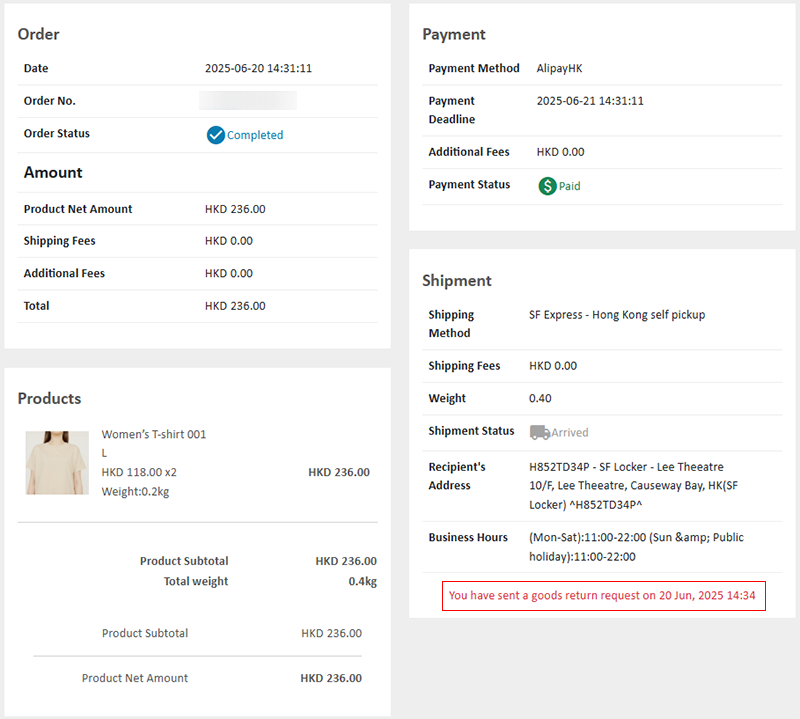
5. Merchant Handling Return Requests
Merchants can access the order details page to review and handle the return requests submitted by customers.
Merchants can choose to “Accept” or “Reject” the requests made by customers.
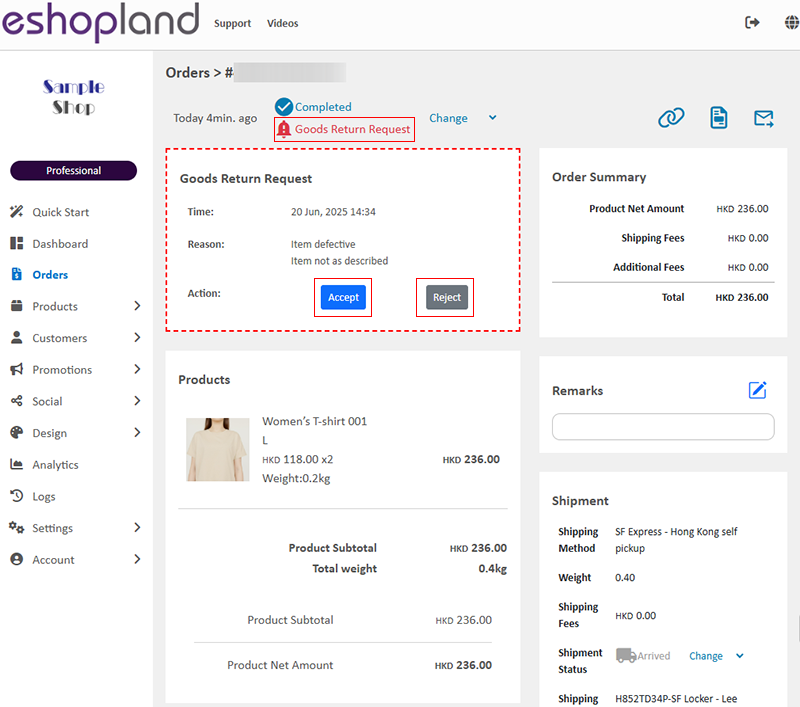
6. Return Request Result
Once the merchant completed handling the return request, both the customer and merchant will receive an email notification sent by the system.
The result of the product return request will be indicated on the order details page in the merchant’s backend.
If the merchant “Accepts” a customer’s return request, the merchant needs to negotiate with the customer to handle the return and refund arrangements.
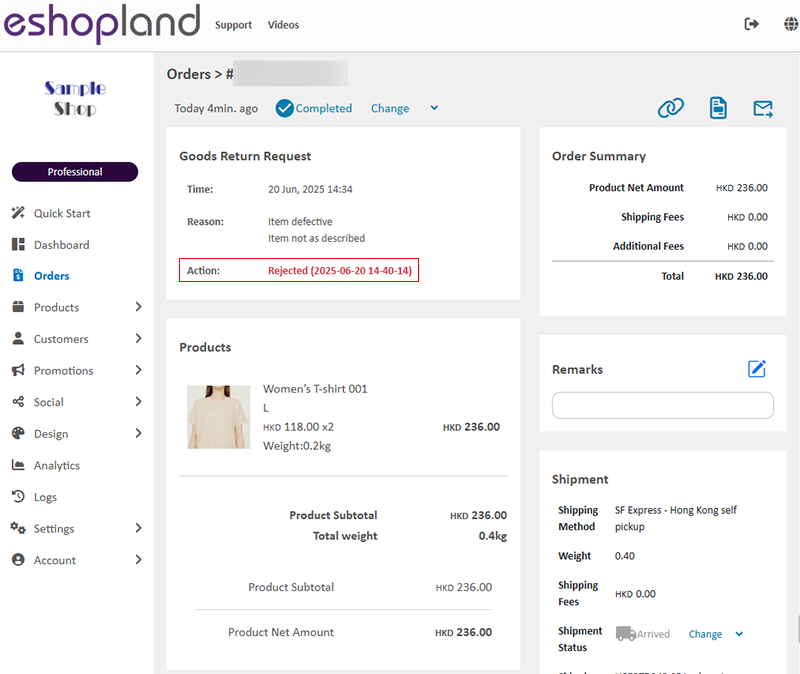
The customer can also view the product return result on the order page.
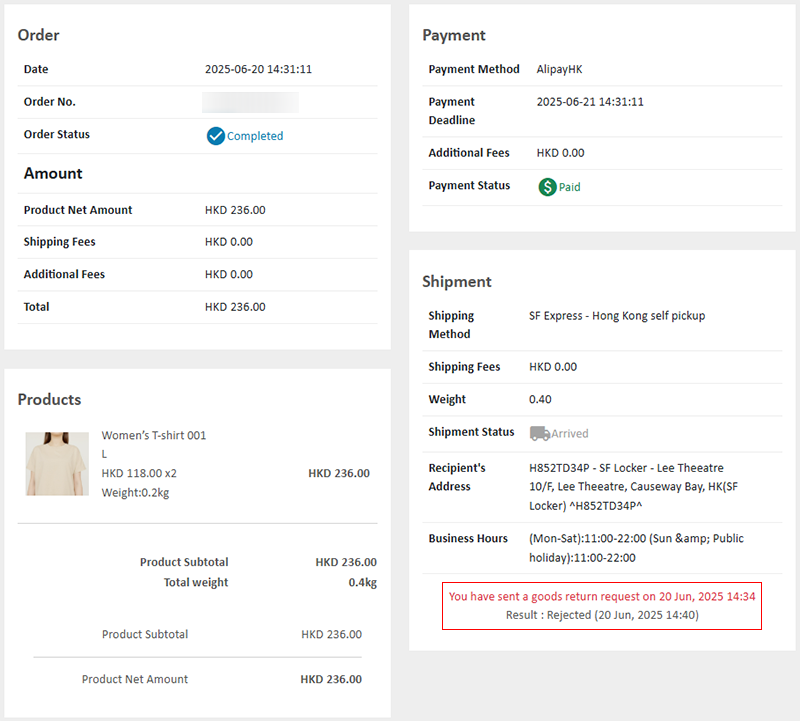
You May Also Like
Carousel
When you are working on your webpage design on eshopland, you can add a carousel (slider) module onto your online shop webpage, to attract customers’ attention, get more web traffic and effectively... [read more]
Order Overview
On eshopland admin panel, you can view the order details and manage order details of your online shop. The following is a brief of the order.1. Enter the Order Content PageGo to Admin Panel > Orde... [read more]
Customer Order Records
The authorized shop administrators can view customers’ order records and real-time order status on the customer information page.1. Go to Admin Panel > Customers, select a customer and enter the Cus... [read more]
Discount on Specified Categories
On eshopland platform, you can set percentage discount on products from the specified categories. You can also add different terms to the offers to boost sales. The system will auto apply and calcul... [read more]














