eBuy.mo Macau
eBuy Self-pickup Points.eBuy Lockers
To facilitate merchants in handling orders from Macau, eshopland ecommerce platform has integrated with eBuy.mo. Merchants can add eBuy.mo as a shipping method for the online shop, allowing Macau customers to choose the most suitable self-pickup point for receiving the orders; aiming to enhance customer satisfaction with the online shop services.
1. Shipping Setup
Go to the Admin Panel > Settings > Shipping.
Click Add  to add a new Shipping Method. Select eBuy.mo from the list.
to add a new Shipping Method. Select eBuy.mo from the list.
All data related to eBuy.mo services are collected from the official website of eBuy.mo: https://ebuy.mo/
2. Set the Shipping Method Name
The system will auto generate the name fields in different languages based on your shop’s Language Settings.
You can edit the name of the shipping method.

3. Set the Charging Method
No Shipping Fee
No shipping fee will be charged on the customers, e.g. free delivery or charge on delivery.
Charging Method Set up
You can choose to charge the shipping fee based on a fixed rate or charge by weight.

Fixed Fee
You must set a fixed rate.
Each order will be charged for the Fixed Fee for one time only.
Charge by Weight
You are required set the initial weight and subsequent weight respectively (calculated per kilogram), such as setting the initial weight as 1KG and subsequent weight as 0.5KG.
You are required to set the charging amount for the initial weight and subsequent weight respectively.
You are required to set weight for each of your products to ensure the accuracy of the shipping charges.
The system will auto calculate the shipping fee according to the gross weight of the products in each order.
4. eBuy.mo Pickup Service
By setting eBuy.mo as a shipping method, it means customers will only be able to choose designated eBuy.mo pickup points or lockers for order collection.
The system will preload the eBuy.mo pickup points address; customers will not be required to input the shipping address manually.
During the checkout process, customers only have to provide recipient information and follow the steps to select their desired eBuy.mo pickup point for order collection.
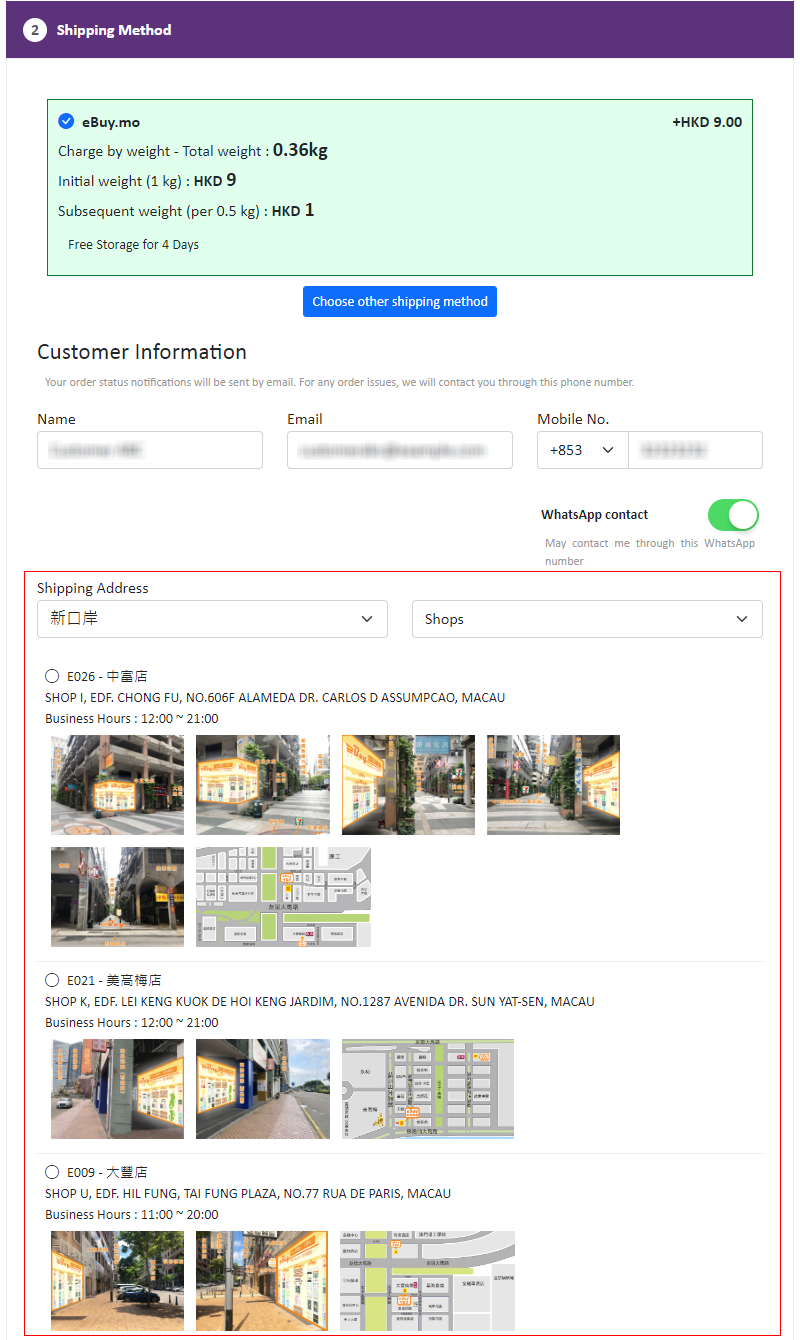
5. Shipping Method Description
Write down notes for customers who choose to use this shipping method
Optional.
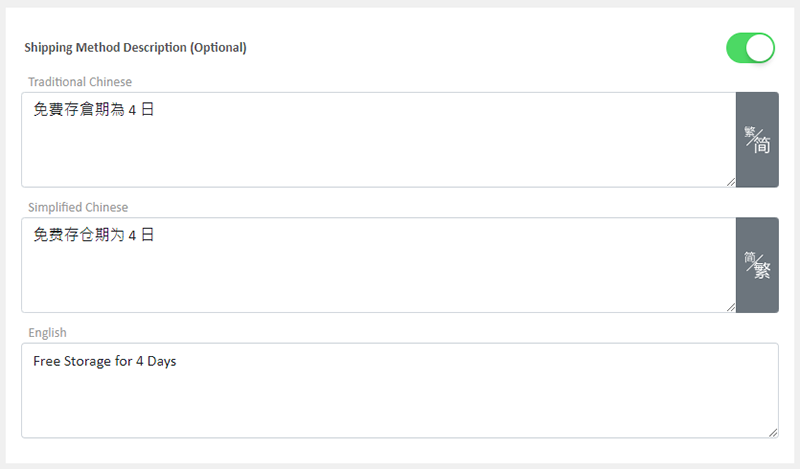
6. Apply
Save  to apply the changes.
to apply the changes.
You May Also Like
“Product List” Page Design
On eshopland ecommerce platform, merchants can customize the “Products” page design. eshopland offers you high flexibility on web design, to create a personalized shop website is just simple.1. The ... [read more]
Utilizing Multiple Payment Methods
eshopland ecommerce platform allows merchants to add multiple payment methods to best fit your business needs and to offer diversified options for your customers. Merchants can better utilize the m... [read more]
Connect to Facebook Page
eshopland ecommerce platform has added the function of auto-receive orders from social media (including Facebook and Instagram). Merchants must have a Facebook Page and Instagram business before usi... [read more]
Advanced Footer Design
To enhance the design flexibility for merchants to personalize the shop webpages, eshopland Layout Designer has added advanced footer design elements. Merchants can customize the footer style to mat... [read more]














