Adding Video in Product Description
eshopland ecommerce platform now has added new feature on adding video into the product description, to enhance product promotional effectiveness.
1. Enter the Product Content Page
Sign in and go to Admin Panel,
Click Products > All Products,
Select a Product to enter the Product Content Page.
Merchants can choose to add the link or embed code of the video.
2. Adding a Video Link
Select Insert > Media in the text field.
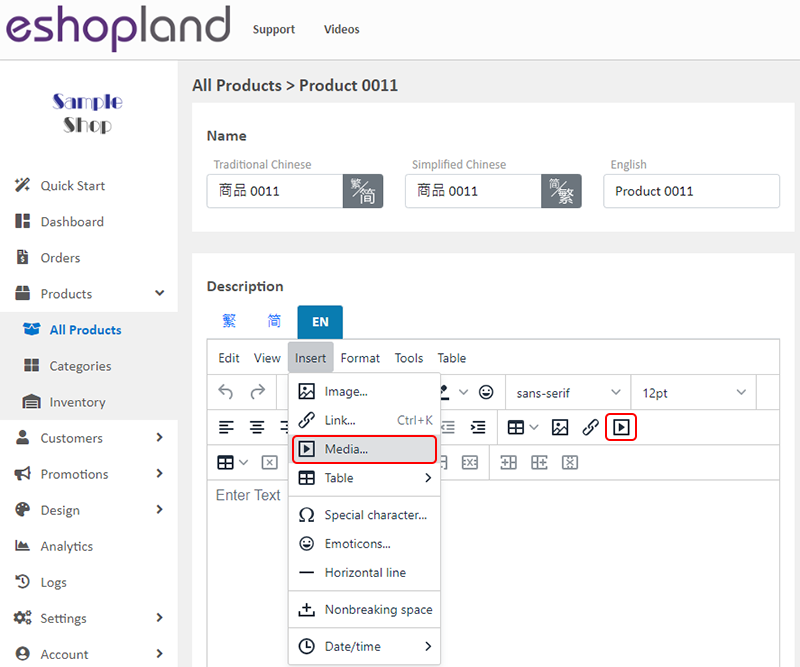
Adding a YouTube Video Link
Press Share and then Copy the YouTube video link.
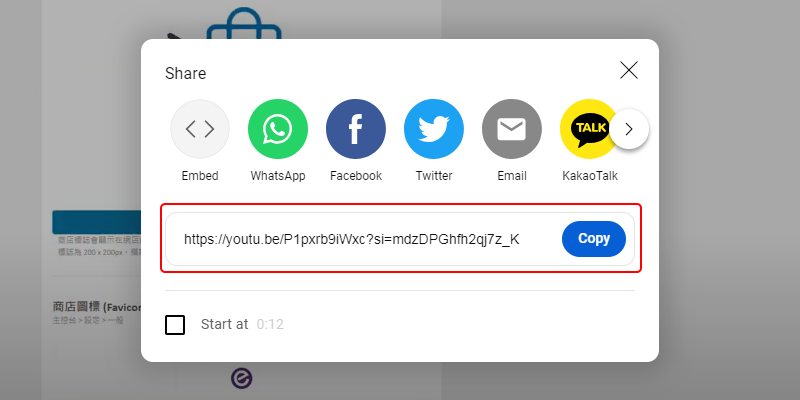
Paste the video link onto the field and Save.

The video will be shown instantly.
You can adjust the size of the video.
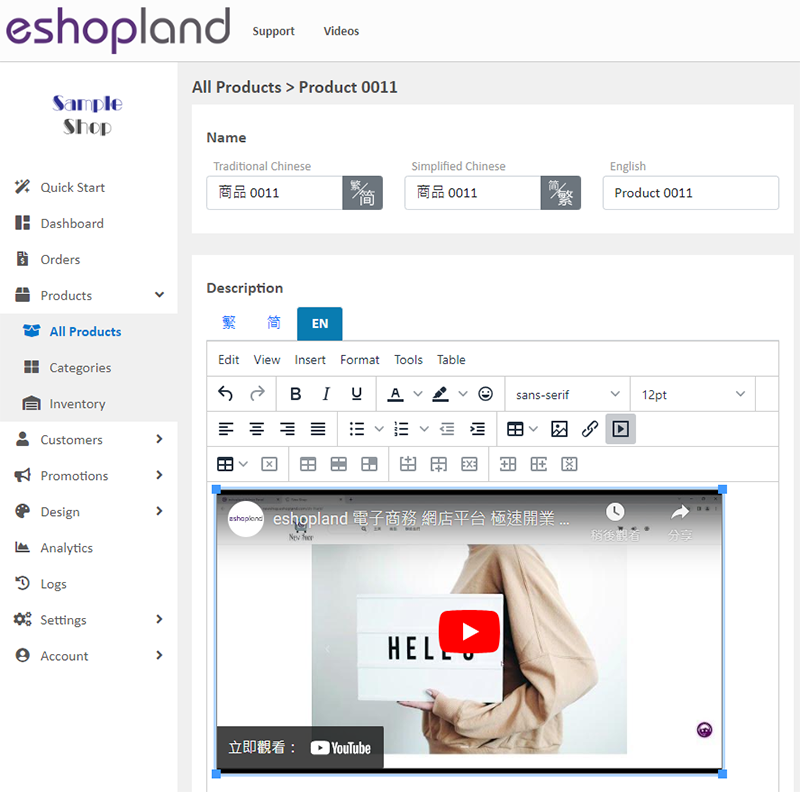
3. Adding an Embed Code of a Video
Adding Embed Code of a YouTube Video
Press Share > Embed and Copy the embed code of the YouTube video.
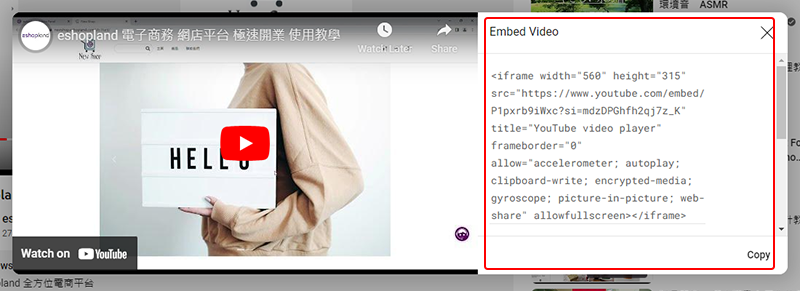
Adding Embed Code of a Facebook Video
Press the three-dot menu “···” > “</> Embed”,
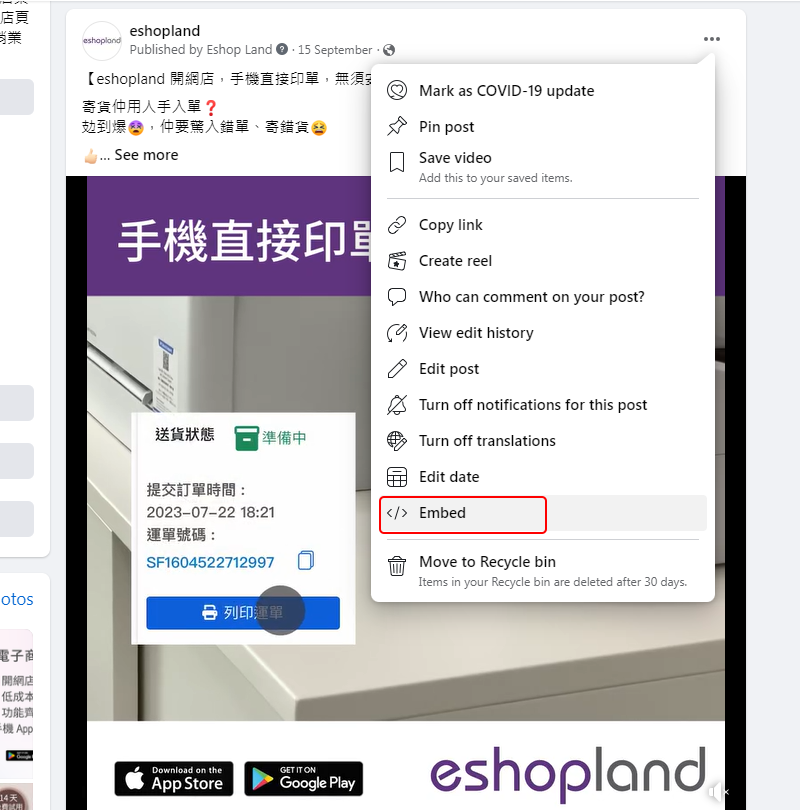
Copy the Facebook Embed Code.

Paste the embed code onto the field and Save.
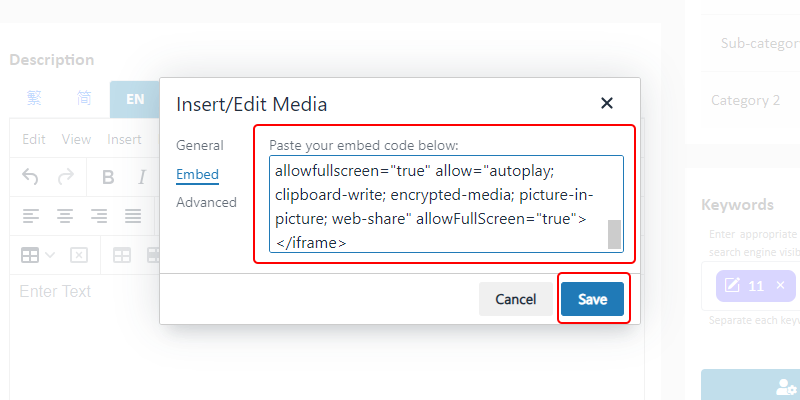
The video will be shown instantly.
You can adjust the size of the video.
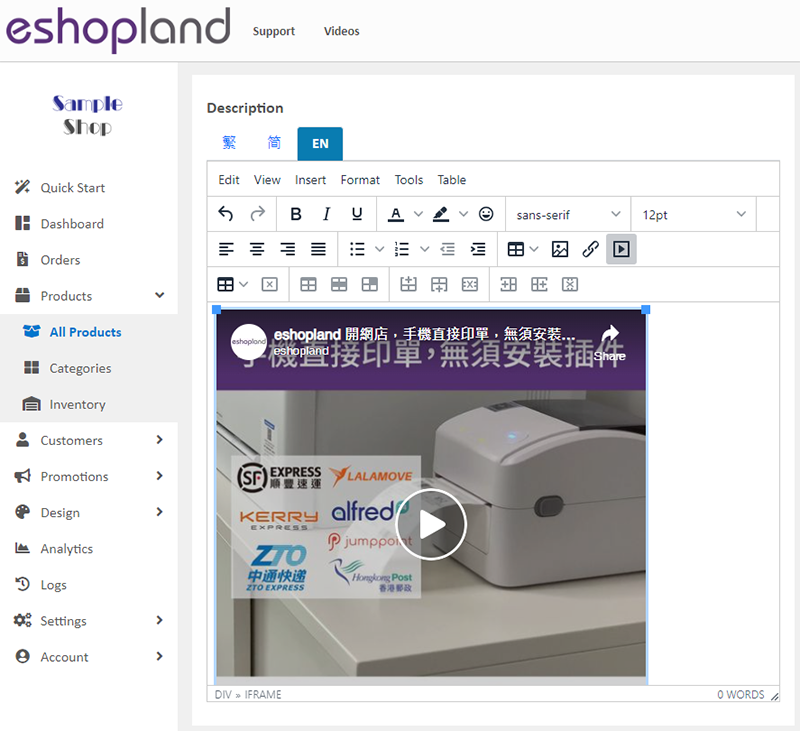
4. Apply
When finished, press Confirm  to save the changes.
to save the changes.
You May Also Like
Customer Order Records
The authorized shop administrators can view customers’ order records and real-time order status on the customer information page.1. Go to Admin Panel > Customers, select a customer and enter the Cus... [read more]
Adding Live Stream Auto Order
Merchants can connect your Facebook Page to eshopland online shop system, enabling you to automatically receive customer orders through the online shop, which integrates the live stream auto order ... [read more]
Receipts and Bills
You can view the receipts and bills of your online shop on eshopland admin panel. Clear billing for effective accounting management.1. Billing List.Go to Admin Panel > Account > Billing to view all... [read more]
Product Categories
Adding product categories and sub-categories and grouping your products can make it easier for your customers to find the right products on your online shop.Note: Different services plan will suppo... [read more]














