Customer Requests to Cancel Order
To accommodate various business operational needs, eshopland online shop merchants can flexibly enable the cancel order by customer feature, allowing customers to request the cancellation of orders which have not been shipped, in order to reduce customer service burden and enhance customer satisfaction.
1. “Cancel Order by Customer” Setting
Go to Admin Panel > Settings > Orders,
Enable  Cancel Order by Customer feature,
Cancel Order by Customer feature,
Save. 
Enabling the “Cancel Order by Customer” feature indicates that merchant allow customers to request the cancellation of orders that have not been shipped.
Merchants can choose to “Accept” or “Reject” customers’ cancellation requests.
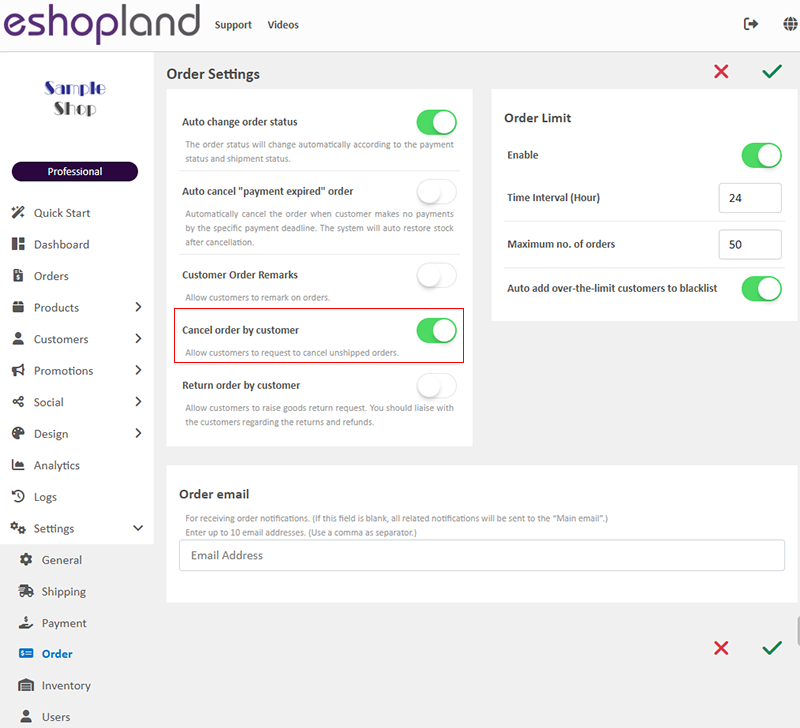
2. Customer Request for Order Cancellation
After placing an order, customers can access the order page and initiate a “Cancel Order Request”.
The “Cancel Order Request” function is only applicable to orders that have not been shipped.
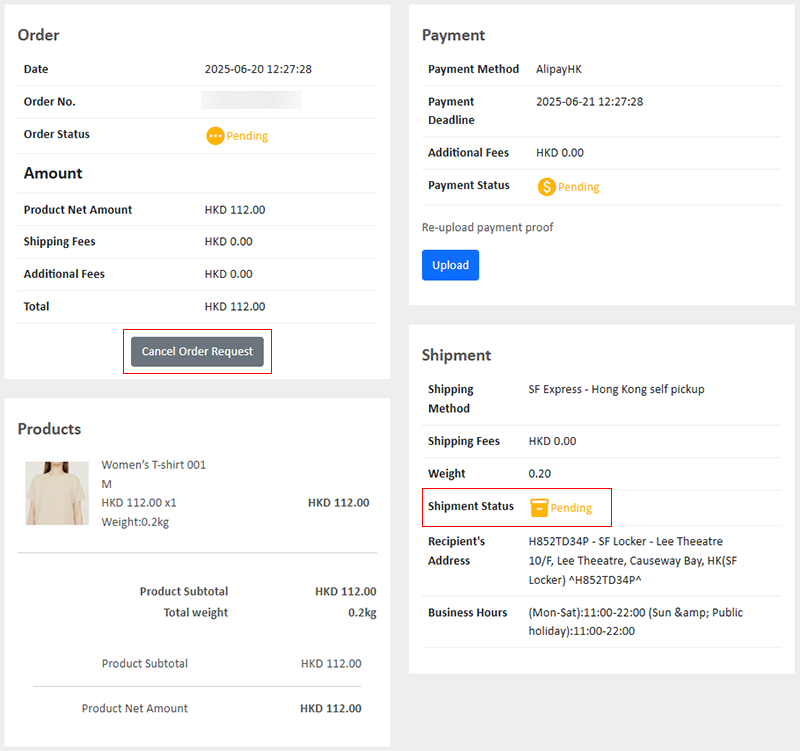
3. Customer Order Cancellation Reasons
Customers can select or input the reasons for requesting order cancellation.
Multiple options can be chosen.
After making the selection or inputting the reasons, by clicking Confirm  , the cancellation request will be submitted to the merchant immediately.
, the cancellation request will be submitted to the merchant immediately.
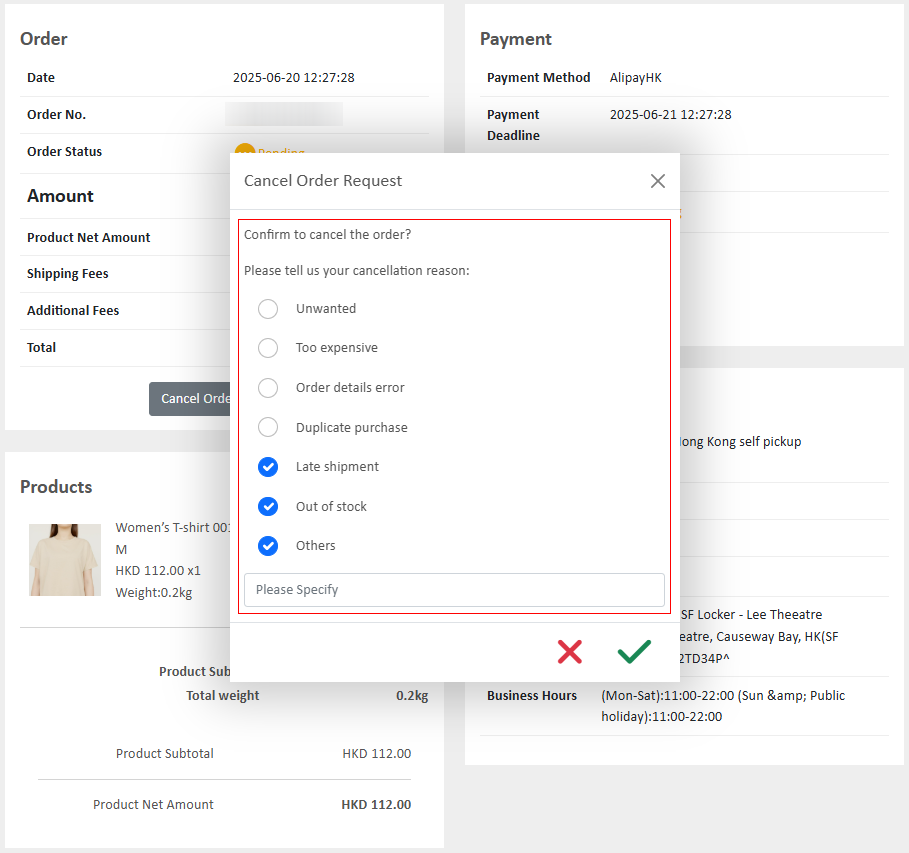
4. Customer Order Cancellation Request Submitted
When a customer successfully submits a request to cancel an order, both the customer and merchant will receive an email notification sent by the system.
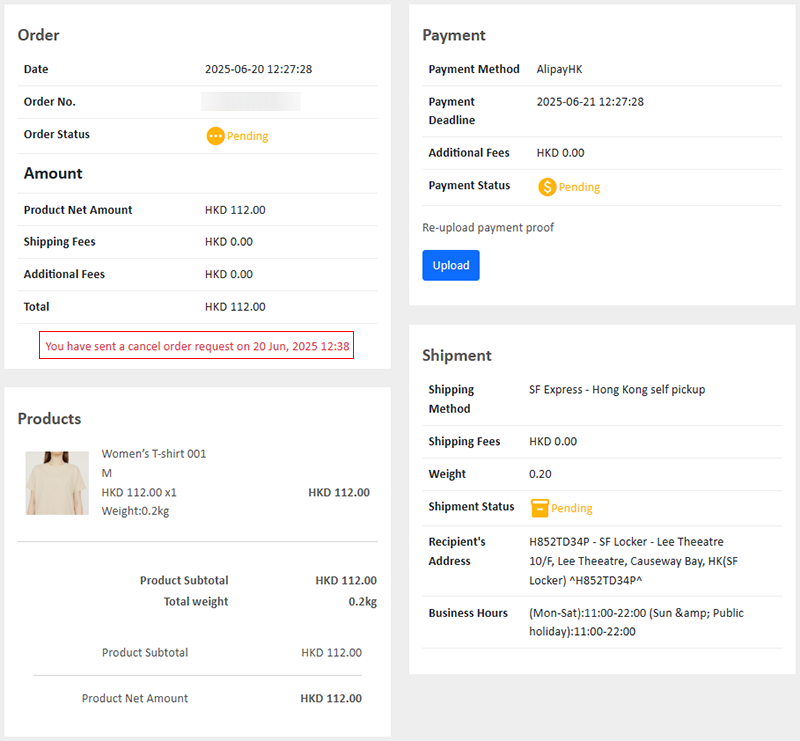
5. Merchant Handling Order Cancellation Requests
Merchants can access the order details page to review and handle the order cancellation requests submitted by customers.
Merchants can choose to “Accept” or “Reject” the requests made by customers.
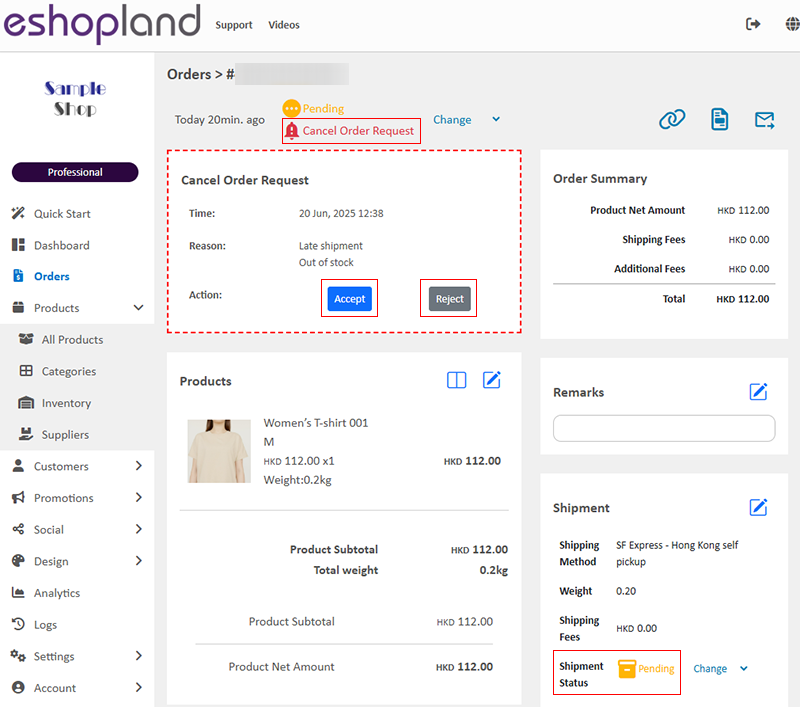
6. Order Cancellation Request Result
Once the merchant completed handling the order cancellation request, both the customer and merchant will receive an email notification sent by the system.
The result of the order cancellation request will be indicated on the order details page in the merchant’s backend.
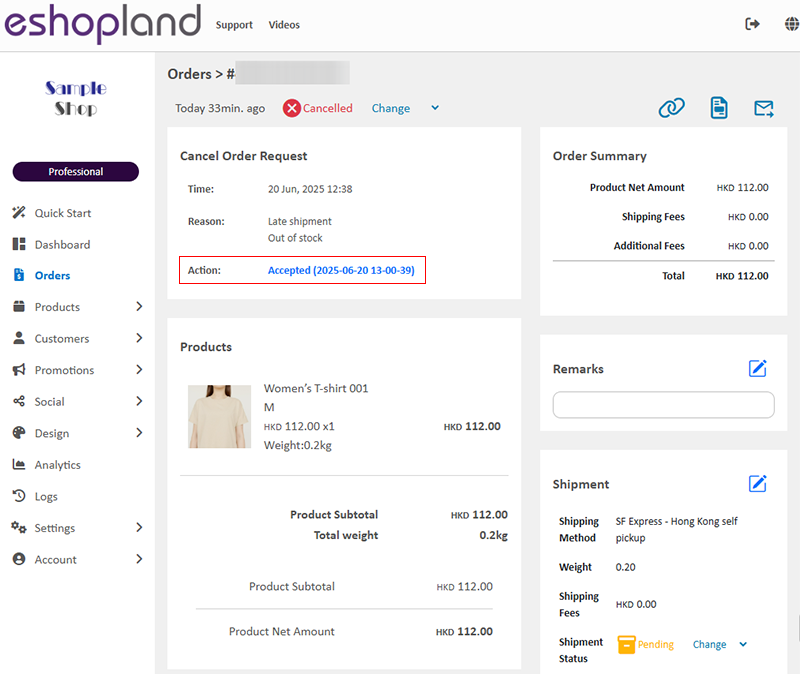
The customer can also view the order cancellation result on the order page.
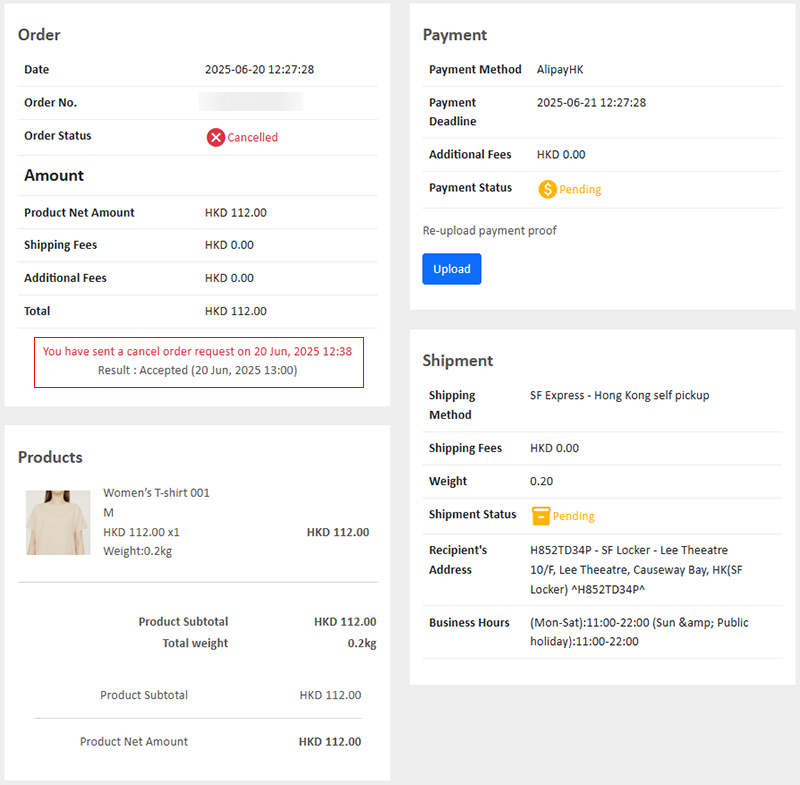
You May Also Like
Navigation and Footer Menus
You can set the Navigator menu bar and Footer menu bar on the eshopland Layout Designer, to the design of your online shop.How to Add Categories onto the Navigation BarHow to set Advance Footer Desi... [read more]
Mobile Menu Settings
When merchants use eshopland ecommerce platform to create online shops, they can customize the shop’s mobile menu. The mobile menu is synchronized with the navigation bar on the web version. Merchan... [read more]
Company Information
Merchants can provide company information and contact person details on eshopland platform admin panel, to ensure our close connection with the merchants.1. Fill in the Company Information of the o... [read more]
Payment Asia Online Payment Gateway
eshopland ecommerce platform integrated with Payment Asia payment gateway system which supports various payment methods such as credit cards, digital wallets and other online payment methods. eshopl... [read more]














