Product Suppliers
To enhance the ecommerce platform system, eshopland has launched a supplier list feature onto the system; allowing merchants to record supplier information and easily access the sourcing details of various products of the online shop.
The product suppliers feature is only available for “Professional” plan users, please refer to our Pricing for more details.
1. Product Suppliers List
Go to Admin Panel > Products > All Products to view the suppliers list of the online shop.
Merchant can Edit  or Delete
or Delete  the supplier record on the list.
the supplier record on the list.
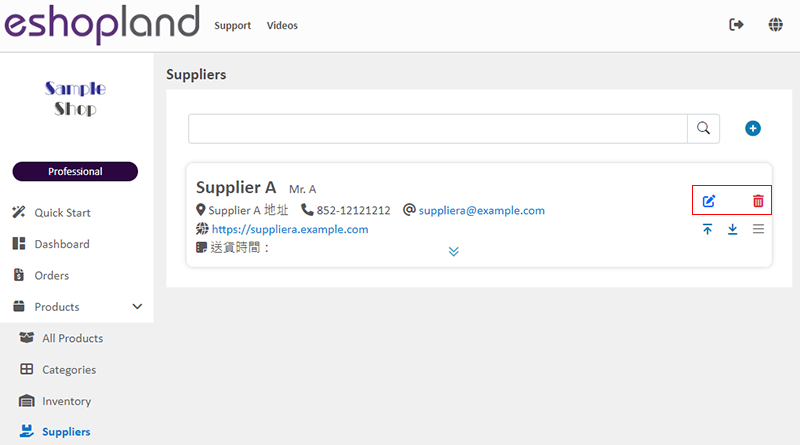
2. Add a Supplier
Press Add  and enter the information to add a new supplier record.
and enter the information to add a new supplier record.
Supplier Name is mandatory.

If you have added too much content in the remarks field, you can expand it on the supplier list.
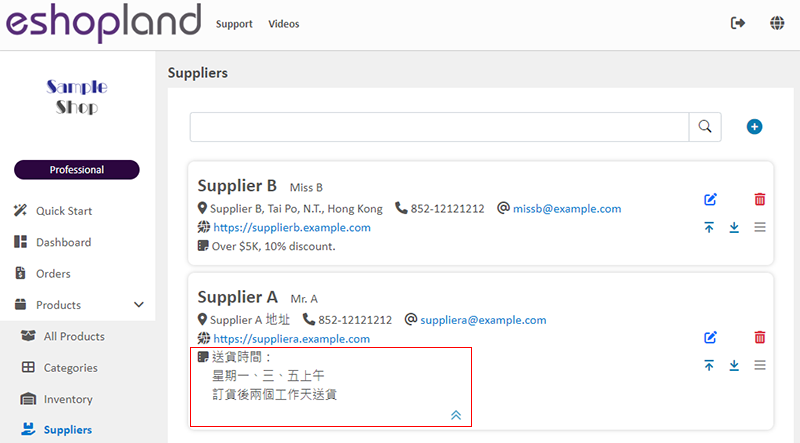
3. Customize Suppliers Sequence
Merchant can customize the sequence of the suppliers on the list.
By default, newly added suppliers will be placed at the top.

4. Adding Supplier for Products
Go to Admin Panel > Products > All Products and select a product page.
Scroll down to Source of Goods to select a supplier for the product.
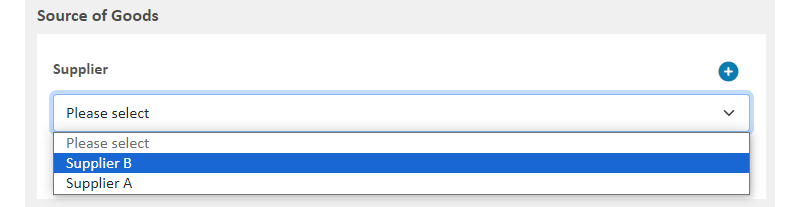
The supplier information will be added onto the product page for merchant’s easy reference of the product source.
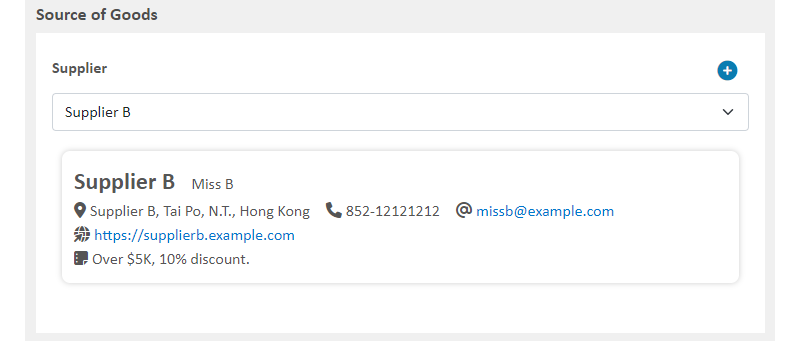
Alternatively, merchant can press Add  to add a new supplier record.
to add a new supplier record.
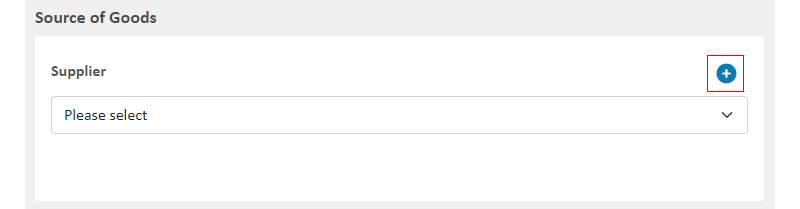
Fill in the information and Save  .
.
Supplier Name is mandatory.
The newly added supplier record will be added onto the supplier list directly.
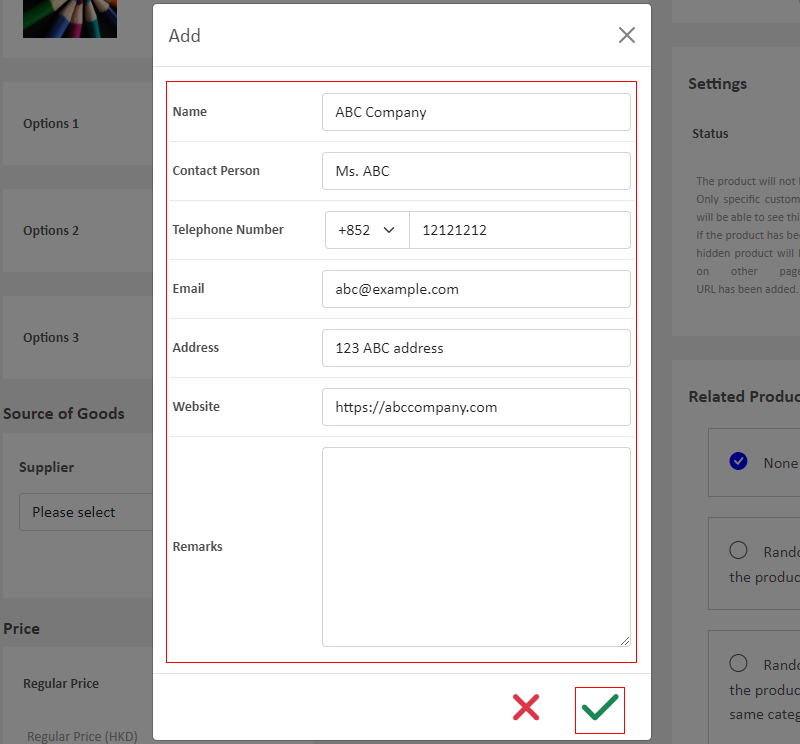
You May Also Like
QFPay Online Payment
eshopland ecommerce platform integrated with QFPay payment gateway system which supports various payment methods such as credit cards, digital wallets and other online & offline payment methods. esh... [read more]
Instagram Auto-receive Post Orders
eshopland e-commerce platform has launched the Instagram (IG) Auto-receive Post Orders feature, allowing merchants to effortlessly receive customer orders through Instagram Business Account posts. W... [read more]
Add & Manage Images
Merchants can utilize the multifunctional media gallery on eshopland online shop platform to add product images, design picture and media files. You can create different folders in the media gallery... [read more]
Products for Members Only
For “Professional” plan users of eshopland, individual products can be set as “Members Only” and purchase quantities can be limited, in order to attract customers to register as members of the onlin... [read more]














