Adding Video in Product Description
eshopland ecommerce platform now has added new feature on adding video into the product description, to enhance product promotional effectiveness.
1. Enter the Product Content Page
Sign in and go to Admin Panel,
Click Products > All Products,
Select a Product to enter the Product Content Page.
Merchants can choose to add the link or embed code of the video.
2. Adding a Video Link
Select Insert > Media in the text field.
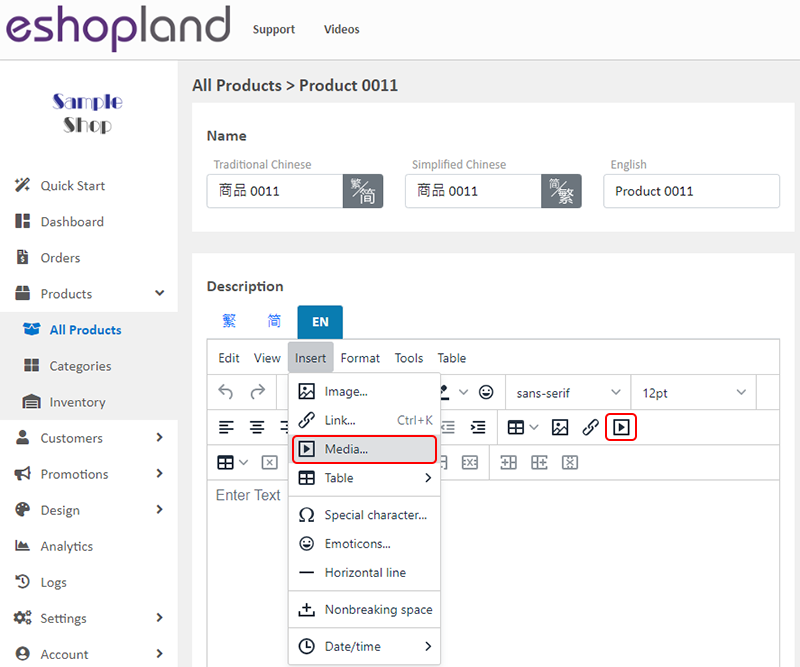
Adding a YouTube Video Link
Press Share and then Copy the YouTube video link.
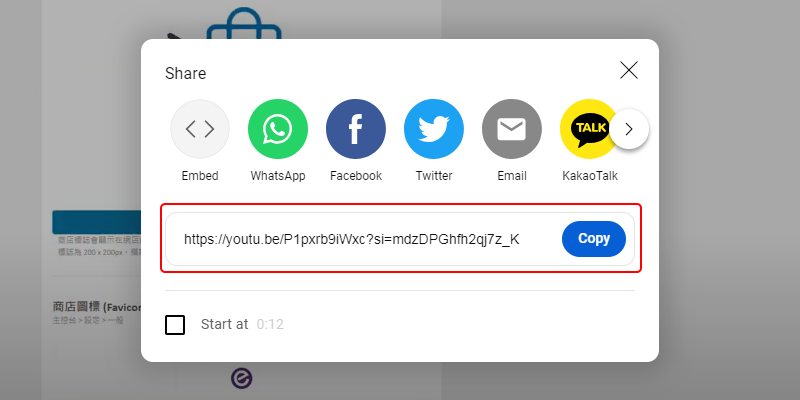
Paste the video link onto the field and Save.

The video will be shown instantly.
You can adjust the size of the video.
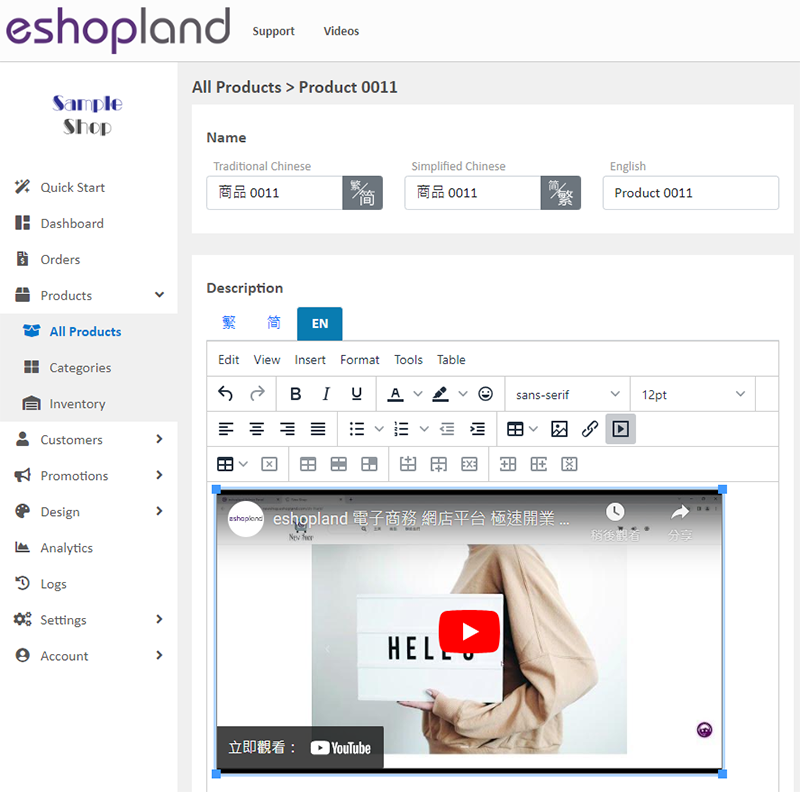
3. Adding an Embed Code of a Video
Adding Embed Code of a YouTube Video
Press Share > Embed and Copy the embed code of the YouTube video.
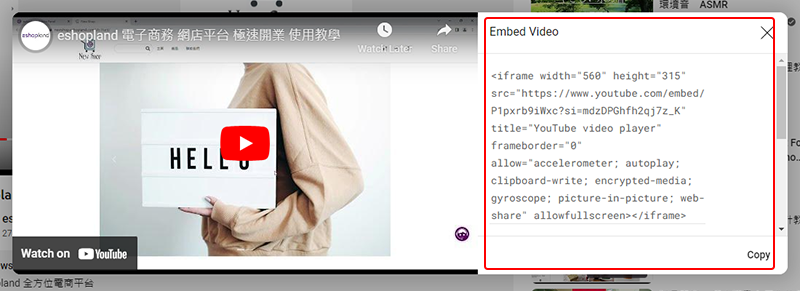
Adding Embed Code of a Facebook Video
Press the three-dot menu “···” > “</> Embed”,
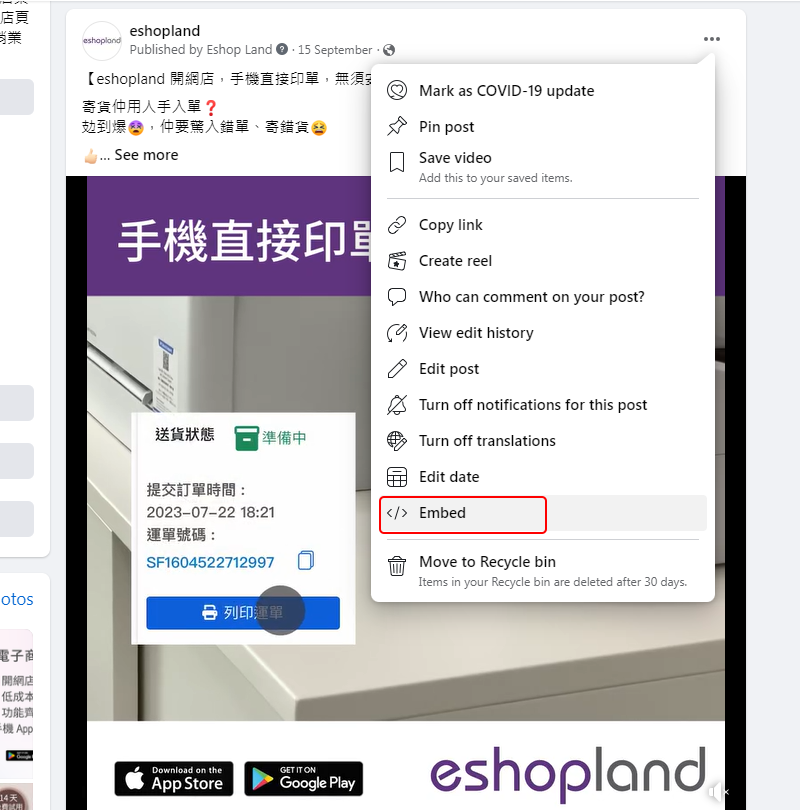
Copy the Facebook Embed Code.

Paste the embed code onto the field and Save.
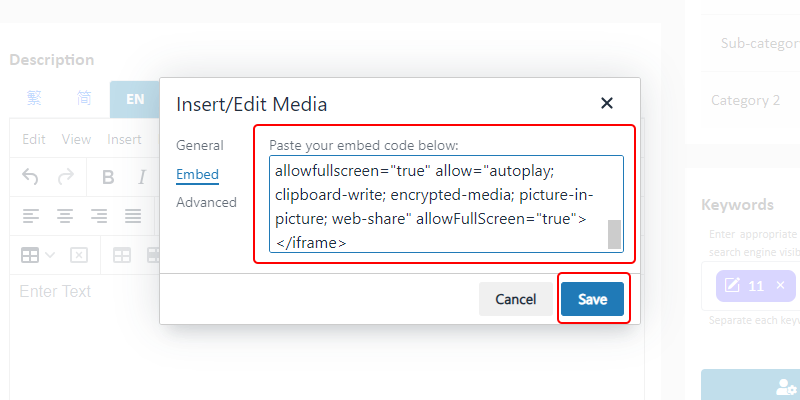
The video will be shown instantly.
You can adjust the size of the video.
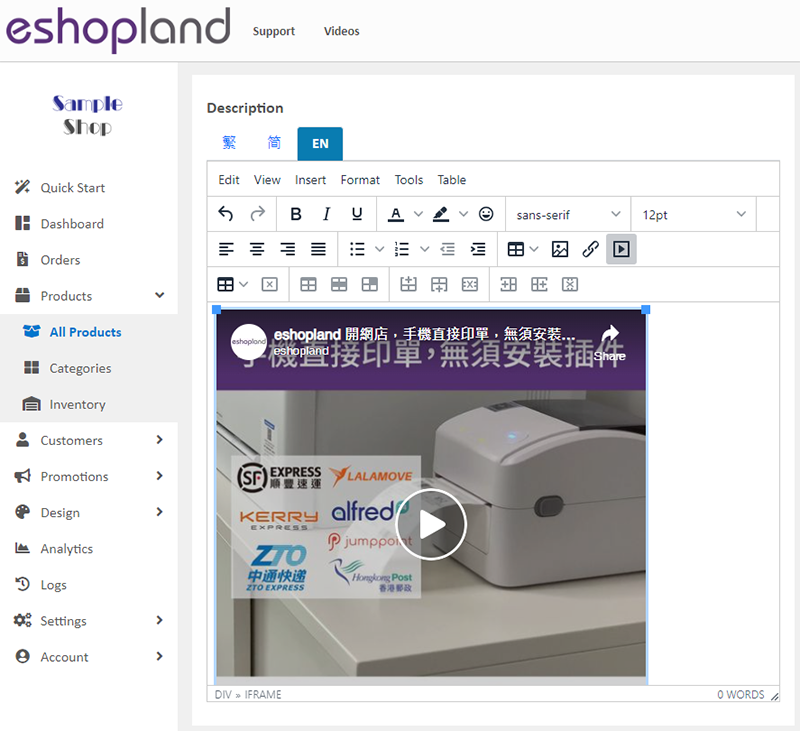
4. Apply
When finished, press Confirm  to save the changes.
to save the changes.
You May Also Like
Add a Page
Designated plan users on eshopland ecommerce platform can add custom pages, design page layouts, such as including promotional online shop campaigns, introducing membership loyalty point programs, p... [read more]
PayPal Auto Payment Method
eshopland platform supports the international well-known payment platform, PayPal. Merchants and customers can process online ordering and payment transactions via PayPal, making online shopping mor... [read more]
Facebook Page Auto-receive Post Orders
eshopland e-commerce platform has launched the Facebook Page Auto-receive Post Orders feature, allowing merchants to effortlessly receive customer orders through Facebook Page posts. When customers... [read more]
Membership Upgrade & Renewal Settings
The “Professional” plan users of eshopland ecommerce platform can customize membership upgrade and renewal terms to fit ones’ business operational requirements and effectively motivate member custom... [read more]














