User Information Management
Sign in eshopland admin panel to manage user’s personal information and change the login password.
1. Manage Account Information.
Go to the Admin Panel > Settings > Users
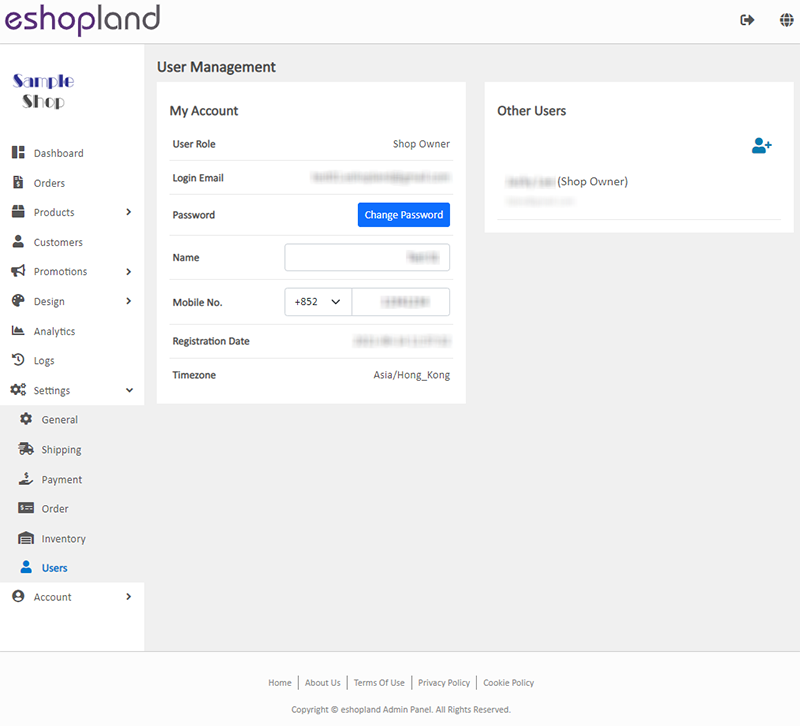
User Role
The user whom registered the shop account will become the shop owner by default.
Unchangeable.
Login Email
The email address used for account registration.
Unchangeable.
Name
Editable.
Mobile No.
Editable.
Registration Date
Unchangeable.
Time zone
You can change the time zone at General Settings of the Admin Panel.
2. Change Password.
Enter your existing password and new password, then confirm.
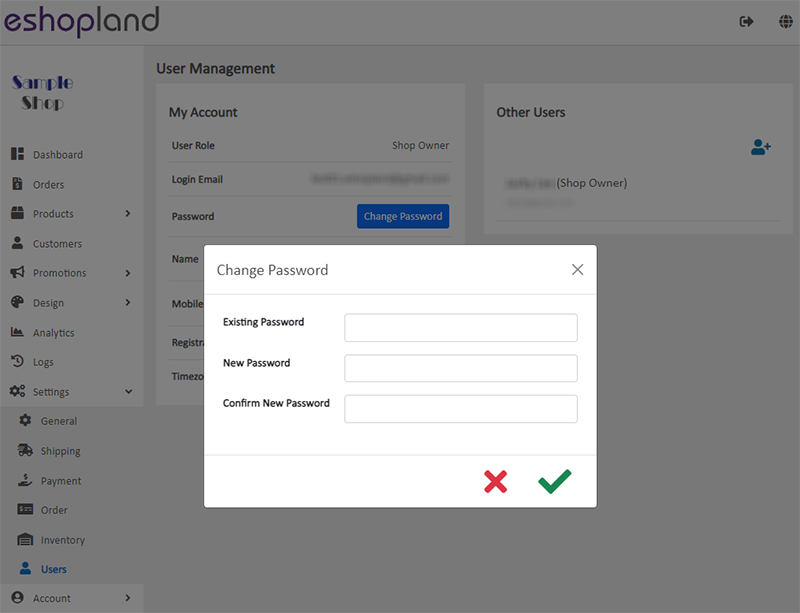
3. Select to Cancel  or Save
or Save  the changes.
the changes.
You May Also Like
Multi-Effects Carousel
To enhance the visual effects of the online shop webpages, eshopland ecommerce platform has specially incorporated a carousel design module with various transition effects, allowing merchants to ea... [read more]
Contact Info & Google Map
On eshopland Layout Designer, merchants can add contact details and Google map location onto the online shop for customers’ information.1. Add a Contact Info & Map module.Go to Admin Panel > Desig... [read more]
Shop Status
You can change your Shop Status according to your business operations at any time. You can set your Shop Status to “Open” or “Preparing”.1. Login and go to the Admin Panel. Click Settings > Genera... [read more]
Bank Transfer
Bank Transfer template is a system template. You can edit the content and save it as your personalized payment collection method. Follow the guidelines below to set bank transfer as one of your paym... [read more]














