Auto Cancel Orders
eshopland has equipped with auto cancel orders feature, allowing you to handle orders more effectively and enhance your shop’s operational efficiency.
1. System Auto Cancel Orders feature.
If payment failed occurred when customers use auto payment methods (e.g. Stripe) to process check-out, the system will auto cancel the orders.
The system will auto update the order status to “Cancelled”.
2. Setting Auto Cancel “Payment Expired” Order function.
Login and go to the Admin Panel > Settings > Order
Enable  Auto cancel “payment expired” order function:
Auto cancel “payment expired” order function:
When the customer makes no payments by the specific payment deadline, the order will be cancelled automatically.
The system will auto restore the reserved stock of the cancelled order.
The system will auto update the order status to “Cancelled”.
Disable  Auto cancel “payment expired” order function:
Auto cancel “payment expired” order function:
Payment expired orders will not be cancelled.
The stock of the order will remain reserved.
The order status will remain unchanged.
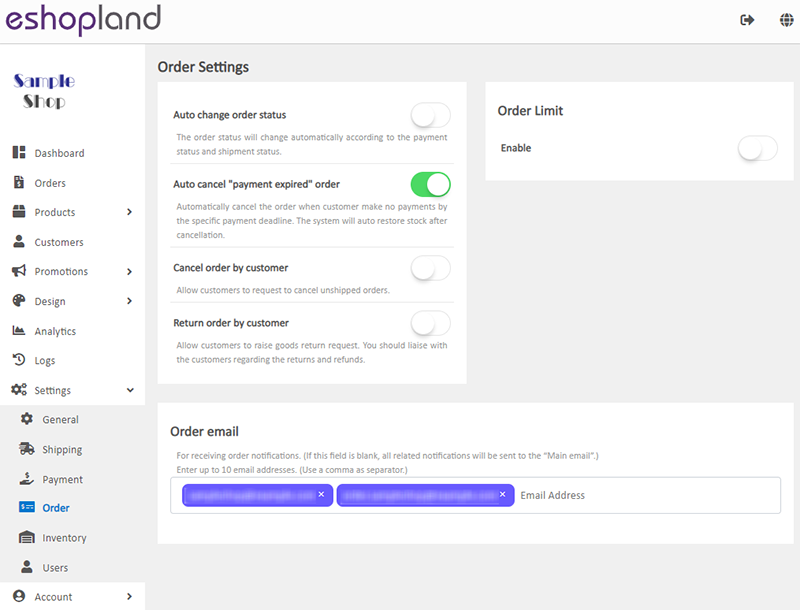
You May Also Like
Change Order Shipping Method
To cater merchants’ various operational needs, eshopland ecommerce platform system empowers merchants to modify the shipping method the unshipped orders based on actual circumstances when following ... [read more]
Page Settings
eshopland platform allows you to specify the page settings your shop webpages, effectively improve the on-page SEO (search engine optimization) and make customers to search your shop on the search e... [read more]
Macau e-Wallets Payment
To satisfy the payment requirements of Macau merchants, eshopland ecommerce platform has incorporated a series of Macau-specific static QR code payment methods (including: BOC Pay (Macau), CGBPay, ... [read more]
Search Engine Display Content
When merchants set up pages in eshopland online shop backend, adding appropriate “Page Title” and “Page Description” can effectively increase the visibility of your online shop webpages to potential... [read more]














