Product Highlights
The “Product Highlights” module on eshopland ecommerce platform is equipped with multi-functions for adding image, title, description and link for the highlighted products. You can also make photo gallery with this module to decorate your online shop webpages.
1. Add a Product Highlights Module
Go to Admin Panel > Design > Pages.
Select or add a page and enter the Layout Designer.
Press Add  to add a Product Highlights module.
to add a Product Highlights module.
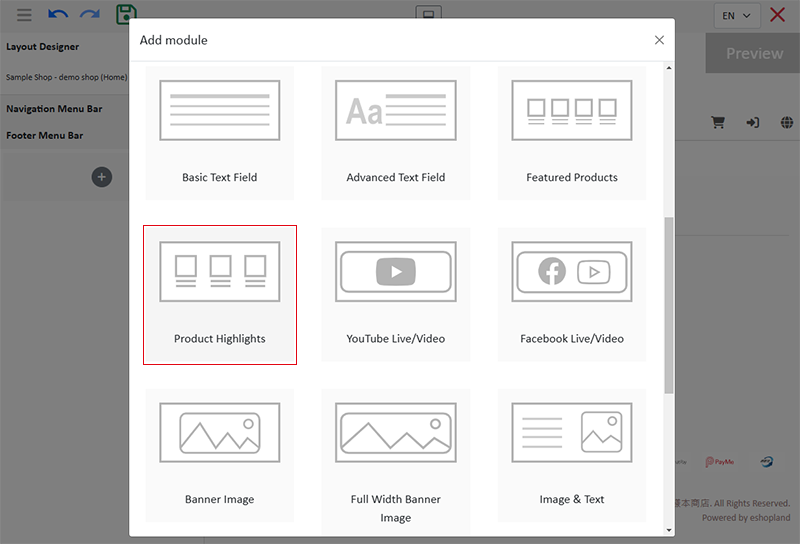
2. Manage the Module
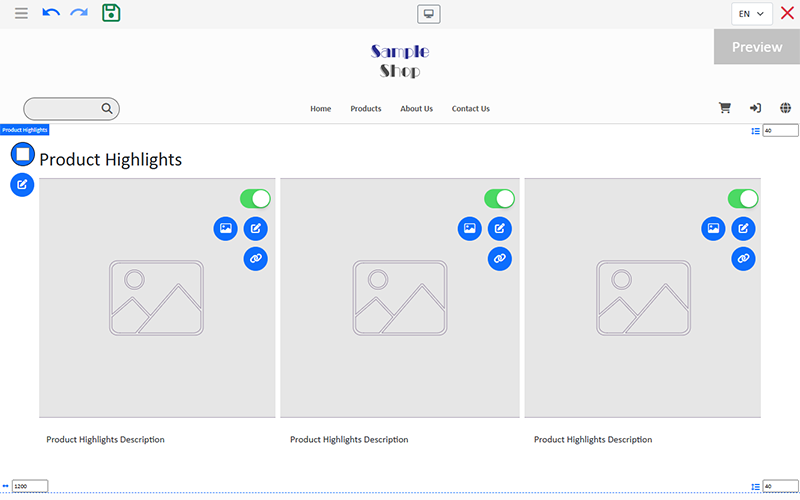
You can manage the following settings of the Product Highlights module:
Width
Interval
Background Color
Visibility
For more details about managing the modules, you can visit the Manage Modules tutorial.
3. Set the Title & Description of the Featured Products Module
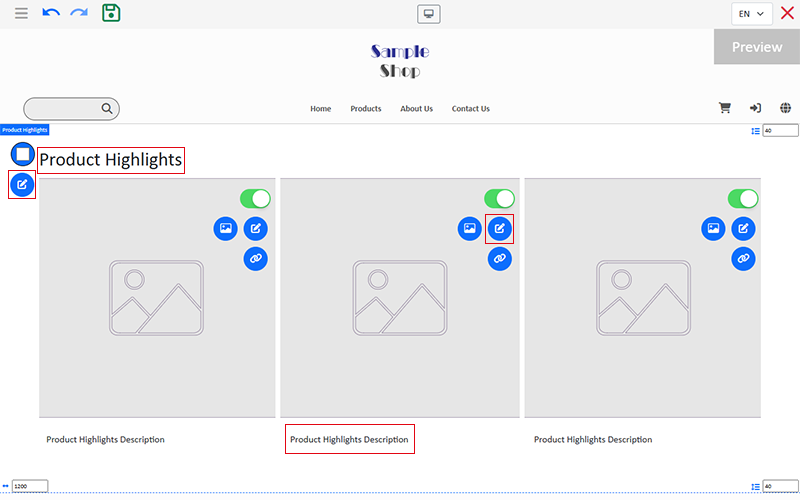
Click Edit  to enter the Title and Description text field.
to enter the Title and Description text field.
The features of the text field is same as the Advanced Text Field, allowing you to design text content.
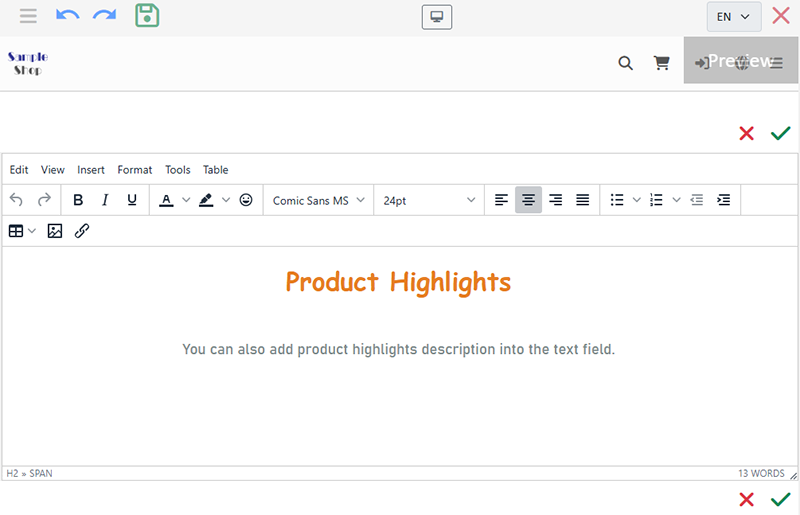
4. Hide the Title and Description of the Product Highlights Module
You can choose to Show or Hide the Title and Description of the Product Highlights Module.
Press the Menu  on the top left corner to expand the tools menu.
on the top left corner to expand the tools menu.
Press the Settings icon  of the module.
of the module.
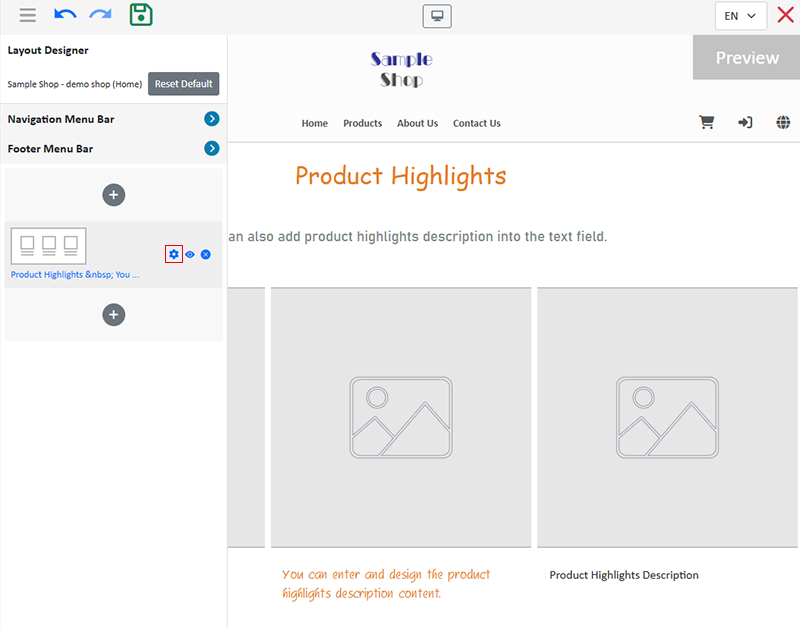
Disable  the Title and Description of the module,
the Title and Description of the module,
then Confirm  .
.
The Title and Description of the Product Highlights module are Enabled  by Default.
by Default.
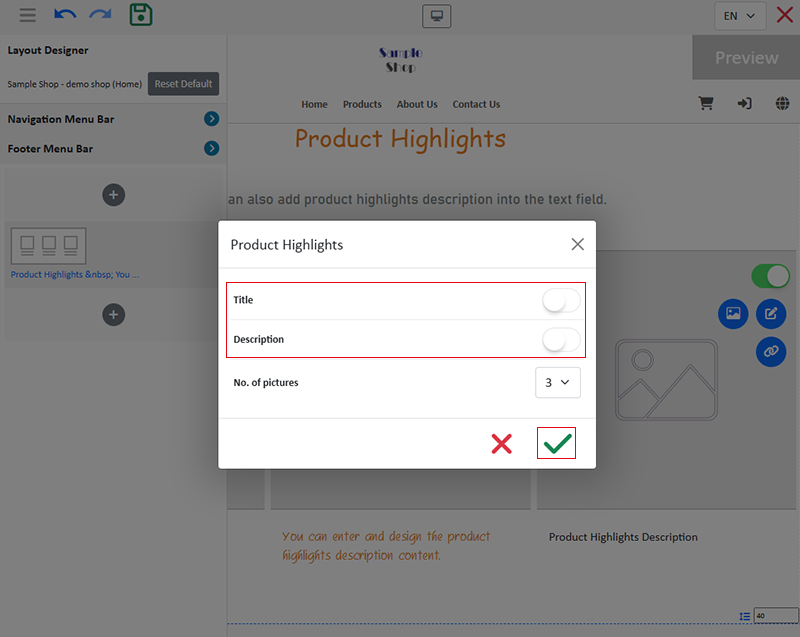
You can hide the Title and Description of the Product Highlights module.
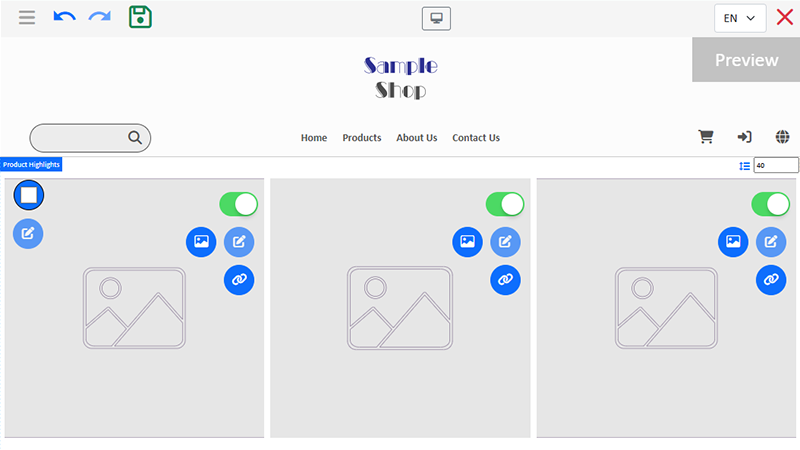
5. Set the Images of the Module
You can set the number of images to display in the Product Highlights module, from 2 to 7 images.
Select the Quantity, then Confirm  .
.
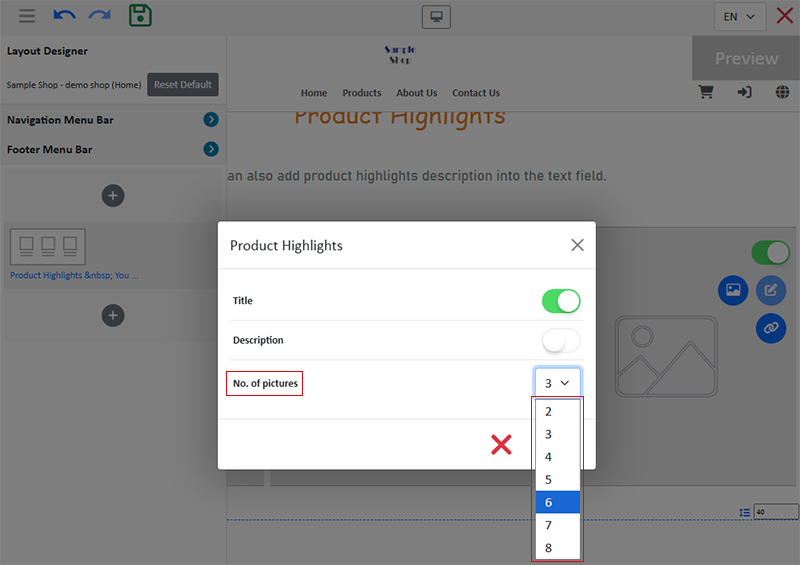
Enable  or Disable
or Disable  the “Image & Content”.
the “Image & Content”.
The entire block that has been disabled will hide automatically.
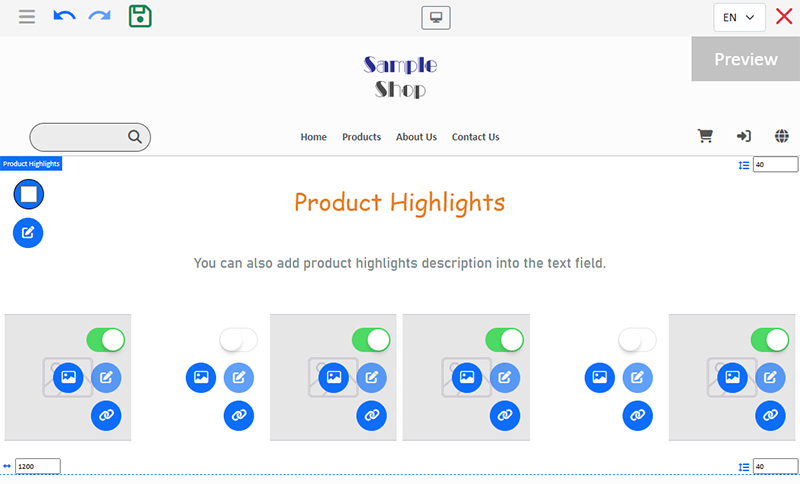
Click Image  to add an image for each block.
to add an image for each block.

6. Add a Link
Click Link  on the block to add links to specific pages, categories, products, or other URLs to images.
on the block to add links to specific pages, categories, products, or other URLs to images.
Optional.
7. Design Effects
By utilizing the various features of the Product Highlights design module, you can create different effects.
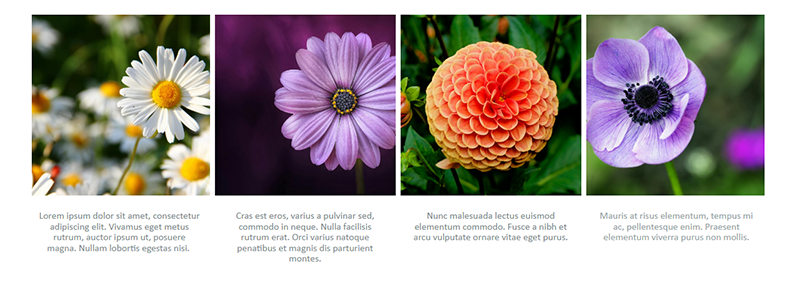
Adding two Product Highlights modules continuously, you can create a photo gallery effect on your shop webpage.
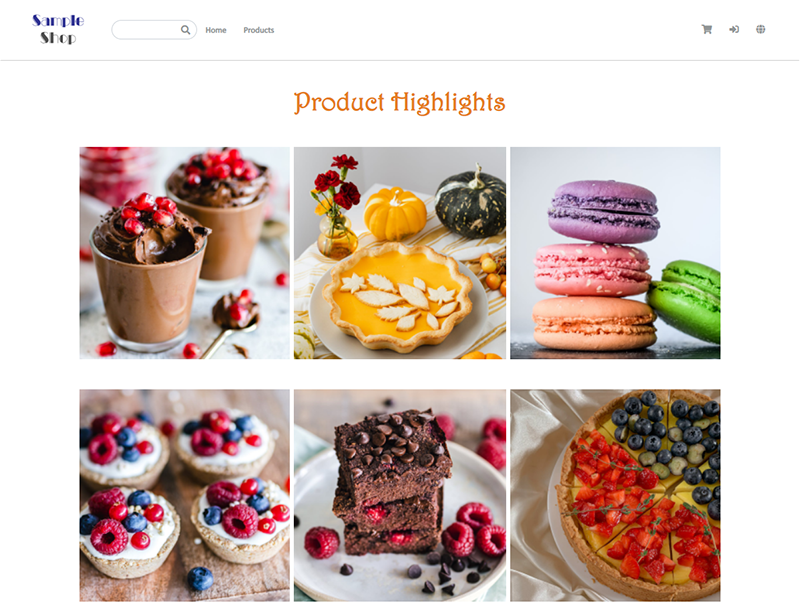
8. Apply
Save  the changes.
the changes.
You May Also Like
Split an Order
To enhance the operational flexibility of your online shop, designated service plan users would be able to split orders, in order to fulfill customers’ specified ship requirements or to deal with th... [read more]
Start Live Stream Auto Order
Merchants who have subscribed the Live Stream Auto Order feature simply need to complete a straightforward setup in eshopland online shop backend. This setup allows merchants to automatically receiv... [read more]
“Product List” Page Design
On eshopland ecommerce platform, merchants can customize the “Products” page design. eshopland offers you high flexibility on web design, to create a personalized shop website is just simple.1. The ... [read more]
Cancel an Order
To maximize the flexibility of your online shop operations, authorized shop administrators can execute order canceling on eshopland admin panel by manual. For example, when a customer requested for ... [read more]














