Online Shop Instant Messaging Settings
Customer Service Contact Floating Buttons
WhatsApp・Facebook Messenger・Instagram・LINE・WeChat
The online shops built on eshopland ecommerce platform are equipped with instant customer service communication feature which allows merchants to add various contact methods onto your online shops. Merchants can link to third-party social communication tools, enabling customers to contact you at any time through WhatsApp, Messenger, Instagram (IG Direct), LINE or WeChat or other contact methods.
1. Enable the Customer Service Function Button
Go to Admin Panel > Design > Preferences and
Enable  the Customer Service Function Button.
the Customer Service Function Button.
The system default setting for the Customer Service Function Button is Disabled  .
.
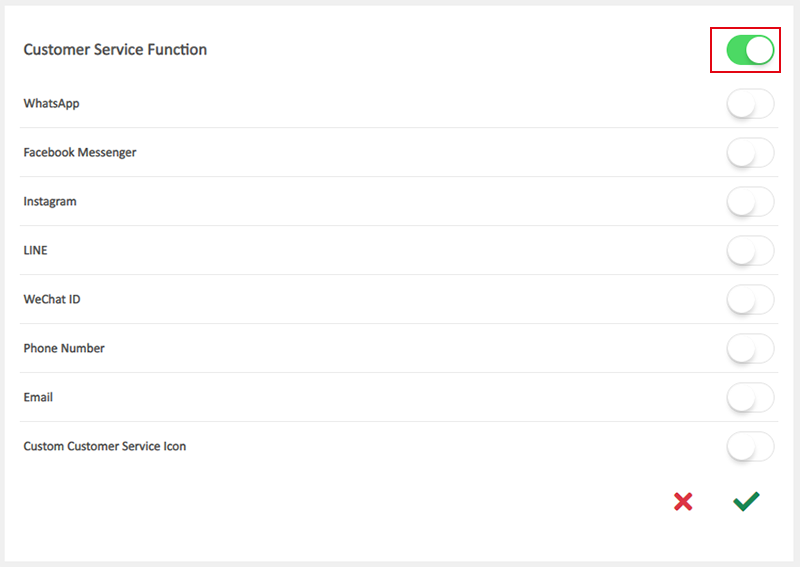
After enabling the customer service feature button, the instant customer service communication icon will appear on the online shop.

2. Adding Customer Service Contact Methods
The system is already connected to multiple third-party social platforms, providing various customer service contact methods for you to autonomously configure and add to your online shop.
Enable  the specific customer service contact method, then follow the individual instructions to input the relevant third-party social platform or contact information.
the specific customer service contact method, then follow the individual instructions to input the relevant third-party social platform or contact information.
If the information you input is incorrect, you will not be able to successfully connect to your designated account.
After inputting the details, you are recommended to check on your online shop in order to verify the settings are correct.
WhatsApp – Phone number
Facebook Messenger – Facebook ID
Instagram – Instagram ID
LINE – LINE QR code link
WeChat – WeChat ID
Telephone – Phone number
Email – Email address
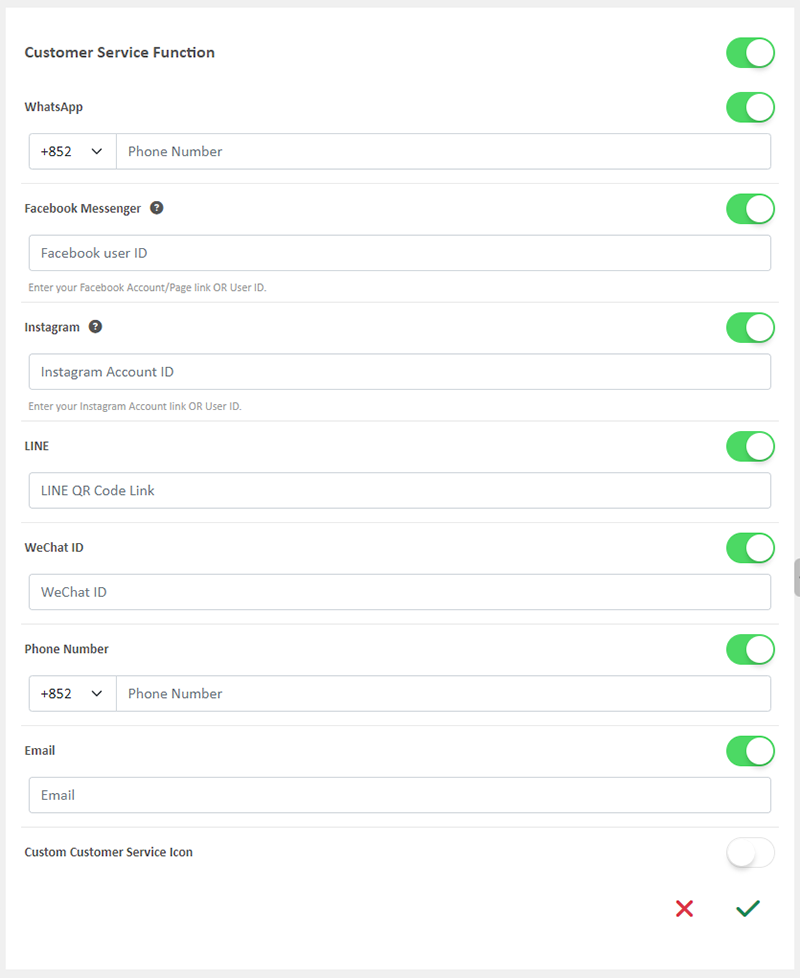
When customers click on the customer service icon on the online shop, the added instant communication tool will pop up automatically.
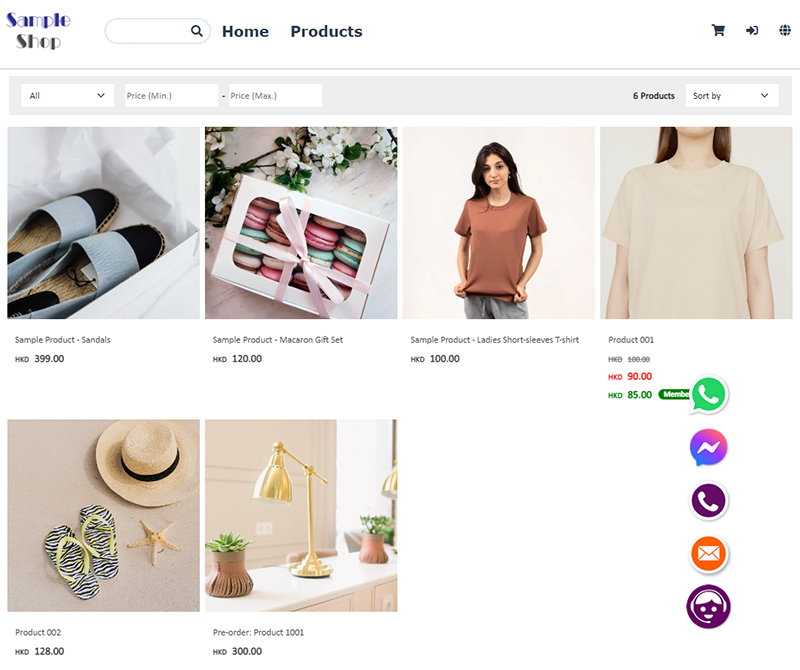
3. Custom the Customer Service Icon
Enable  Custom Customer Service Icon to change the image of the icon.
Custom Customer Service Icon to change the image of the icon.
The system will auto crop your uploaded image to circular shape.
Recommended icon size: 80px x 80px
File format: JPG, PNG or GIF
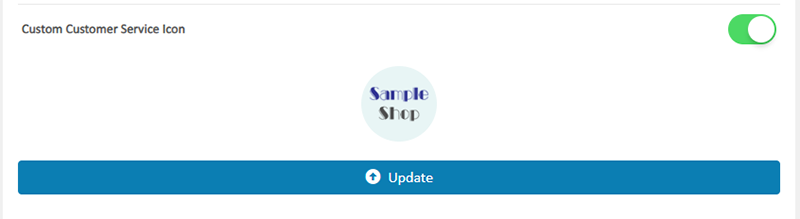
4. Apply
Press Confirm  when finished to save the settings.
when finished to save the settings.
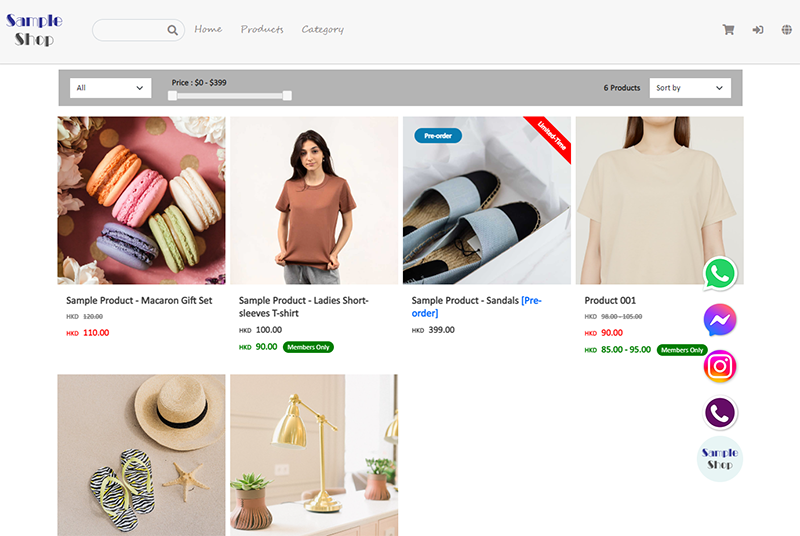
You May Also Like
Low Stock Management
Setting low stock threshold allows you to manage your shop’s inventory more efficiently.1. Login and go to the Admin Panel. Click Settings > Inventory. Enable Low Stock Alert.Low Stock Alert – aler... [read more]
Shop Logo
Set up symbolic Logo and Favicon for your online shop, to build up professional shop image and get customers remember your shop easier.1. Login and go to theAdmin Panel. ClickSettings > Generalto ... [read more]
“Product List” Page Design
On eshopland ecommerce platform, merchants can customize the “Products” page design. eshopland offers you high flexibility on web design, to create a personalized shop website is just simple.1. The ... [read more]
Free Shipping on Entire Order
On eshopland ecommerce platform, you can waive free shipping charges for customers. You can also add different terms to the deals and offers to match your business strategy. The system will auto app... [read more]














