Hide Product Price
Product Page・Hide Price・Quote
Merchants can use the Hide Product Price feature in eshopland ecommerce system to hide the price of specific products from being publicly display on the product page, encouraging interested customers to contact them for quotes. This feature is particularly useful for customized products, B2B (business-to-business), or wholesale trade models, offering flexibility to adapt to different online shop operations.
The “Hide Product Price” feature is only available for “Advanced” or higher-tier eshopland online shop plans.
1. Manage Prices on the Product Page
Go to eshopland Admin Panel > Products > All products,
select a product,
and then go to the Product Details Page.
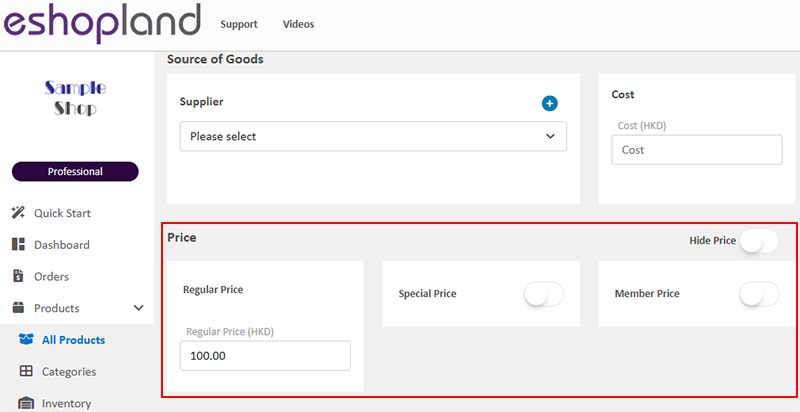
The product page displays the product prices by default.
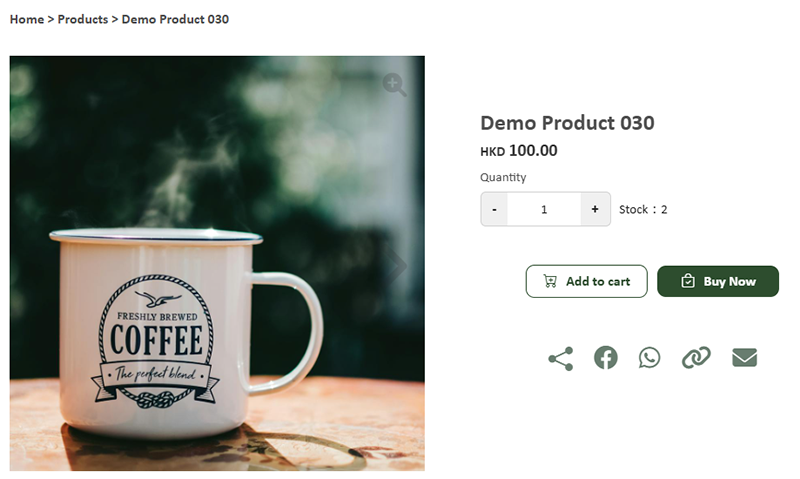
2. Hide Product Price
Enable  “Hide Price”, all price fields on product page settings will be automatically商hidden.
“Hide Price”, all price fields on product page settings will be automatically商hidden.
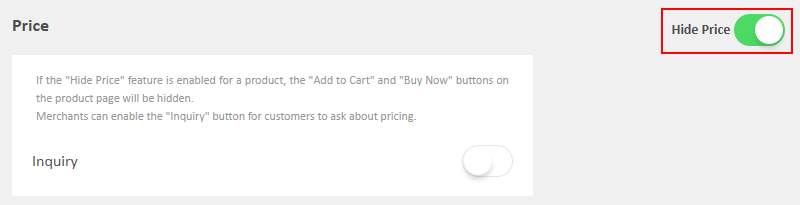
When the “Hide Price” feature is enabled on a product, the prices, availability, “Add to Cart” and “Buy Now” buttons on the product page will automatically be hidden.
Products with hidden prices cannot be purchased directly on the online shop.
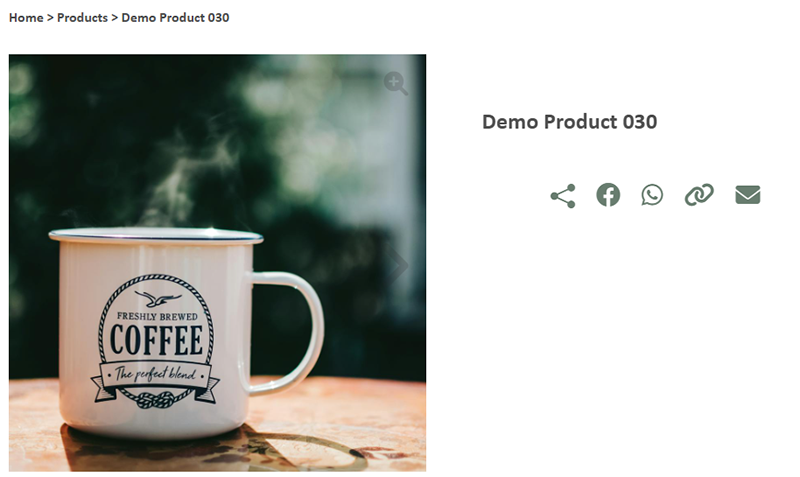
3. Set up the “Inquiry” Button
Merchants can choose to Enable  the “Inquiry” button feature to facilitate buyer communication for price quotes.
the “Inquiry” button feature to facilitate buyer communication for price quotes.
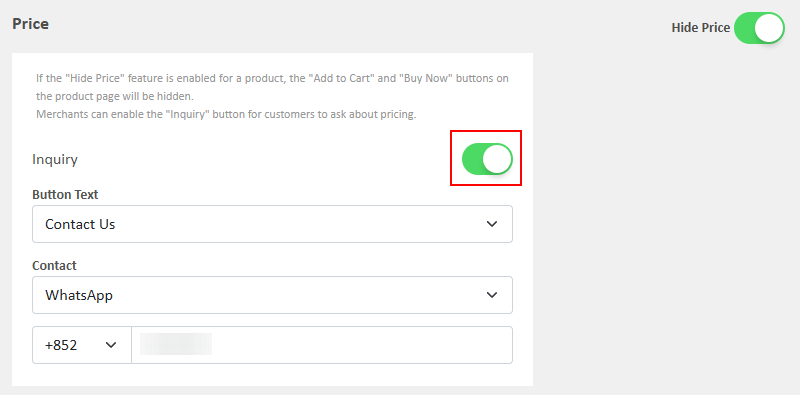
Choose text for the button:
- “Contact Us”
- “Get a Quote”
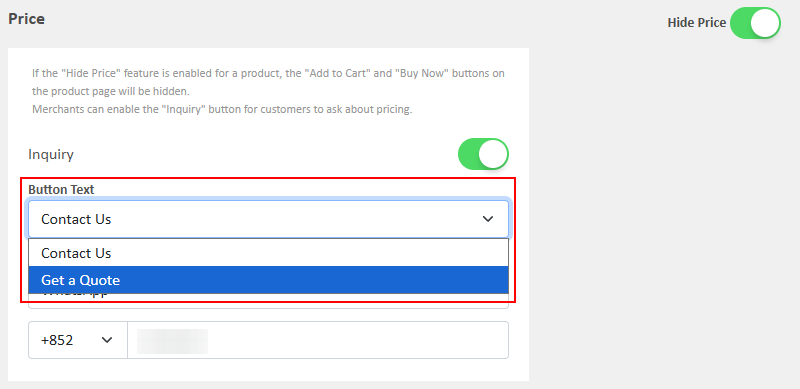
Select a contact method for receiving price inquiries from customers:
- Facebook Messenger
- WeChat ID
- Phone No.
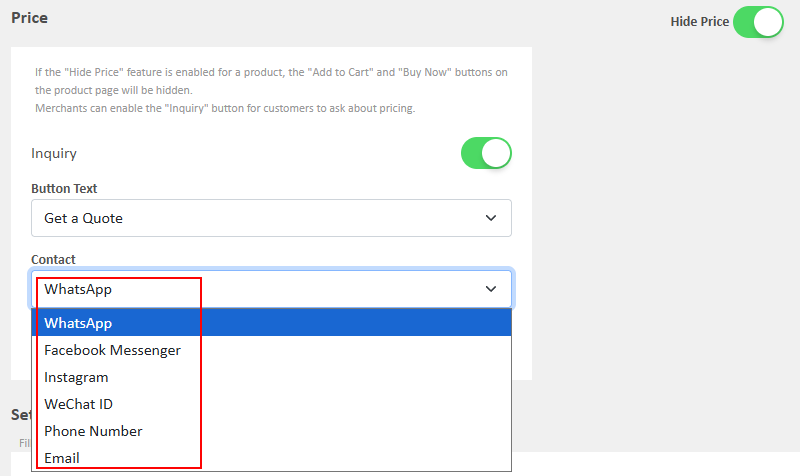
Save  the settings when finished.
the settings when finished.
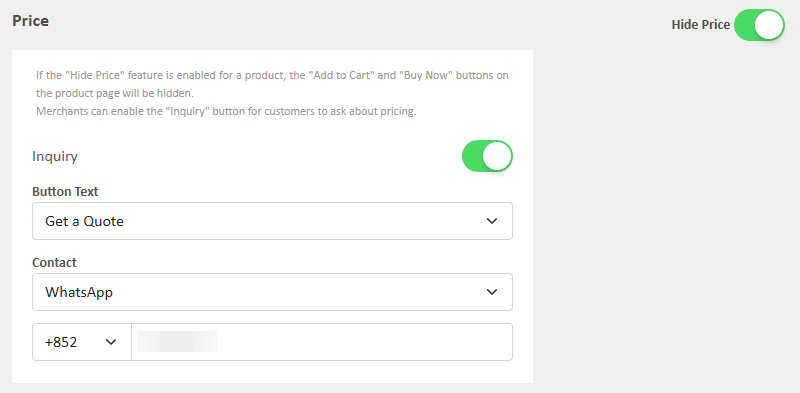
The set button will be displayed on the product page.
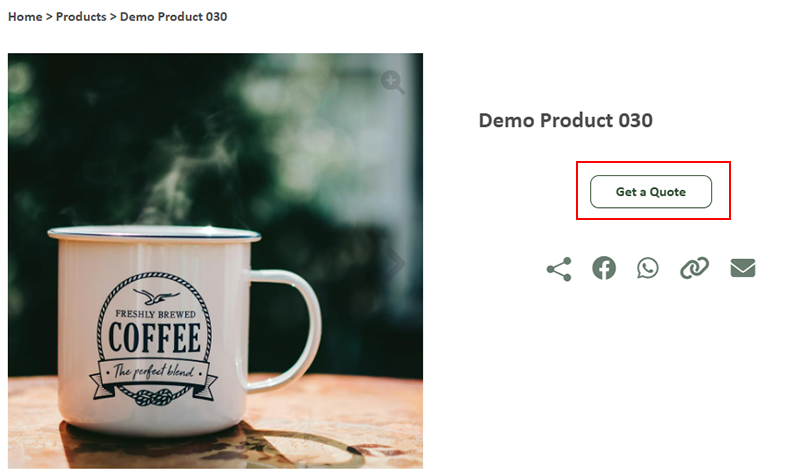
When customers click the button, they will be automatically directed to the merchant’s pre-configured contact method.
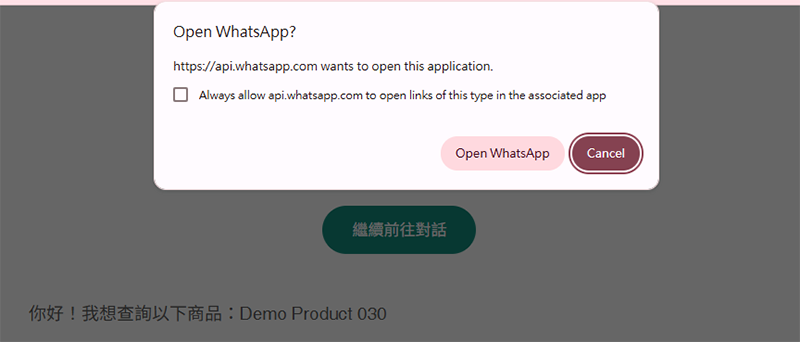
You May Also Like
Manage Membership Points
Merchants can access the backend of the online shop to manually adjust and manage members' points records in accordance with the actual operational conditions.1. Customer RecordGo to Admin Panel > ... [read more]
Featured Products
Adding a Featured Products module onto the webpage of your online shop to promote new or special products can effectively attract customers’ concentration and boost sales.1. Add a Featured Products... [read more]
Quick Start (Auto eShop Builder)
Merchant can use the “Quick Start” feature to get started and run your business quickly. Simply follow the steps and enter the basic information to auto generate your “Basic Shop” in a glance. You c... [read more]
Manage Modules
Utilizing modular layout design in the web design architecture of the online shops, eshopland ecommerce platform offers various design modules with different functionalities, allowing you to add, ed... [read more]














