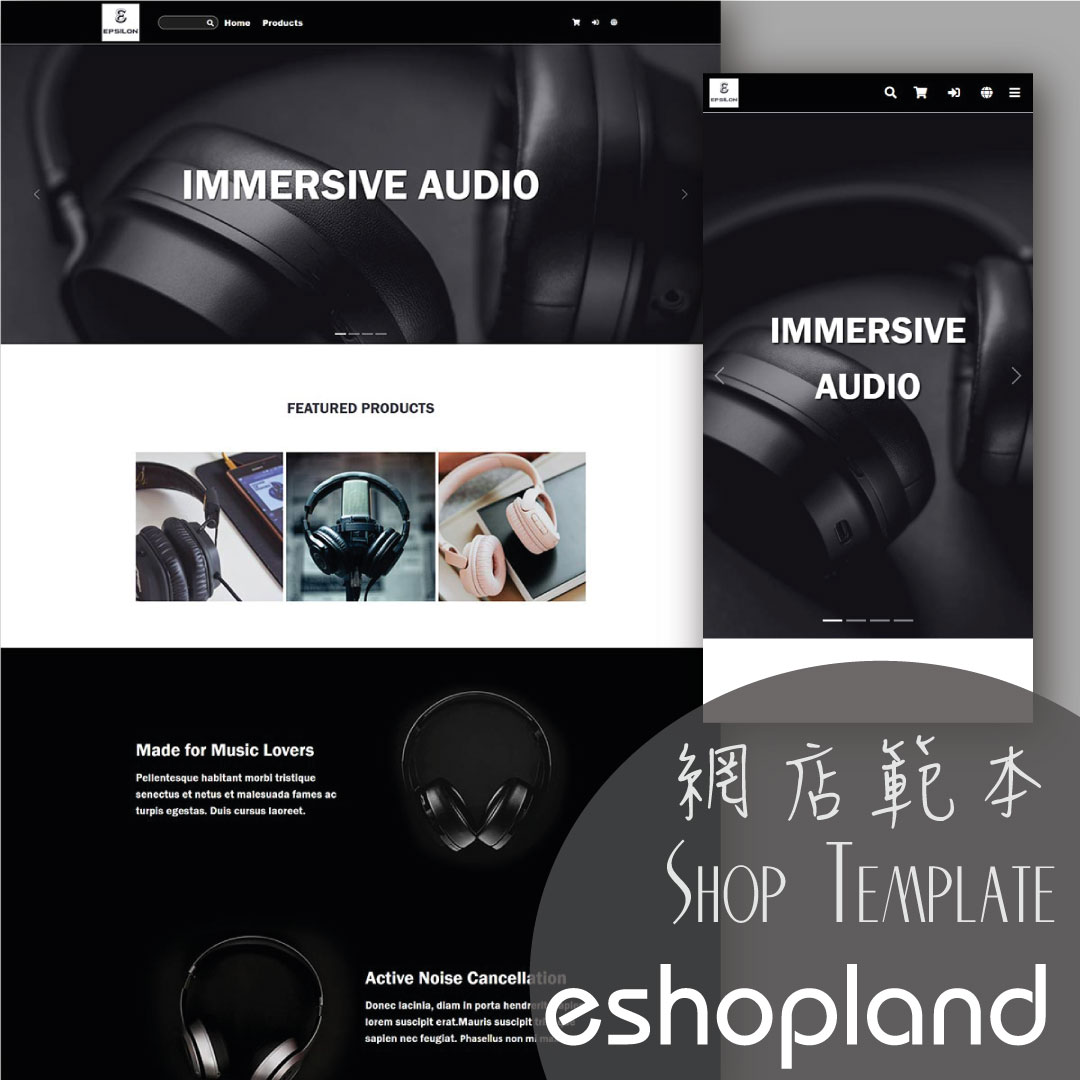Order Payment Receipt
eshopland platform supports various manual payment methods, such as bank transfer, Alipay HK, PayMe, FPS and other e-wallets, etc. Customers can upload the payment receipt for merchant’s verification upon payment completion.
1. Customer Upload the Payment Receipt.
When customer chose to settle the order by manual payment method, such as bank transfer, Alipay HK, PayMe, FPS, etc., the system will auto generate a payment deadline according to your payment settings.
Customer is required to upload a payment receipt before the deadline or the order might be cancelled due to payment overdue.
The “Upload” button will appear on the order confirmation page. The customer will also receive an Order Confirmation Email with the “Upload” button.
If the customer is unable to locate the “Upload” button, merchant can always press  to Resend Order Confirmation Email to customers on Admin Panel > Orders > Order Content Page.
to Resend Order Confirmation Email to customers on Admin Panel > Orders > Order Content Page.
Member customers can also log in to Shop Member Account > My Orders > Order Content Page to upload the payment receipt.
Payment Receipt File Format: JPG、PNG or GIF
File Size Limit: 5MB
When customer has uploaded a payment receipt, merchant will receive a system message with the payment receipt file as an attachment.
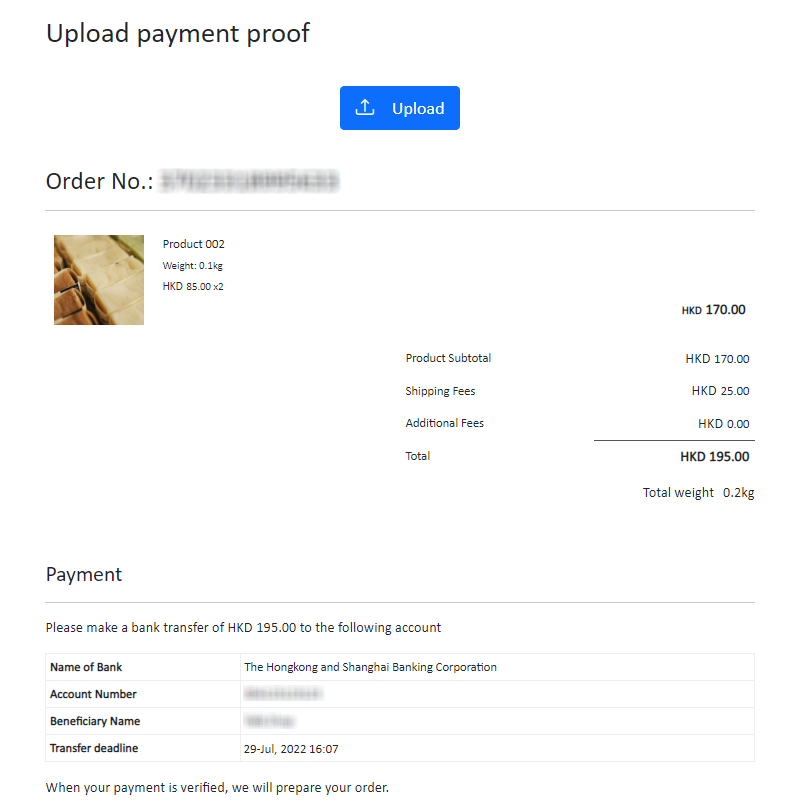
2. Verify the Payment Record.
Go to the Order Content Page, merchant can view the latest payment receipt record of the order.
If you want to check the previous payment receipt records, you can view the attachments on the system emails.
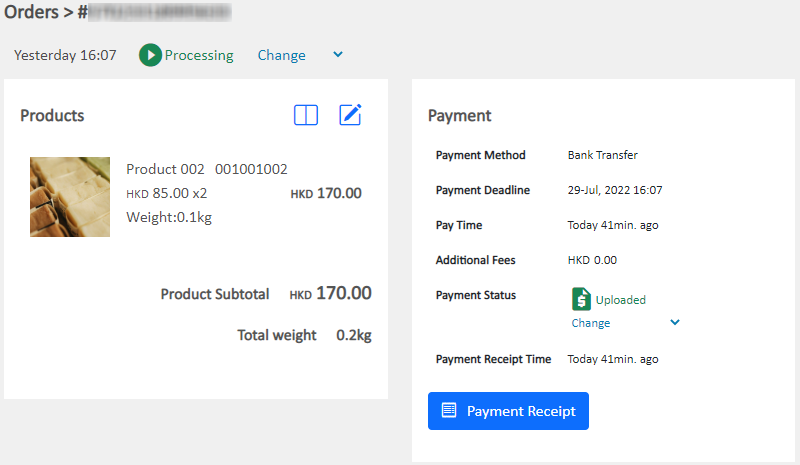
Since eshopland system cannot verify the manual payment record uploaded by the customers, merchants should verify if the payment is well received.
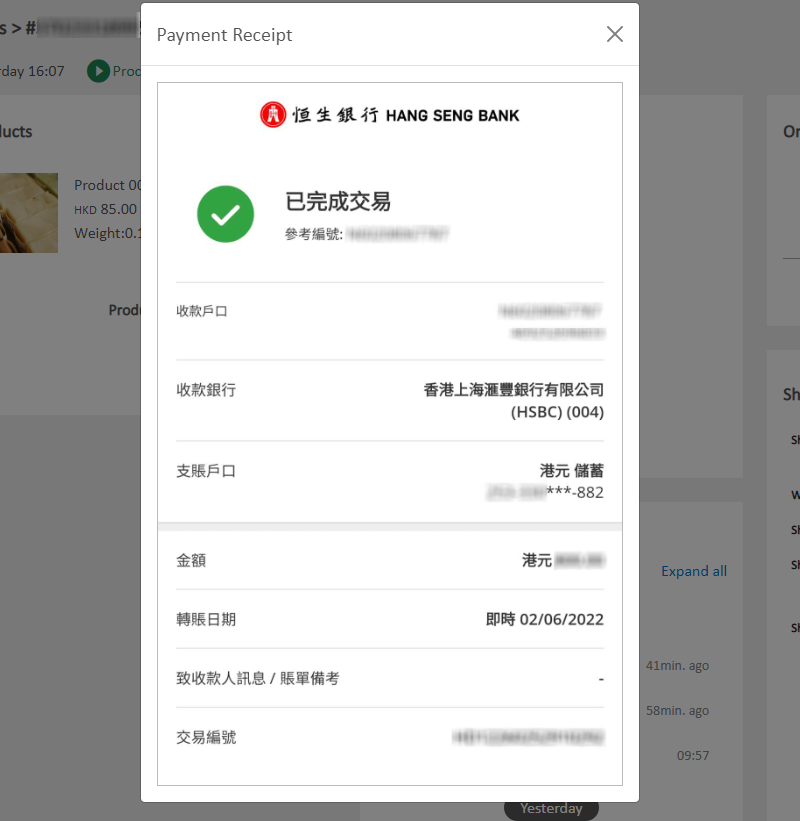
Upon payment confirmation, merchant can change the order Payment Status from “Uploaded” to “Paid” and prepare for order delivery.
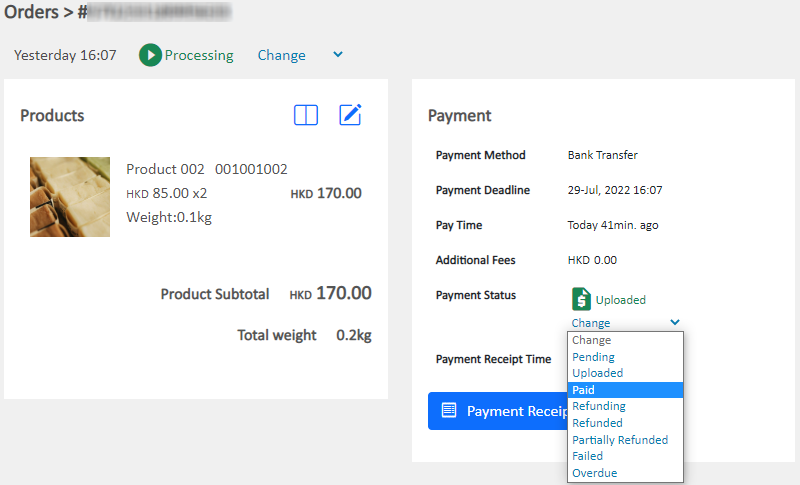
You May Also Like
User Information Management
Sign in eshopland admin panel to manage user’s personal information and change the login password.1. Manage Account Information.Go to theAdmin Panel >Settings > UsersUser RoleThe user whom registere... [read more]
Using Points and e-Coupons for Checkout
Merchants who run online shops on eshopland e-commerce platform, and select specific service plans can set different membership points and e-coupon offers for shop members to redeem and enjoy. Membe... [read more]
Free Gift Offer
On eshopland ecommerce platform, merchants can offer complimentary gifts and add different terms to the deal to attract orders and boost sales. The system will automatically apply the offer and calc... [read more]
Company Information
Merchants can provide company information and contact person details on eshopland platform admin panel, to ensure our close connection with the merchants.1. Fill in the Company Information of the o... [read more]