Free eShop Link
When merchant registers on eshopland to open an online shop, the system will automatically provide a customized shop link for merchant to use for free. The free shop link ends with “eshopland.com”.
If a merchant already owns a domain, they can also link the domain to eshopland ecommerce platform to use it as the shop address.
1. Set the Free eShop URL
Go to Admin > Settings > General.
This is a unique and customizable shop link which merchant can use for free.
You can only change your free URL every 24 hours.
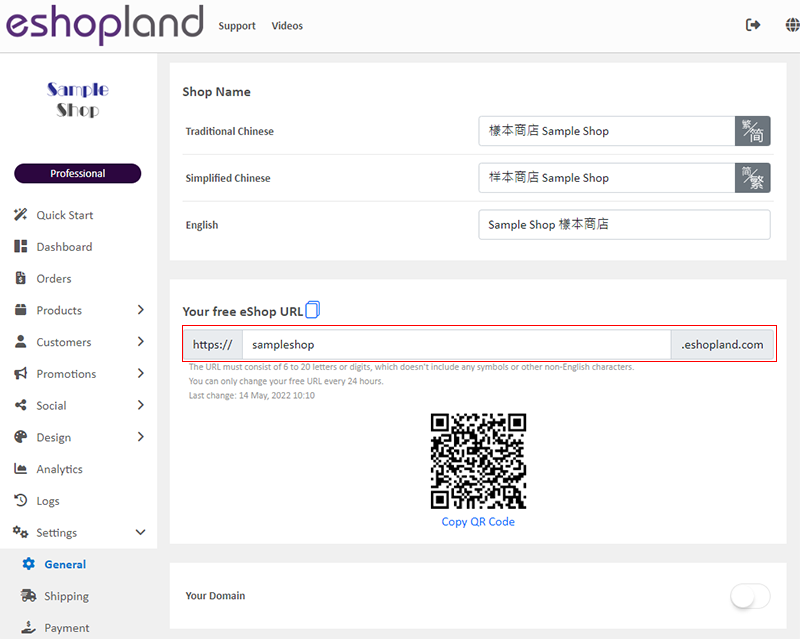
2. Copy the eShop Link
Merchant can copy the shop URL using the Copy  button.
button.
You can also copy the QR code of your eshop.
When you update your eshop URL, the QR code will also be updated correspondingly.
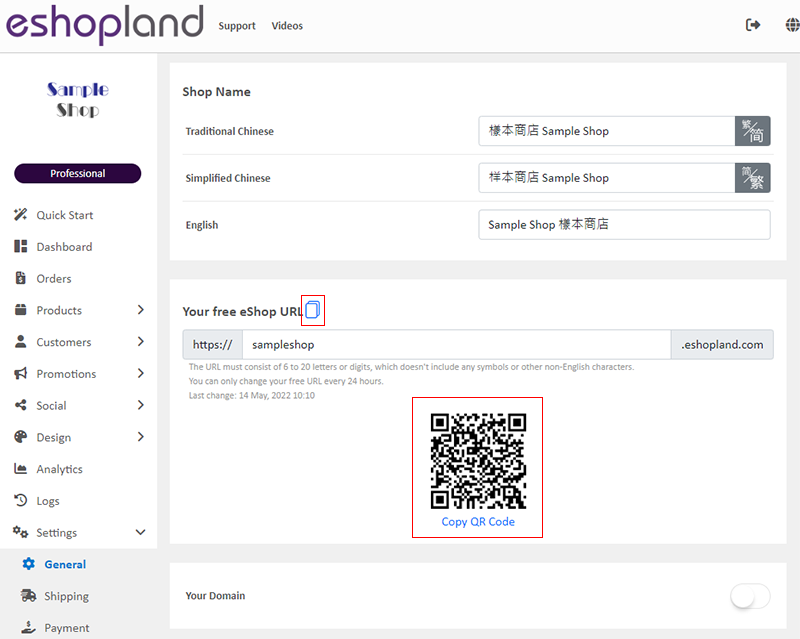
3. Connect Your Domain
If a merchant already owns a unique domain, you can link it to eshopland ecommerce platform system to use it as your online shop link.
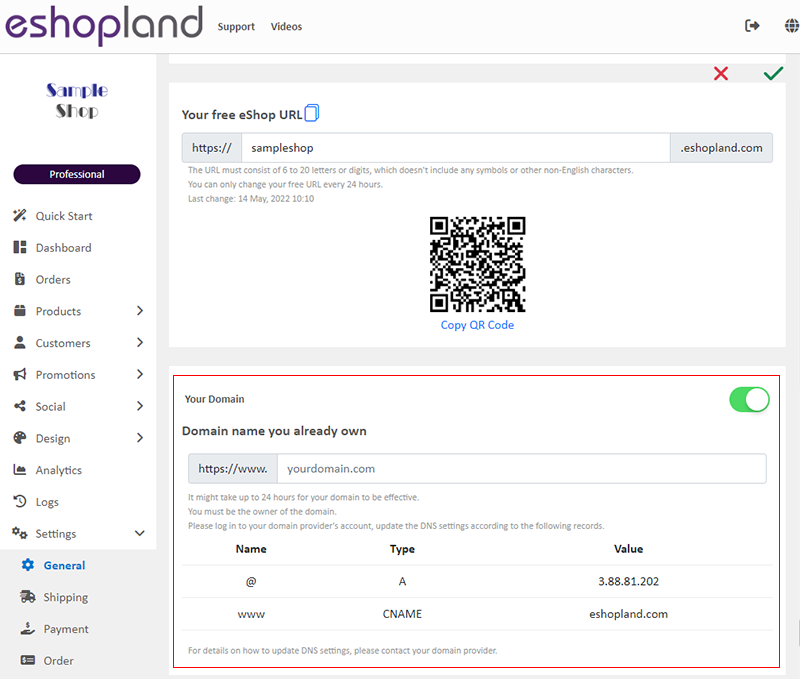
You May Also Like
“Product List” Page Design
On eshopland ecommerce platform, merchants can customize the “Products” page design. eshopland offers you high flexibility on web design, to create a personalized shop website is just simple.1. The ... [read more]
Limited Time Products
Merchants subscribed for eshopland “Professional” plan can set individual products as “Limited Time” products to effective attract customers’ order within the limited period. This feature is also ap... [read more]
Order Overview
On eshopland admin panel, you can view the order details and manage order details of your online shop. The following is a brief of the order.1. Enter the Order Content PageGo to Admin Panel > Orde... [read more]
eShop Instant Messaging Settings
The online shops built on eshopland ecommerce platform are equipped with instant customer service communication feature which allows merchants to add various contact methods onto your online shops. ... [read more]














