Search Engine Display Content
When merchants set up pages in eshopland online shop backend, adding appropriate “Page Title” and “Page Description” can effectively increase the visibility of your online shop webpages to potential customers in search results (e.g. Google, Yahoo, Bing, etc.) because page titles and descriptions are crucial for search engine optimization (SEO).
1. Go to the Page List
Go to the Admin Panel > Design > Pages.
select a Page,
enter the Page Settings session.
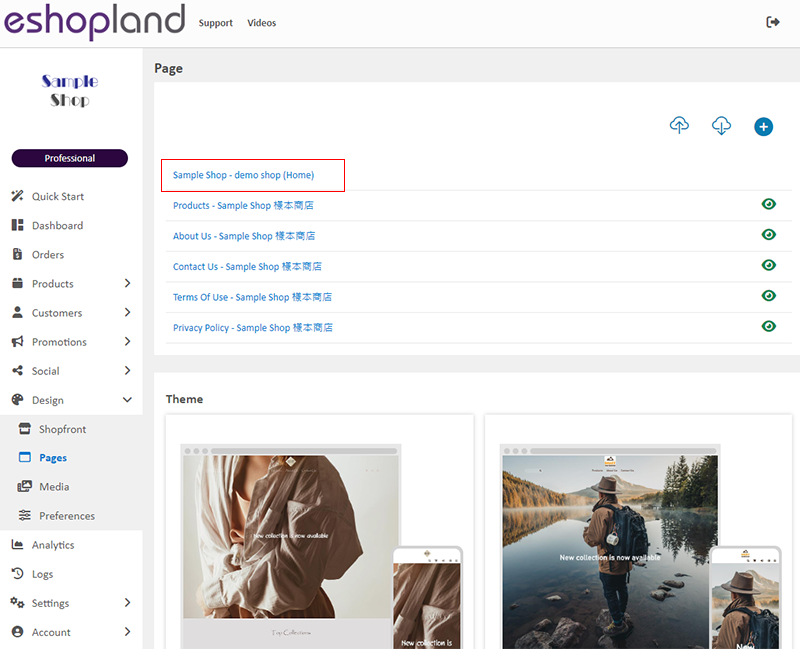
2. Page Title
Page Title is mandatory.
Page titles cannot be duplicated.
Page titles should be concise, clear and relevant to the webpage content, helping to enhance search engine optimization (SEO).
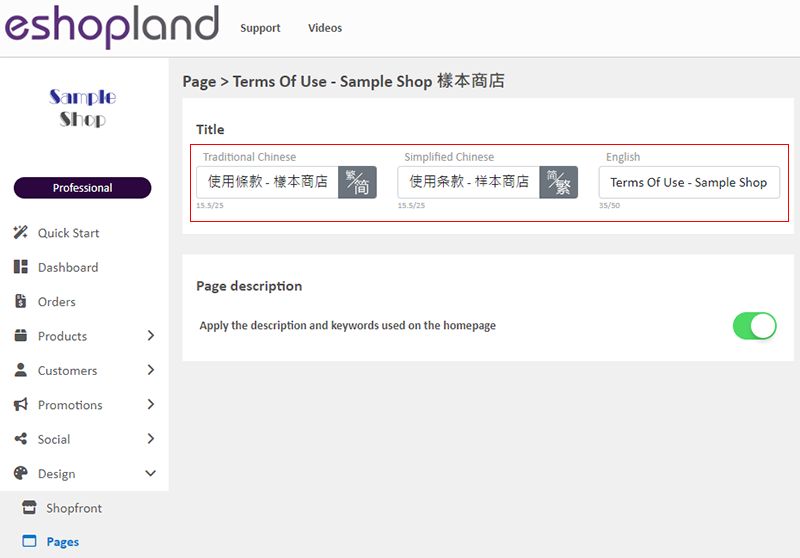
The “Page Title” will be displayed at the top of the web browser.

The “Page Title” will also appear in search engine results (such as Google, Yahoo or Bing), contributing to the optimization of the page for search engines.
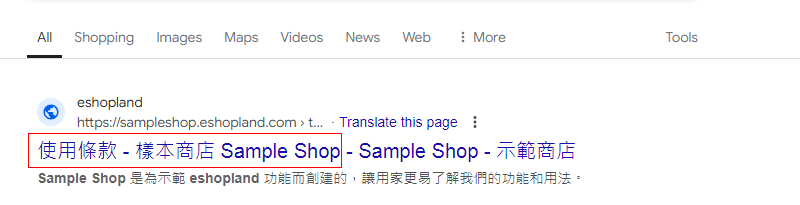
3. Page Description (Meta Description)
The “Page Description” generally serves as a summary of the page content.
You are recommended to keep the text length to 160 characters (approximately 80 Chinese characters).
You are advised to input appropriate page description content for the website’s “Homepage” to increase the chances of the online shop appearing in search results.
The page description for the “Homepage” can be applied to other pages of the website.
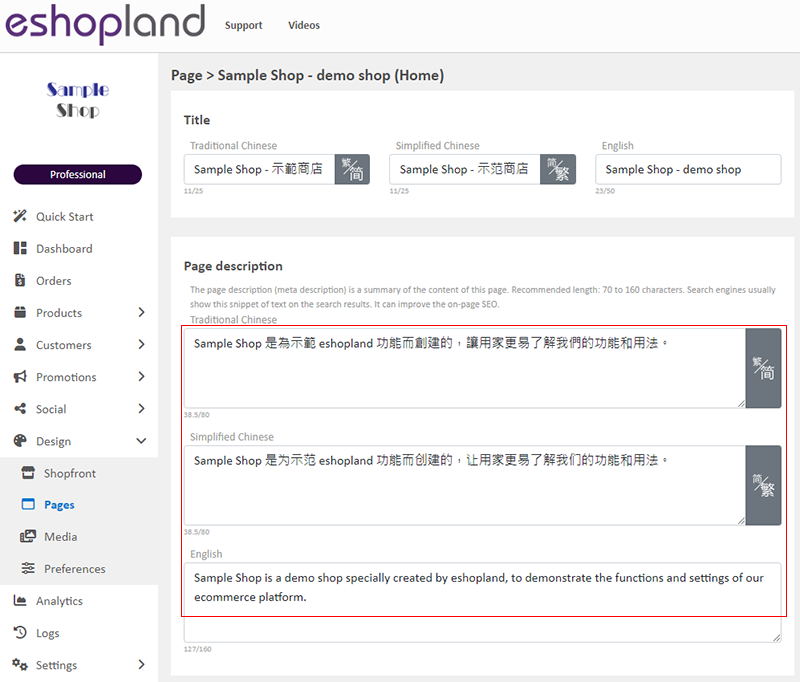
The description text will appear in search engine results (such as Google, Yahoo or Bing), contributing to the optimization of the page for search engines.
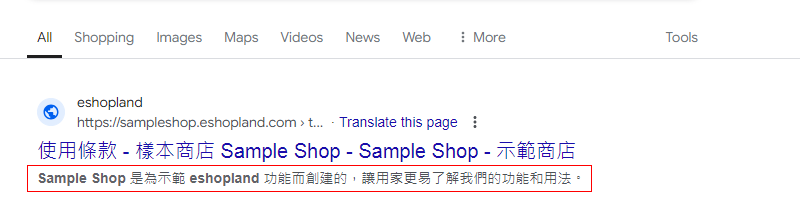
If a merchant does not input a page description, the system will automatically generate description content, which will be displayed in the online shop’s search results.
When merchants first input or update page description content, you will have to wait for search engines to complete indexing the webpages and updating their data records before the description appears in search results.
Search engines have their own data update schedules, which eshopland cannot control. Merchants are advised to patiently wait for relevant data updates after inputting or modifying the page description content.
You May Also Like
Bank Transfer
Bank Transfer template is a system template. You can edit the content and save it as your personalized payment collection method. Follow the guidelines below to set bank transfer as one of your paym... [read more]
Product Pre-order
Merchants subscribed to the designated plan of eshopland ecommerce platform can utilize the “Pre-order Product” feature to specify an individual product as “Pre-order”. This allows merchants to int... [read more]
Account Payment Method
Adding effective payment methods onto your eshopland account to ensure smooth operations of your online shop, without any interruption caused by delay renewal.1. Your Payment Method.Go to Admin Pane... [read more]
Facebook Verify Domain Ownership
Verifying your shop domain in Meta/Facebook Business Manager through eshopland admin panel to let Meta/Facebook confirm that your own and are connected to your shop domain for business.1. Create a B... [read more]














