Set your Shop Status
You can change your Shop Status according to your business operations at any time. You can set your Shop Status to “Open” or “Preparing”.
1. Login and go to the Admin Panel. Click Settings > General to view and edit the General Settings of your online shop.
“Open” - your shop is opened to the public, can process order transactions.
“Preparing” - your shop is still preparing, all pages and content will not be viewable by the public, cannot accept order.
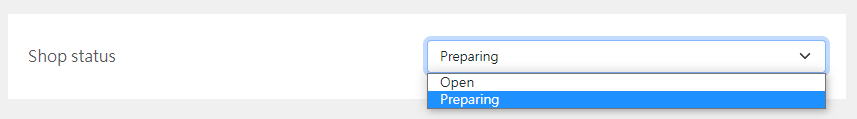
Note:
The Shop Status of a newly registered shop will be set to “Preparing” by default.
2. Select to Cancel  or Save
or Save  the changes.
the changes.
You May Also Like
Image & Text
On eshopland, you can add Image & Text modules onto your online shop webpages to promote your products and special offers more clearly and stylishly for better marketing results.1. Add an Image & ... [read more]
Mobile Menu Settings
When merchants use eshopland ecommerce platform to create online shops, they can customize the shop’s mobile menu. The mobile menu is synchronized with the navigation bar on the web version. Merchan... [read more]
Customer Order Records
The authorized shop administrators can view customers’ order records and real-time order status on the customer information page.1. Go to Admin Panel > Customers, select a customer and enter the Cus... [read more]
Product Categories
Adding product categories and sub-categories and grouping your products can make it easier for your customers to find the right products on your online shop.Note: Different services plan will suppo... [read more]














