Manage Online Shop Offers
Discount Offer List・Bulk Operations
Merchants can easily manage all set promotional offers on eshopland online shop platform. The system supports bulk operations, and download sales records of promotional activities on the admin panel.
1. Promotional Offers List
Go to Admin Panel > Promotions > Offers to view all the configured promotions and their status.
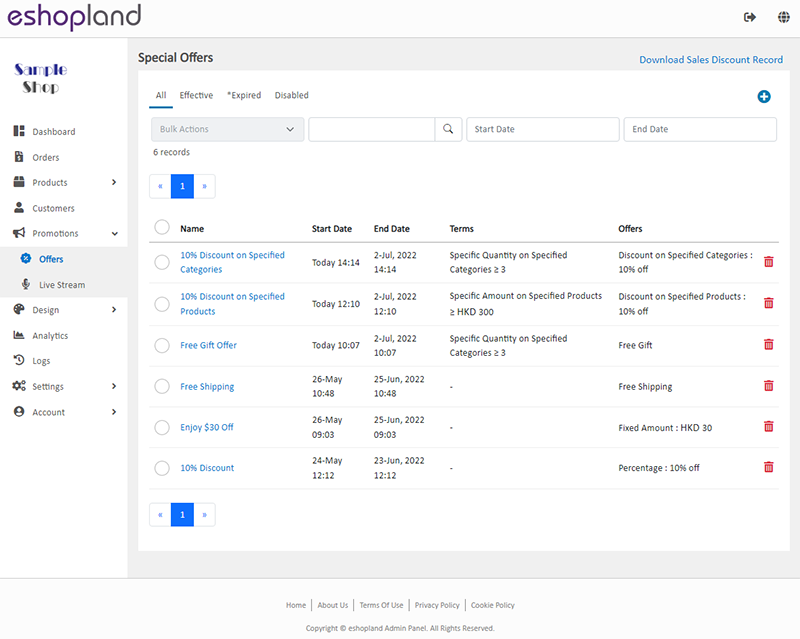
The list is equipped with a filter function to make it easy to check the promotional offers in different statuses.

2. Download Discount Sales Record
Click “Download Discount Sales Record” on the top right corner of the list,
set the date range and press Confirm  ,
,
a CSV file record can be exported.
The Discount Sales Record only record orders that have enjoyed the promotional offers.
To view the full order history, please go to Admin Panel > Orders to view the complete order list.
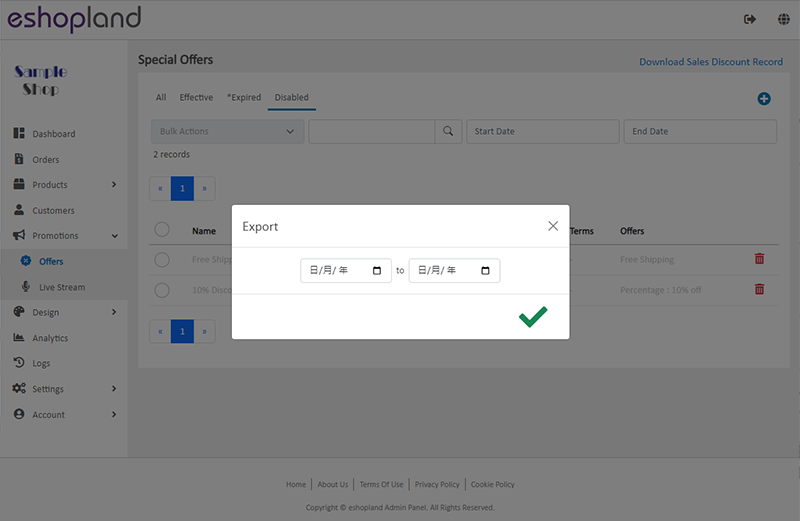
3. Manage Offers in Bulk
Select the offers on the list and you can set the offers to Enable, Disable or Delete by using the Bulk Actions feature.
In addition to bulk operations, merchants can also go to individual offers to Enable  or Disable
or Disable  the offer.
the offer.
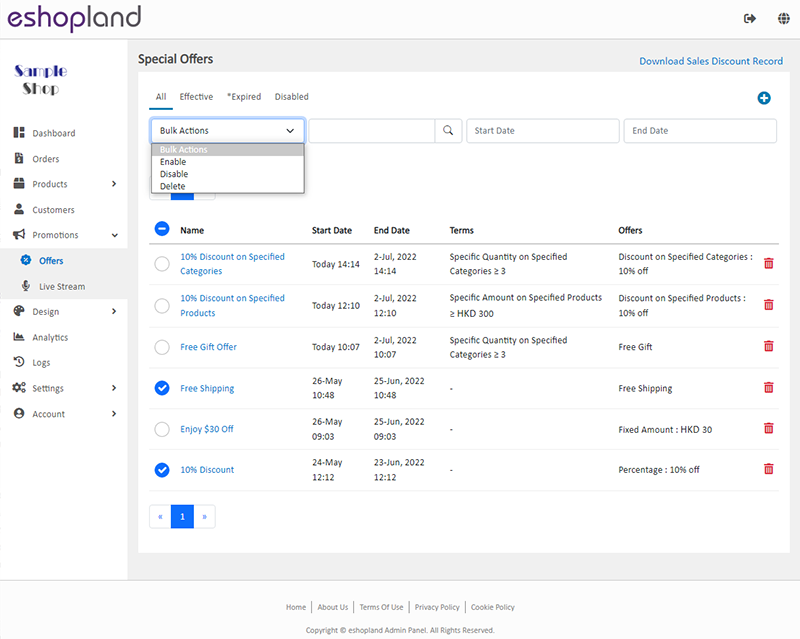
4. Delete an Offer
Select an offer on the list and press Delete  to delete an offer directly.
to delete an offer directly.
Deleted offers are immediately disabled and removed and cannot be restored.
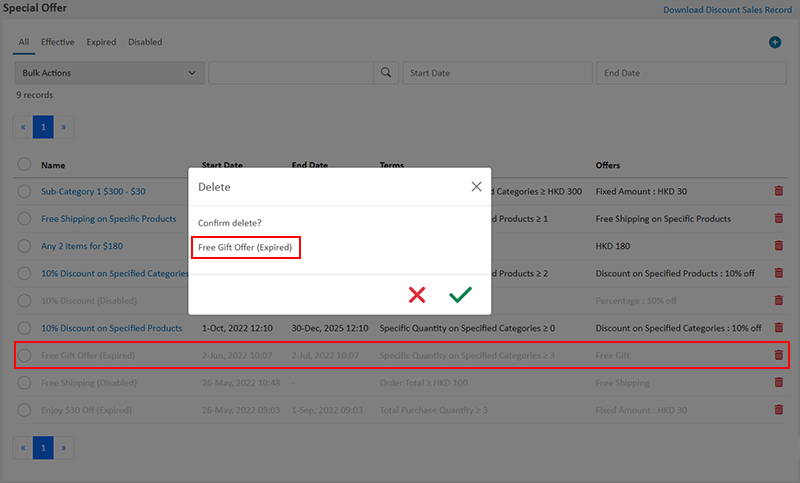
You May Also Like
SF Express Pickup or Delivery
When merchants set “SF Express” as the shipping method for their online shops, they can customize whether to offer “self-pickup” or “delivery” service, to meet the operational needs of the online sh... [read more]
Full Width Image & Text
On eshopland Layout Designer, you can add Full Width Image & Text modules onto your online shop webpages to enhance the visual effects and attract customers’ concentration, improve marketing result... [read more]
Multilingual Online Shop Settings
On eshopland ecommerce platform, merchants can create online shops equipped with multilingual functionality. merchants can choose to set the supported languages of the online shop, including options... [read more]
Banner Image
When you design your online shop with eshopland Layout Designer, you can add banner images onto your shop, to attract customers’ attentionand build up your shop image.1. Add a Banner Image module.... [read more]














