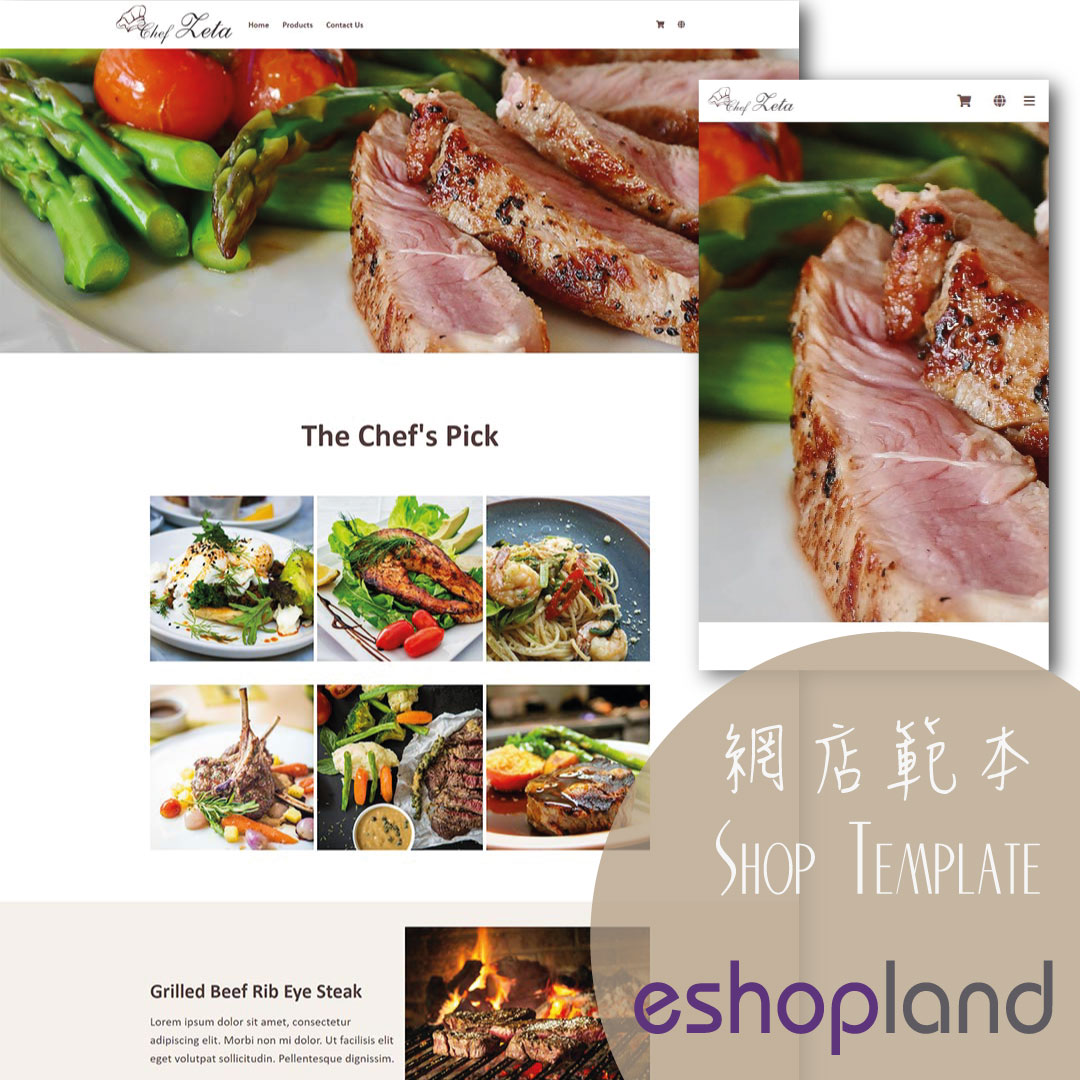Custom Shipping
Pick-up.Charge on Delivery.Local Courier
eshopland allows you to customize shipping methods, such as pick-up, charge on delivery, local courier, etc. to suit your business operational requirements.
1. Shipping Setup
Login and go to the Admin Panel. Click Settings > Shipping.
Click the Add  to add a new Shipping Method. Select Custom from the list.
to add a new Shipping Method. Select Custom from the list.
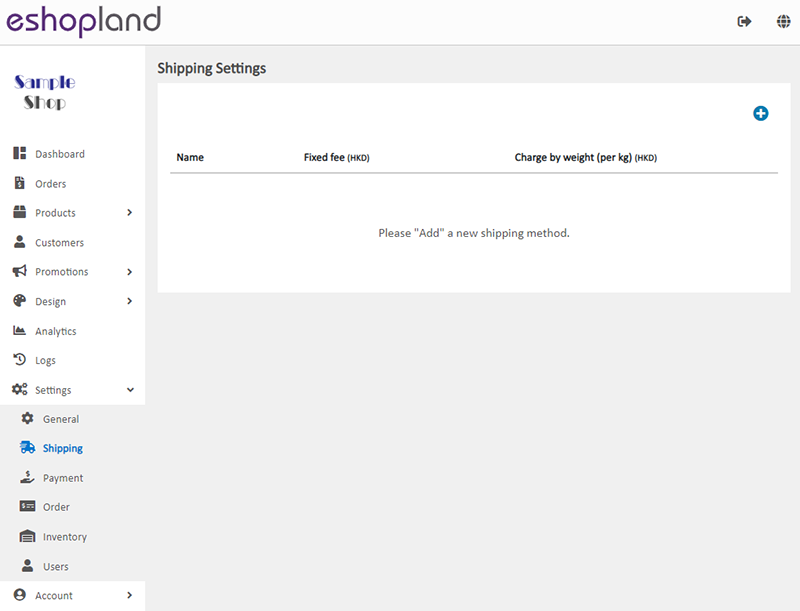
2. Set the Shipping Method Name
The system will auto generate the name fields in different languages based on your shop’s Language Settings.
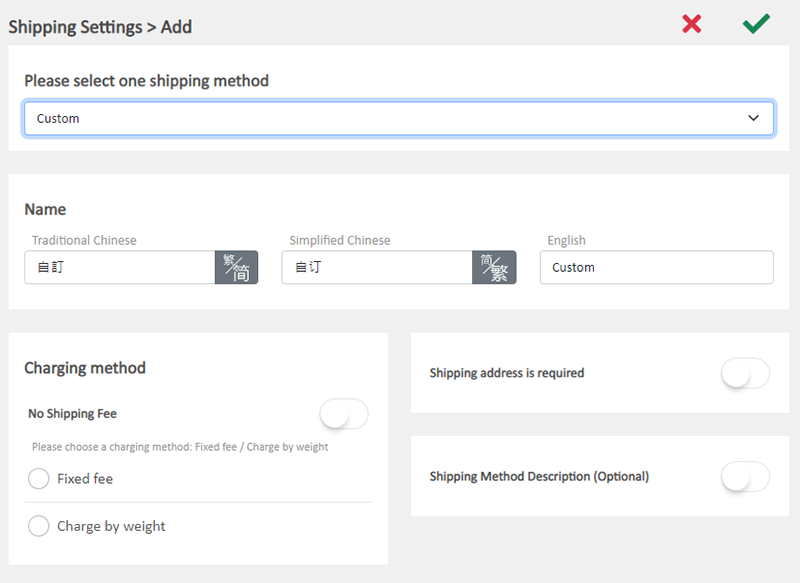
3. Set the Charging Method
No Shipping Fee – No shipping fee will be charged on the customers
Enable  No Shipping Fee function, the other charging method settings will be hidden automatically.
No Shipping Fee function, the other charging method settings will be hidden automatically.
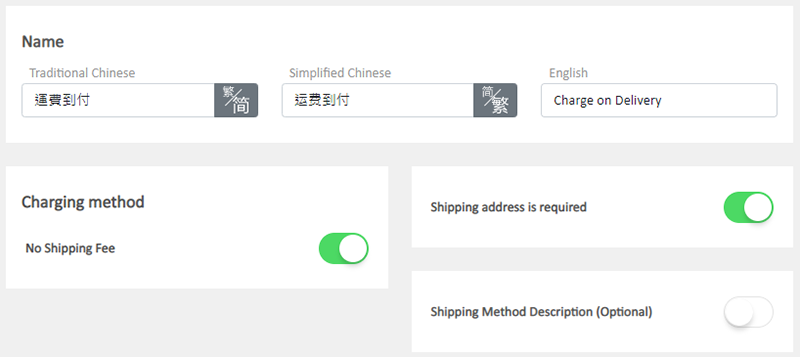
Charging Method Set up – shipping charges to be paid by customers
You can choose to charge on a fixed rate or charge by weight.
Fixed Fee
You must set a fixed rate.
Each order will be charged for the Fixed Fee for one time only.
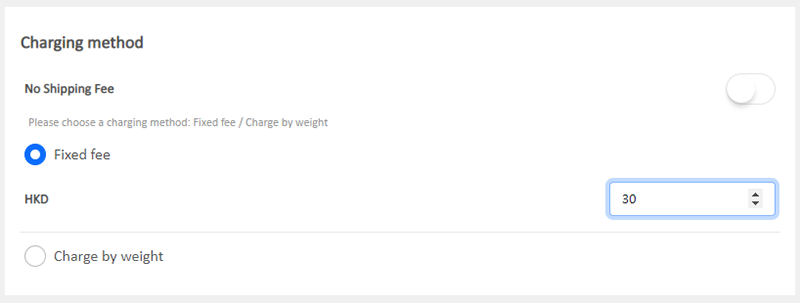
Charge by Weight
You are required set the initial weight and subsequent weight respectively (calculated per kilogram), such as setting the initial weight as 1KG and subsequent weight as 0.5KG.
You are required to set the charging amount for the initial weight and subsequent weight respectively.
You are required to set weight for each of your products to ensure the accuracy of the shipping charges.
The system will auto calculate the shipping fee according to the gross weight of the products in each order.
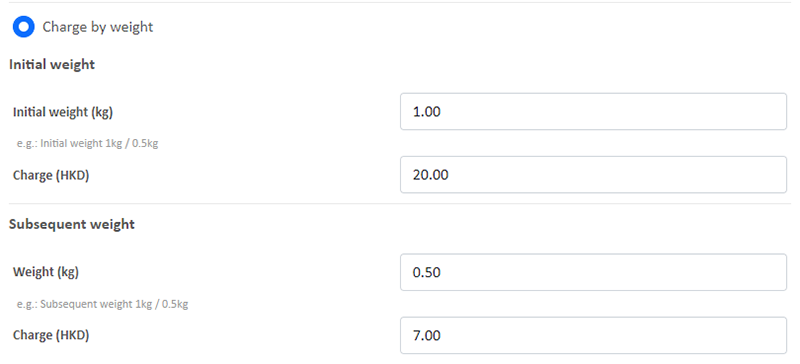
4. Other settings
Shipping Address is Required
Enable  Shipping Address is Required, the shipping address will become a mandatory field.
Shipping Address is Required, the shipping address will become a mandatory field.
Customers will be required to provide recipient’s details and shipping address to complete the shopping cart check-out process.
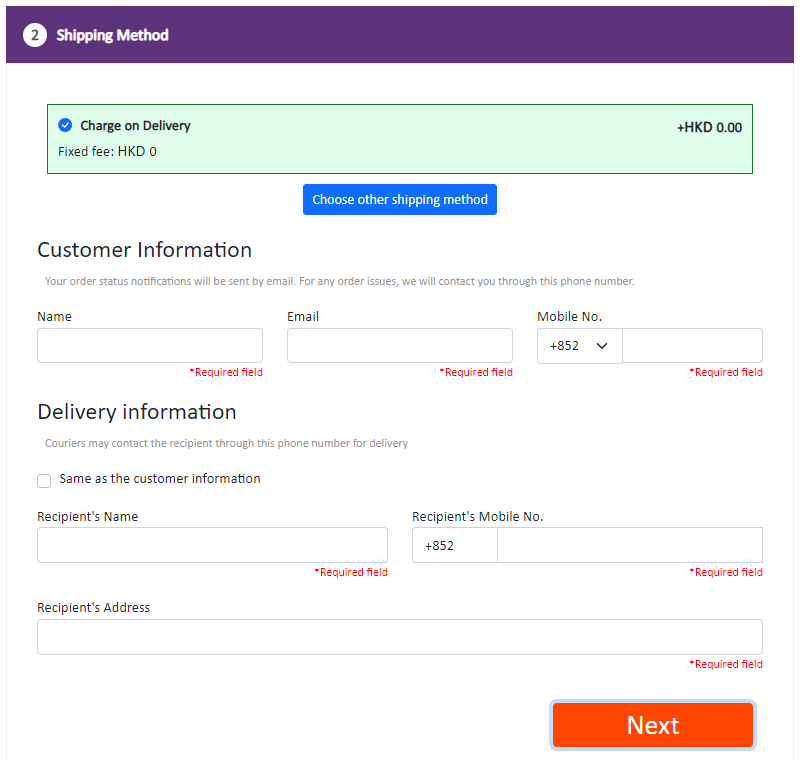
Shipping Method Description – notes for customers who choose to use this shipping method
Optional.
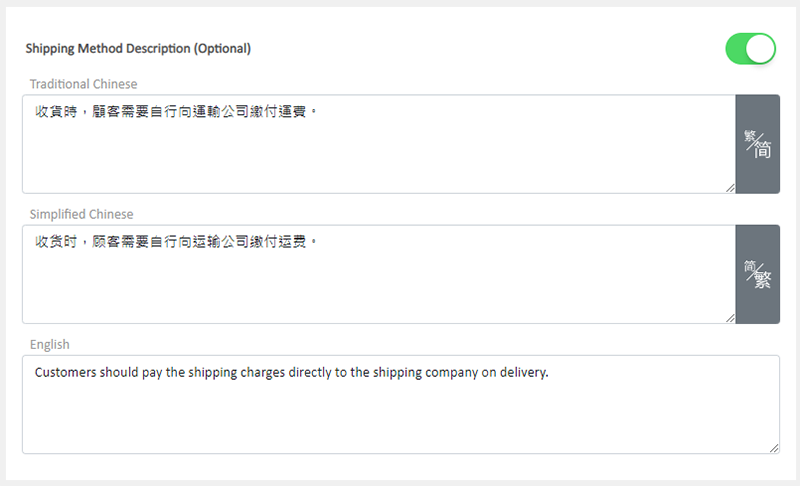
5. Save
Select to Cancel  or Save
or Save  the changes.
the changes.
6. The Shipping Method Added
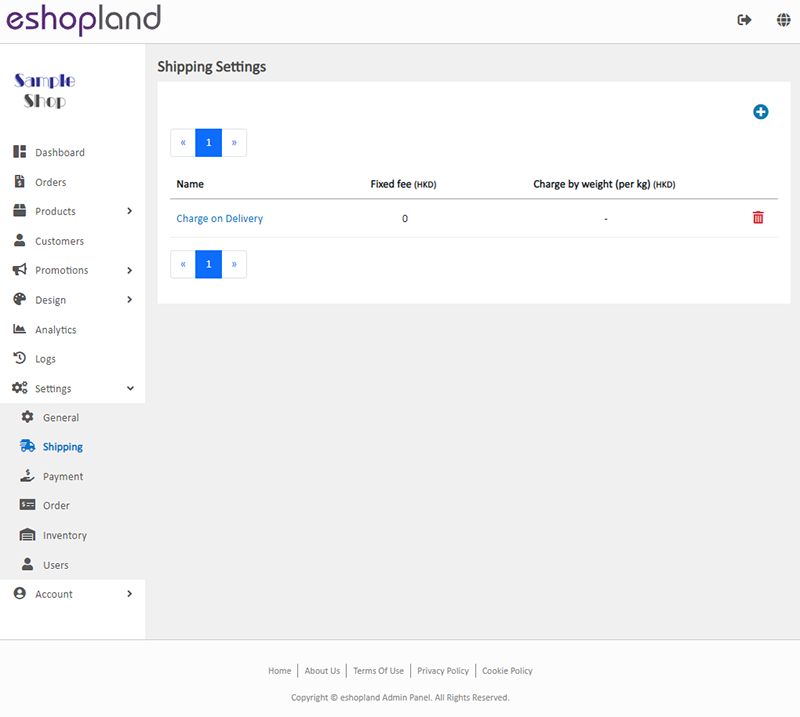
You May Also Like
Customer Order Remarks
On eshopland ecommerce system, merchants can enable the customer order remarks function and add prompt words, allowing customers to enter order remarks during checkout, such as specifying delivery t... [read more]
Page Settings
eshopland platform allows you to specify the page settings your shop webpages, effectively improve the on-page SEO (search engine optimization) and make customers to search your shop on the search e... [read more]
Hongkong Post EC-GET
To enhance shipping efficiency and satisfy diverse delivery needs, eshopland ecommerce platform has integrated Hongkong Post’s EC-GET service. Merchants can easily prepare their shipments on their o... [read more]
Hongkong Post EC-GET Order Management
Merchants can automatically generate Hongkong Post EC-GET address labels on eshopland system backend. They can print the labels and post directly without paying any additional service fees or instal... [read more]