Free Shipping on Entire Order
On eshopland ecommerce platform, you can waive free shipping charges for customers. You can also add different terms to the deals and offers to match your business strategy. The system will auto apply and calculate the discount amount when customers proceed cart checkout.
Offer Terms:
Order Total Amount
Order Quantity
Specified Products
Specified Categories
1. Add an Offer
Enter Admin Panel > Promotions > Offers and press Add  .
.
2. Setting the Name of the Offer
Offer Name is Mandatory.
Offer Name will be displayed on the checkout page.
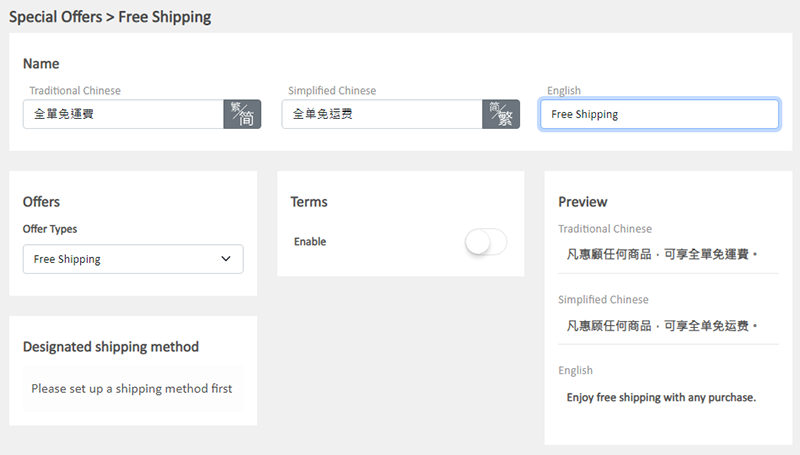
3. Setting Free Shipping on Entire Order
Select Free Shipping from the Offer Types.
The system will auto generate the offer in text format on the Preview area according to your offer settings.
The offer text will be displayed when customers proceed cart checkout or shown on specified products.
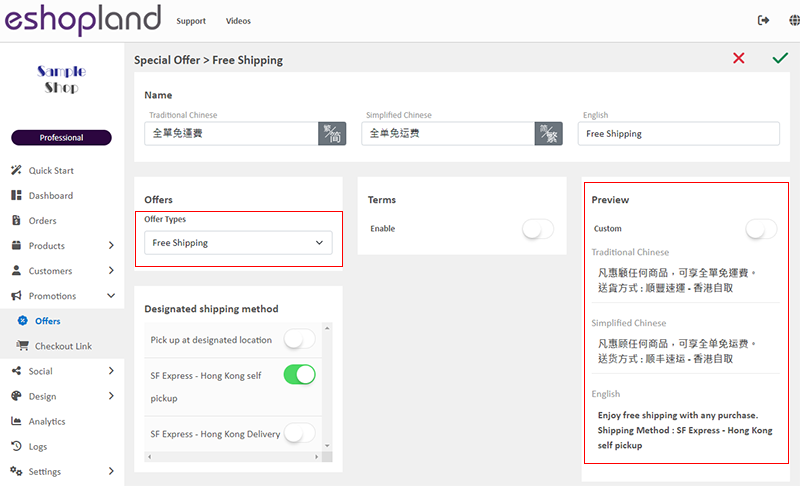
You can “Customize” the offer text content.
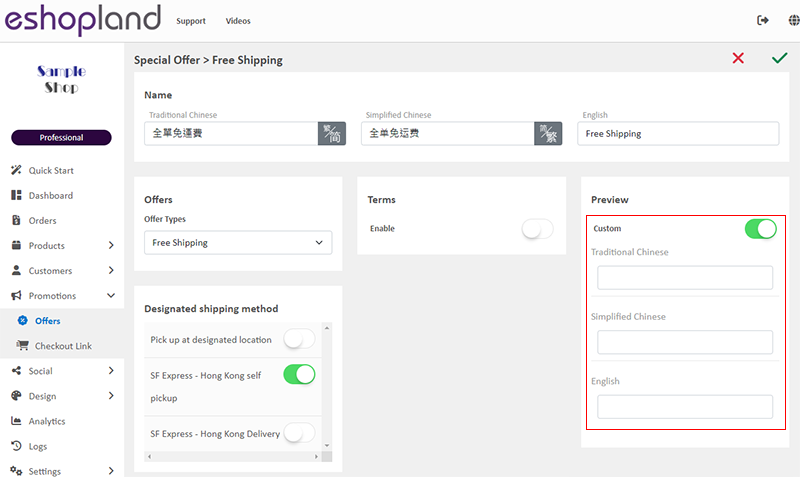
Designated Shipping Method
You are required to set a designated shipping method for the Free Shipping offer.
If you have not set any shipping method, please set one prior to the offer.
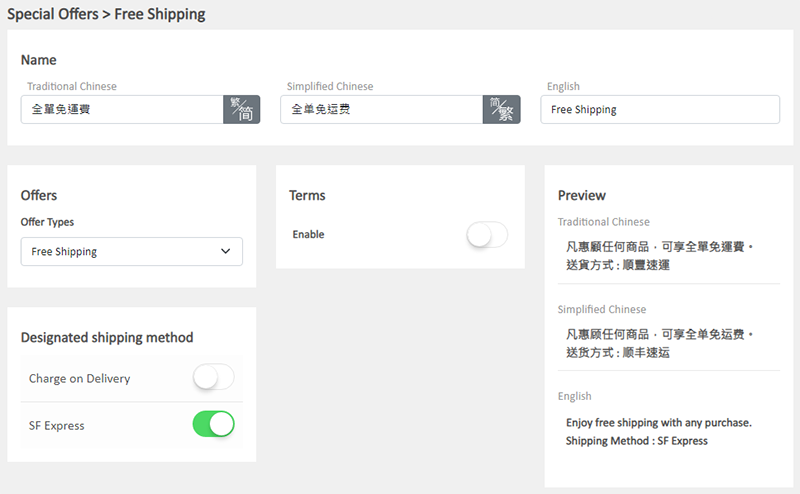
If you Disable  the offer Terms feature, customers can enjoy the “Unconditional” offer under any conditions.
the offer Terms feature, customers can enjoy the “Unconditional” offer under any conditions.
The system will auto display the offers which are eligible to the customer when customer proceeding cart checkout.
Customers can select offers when proceeding cart checkout.
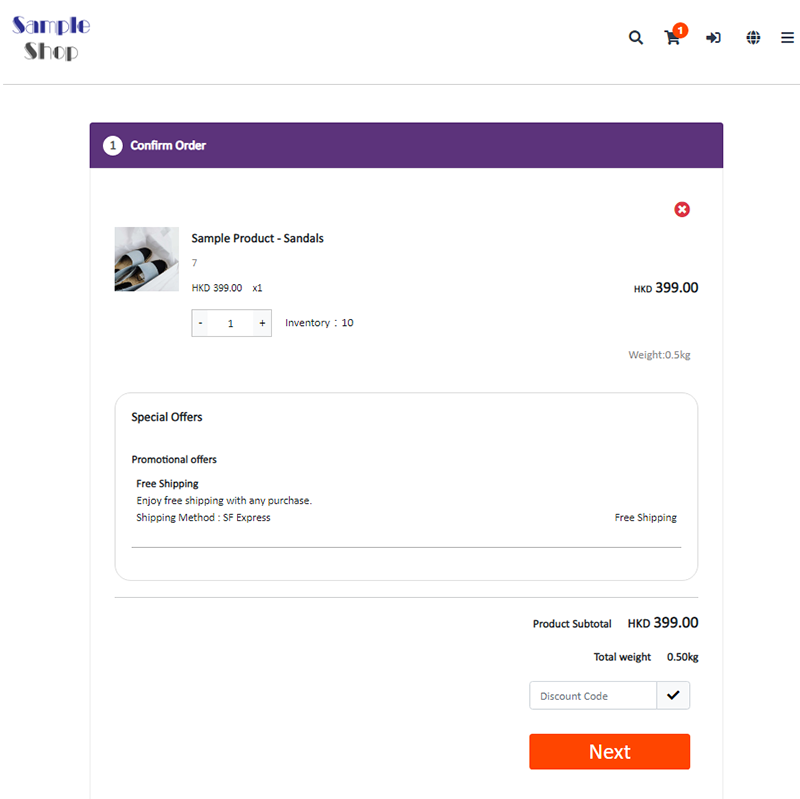
4. Set the Offer Terms
You can set the offer as “Conditional” offer.
When customers proceed checkout, the system will auto check if the customers fulfilled the terms to enjoy the discount before applying the offer.
Spending Over a Specified Amount
Customers spend over a specified amount can enjoy the offer.
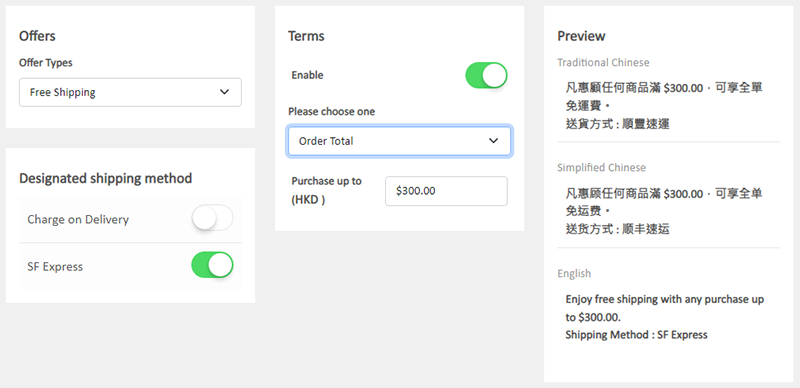
When the free shipping offer has been set to be used in conjunction with other discounts, you can choose to calculate the free shipping offer based on the Net Total. For details, please refer to the instructions in Order Total Multiple Discounts Setup.
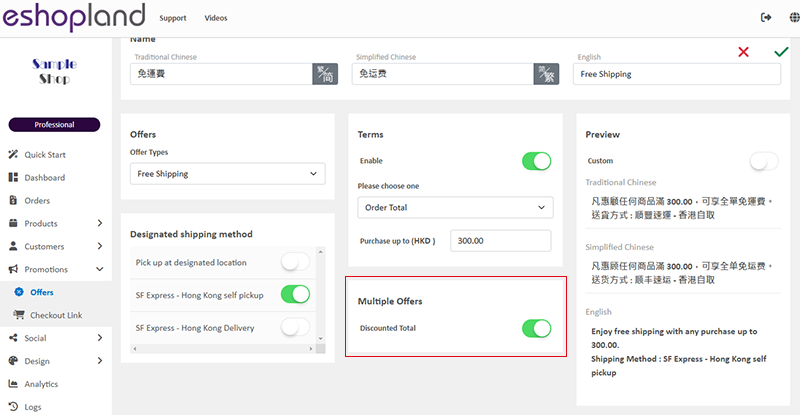
Purchase Over a Specified Quantity
Customers purchase over a specified quantity of products can enjoy the offer.
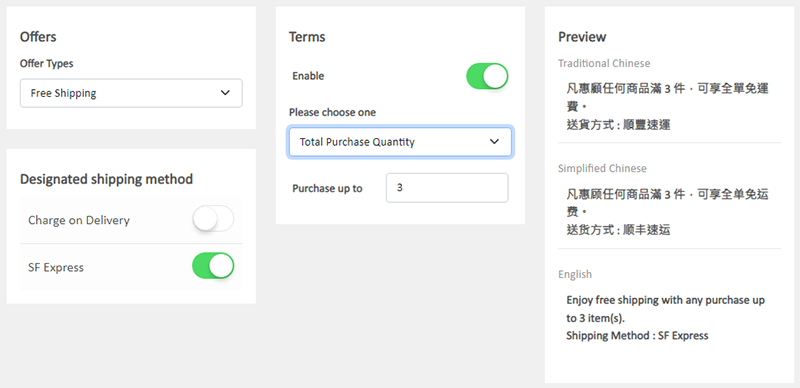
Spending Over a Specific Amount on Specified Products
Customers spend over a specific amount on any specified products can enjoy the offer.
When the free shipping offer has been set to be used in conjunction with other discounts, you can choose to calculate the free shipping offer based on the Net Total. For details, please refer to the instructions in Order Total Multiple Discounts Setup.
Specified Product Quantity Limits:
"Standard" Plan – Maximum of 10 items
"Advanced" Plan – Maximum of 30 items
"Professional" Plan – Unlimited
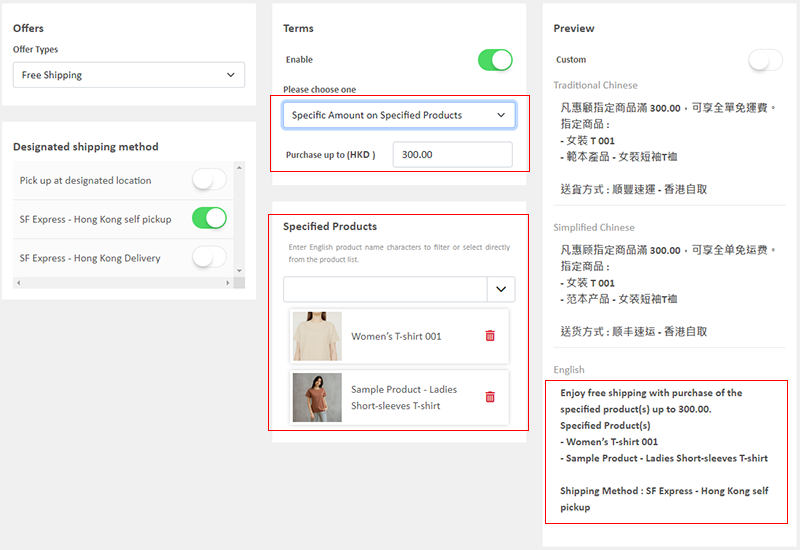
Purchase Over a Specific Quantity on Specified Products
Customers purchase over a specific quantity of any specified products can enjoy the offer.
Specified Product Quantity Limits:
"Standard" Plan – Maximum of 10 items
"Advanced" Plan – Maximum of 30 items
"Professional" Plan – Unlimited
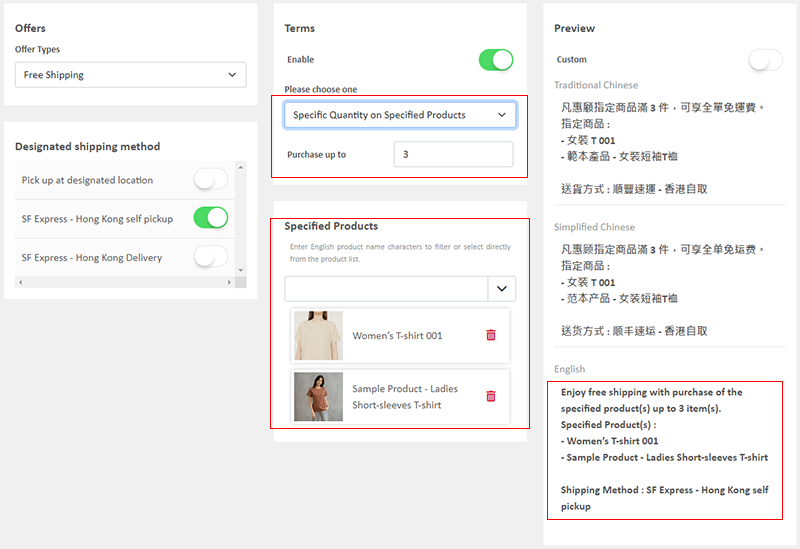
Spending Over a Specific Amount on Products from Specified Categories
Customers spend over a specific amount on products from specified categories can enjoy the offer.
When the free shipping offer has been set to be used in conjunction with other discounts, you can choose to calculate the free shipping offer based on the Net Total. For details, please refer to the instructions in Order Total Multiple Discounts Setup.
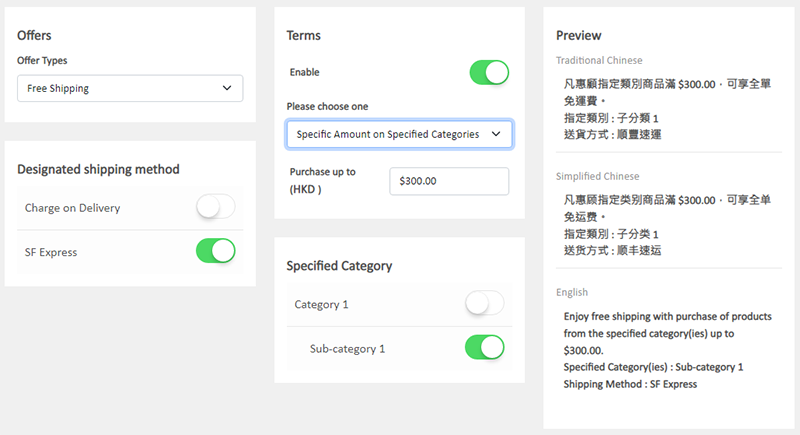
Purchase Over a Specific Quantity of Products from Specified Categories
Customers purchase over a specific quantity of products from specified categories can enjoy the offer.
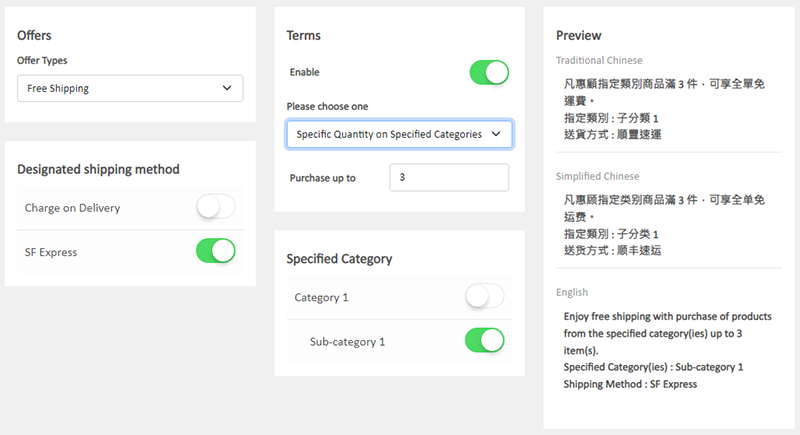
5. Other Offer Settings
For more information on other discount setup methods, please refer to the following articles or other related tutorials on “Promotions Settings”.
Adding Discount Code to the Offer
You May Also Like
Delete Images in Media Gallery
When using the media gallery on eshopland online shop platform, merchants are recommended to regularly clear our images and media files that are no longer needed to avoid potential issues such as sl... [read more]
Product Images Display
Different ways of displaying product images can create unique style for an online shop. The multifunctional web design tools of eshopland ecommerce platform allow merchants to customize how product ... [read more]
Hide Product Price
Merchants can use the Hide Product Price feature in eshopland ecommerce system to hide the price of specific products from being publicly display on the product page, encouraging interested customer... [read more]
Facebook Page Auto-receive Post Orders
eshopland e-commerce platform has launched the Facebook Page Auto-receive Post Orders feature, allowing merchants to effortlessly receive customer orders through Facebook Page posts. When customers... [read more]














