Customer Order Records
The authorized shop administrators can view customers’ order records and real-time order status on the customer information page.
1. Go to Admin Panel > Customers, select a customer and enter the Customer Information Page.
2. You can view the Orders Overview of the customer on the Customer Information Page.
Orders Overview includes customer’s Order Quantity and Total Amount.
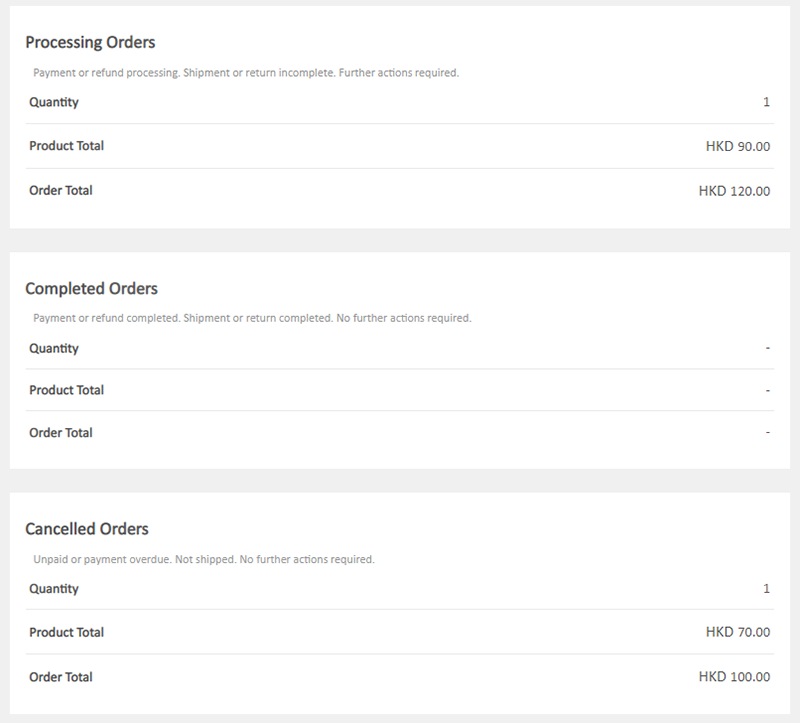
Processing Orders
Payment Status: Payment or refund processing
Shipment Status: Shipment or return incomplete
Further actions required.
Completed Orders
Payment Status: Payment or refund completed
Shipment Status: Shipment or return completed
No further actions required.
Cancelled Orders
Payment Status: Unpaid or payment overdue
Shipment Status: Not shipped
No further actions required.
3. Customer’s Order Record.
The Order List shows the customer’s orders and recent status for easy management.
The order Event Logs stored the details of customer’s orders, such as order date, time and IP address.
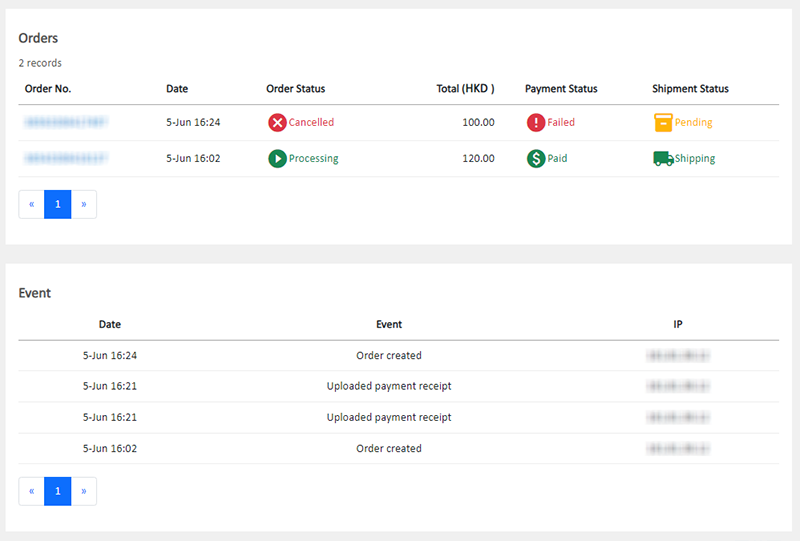
You May Also Like
Product Page Tags Style
The web design tools of eshopland ecommerce platform provide merchants with great design flexibility, allowing users to freely customize the style of the product pages. For example, merchants can c... [read more]
Hide Product Price
Merchants can use the Hide Product Price feature in eshopland ecommerce system to hide the price of specific products from being publicly display on the product page, encouraging interested customer... [read more]
Account Login
Login your account to set and manage your online shop on the Admin Panel. If you forgot your login password, follow the steps to reset your password.1. Go to eshopland’s website: https://www.eshopl... [read more]
Product Cost Price
To facilitate merchants in calculating order profits, eshopland ecommerce platform has launched the product cost price feature. Merchants simply need to enter the cost price of the products and the ... [read more]














