Product Sequence
eshopland e-commerce platform allows merchants to custom product sequencing for the online shop, matching your business strategies.
The default product sequencing is “from newest to oldest”.
Custom Product Sequencing
1. Go to the Product List
Go to Admin Panel > Products > All Products,
click “Product Sequencing”.
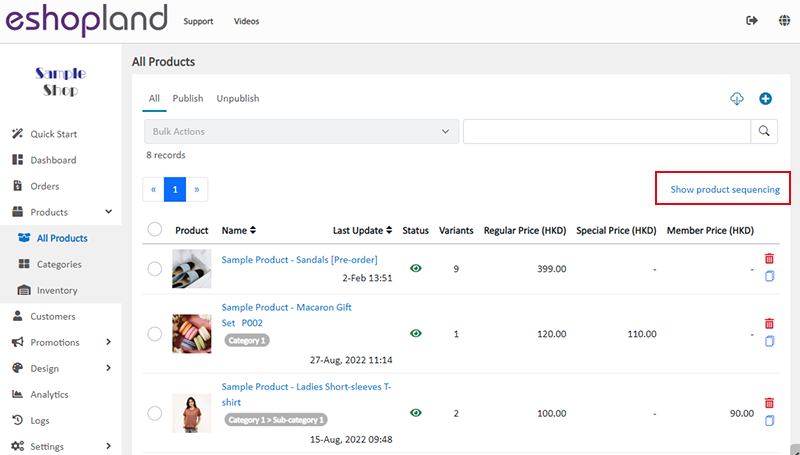
2. Custom Product Sequence
Custom product sequencing will only be applied to the existing products.
When you add a new product afterwards, the new product will still be placed at the front by system default.
You can move and re-arrange the sequence of the products by drag & drop.
You can move one product at one time.
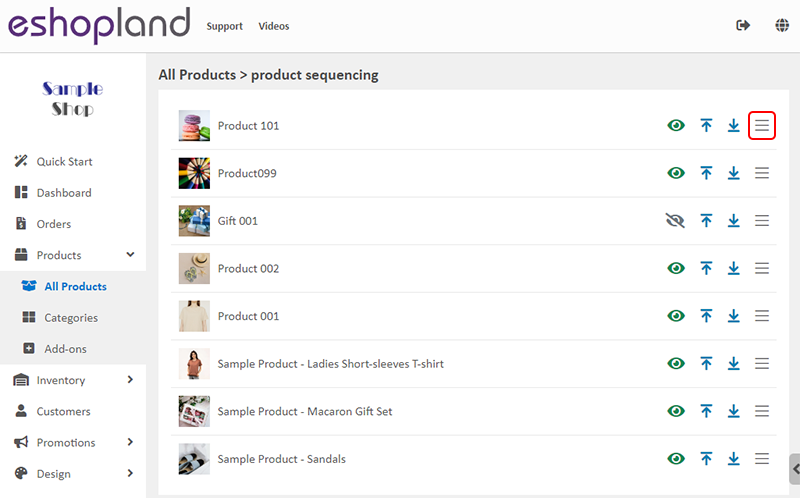
You can also re-arrange the sequence of the products by pressing the Top  or Bottom
or Bottom  button.
button.

Save  the changes.
the changes.
You May Also Like
Product Prices & Tags Style
The multifunctional web design tools of eshopland ecommerce platform provide merchants with great design flexibility, allowing them to freely customize the style of the product list. Details such as... [read more]
Order Editing
Designated service plan users would be able to edit unshipped orders on eshopland admin panel, such as to add or edit products or quantities, change offers or add new discounts. We offer you a highe... [read more]
Traditional-Simplified Chinese Conversion
eshopland offers you a handy way to convert Traditional Chinese and Simplified Chinese content in a second. Just press the Traditional-Simplified Chinese Conversion Button to speedy convert and cop... [read more]
JDL Express
eshopland ecommerce platform supports setting up multiple shipping methods. Merchants can add JDL Express logistics services to be a shipping option of your online shop, allowing customers to choos... [read more]














