Discount Codes
Online Shop Offers・Promotions
On eshopland ecommerce platform, merchants can set different promotions and offers for their online shops to help stimulate consumption and boost sales. When setting up discounts, merchants can also add a discount code to an individual promotional activity, allowing customers to enter the correct discount code at checkout to enjoy the discount.
Enable  Discount Code feature, then you can customize the discount code.
Discount Code feature, then you can customize the discount code.
The discount code should be formed by up to 20 characters or numbers.
When you create new deals and offers, adding discount codes onto the offers allows you to plan your marketing strategy flexibly. For example, you can set KOL special discount code, new members 10% off offer code, VIP customer offers discount codes, etc.
Once you have set the discount code, customers will be required to enter the accurate discount code when proceeding cart checkout in order to enjoy the special offer.
After “Enabling” the discount code, the discount content will not be publicly displayed on the online shop pages. Only customers who know the discount code can enjoy this discount offer.
For more details about the basic settings on deals and offers, please read Promotion Settings. for information on setting up other promotional offers, please refer to the tutorial articles on “Promotions”.
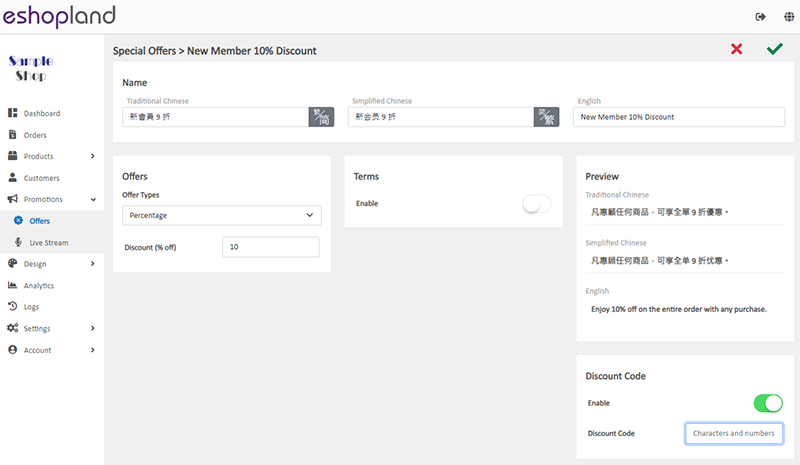
You May Also Like
Customer Requests to Cancel Order
To accommodate various business operational needs, eshopland online shop merchants can flexibly enable the cancel order by customer feature, allowing customers to request the cancellation of orders ... [read more]
eShop Instant Messaging Settings
The online shops built on eshopland ecommerce platform are equipped with instant customer service communication feature which allows merchants to add various contact methods onto your online shops. ... [read more]
Multilingual Online Shop Settings
On eshopland ecommerce platform, merchants can create online shops equipped with multilingual functionality. merchants can choose to set the supported languages of the online shop, including options... [read more]
Customer Order Records
The authorized shop administrators can view customers’ order records and real-time order status on the customer information page.1. Go to Admin Panel > Customers, select a customer and enter the Cus... [read more]














