Verify Site Ownership on Google Search Console
Verify site ownership on Google Search Console and use the official Google Search Console tools and reports to know more about your site’s impressions, clicks and position on Google Search.
1. Sign for up Google
You are required to have a Google account (like Gmail) to use the Google Search Console services. If you don’t have a Google account, go to accounts.google.com and create an account first.
2. Verify Site Ownership on Google Search Console
Go to Google Search Console and press “Start now”.
Enter your Site URL (include https://) on URL prefix.
Press Continue.。
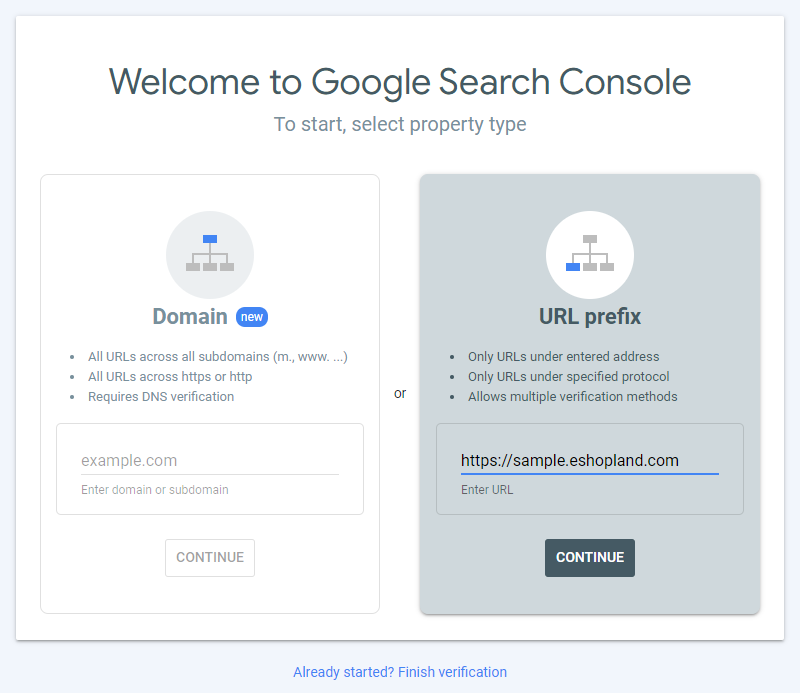
Note:
According to Google, you can choose one of the verification methods below to verify site ownership.
eshopland system supports using the HTML tag method to verify site ownership.
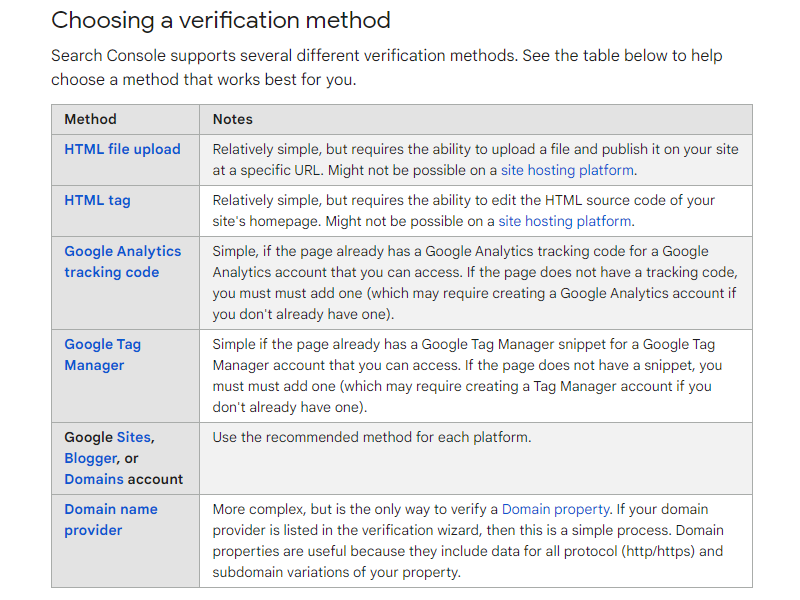
If your Google account already has a Google Analytics tracking code, or a Google Tag Manager snippet ID for your page, that means you have already verified the site ownership.
You can skip the Verify Ownership procedure and go directly to the eshopland Integration Settings (Admin Panel > Settings > Integration) to fill in your Google Analytics ID or Google Tag Manager ID.
If you already have verified site ownership, the following Verify ownership page will not be shown.
On Other verification methods select HTML tag.
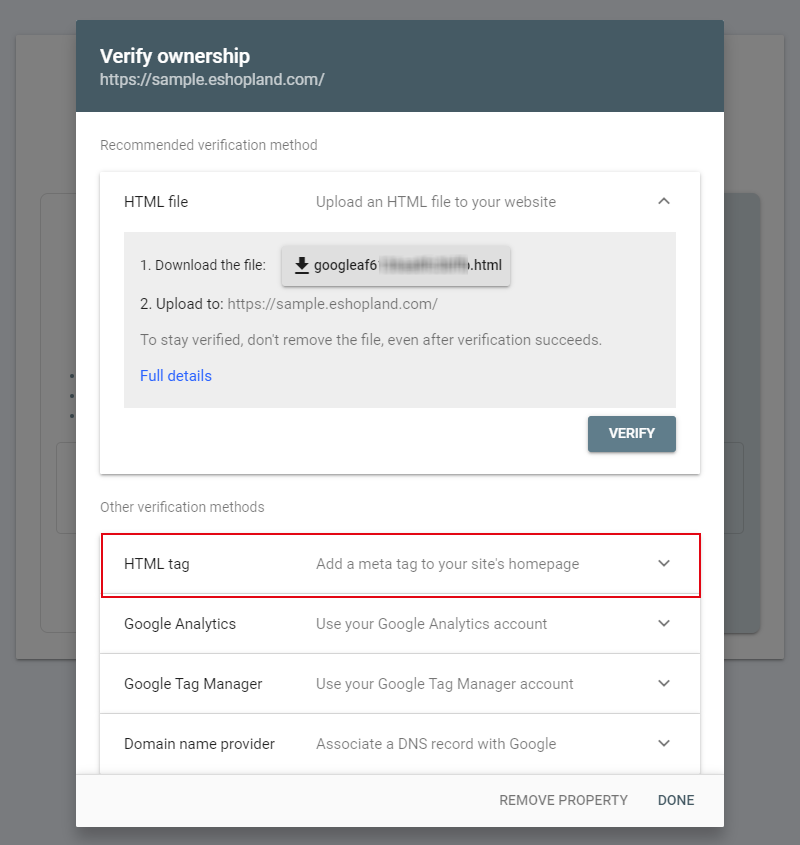
Copy the HTML tag: <meta name="google-site-verification" content="xxxxxx" />
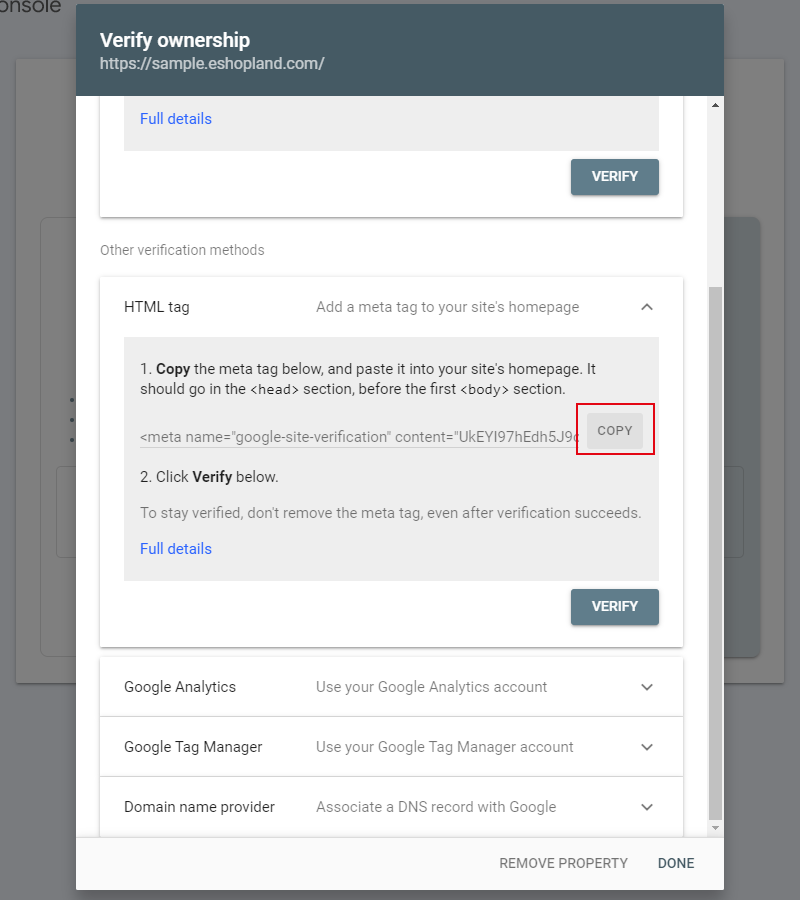
Go to eshopland Admin Panel > Settings > Integration,
Enable  Third Party Integration – Google,
Third Party Integration – Google,
Paste the HTML tag onto the Verify Ownership field and Confirm  .
.
Go to eshopland Admin Panel > Settings > General and set the Shop status to “Open”.

Then, return to the Verify page on Google Search Console to VERIFY site ownership on the HTML tag session.
Google will verify ownership instantly.
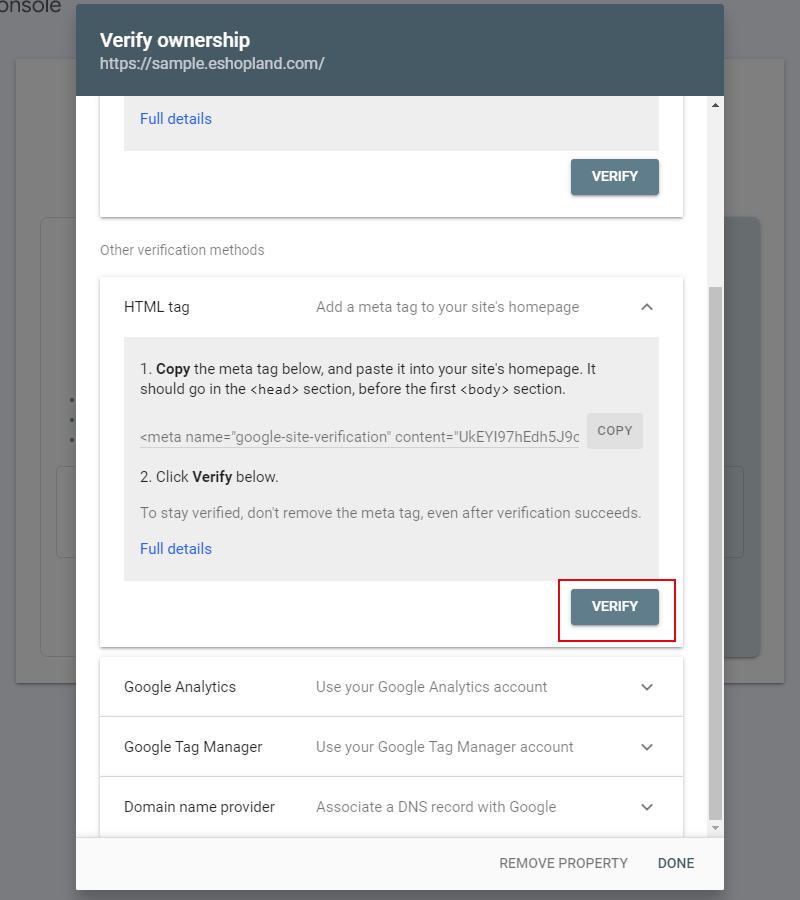
Site Ownership Verified
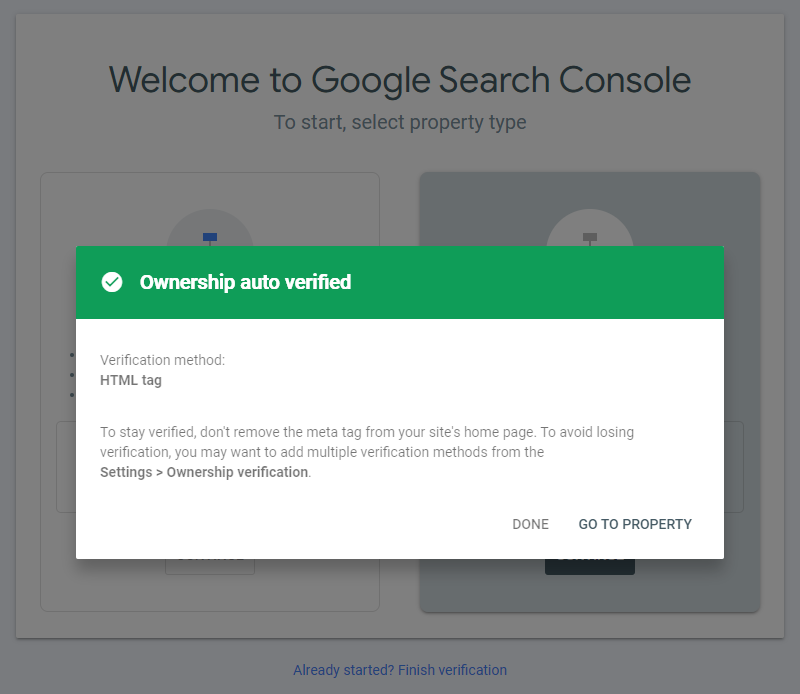
You May Also Like
Customer List Overview
eshopland e-commerce platform system offers different customer categories and membership levels. The system automatically labels customers according to their category, allowing merchants to have a m... [read more]
Social Media Share Icons
eshopland ecommerce platform is equipped with comprehensive web design features that are user-friendly, enabling any merchants to design personalized and professional online shop effortlessly. Merch... [read more]
Footer Notice
On the eshopland ecommerce platform, merchants can add and customize footer notice on their online shop’s footer to enhance the exposure of important information. They can customize design like font... [read more]
Membership e-Coupons Settings
The merchants can offer e-coupons (commonly known as 'shopping credits') to members through eshopland ecommerce platform, as a way to reward and enhance customer loyalty. Members must first log in t... [read more]














