Subscribers
Adding subscription feature onto your online shop, allow customers to subscribe your latest news and offers by email addresses or mobile numbers, improve the effectiveness of your promotions and offers.
Subscription feature is only available for our “Advanced” and “Professional” plan users, please visit our Pricing for more details.
1. Enable the Subscription Feature on the Shop
Note: Merchant should enable the Subscription feature on the shop webpages in order to get subscribers.
Enter the Layout Designer:
Go to Admin Panel > Design > Pages,
Select a page and enter the Page Settings,
Press Edit  to enter the Layout Designer.
to enter the Layout Designer.
Advanced Footer Design:
Unfold the Footer Menu Bar on the left tool area,
Enable  the Advanced Footer Design.
the Advanced Footer Design.
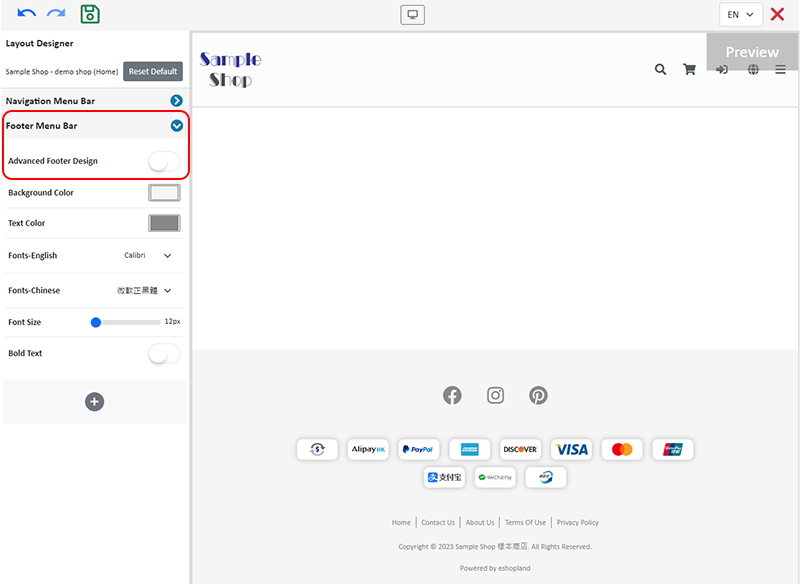
Subscription Widget:
Enable  Subscription Widget.
Subscription Widget.
Merchant can add the Subscription widget onto the shop webpages, allow visitors to subscribe the shop’s latest news and offers by email addresses or mobile numbers
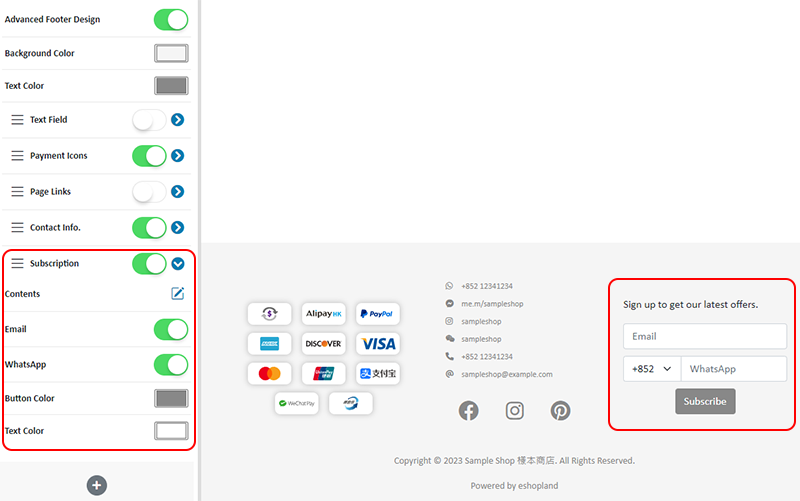
Press Edit  to enter the text field; you can customize the text and design.
to enter the text field; you can customize the text and design.
Enable  the Email field.
the Email field.
Enable  the WhatsApp field.
the WhatsApp field.
Custom Button Color.
Custom Text Color.
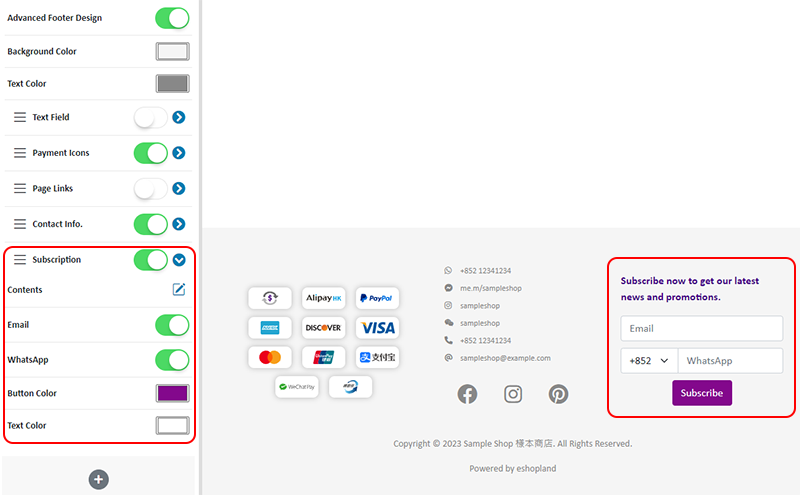
2. List of Subscribers
Go to Admin Panel > Customers > Subscribers.
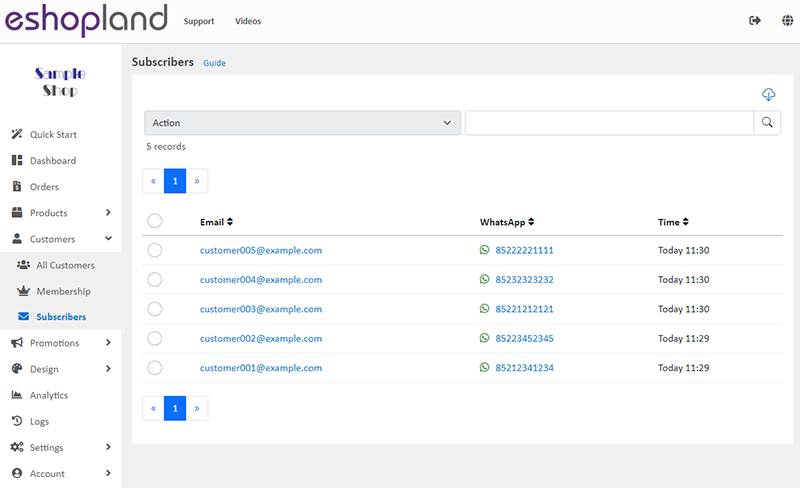
3. Export the List of Subscribers
Click Download  on the top right corner of the List of Subscribers to download and export the record in CSV file format.
on the top right corner of the List of Subscribers to download and export the record in CSV file format.
You can customize the export data:
Current Page
Current Filter
Selected Subscribers
Specified Date
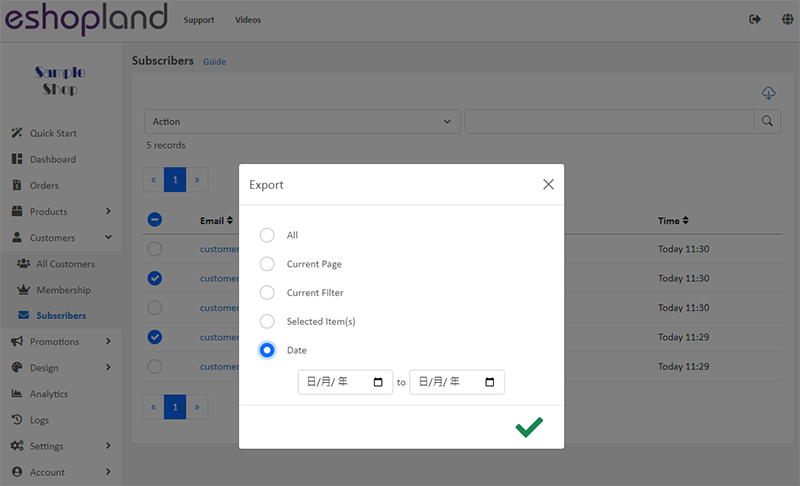
You May Also Like
Contact Info & Google Map
On eshopland Layout Designer, merchants can add contact details and Google map location onto the online shop for customers’ information.1. Add a Contact Info & Map module.Go to Admin Panel > Desig... [read more]
Start Live Stream Auto Order
Merchants who have subscribed the Live Stream Auto Order feature simply need to complete a straightforward setup in eshopland online shop backend. This setup allows merchants to automatically receiv... [read more]
Product Sequence
To cater the business strategies of different merchants, eshopland online shop platform is equipped with a custom product sequencing function, allowing merchants to manually update the order of indi... [read more]
Discount on Specified Categories
On eshopland platform, you can set percentage discount on products from the specified categories. You can also add different terms to the offers to boost sales. The system will auto apply and calcul... [read more]














