Wireless ShipAny Waybill Printing (iOS)
Merchant who has equipped with wireless printer can enjoy wireless waybill printing by using ShipAny logistics automation services on eshopland iOS App. 1-button wireless printing, no plugin is required, save energy and time.
To use ShipAny shipping management services, you are required to register for a ShipAny account and connect your account to eshopland. For more details about ShipAny account registration and eshopland connection, please read ShipAny Logistics Automation.
To learn how to print waybills on Android phone wirelessly, please read Wireless ShipAny Waybill Printing (Android).
1. Print Waybill on Android Phone iPhone
Go to Admin Panel > Orders,
Enter the order,
Scroll down to Shipping session,
Press “Print Waybill”.
You can only “Print Waybill” after submitted the shipping order to ShipAny. Please read ShipAny Order Shipping Management for details.
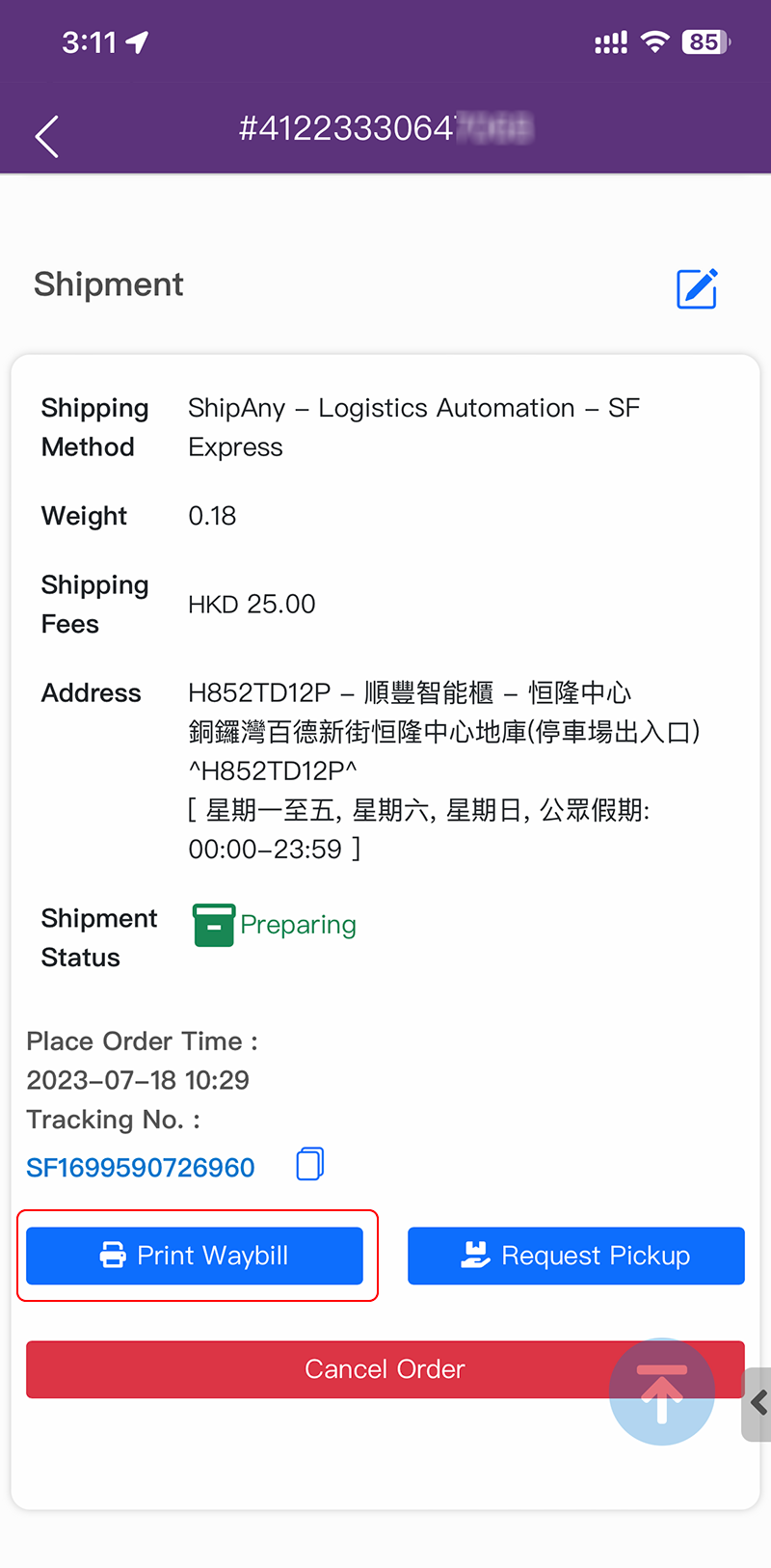
2. Download the Auto Generated Waybill
The waybill will be auto filled and generated according to the shipping information of the order.
The waybill will be opened on the browser of your mobile device.
Download the Waybill onto the phone

Check the Downloaded Items

Open the Downloaded Waybill File

3. Print the Waybill
Select “Print”.

4. Select the Printer
Select the printer and print the waybill wirelessly.
You are required to equip with a wireless printer to enjoy wireless waybill printing via the mobile. Mobile users are highly recommended to pair a Bluetooth wireless printer.
The wireless printer must be connected to the mobile.
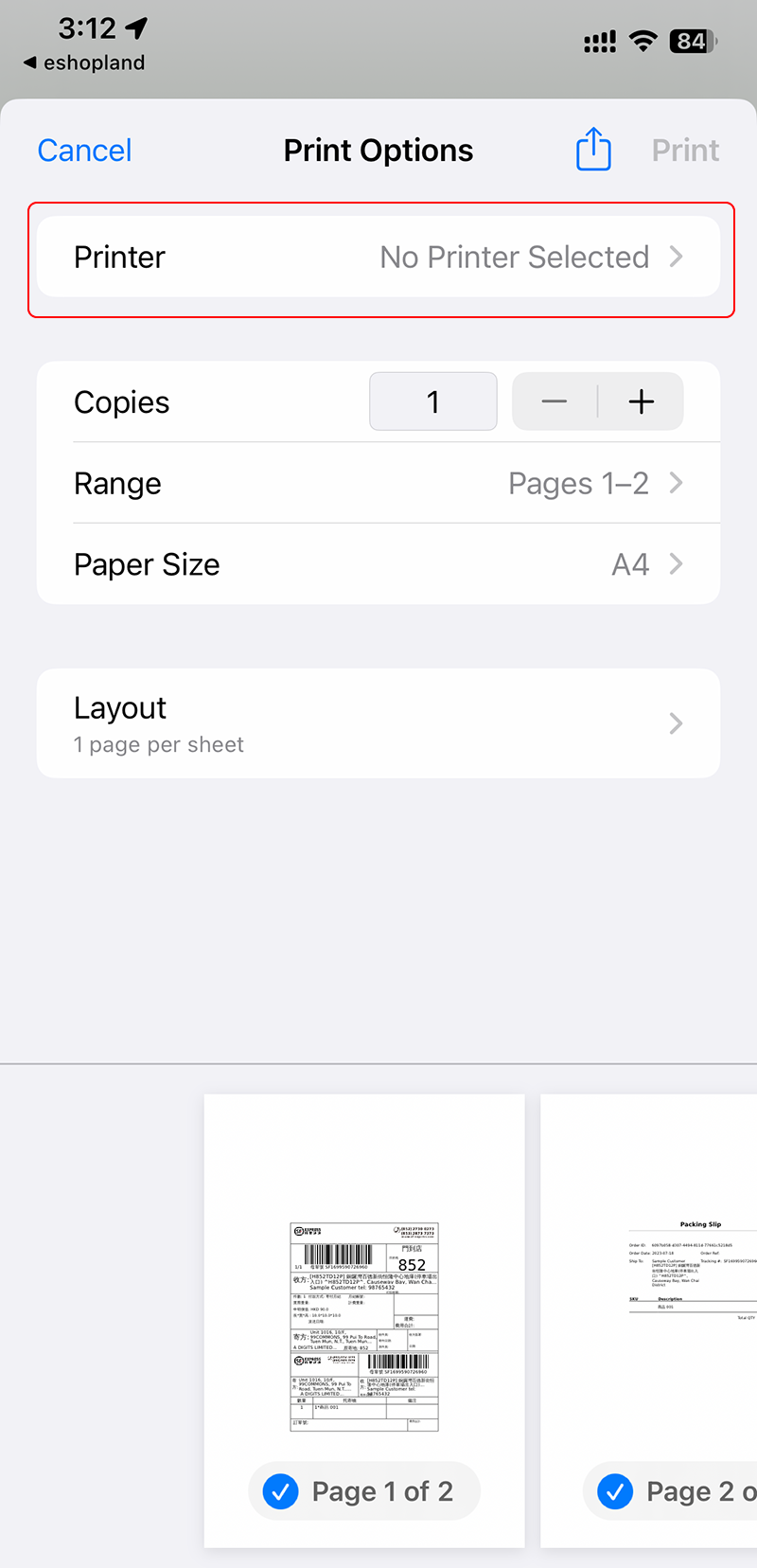
You May Also Like
Order Limit
To avoid malicious or irresponsible ordering behaviors against your shop, eshopland ecommerce platform allows you to set order limit for your online shop, to maintain your shop’s smooth operations ... [read more]
Service Plans
eshopland online shop platform offers competitive pricing service plans to satisfy your different budget and requirements. Merchants can always upgrade to higher service plans anytime within the ser... [read more]
Page Settings
eshopland platform allows you to specify the page settings your shop webpages, effectively improve the on-page SEO (search engine optimization) and make customers to search your shop on the search e... [read more]
Create a Manual Order in Backend
To satisfy the operational needs of different merchants, eshopland ecommerce platform is equipped with creating manual orders feature (also commonly known as “create orders in admin”). This feature ... [read more]














