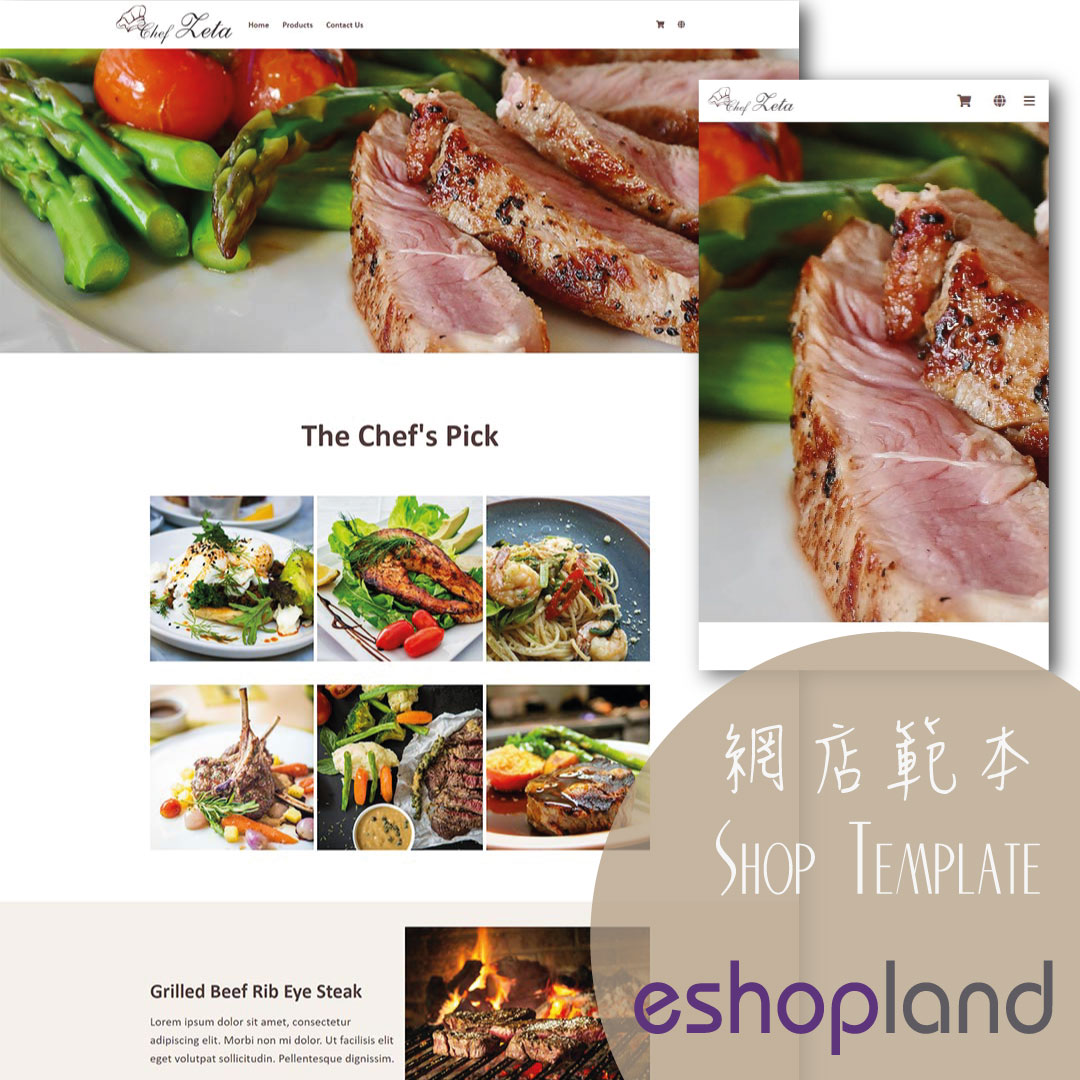Traditional-Simplified Chinese Conversion
eshopland offers you a handy way to convert Traditional Chinese and Simplified Chinese content in a second. Just press the Traditional-Simplified Chinese Conversion Button to speedy convert and copy the Chinese content.
1. Traditional-Simplified Conversion Button
First, type in the Traditional Chinese content into the Traditional Chinese content field.
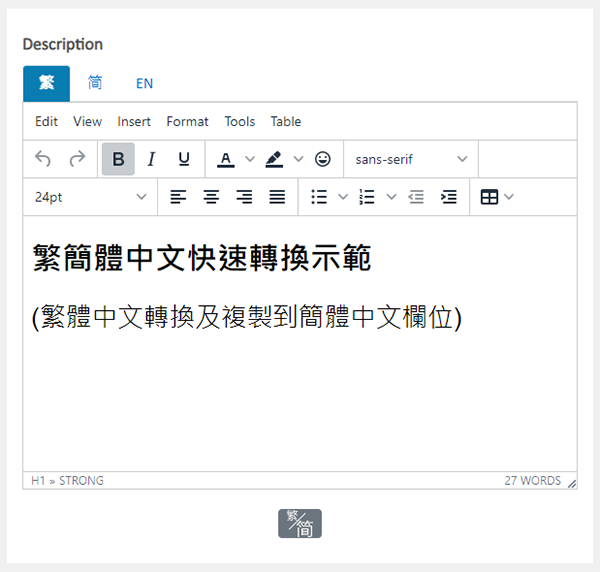
Press the Traditional-Simplified Conversion Button  .
.
All Traditional Chinese content (including the text formatting) will be converted to Simplified Chinese and automatically pasted onto the corresponding Simplified Chinese content field.
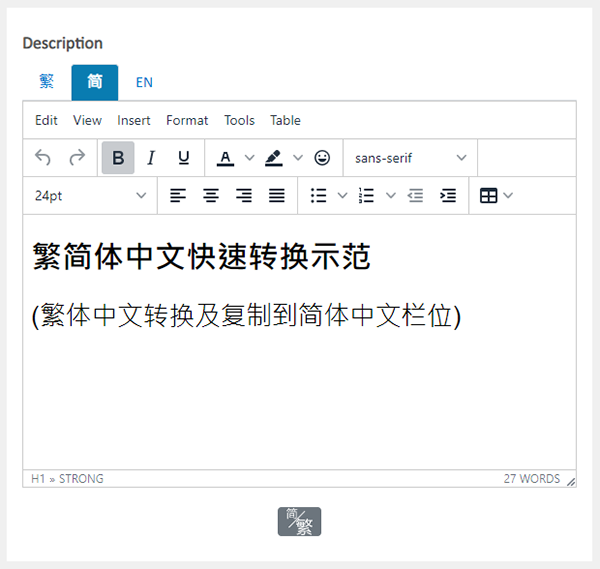
2. Simplified-Traditional Conversion Button
First, input the Simplified Chinese content into the Simplified Chinese content field.
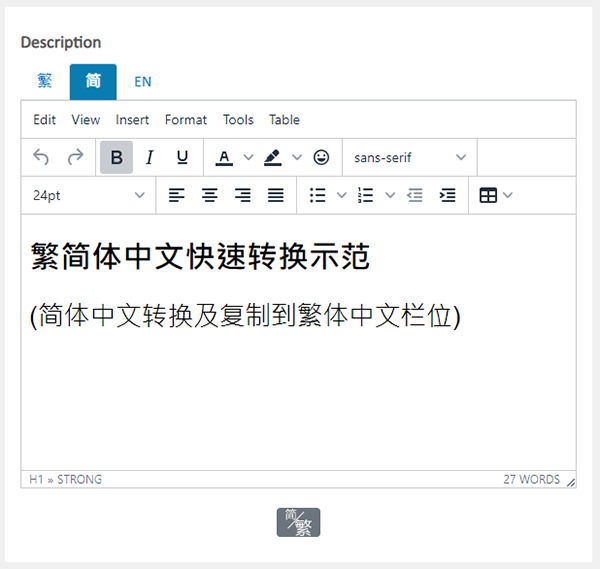
Then, press the Simplified-Traditional Conversion Button  .
.
All Simplified Chinese content (including formats) will be converted to Traditional Chinese and automatically pasted onto the corresponding Traditional Chinese content field.
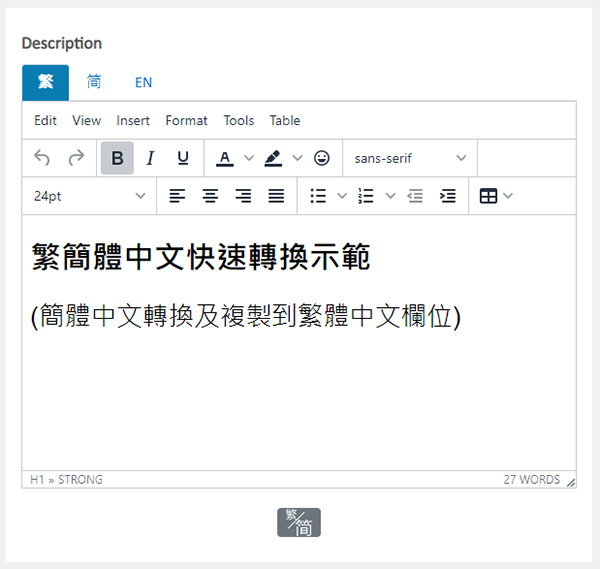
You May Also Like
Register Your Shop
Follow the steps below to register for a shop account, build your eshop and experience the services on eshopland for free. Just a few steps to start running your online business.1. Go to eshopland’... [read more]
Product Cost Price
To facilitate merchants in calculating order profits, eshopland ecommerce platform has launched the product cost price feature. Merchants simply need to enter the cost price of the products and the ... [read more]
Multi-Effects Carousel
To enhance the visual effects of the online shop webpages, eshopland ecommerce platform has specially incorporated a carousel design module with various transition effects, allowing merchants to ea... [read more]
Custom Payment
eshopland allows you to customize your payment collection methods. You can choose the Cash on Delivery or Pay at Store template, edit the content and save it as your personalized payment collection... [read more]