Connect Your Domain
You can connect your purchased domain to eshopland platform, so you customers can browse your online shop via your domain. Using a custom domain on your online shop can effectively build trust as well as your brand image.
“Connect Your Domain” feature is applicable to regular customers and is not available for “Trial” version online shops.
If you would like to connect your GoDaddy domain to eshopland, please read Connect your GoDaddy Domain.
1. Adding your domain
Go to Admin Panel > Settings > General,
Enable  Your Domain.
Your Domain.
Fill in the domain you have purchased.
Press Save  to complete.
to complete.
You must be the owner of the domain.
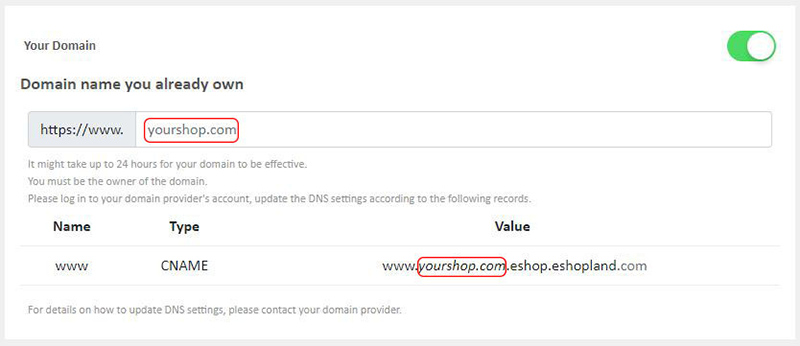
2. Update your DNS records in Your Domain Provider Account
Log in to your domain provider’s account,
go to the DNS settings.
Update the DNS records:
Name www
Type CNAME
Value www.YOURDOMAIN.eshop.eshopland.com
Example:
Assuming your domain is “eshopland.hk”, your online shop URL will be “www.eshopland.hk”. the CNAME configurations is as follows:
Name www
Type CNAME
Value www.eshopland.hk.eshop.eshopland.com
It might take up to 24 hours for your domain to be effective after updating the DNS settings.
When you have successfully added your domain to eshopland, a new TLS/SSL certificate will be automatically created for free.
eshopland cannot access your third-party domain’s settings. If you have any problems when updating your DNS records, please contact your domain provider for assistance.
You May Also Like
Service Plan Upgrade
eshopland ecommerce platform understands that merchants have different budgets and requirements. To provide merchants with greater operational flexibility, after purchasing eshopland monthly or year... [read more]
Manual E-Wallet Payment (QR Code Payment)
eshopland ecommerce platform system supports various commonly used QR code payment methods in Hong Kong and Macau, including AlipayHK, PayMe, PayPal QR Code, WeChat Pay, Octopus, BOC Pay (Macau), MP... [read more]
Adding Live Stream Auto Order
Merchants can connect your Facebook Page to eshopland online shop system, enabling you to automatically receive customer orders through the online shop, which integrates the live stream auto order ... [read more]
JDL Express
eshopland ecommerce platform supports setting up multiple shipping methods. Merchants can add JDL Express logistics services to be a shipping option of your online shop, allowing customers to choos... [read more]














