Purchase Domain on GoDaddy
eshopland ecommerce platform offers a free shop link (yourshop.eshopland.com) for every merchant. You can also purchase a domain and connect to eshopland ecommerce system, to be your shop’s URL. A domain is a crucial asset for a business, especially in terms of influencing the brand image of an online shop. It is recommended that merchants register their own domain to have ownership and control over it.
GoDaddy is the world's largest domain name registrar, where merchants can directly search for and purchase domains on the official website. Below is a demonstration of purchasing a domain on GoDaddy. Merchants can also purchase domains from other domain registrars and follow the instructions in the Connect Your Domain to connect your self-purchased domain to the eshopland e-commerce platform, becoming their online shop's URL.
1. Search for a Domain
Go to GoDaddy official website.
Enter your preferred domain to Search Domain.
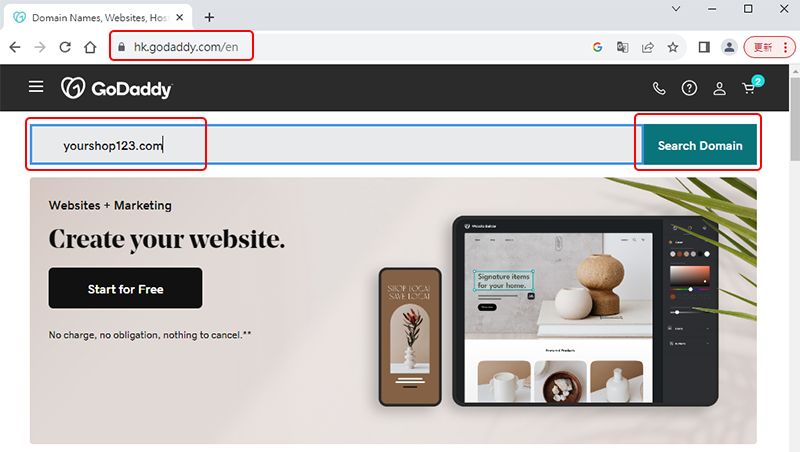
2. Add to Cart
It will immediately tell you whether the domain is occupied.
If the domain you searched for is available for purchase, GoDaddy will show the price.
Press Make it Yours to add it into the cart if the price is acceptable.
Note: GoDaddy’s quote may be based on purchasing a multi-year plan, so the displayed price for the first year can be significantly lower.
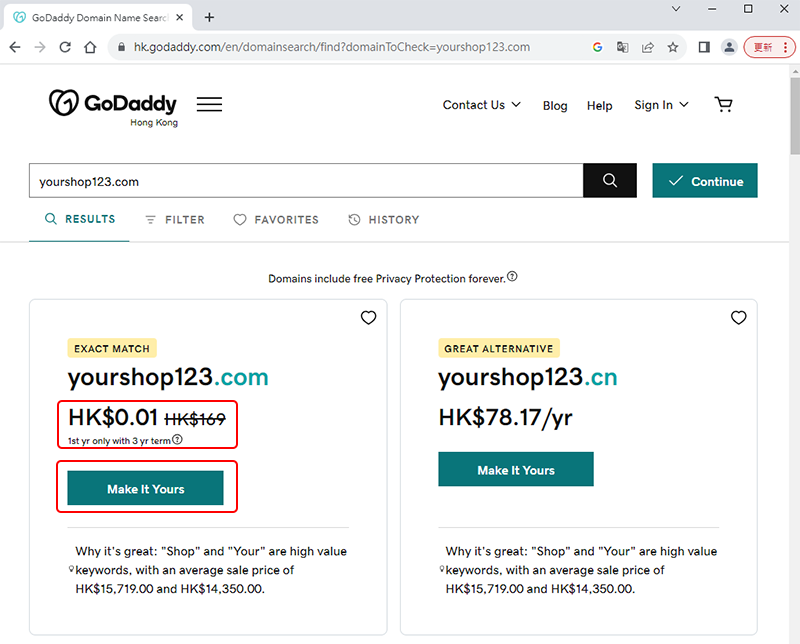
3. Confirm the Purchase
You can select the number of year you would like to purchase.
To “Prevent hackers from stealing your domain or making any other unauthorized changes.”, we recommend you to add the “Full Domain Protection” on your purchase.
Continue to Cart.
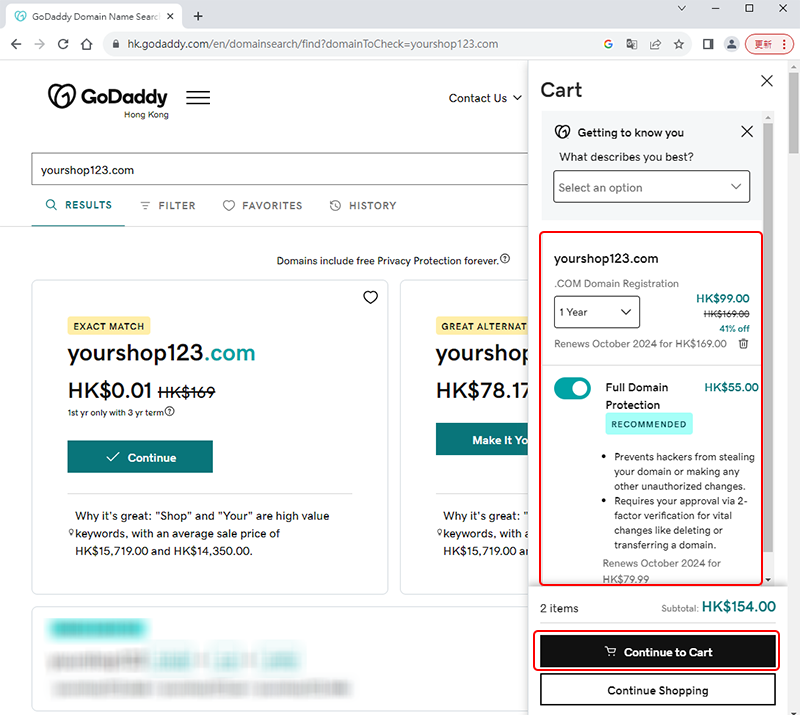
4. Checkout
Create and Sign in your GoDaddy account to proceed cart checkout.
When the payment is completed, you can follow the instructions on Connect your GoDaddy Domain to connect the domain to the eshopland e-commerce platform, becoming your online shop's URL.
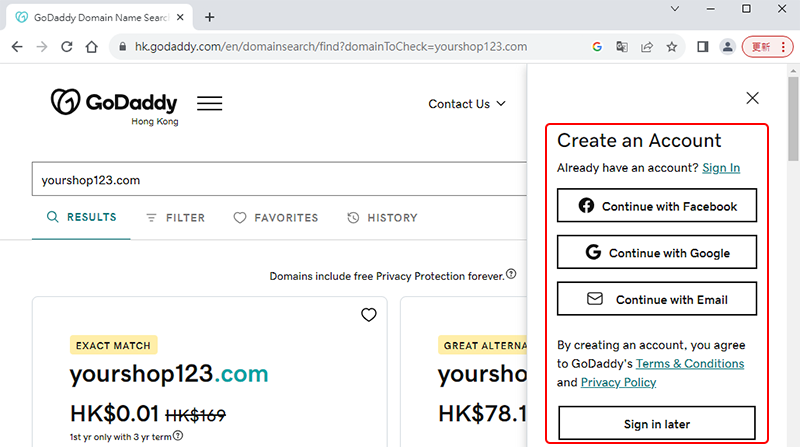
You May Also Like
Product Member Prices
Online shops equipped with membership system can customize member prices for products and variants. Merchants can also choose to “Show” or “Hide” the member prices, to align with the business operat... [read more]
Customer List Overview
eshopland e-commerce platform system offers different customer categories and membership levels. The system automatically labels customers according to their category, allowing merchants to have a m... [read more]
Company Information
Merchants can provide company information and contact person details on eshopland platform admin panel, to ensure our close connection with the merchants.1. Fill in the Company Information of the o... [read more]
Out of Stock Alerts
Follow the steps below to enable and set the out of stock alert notifications. When your inventory is low in stock, insufficient or running out-of-stock, you will receive system auto alert notificat... [read more]














