Set your Shop Status
You can change your Shop Status according to your business operations at any time. You can set your Shop Status to “Open” or “Preparing”.
1. Login and go to the Admin Panel. Click Settings > General to view and edit the General Settings of your online shop.
“Open” - your shop is opened to the public, can process order transactions.
“Preparing” - your shop is still preparing, all pages and content will not be viewable by the public, cannot accept order.
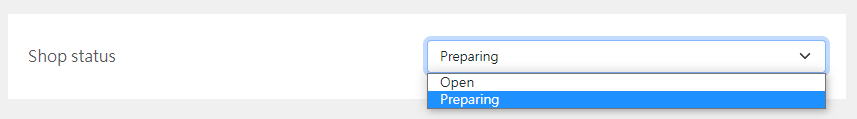
Note:
The Shop Status of a newly registered shop will be set to “Preparing” by default.
2. Select to Cancel  or Save
or Save  the changes.
the changes.
You May Also Like
Faster Payment System - FPS
eshopland system supports merchants to use Fast Payment System (FPS) as a payment method of their online shops, allowing eshop customers to manually transfer payment using the merchant’s FPS ID, re... [read more]
ShipAny Waybill Printing (iOS)
Merchant who has equipped with wireless printer can enjoy wireless waybill printing by using ShipAny logistics automation services on eshopland iOS App. 1-button wireless printing, no plugin is requ... [read more]
Start Live Stream Auto Order
Merchants who have subscribed the Live Stream Auto Order feature simply need to complete a straightforward setup in eshopland online shop backend. This setup allows merchants to automatically receiv... [read more]
Return Order by Customer
To accommodate online business operational needs, eshopland merchants can choose to enable the return order by customer feature, allowing customers to request returning the shipped orders.1. “Return... [read more]














