Subscribers
Adding subscription feature onto your online shop, allow customers to subscribe your latest news and offers by email addresses or mobile numbers, improve the effectiveness of your promotions and offers.
Subscription feature is only available for our “Advanced” and “Professional” plan users, please visit our Pricing for more details.
1. Enable the Subscription Feature on the Shop
Note: Merchant should enable the Subscription feature on the shop webpages in order to get subscribers.
Enter the Layout Designer:
Go to Admin Panel > Design > Pages,
Select a page and enter the Page Settings,
Press Edit  to enter the Layout Designer.
to enter the Layout Designer.
Advanced Footer Design:
Unfold the Footer Menu Bar on the left tool area,
Enable  the Advanced Footer Design.
the Advanced Footer Design.
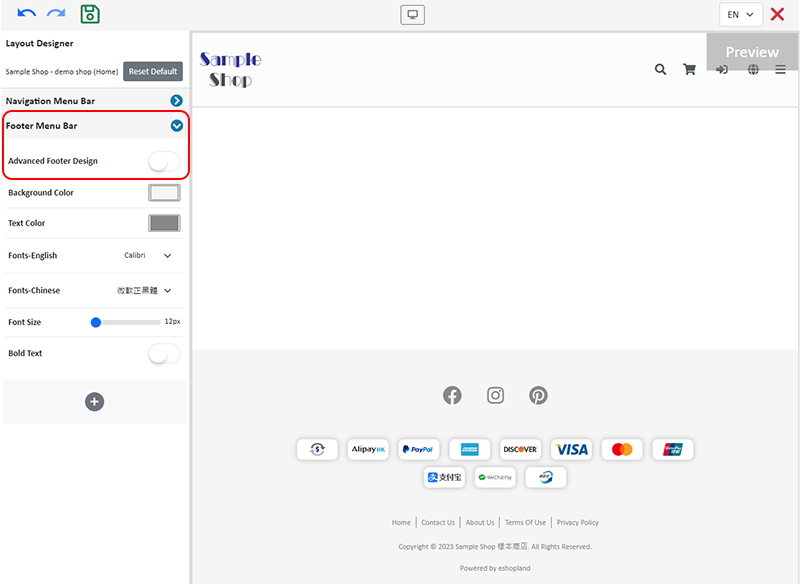
Subscription Widget:
Enable  Subscription Widget.
Subscription Widget.
Merchant can add the Subscription widget onto the shop webpages, allow visitors to subscribe the shop’s latest news and offers by email addresses or mobile numbers
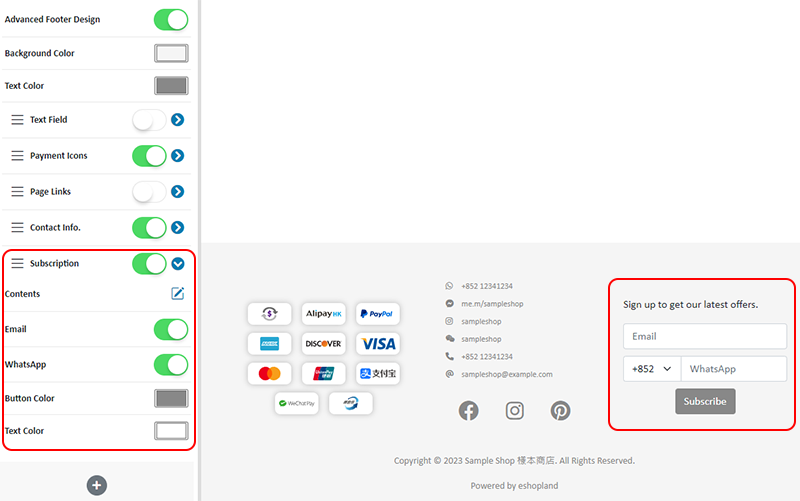
Press Edit  to enter the text field; you can customize the text and design.
to enter the text field; you can customize the text and design.
Enable  the Email field.
the Email field.
Enable  the WhatsApp field.
the WhatsApp field.
Custom Button Color.
Custom Text Color.
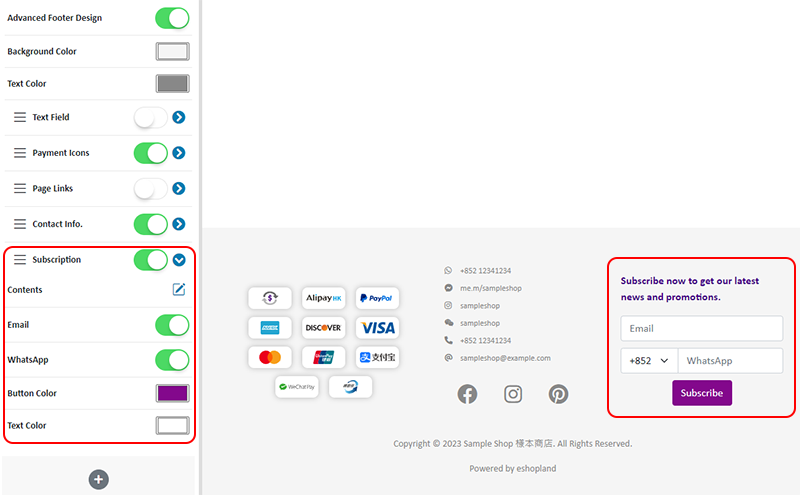
2. List of Subscribers
Go to Admin Panel > Customers > Subscribers.
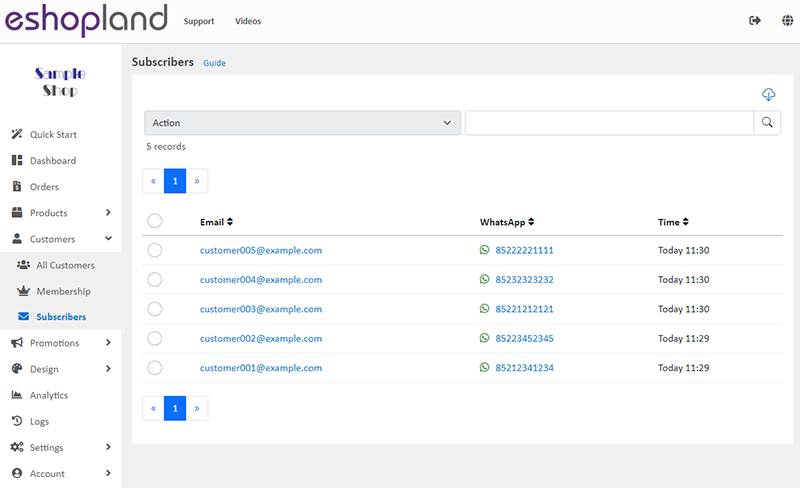
3. Export the List of Subscribers
Click Download  on the top right corner of the List of Subscribers to download and export the record in CSV file format.
on the top right corner of the List of Subscribers to download and export the record in CSV file format.
You can customize the export data:
Current Page
Current Filter
Selected Subscribers
Specified Date
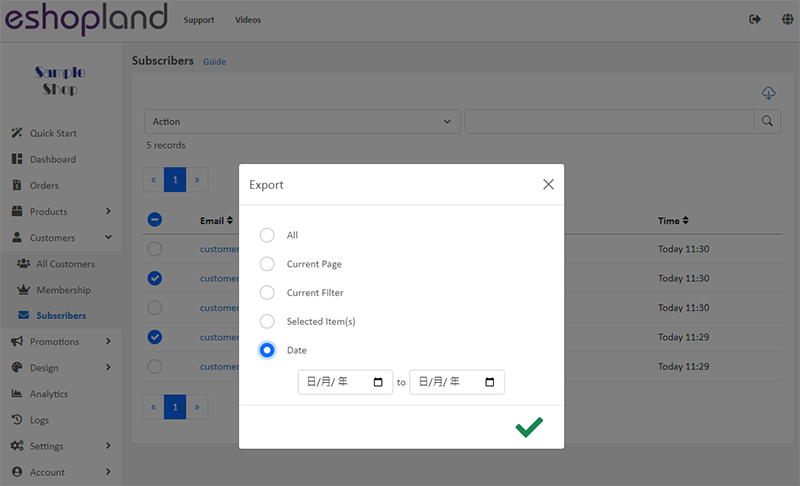
You May Also Like
Email Settings
On eshopland platform, you can set different email addresses for different communication purposes to fit your operational practices.1. Go to Admin Panel >Settings > General> Communication Settings... [read more]
Enlarge or Swap Product Images
Merchants can utilize the multifunctional web design tools of eshopland ecommerce platform to customize how product images are displayed on the product list. For example, when hovering over images ... [read more]
SF Express Freight Prepaid or Charge on Delivery
When merchants set “SF Express” as the shipping method for their online shops, they can choose “Prepaid Shipping” or “Freight Collect”. eshopland online shop platform is integrated with SF Express’ ... [read more]
Hidden Product
Merchants of specified plan(s) can set the status of individual products as “Hidden” to hide the product on the online store. Only specific customers who know the product link can browse and purchas... [read more]














