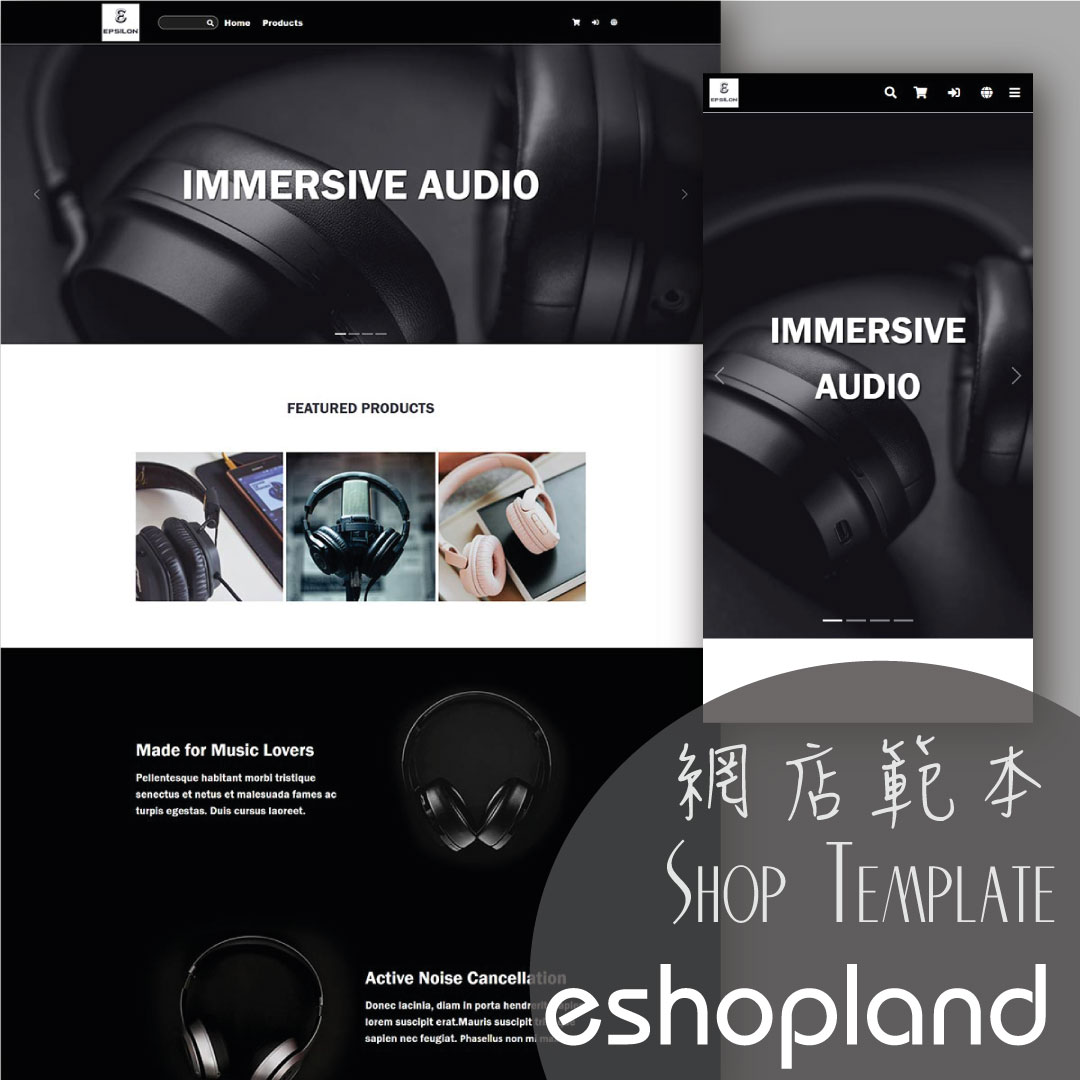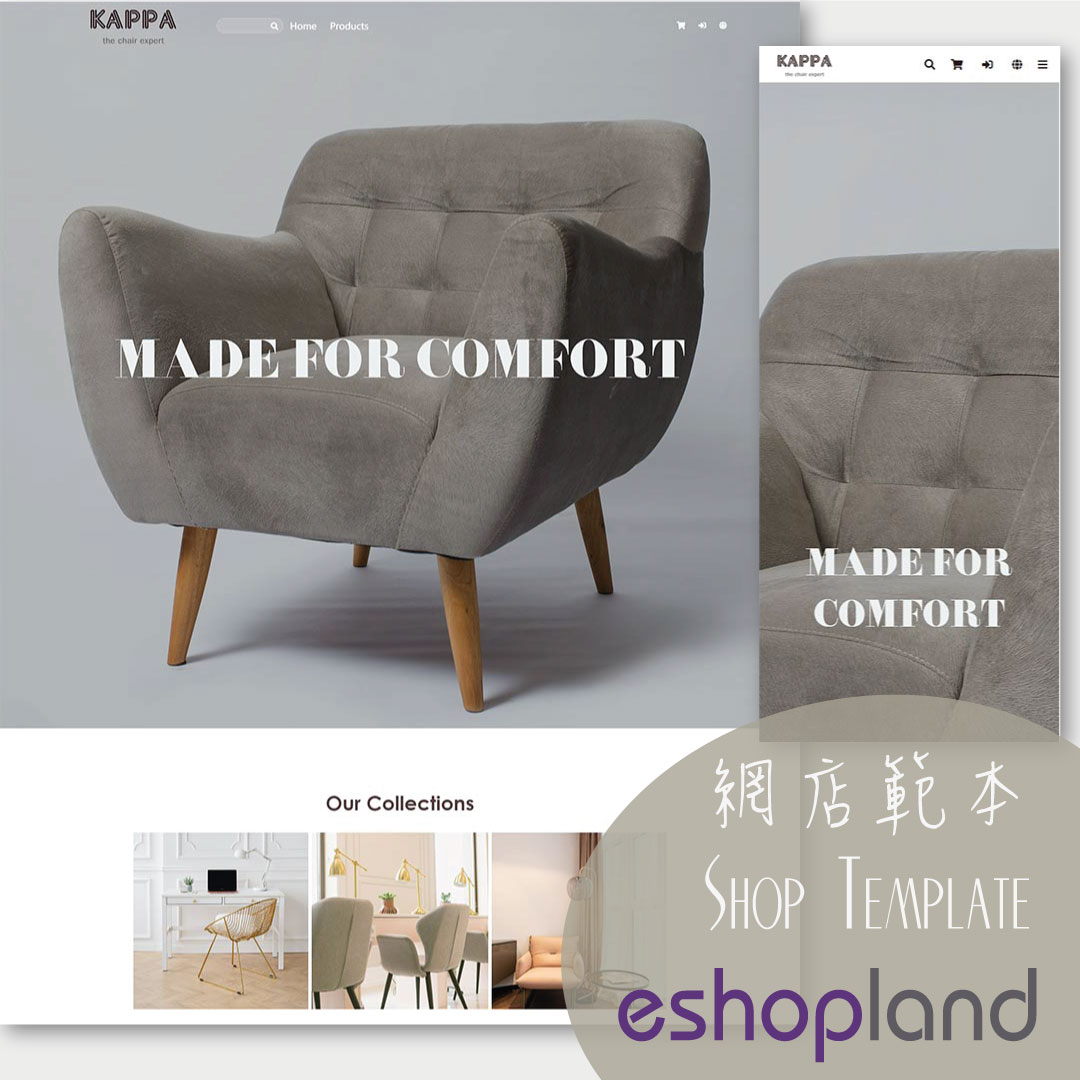顧客訂閱名單
在網店加入顧客訂閱功能,讓顧客透過電郵或手機號碼訂閱網店的最新資訊及優惠,有助提升網店宣傳活動的推廣效果。
顧客訂閱功能只適用於「進階」及「專業」計劃的用戶,詳情可了解我們的定價方案。
1. 在網頁上加入顧客「訂閱功能」
注意:使用「顧客訂閱」功能,商家必須先在網頁的頁尾部分啟用「訂閱功能」。
進入佈局設計工具:
前往主控台 > 設計 > 頁面,
選擇任何頁面進入頁面設置,
按編輯  以進入佈局設計工具。
以進入佈局設計工具。
進階頁尾設計:
在左側工具列展開頁尾選單列,
啟用  進階頁尾設計。
進階頁尾設計。

訂閱功能元件:
啟用  「訂閱功能」元件。
「訂閱功能」元件。
商家為網店添加「訂閱功能」元件,可讓訪客自主登記訂閱網店訊息,以接收網店的最新商品資訊及優惠。
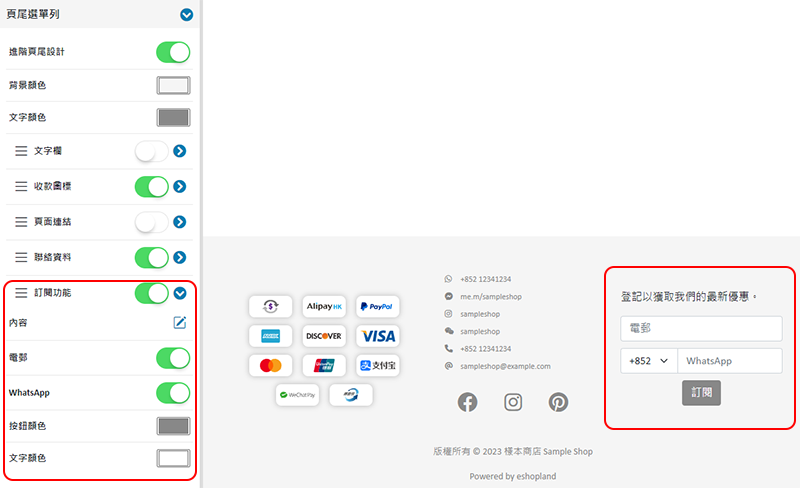
按編輯  進入文字欄,可自訂文字內容及設計。
進入文字欄,可自訂文字內容及設計。
自選啟用  電郵欄位。
電郵欄位。
自選啟用  WhatsApp欄位。
WhatsApp欄位。
自訂按鈕顏色。
自訂文字顏色。
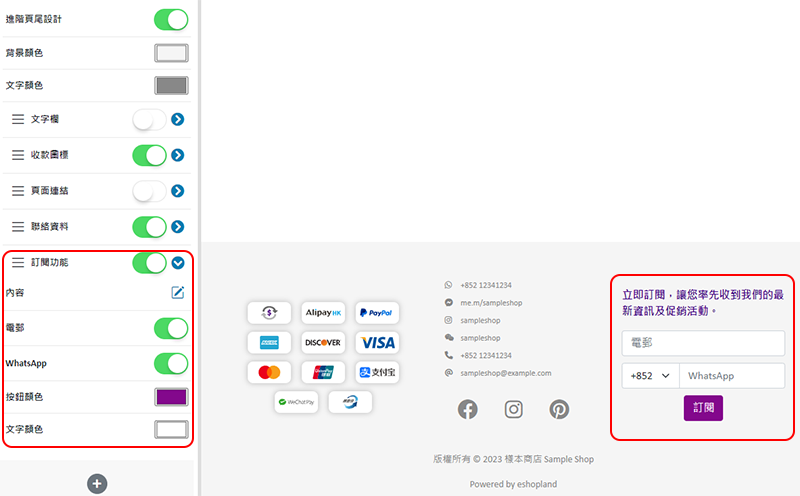
2. 顧客訂閱名單
前往主控台 > 顧客 > 訂閱名單。

3. 匯出顧客訂閱名單
在訂閱名單的右上方點撃下載  ,可以下載並匯出 CSV 檔案格式的訂閱名單紀錄,以便向訂閱者發放最新推廣資訊。
,可以下載並匯出 CSV 檔案格式的訂閱名單紀錄,以便向訂閱者發放最新推廣資訊。
您可以自訂匯出紀錄的條件:
當前顯示的頁面
當前篩選的名單
所選定的名單
按日期範圍篩選

延伸閱讀
單一商品頁設計
eshopland 網店平台具備強大的設計網頁功能,讓商家可自主設計商品頁的風格。支持設計的商品頁面風格範圍包括:商品頁的背景顏色、照片顯示方式、文字、標籤、價格及按鈕等,以配合您的品牌形象及設計需求... [閱讀更多]
分類列表設計
如果您加入「所有分類及商品」區塊,或選用「所有分類及商品」為「商品」頁的設計,為分類列表添加設計元素,有助顧客按照分類瀏覽網店上的商品,同時可以配合網頁的設計風格,展現網店的獨特個性。注意:在設計分類... [閱讀更多]
缺貨提醒
按照以下簡單步驟,您可以設定接收庫存的缺貨提示通知。當商品倉存出現低庫存、存貨量不足或缺貨時,系統會自動向您發出提醒。1. 登入帳戶並進入主控台,點選設定 >庫存。當您啟用 缺貨提醒功能,系統會自動監... [閱讀更多]
全單百分比折扣
商家可以在 eshopland 網店平台上,設定全單百分比折扣優惠,並加入不同的優惠條款設定,以配合您的營運需要。當顧客購物結帳時,系統會按照您的設定,自動計算扣減訂單可享用的優惠金額。優惠條款:1.... [閱讀更多]