Customer Order Records
The authorized shop administrators can view customers’ order records and real-time order status on the customer information page.
1. Go to Admin Panel > Customers, select a customer and enter the Customer Information Page.
2. You can view the Orders Overview of the customer on the Customer Information Page.
Orders Overview includes customer’s Order Quantity and Total Amount.
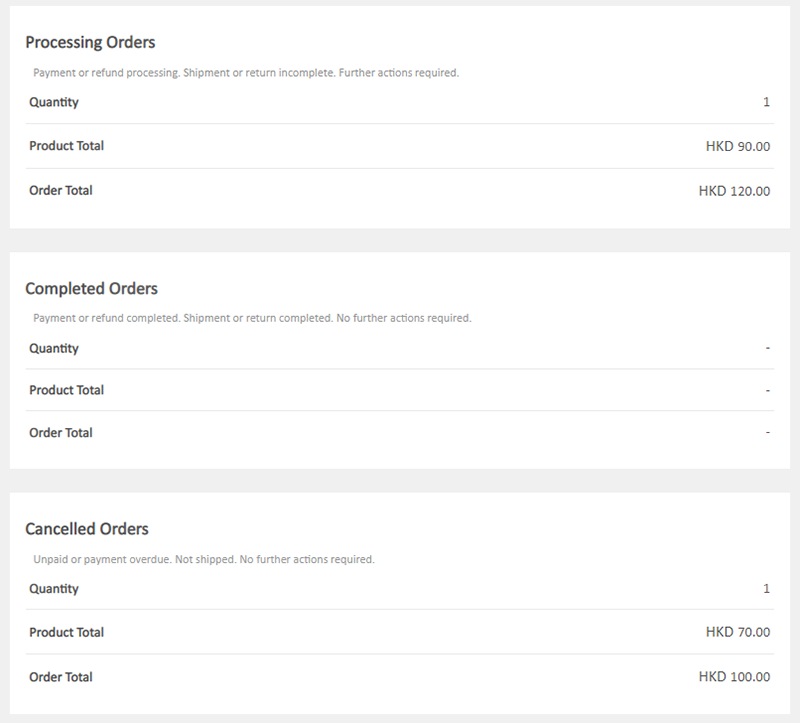
Processing Orders
Payment Status: Payment or refund processing
Shipment Status: Shipment or return incomplete
Further actions required.
Completed Orders
Payment Status: Payment or refund completed
Shipment Status: Shipment or return completed
No further actions required.
Cancelled Orders
Payment Status: Unpaid or payment overdue
Shipment Status: Not shipped
No further actions required.
3. Customer’s Order Record.
The Order List shows the customer’s orders and recent status for easy management.
The order Event Logs stored the details of customer’s orders, such as order date, time and IP address.
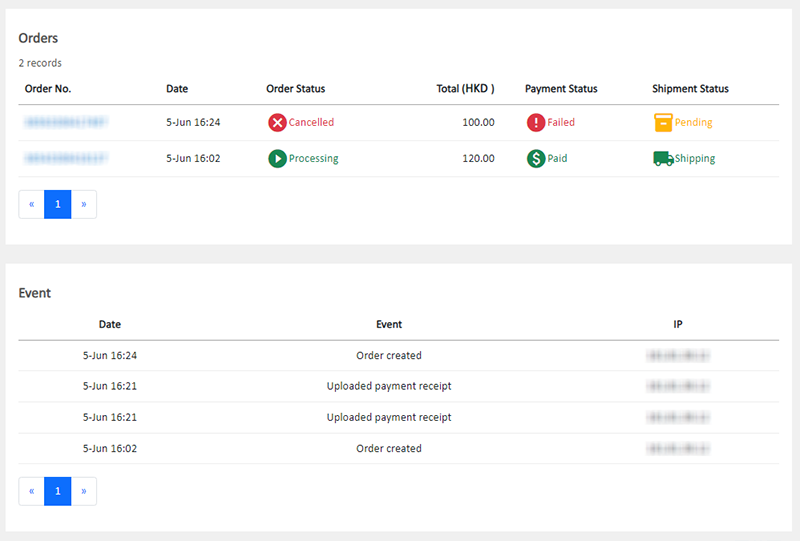
You May Also Like
Fixed Amount Discount on Entire Order
Merchants can set up promotional offers on eshopland ecommerce platform to offer fixed amount discount to customers, in order to boost sales. Merchants can also incorporate various discount terms to... [read more]
eShop Instant Messaging Settings
The online shops built on eshopland ecommerce platform are equipped with instant customer service communication feature which allows merchants to add various contact methods onto your online shops. ... [read more]
Live Stream Auto Order Overview
To meet the growing demand for “Live Stream Commerce”, eshopland online shop platform has launched a Facebook and Instagram live stream auto order feature, allowing merchants to automatically receiv... [read more]
Add Categories onto Navigation Bar
Adding product categories or subcategories to the navigation bar on your online shop can make it easier for your customers to find suitable products, enhancing their browsing and shopping experienc... [read more]














