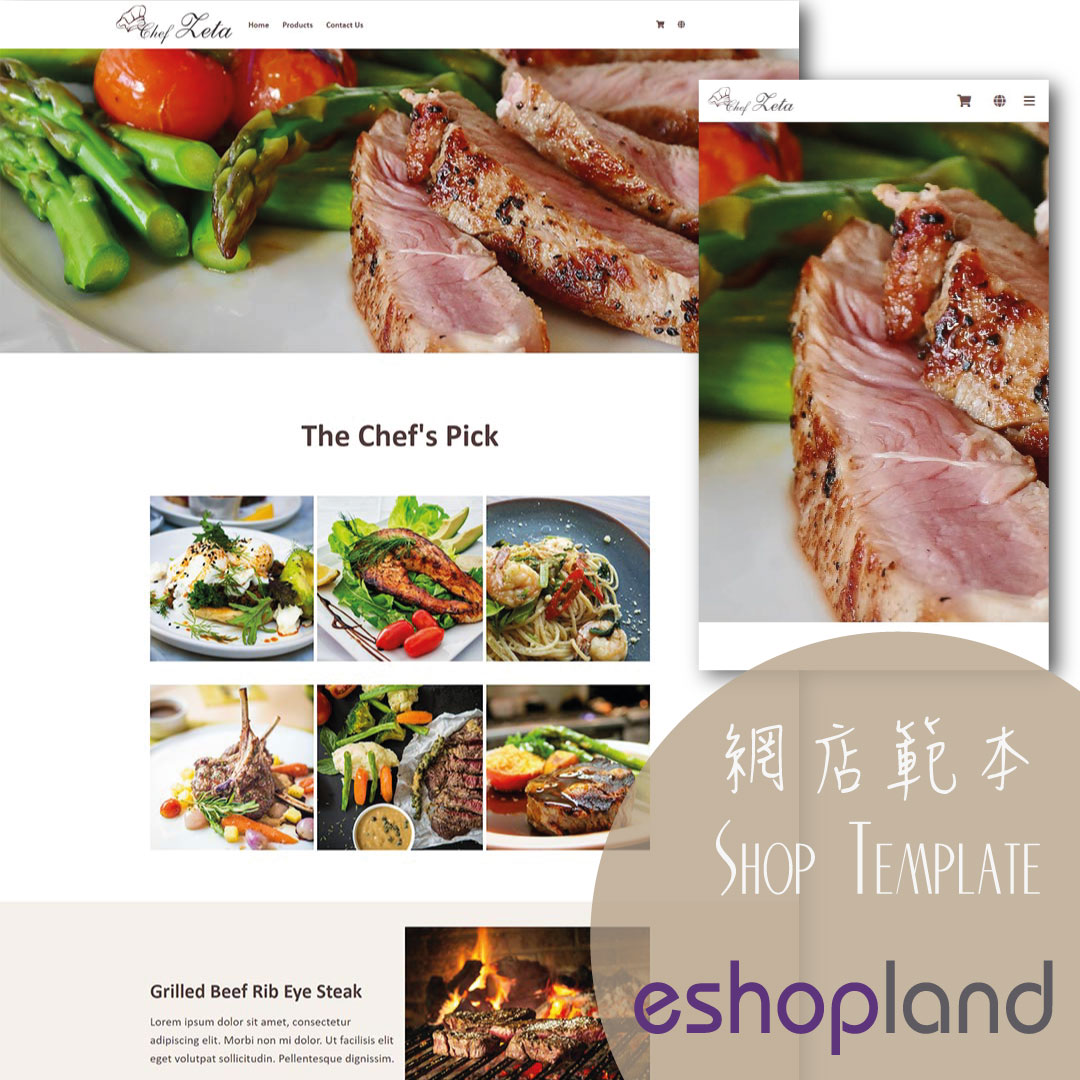Time Limited Offers
Merchants can set various promotions and offers on eshopland ecommerce platform to boost sales. Time limited offers can effectively catch the consumer psychology and encourage immediate purchase.
All eshopland users can set promotions and offers such as Percentage Discount on Entire Order, Fixed Amount Discount on Entire Order, Free Shipping on Entire Order, Free Gift Offer, etc. For more details about setting the offers, please refer to the tutorials on Support > Promotions.
“Standard” Plan users can set only 2 groups of offers at the same period.
“Advanced” Plan users can set 20 groups of offers at the same period.
“Professional” Plan users can unlimited groups of offers.
1. Time Limited Offers
You can set the Start Time and End Time of the offers.
The default Start Time is the time you create the offer.
The default effective period is one month from the default Start Time.
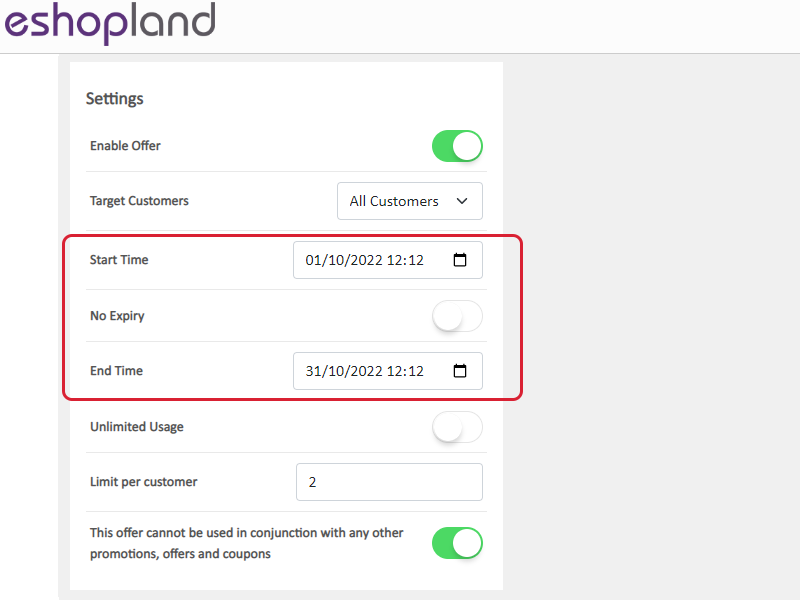
Customers can see all the eligible offers on the shopping cart page.
Customers can select the most appropriate offer to proceed cart checkout.
When the offer is expired, it will be auto disabled by the system.
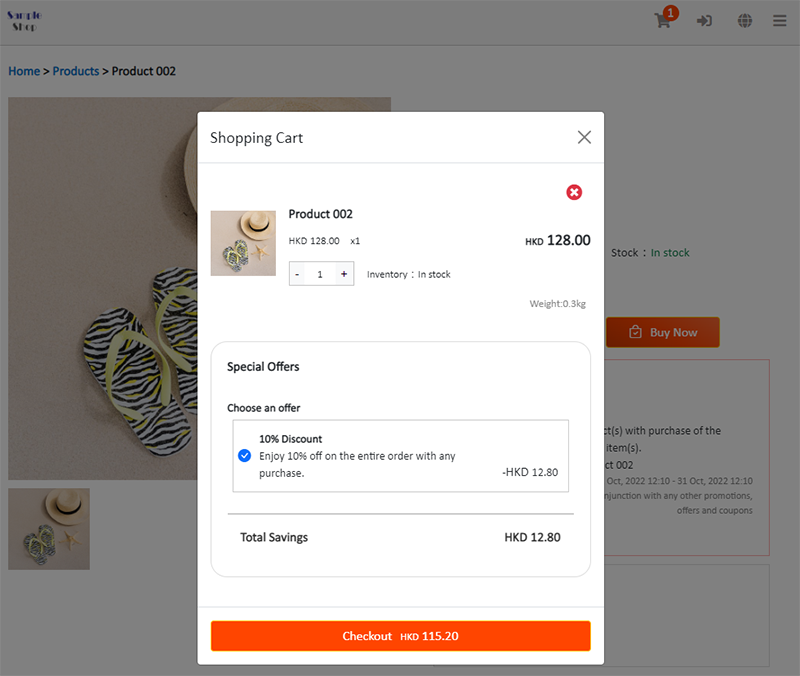
2. Limited Time Offer on Specified Products
Settings of the Specified Products Offer on the following example:
Offer Type: 10% off discount
Terms: Purchase 1 pc of the specified products
Specified Product: Product 002
Effective Period: 1 Oct, 2022 12:10 - 31 Oct, 2022 12:10
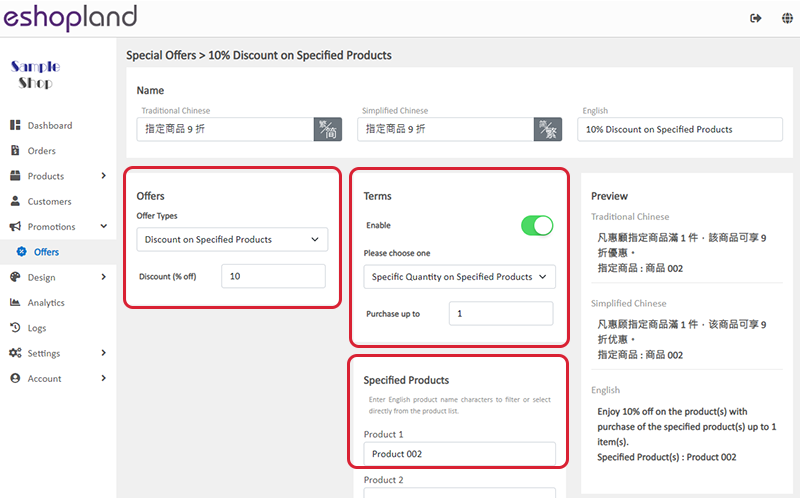
The details of the Offer on Specified Products will be shown on the specified product page during the effective period.
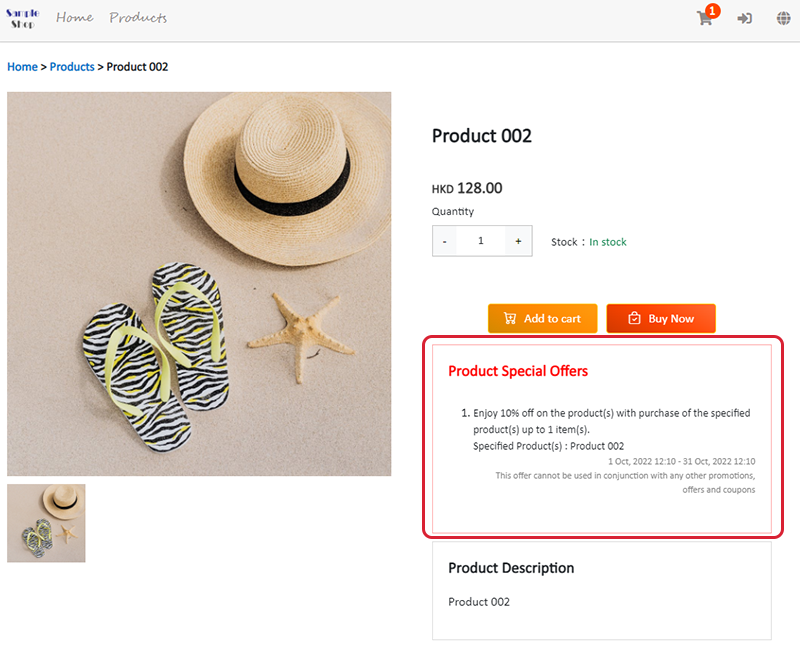
A “Special Offers” tag will be placed on the Specified Product on the Products overview page to make it more noticeable.
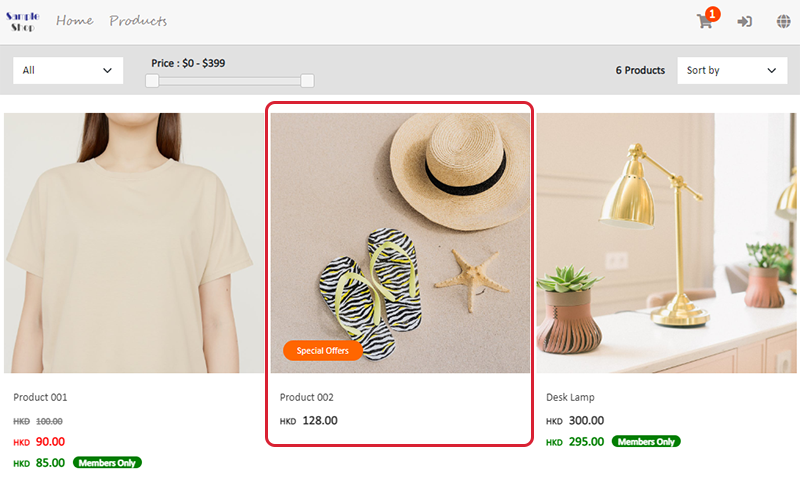
3. Limited Time Offer on Specified Categories
Offer on Specified Categories feature is only applicable to “Advanced” and “Professional” plan users.
Settings of the Specified Categories Offer on the following example:
Offer Type: 10% off discount
Terms: Purchase 2 pcs of the specified products
Specified Category: Sub-category 1
Effective Period: 1 Oct, 2022 14:14 - 31 Oct, 2022 14:14
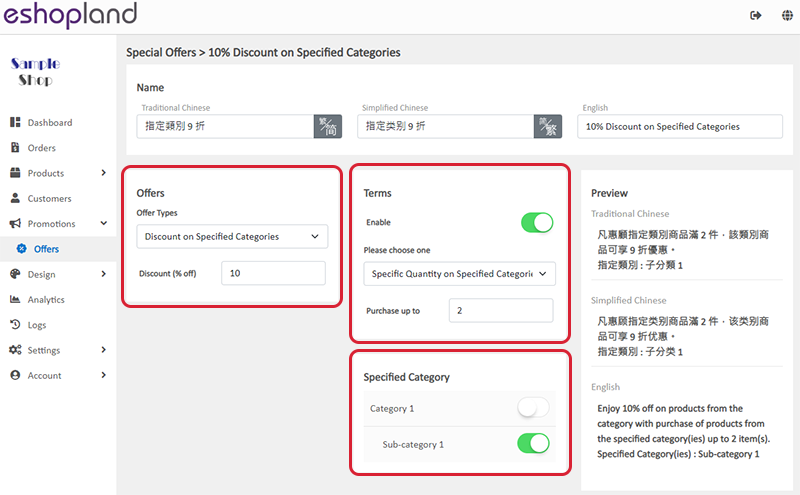
The details of the Offer on Products in the Specified Categories will be shown on the specified product page during the effective period.
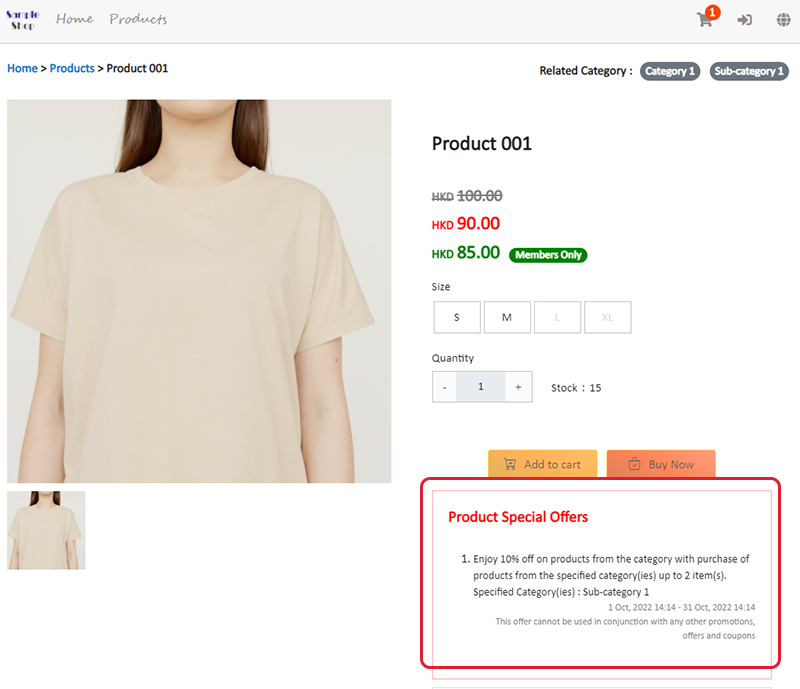
Merchants can set different offers periodically to get your customers buy more.
You May Also Like
Tracking Tools – Google Analytics
On eshopland platform, you can add Google Analytics to track the page traffic, visitors, sessions and other customer behaviors on your online shop.1. Sign in Google AnalyticsYou are required to Crea... [read more]
Product Details Settings
eshopland platform allows you to set prices, weight, SKU, related products, etc. for your products, to enhance business management efficiency.We will go through how to set the following product deta... [read more]
Receipts and Bills
You can view the receipts and bills of your online shop on eshopland admin panel. Clear billing for effective accounting management.1. Billing List.Go to Admin Panel > Account > Billing to view all... [read more]
Fixed Amount Discount on Entire Order
Merchants can set up promotional offers on eshopland ecommerce platform to offer fixed amount discount to customers, in order to boost sales. Merchants can also incorporate various discount terms to... [read more]