Hongkong Post EC-GET
Post Offices.iPostal Stations.7-Eleven Convenience Stores.HK Local Self-Collection Service
To enhance shipping efficiency and satisfy diverse delivery needs, eshopland ecommerce platform has integrated Hongkong Post’s EC-GET service. Merchants can easily prepare their shipments on their online shop backend and enjoy the cost-effective EC-GET local pickup service.
For more details and charges of the “EC-GET” service, please refer to the official website of Hongkong Post.
For details on how to automatically generate address labels for EC-GET, please refer to Hongkong Post EC-GET Order Management.
eshopland online shop platform has integrated with Hongkong Post EC-GET service. When customers select this shipping option at checkout, merchants can generate address labels via the eshopland backend, no manual data entry required. For dispatch, merchants may either print the labels themselves or present the QR-code on the confirmation email at any post office.
1. Adding Hongkong Post EC-GET as a Shipping Method
Sign in to your account and go to Admin Panel > Settings > Shipping.
Click Add  to add a new shipping method and select Hongkong Post EC-GET from the list.
to add a new shipping method and select Hongkong Post EC-GET from the list.
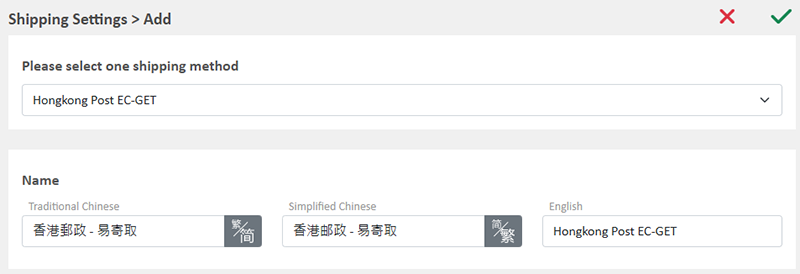
Merchants who have added Hongkong Post EC-GET service to their online shops can allow customers to select any post office (except mobile post offices), iPostal Stations or designated 7-Eleven convenience stores as the collection point.
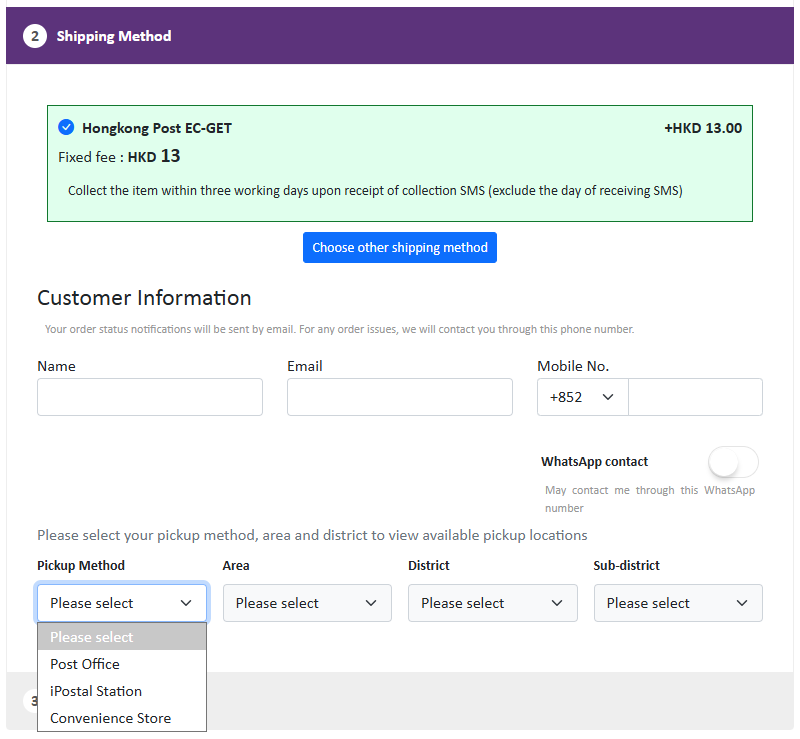
The EC-GET collection location information provided by the system is sourced from the official website of Hongkong Post.
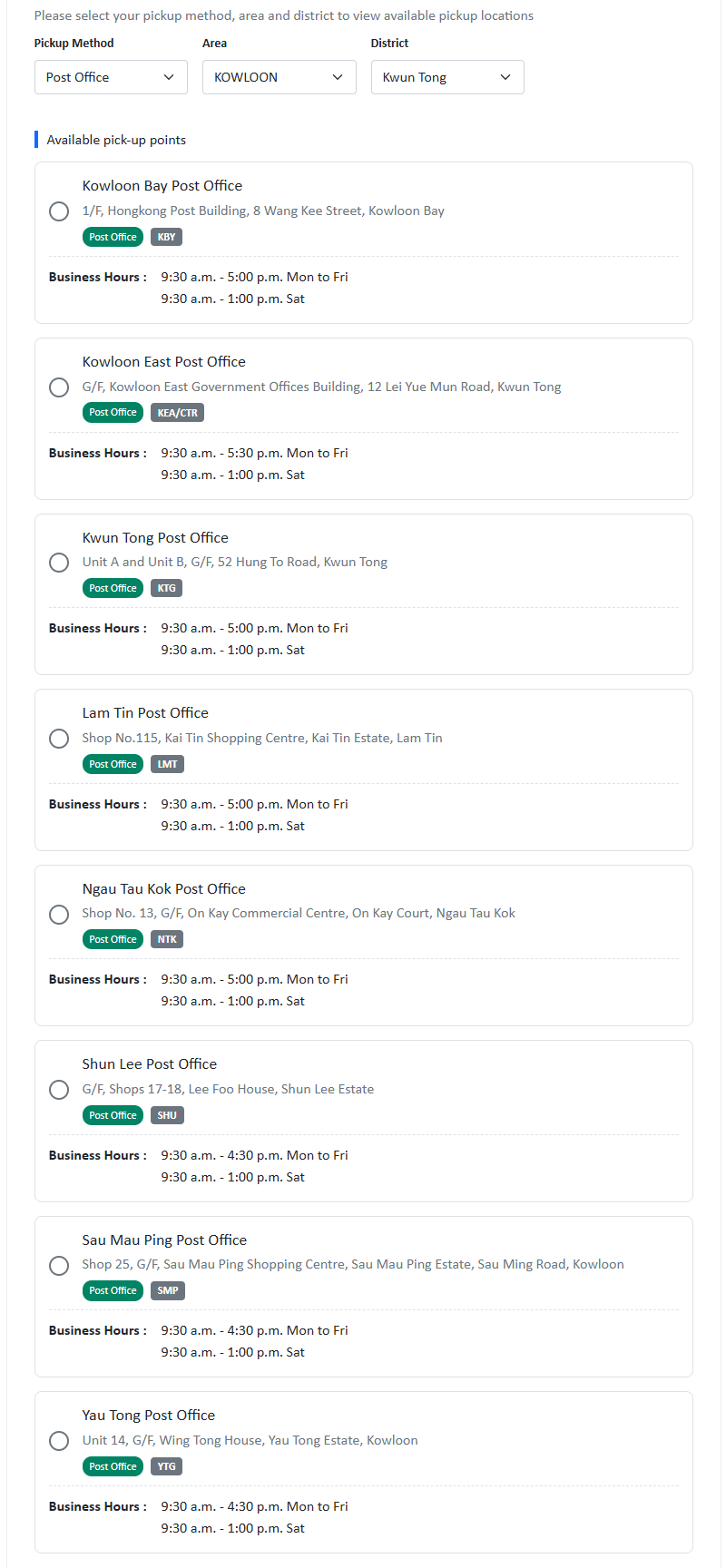
2. Setting Hongkong Post EC-GET Charging Method
Enable  No Shipping Fee
No Shipping Fee
This means customers won’t pay any shipping fees at checkout, and the order total will not include any shipping charges.
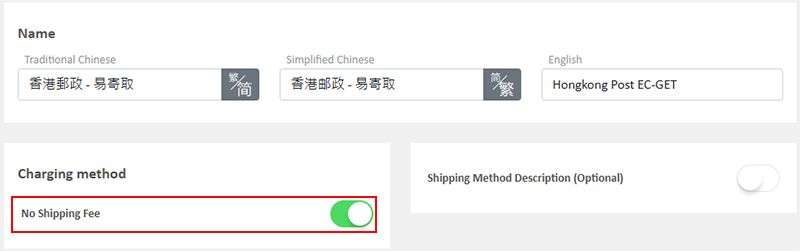
Fixed Fee
Merchants must set a fixed rate.
Each order will be charged for the fixed fee for one time only.
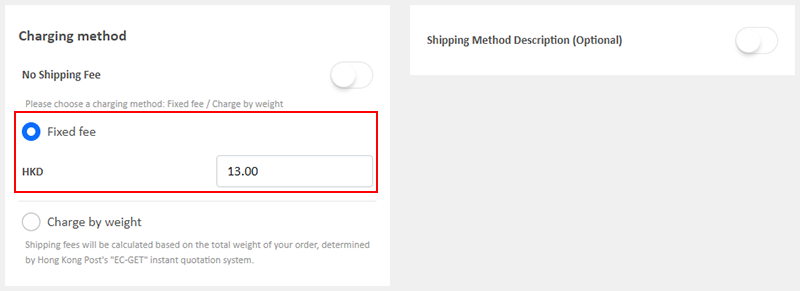
Charge by Weight
The system will automatically calculate the shipping fee based on the total weight of the items in the order.
Merchants must input the weight (in kilograms) for each item to ensure accurate shipping cost estimation.
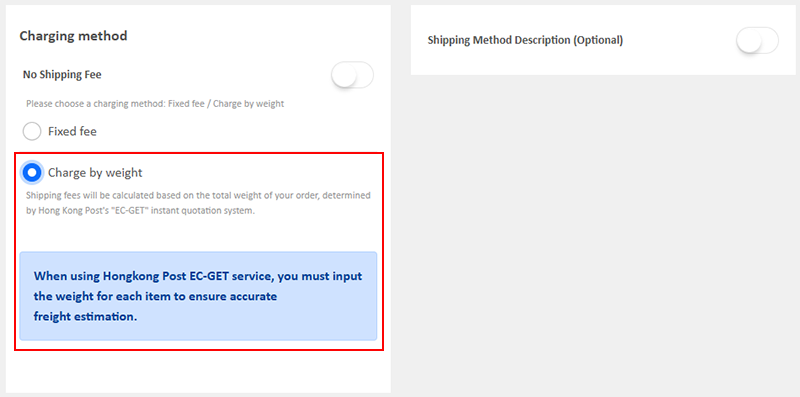
3. Setting the Sender Information
Merchants must enter completer sender information.
If you wish to receive a confirmation email from Hongkong Post, please provide a valid telephone number and email address.
The information will be used to verify the sender’s identity when retrieving the record.
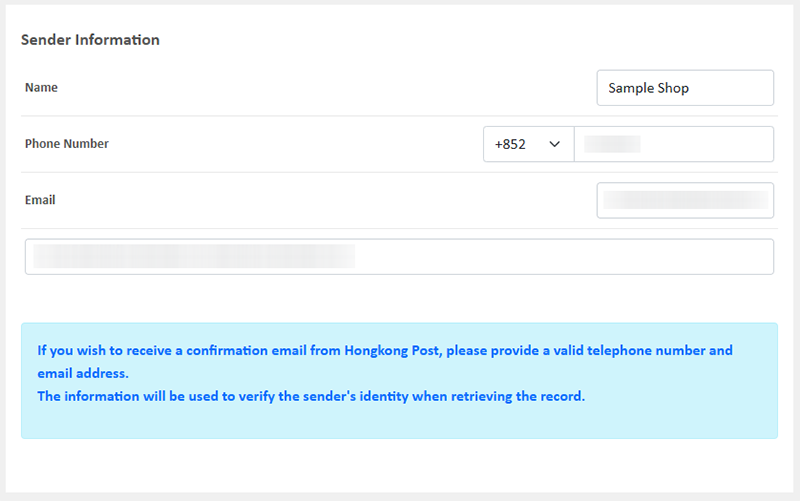
4. Shipping Method Description
Enable  Shipping Method Description
Shipping Method Description
Enter the terms and conditions for using this shipping method.
Optional.
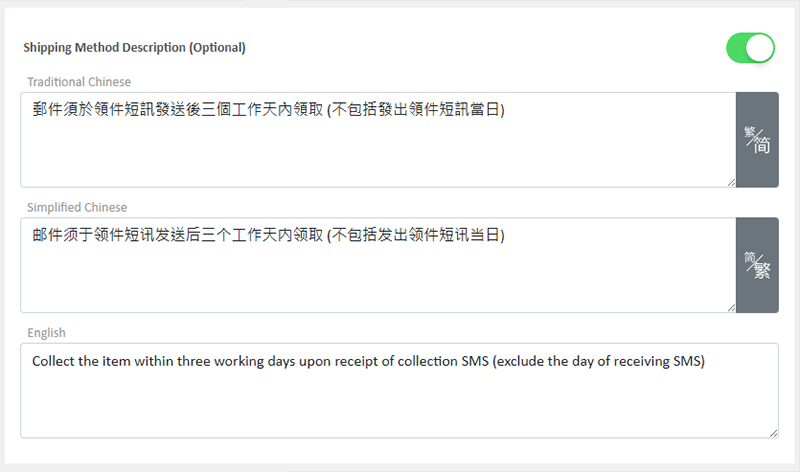
You May Also Like
Image & Text
On eshopland, you can add Image & Text modules onto your online shop webpages to promote your products and special offers more clearly and stylishly for better marketing results.1. Add an Image & ... [read more]
Customer Order Records
The authorized shop administrators can view customers’ order records and real-time order status on the customer information page.1. Go to Admin Panel > Customers, select a customer and enter the Cus... [read more]
Promotion Settings
Merchants can set different discounts and promotions on eshopland ecommerce platform (such as free shipping, order discounts, fixed amount discounts, specific product discounts, free gifts, etc.), a... [read more]
Account Login
Login your account to set and manage your online shop on the Admin Panel. If you forgot your login password, follow the steps to reset your password.1. Go to eshopland’s website: https://www.eshopl... [read more]














