Single Product Page Style
eshopland e-commerce platform offers powerful webpage design features, enabling merchants to customize the style of their online shop product pages. You can customize the product design style include background color, image display, fonts, tags, prices and buttons, etc., to align with your brand image and design concept.
1. Product Page Style Tools
Go to Admin Panel > Design > Pages, click “Products” to enter the page.
The “Products” page is automatically generated by the system.

Scroll down to Single Product session,
Click “Product Page Style” to enter the Single Product Design setup page.
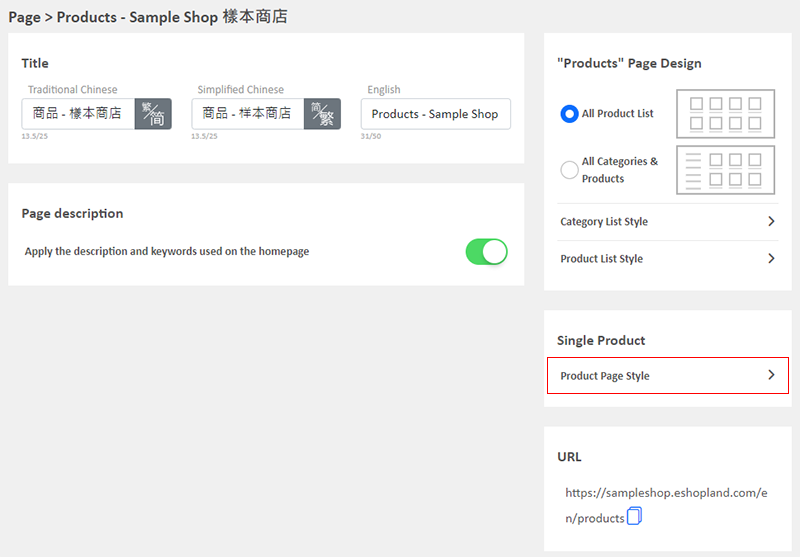
2. Styling Features
The system utilizes a preview-based design, allowing you to see the design effects in real-time. Merchants can design the style of different sections of the product pages. For details of the design steps, please refer to the following tutorial articles:
Product Page "Shopping Cart" Buttons
Hide or Show "Shipping Methods"
3. Reset Default
Clicking “Reset Default” will revert the design style of the product pages to the system's default settings.
“Reset Default” will be instantly applied to the design of all product pages.
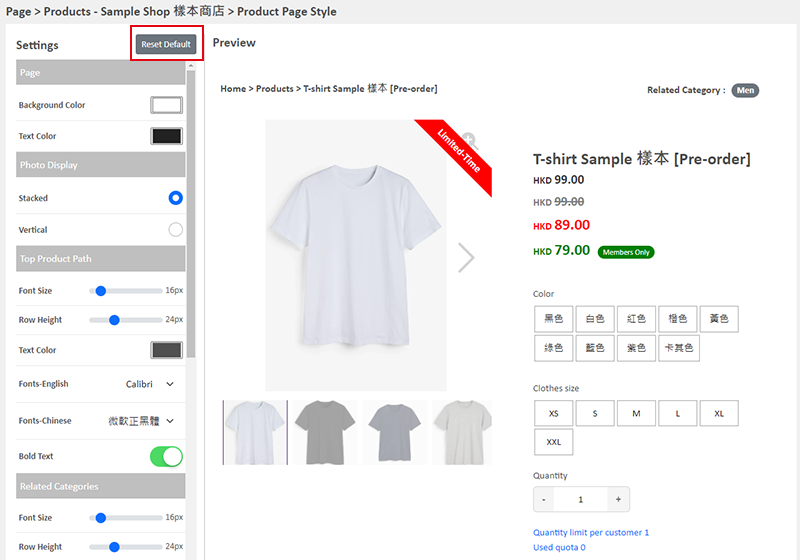
4. Apply the Settings
When finished setup, Save  to apply the settings.
to apply the settings.
You May Also Like
Tracking Tools – Google Analytics
On eshopland platform, you can add Google Analytics to track the page traffic, visitors, sessions and other customer behaviors on your online shop.1. Sign in Google AnalyticsYou are required to Crea... [read more]
Edit Staff Users Permissions
When using eshopland online shop platform, merchants can adjust the online shop management permissions of staff users at any time based on operational needs. If a staff member is leaving, the mercha... [read more]
ShipAny Waybill Printing (iOS)
Merchant who has equipped with wireless printer can enjoy wireless waybill printing by using ShipAny logistics automation services on eshopland iOS App. 1-button wireless printing, no plugin is requ... [read more]
Order Email Notifications
When customers confirm orders on eshopland online shops, the eshopland ecommerce system will automatically send order emails to both the merchants and customers according to the change of order stat... [read more]














