Hide or Show Shipping Methods
Web Design・Online Shop Design・Online Store・Product Page
When using eshopland ecommerce platform for web design, merchants can choose to display or hide the shipping options on the product pages of the online shop. If the eshop supports multiple shipping methods, merchants can hide the shipping options on the product pages to create a cleaner look.
1. The Product Page Style
Go to Admin Panel > Design > Pages,
click “Products” to enter the page.
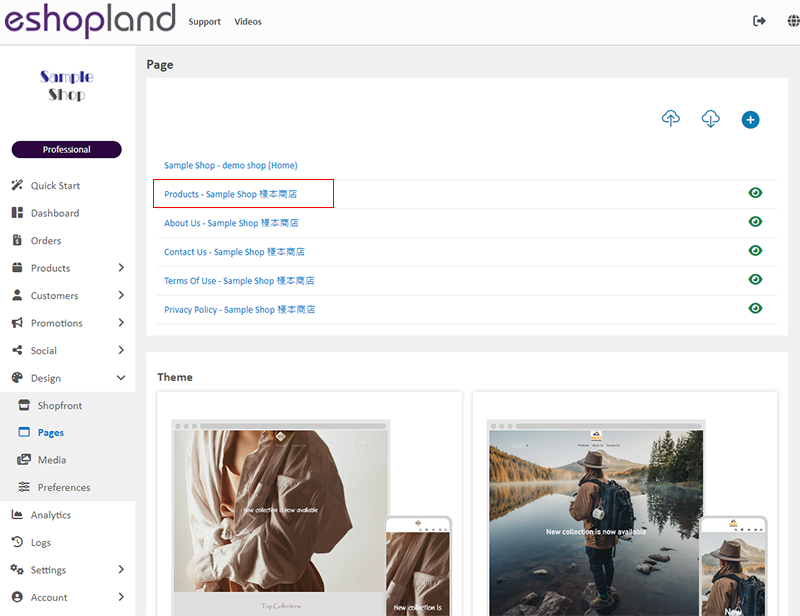
Scroll down to Single Product session,
Click “Product Page Style” to enter the Single Product Design setup page.
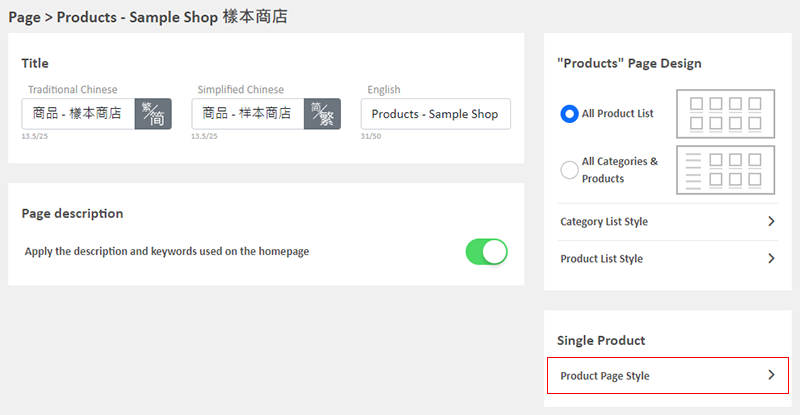
2. The Product Page Style Tools
One the left is the toolbar for designing the Single Product Page.
The product page design tool uses “preview design” approach, allowing you to preview the design effects in real-time.
The design style will be applied to all single product pages.
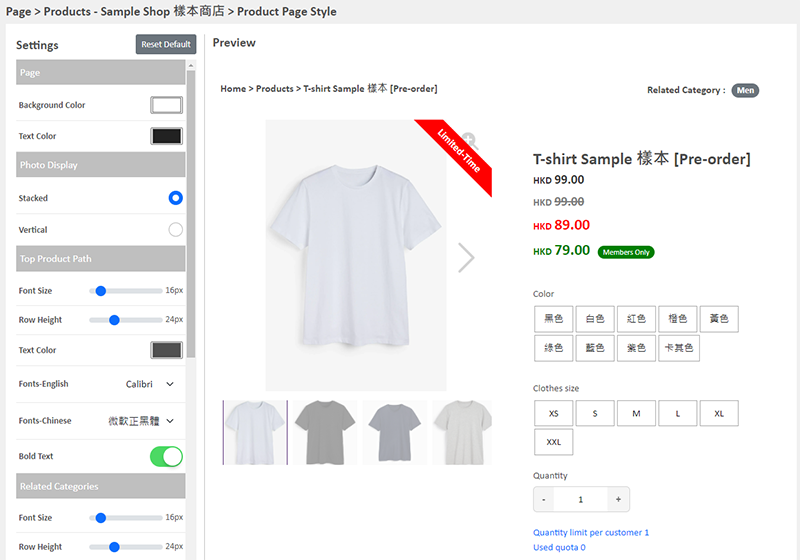
3. Show Shipping Methods on Product Pages
Enable  Show Shipping Methods
Show Shipping Methods (Default):
(Default):
Indicates that shipping method information will be displayed on all product pages of the online shop.
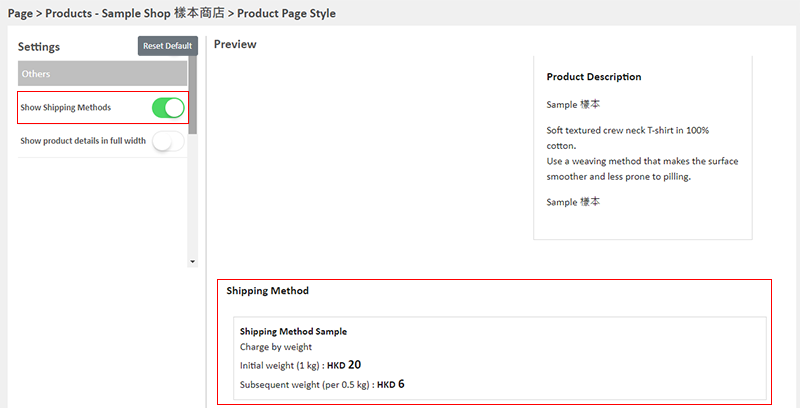
4. Hide Shipping Methods on Product Pages
Disable  Show Shipping Methods
Show Shipping Methods (Default):
(Default):
Indicates that shipping method information will be hidden on all product pages of the online shop.
If necessary, merchants can manually add the shipping information to other pages of the online shop.
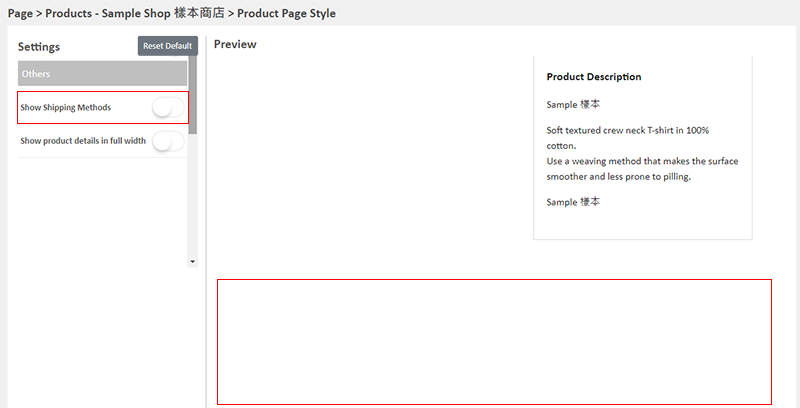
5. Apply the Settings
Save  the settings.
the settings.
You May Also Like
All Categories & Products
When you design your shop webpages, adding All Categories & Products module onto the homepage of your online shop, allow your customers to browse all your categories and products on the page more d... [read more]
Image & Text
On eshopland, you can add Image & Text modules onto your online shop webpages to promote your products and special offers more clearly and stylishly for better marketing results.1. Add an Image & ... [read more]
Footer Notice
On the eshopland ecommerce platform, merchants can add and customize footer notice on their online shop’s footer to enhance the exposure of important information. They can customize design like font... [read more]
Facebook Verify Domain Ownership
Verifying your shop domain in Meta/Facebook Business Manager through eshopland admin panel to let Meta/Facebook confirm that your own and are connected to your shop domain for business.1. Create a B... [read more]














