Product Page – Prices Font Style
Web Design・Online Shop Product Page
eshopland ecommerce platform is equipped with powerful design capabilities, and it is user-friendly, making web design more flexible and autonomous. Merchants can add different design elements to the single product page style, including changing the font and color of product pricing details to match the design style of the online shop.
1. The Product Page Style
Go to Admin Panel > Design > Pages, click “Products” to enter the page.
The “Products” page is automatically generated by the system.
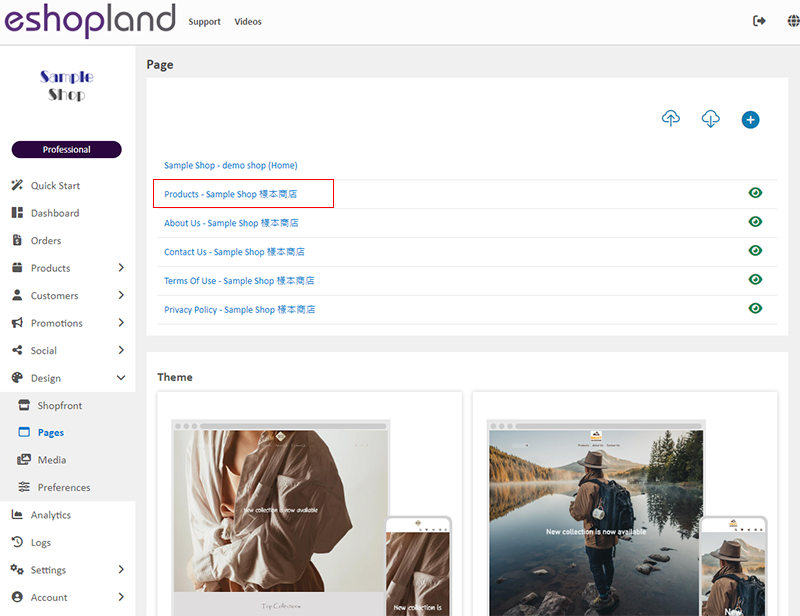
Scroll down to Single Product session,
Click “Product Page Style” to enter the Single Product Design setup page.
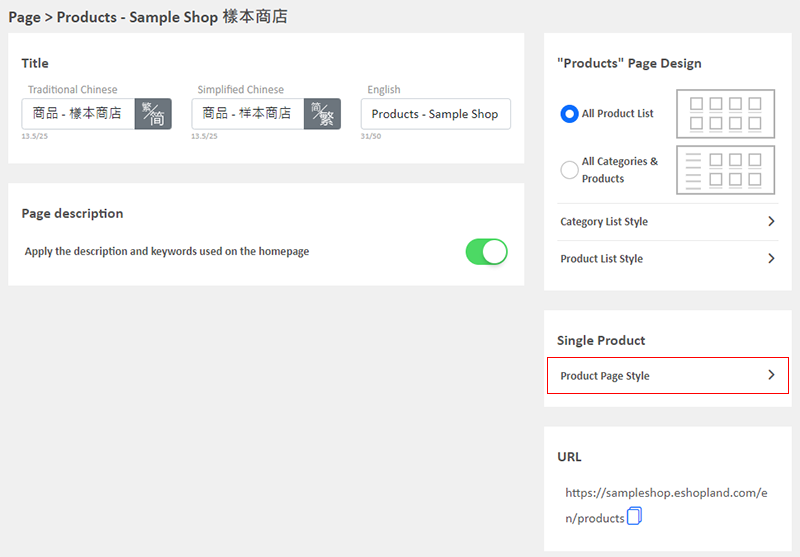
2. The Product Page Style Tools
One the left is the toolbar for designing the Single Product Page.
The design tool uses “preview design” approach, allowing you to preview the design effects in real-time.
The design style will be applied to all single product pages.
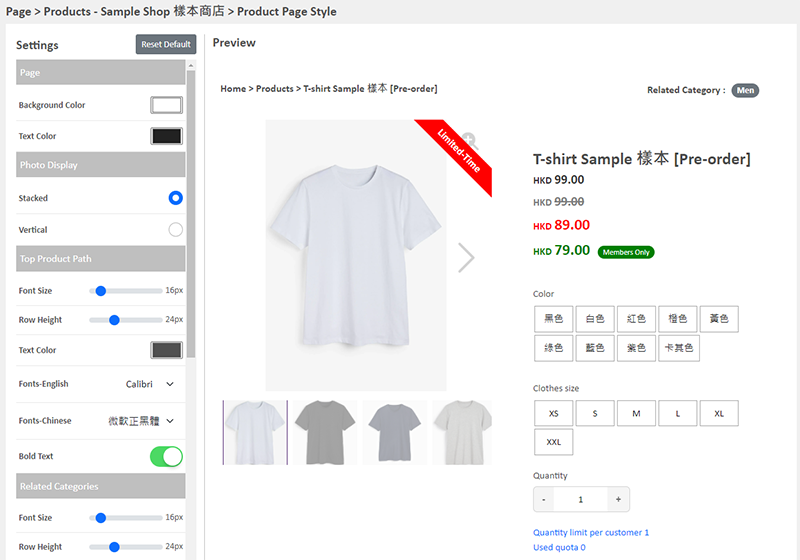
3. Product Page Pricing Style
Merchants can customize the design style of different prices on product pages.
Merchant can set Font Size, Row Height, Text Color, Font, Bold Text and Text Align for each type of price.
Regular Price
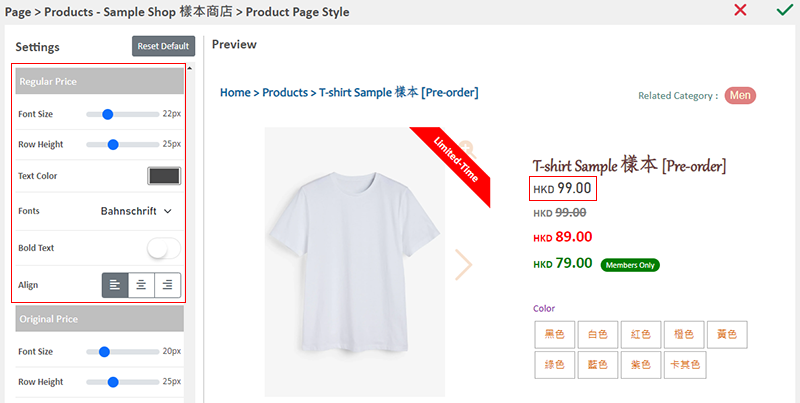
Original Price
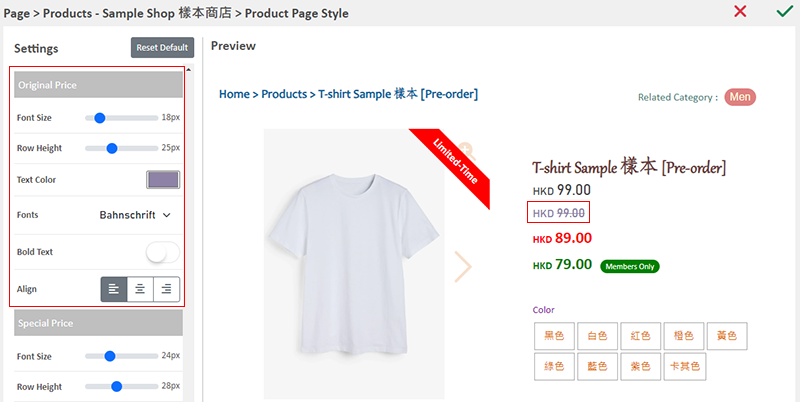
Special Offer Price
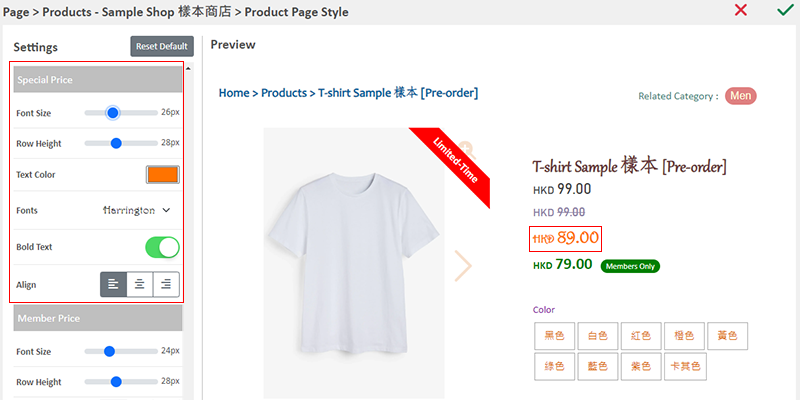
Member Price
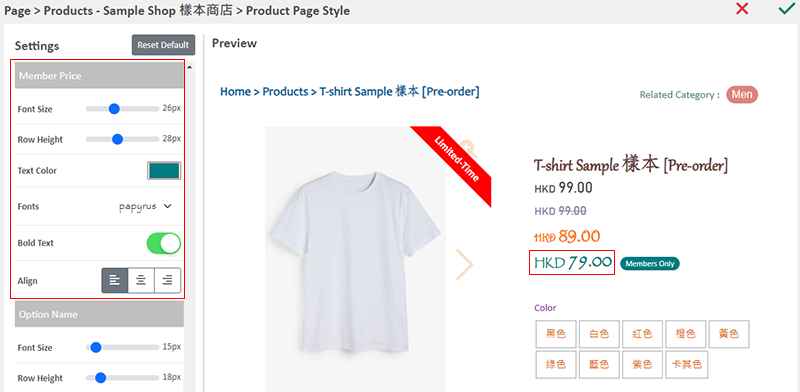
4. Apply the Settings
When finished setup, Save  the settings.
the settings.
You May Also Like
Product Suppliers
To enhance the ecommerce platform system, eshopland has launched a supplier list feature onto the system; allowing merchants to record supplier information and easily access the sourcing details of ... [read more]
Free eShop Link
When merchant registers on eshopland to open an online shop, the system will automatically provide a customized shop link for merchant to use for free. The free shop link ends with “eshopland.com”.I... [read more]
Product Page Tags Style
The web design tools of eshopland ecommerce platform provide merchants with great design flexibility, allowing users to freely customize the style of the product pages. For example, merchants can c... [read more]
Pexels Free Stock Photos
eshopland has integrated with Pexels free stock photos website, inbuilt the Pexels Free Stock Photo Gallery into the system, allowing you to use free high quality stock photos to build and design y... [read more]














