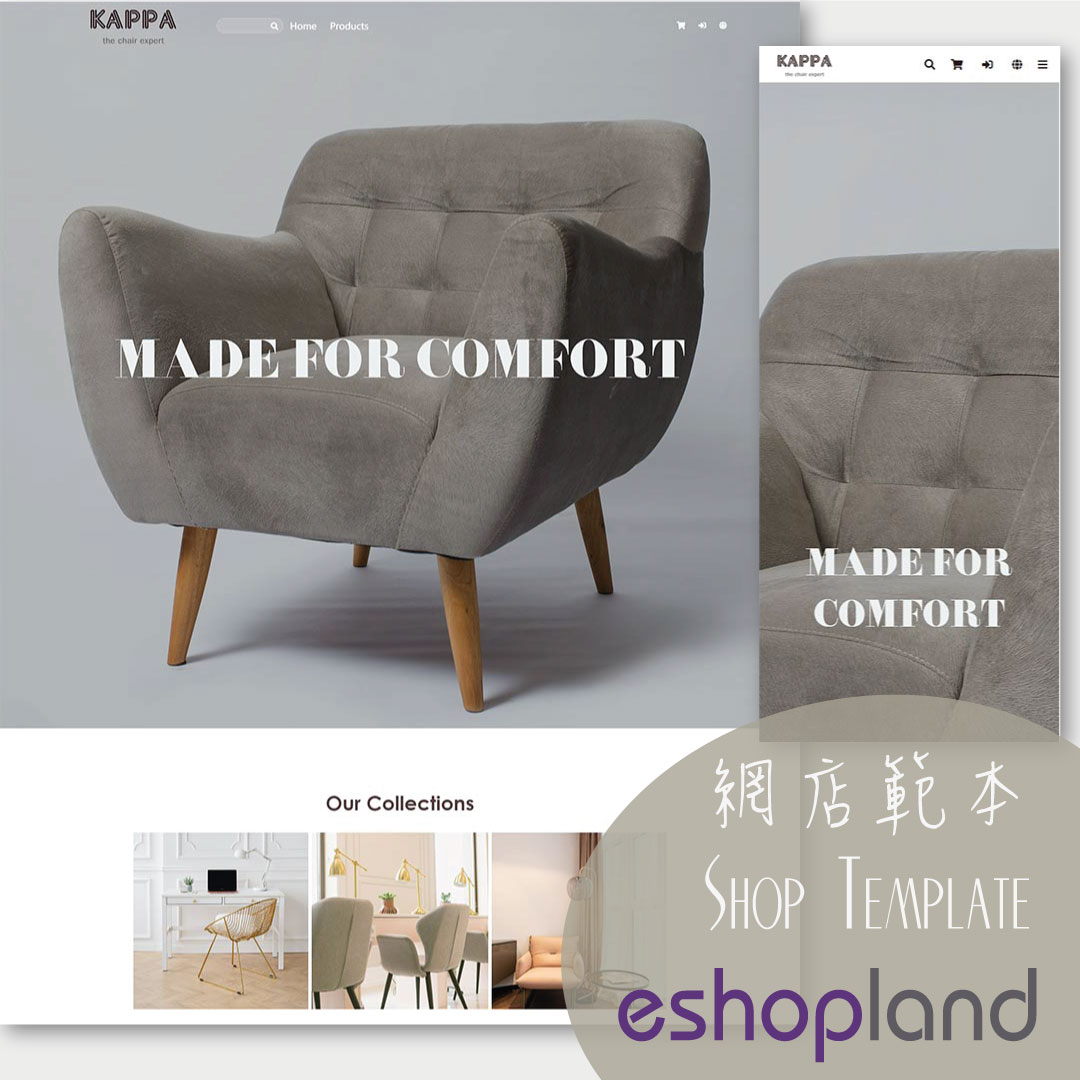Manage Customer Information
On the eshopland admin panel, you can view and manage customers’ information or check member customers’ type conveniently.
1. Enter the Customer Information Page.
Go to Admin Panel > Customers and select the Customer’s Name to enter the Customer Information Page.
2. Customer Information.
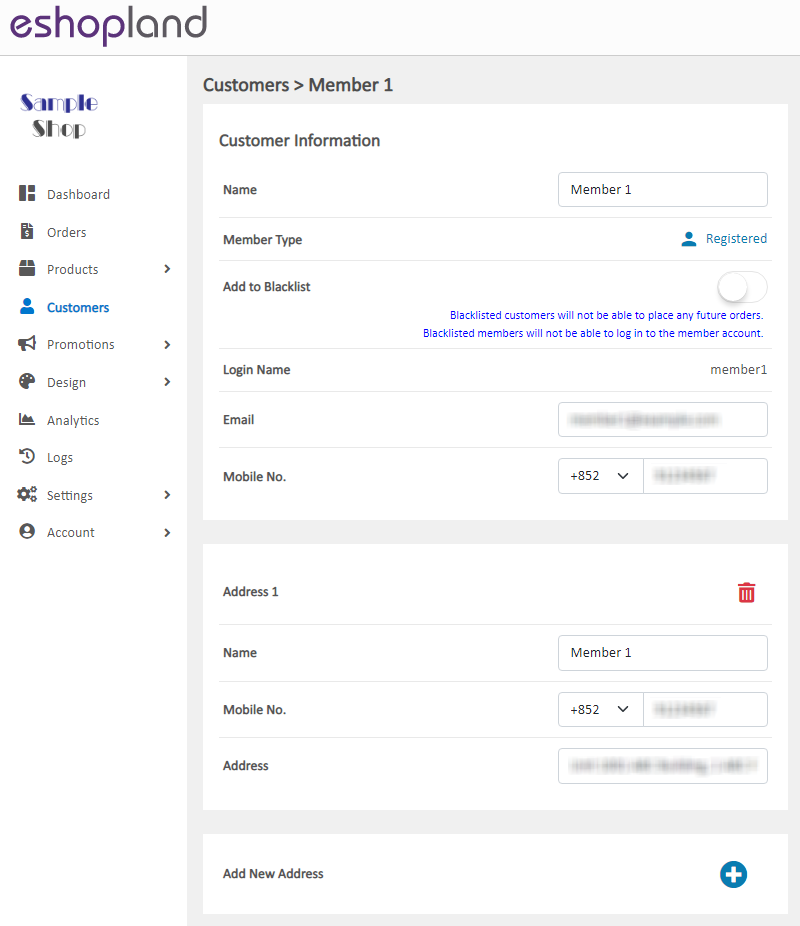
Customer information is stored when customer register as a shop member or proceed shopping cart checkout.
Member customer can sign in to the shop member account and update the personal information.
Customer Name
Merchants can edit the name of the customers.
Member Type
Unchangeable.
Both merchants and member customers can edit the customer’s email address.
Login Name
Unchangeable.
Mobile Number
Both merchants and member customers can edit the customer’s mobile number.
Shipping Address
Support multiple shipping addresses.
Both merchants and member customers can edit or add customer’s shipping address.
3. Customer’s Other Information.
Merchants can also view information like customer’s Registration Date, Last Login Time and Time zone.
4. Customer Remarks.
You can add customer remarks on the Remarks Field for easy management.
The customer remarks can only be accessed and edited by authorized shop administrators.
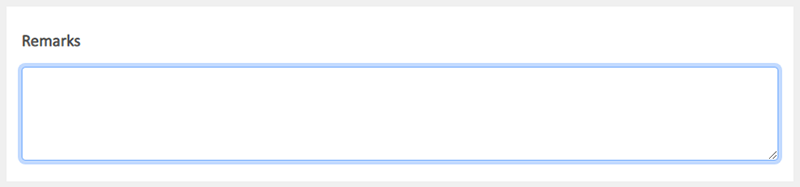
You May Also Like
Announcement Bar
eshopland e-Commerce Platform allows merchants to add an announcement bar onto your online shop to display important information such as free shipping arrangement, latest news, offers and promotions... [read more]
Fixed Price Discount
On eshopland ecommerce platform, merchants can set up promotional discounts to offer fixed-price promotions to customers (e.g. any 3 items for $100) to attract customer purchases. Additionally, you ... [read more]
Using Points and e-Coupons for Checkout
Merchants who run online shops on eshopland e-commerce platform, and select specific service plans can set different membership points and e-coupon offers for shop members to redeem and enjoy. Membe... [read more]
Manage Membership e-Coupons
Merchants can manually issue, adjust and manage members' e-coupons (commonly known as 'shopping credits') through the online shop admin panel, to fulfill the actual needs of the online shopping busi... [read more]