Submit Sitemap to Google
All eshopland shops auto generate sitemap, which is sitemap.xml file providing information of a website. Search engines read this file to crawl the website more efficiently. You only have to submit the sitemap file for the first time, then the system will automatically submit sitemap to Google whenever you update your eshop webpages.
1. Add Google Search Console Property.
Log in to your Google account and reach Google Search Console to Add property.
Select “URL prefix” on Select property type. Fill in the website of your eshop (including “https://”) and press “CONTINUE”.
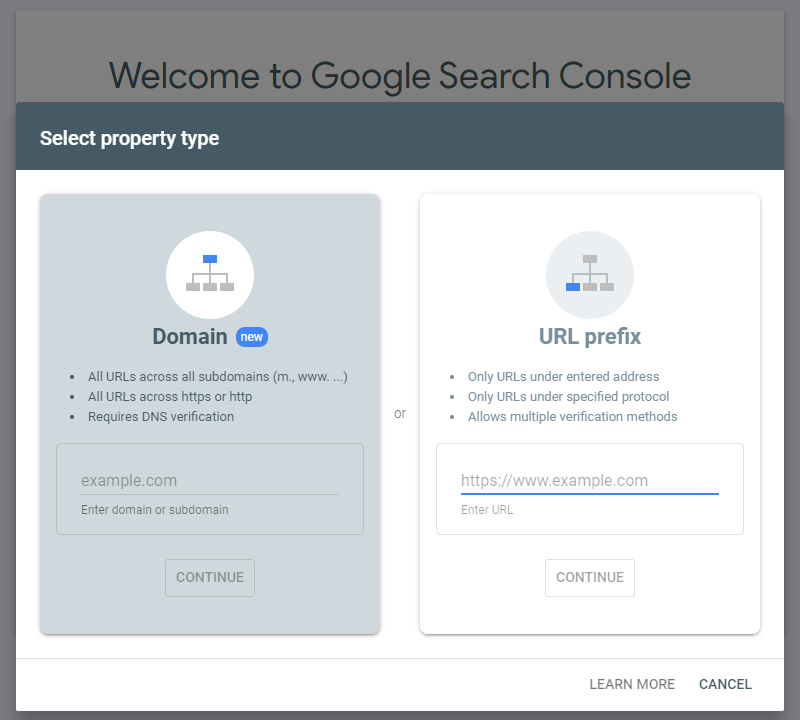
2. Verify Ownership.
On Verify ownership, select “HTML tag” in Other verification methods.
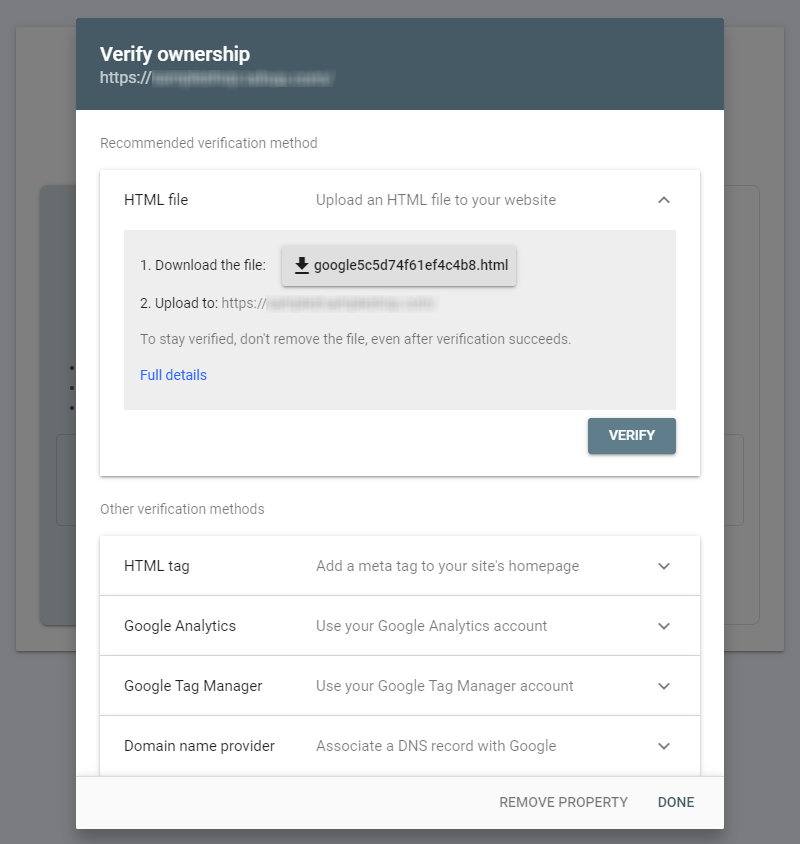
Copy the meta tag on the “HTML tag”.
You are recommended to use the “COPY” button to ensure the complete meta tag is copied.
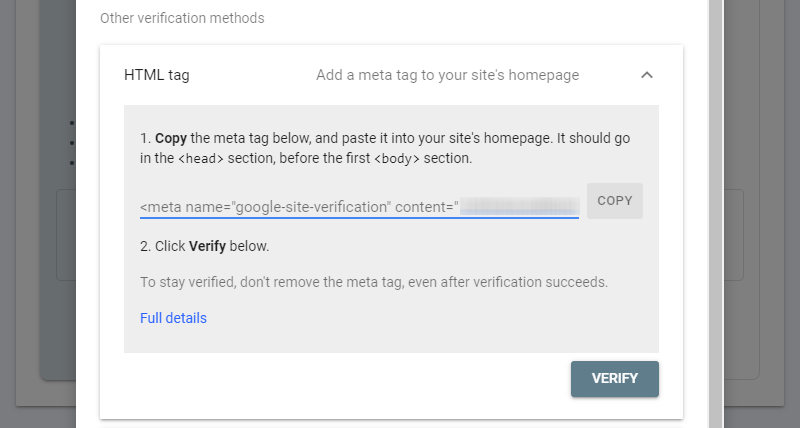
Go to eshopland Admin Panel > Settings > Integration > Third Party Integration – Google – Verify Ownership, paste the copied “HTML tag” into the field and Save  .
.
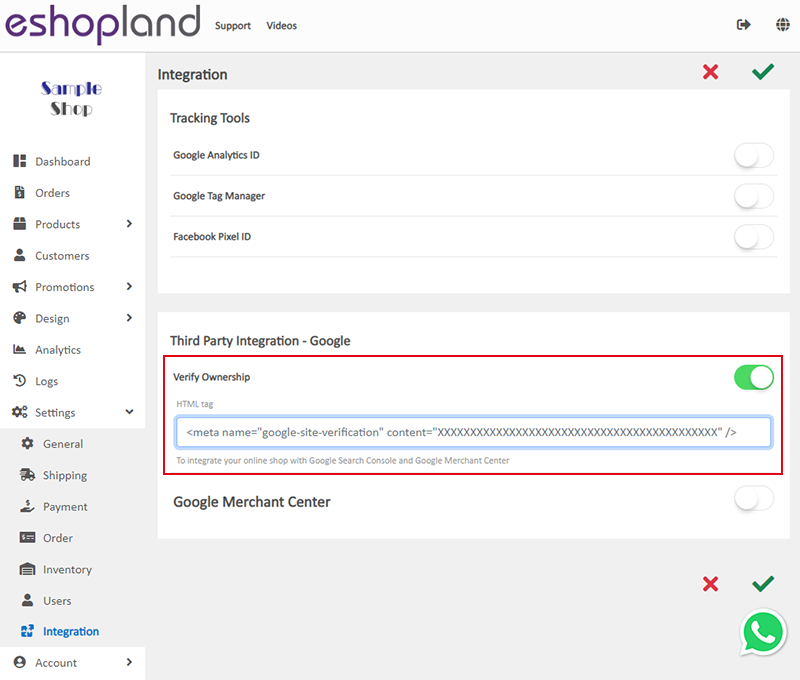
After you have finished pasting the “HTML tag” on eshopland, go back to Google Search Console Verify ownership and click “VERIFY”.
3. Submit Sitemap file to Google Search Console.
After your website is verified, go to Google Search Console to submit your Sitemap.
Select property on Google Search Console and click “Sitemap”.
Fill in “sitemap.xml” into the blank field following your website, then press “SUBMIT”.
Once you have submitted the Sitemap to Google for the first time, eshopland system will automatically submit sitemap to Google whenever you update your eshop webpages, in order to ensure the search engines are reading the latest sitemap file of your shop.
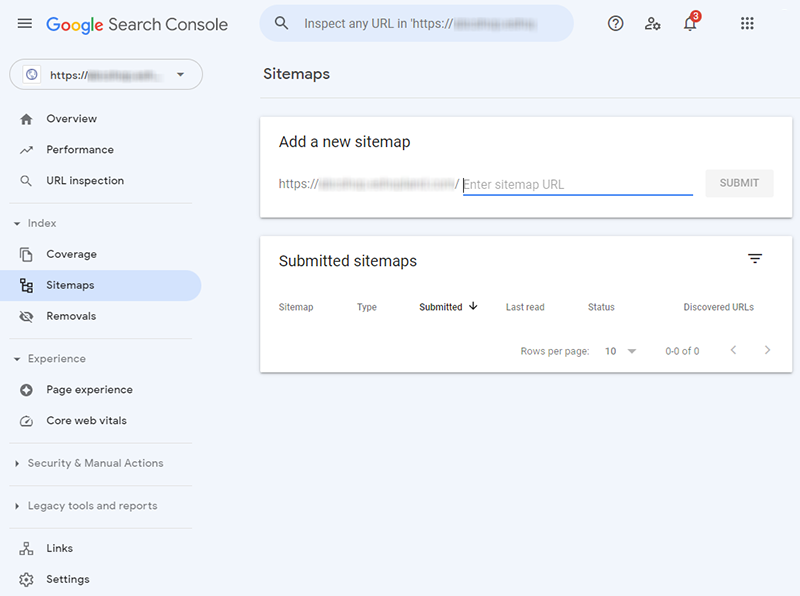
You May Also Like
Manage Customer Information
On the eshopland admin panel, you can view and manage customers’ information or check member customers’ type conveniently.1. Enter the Customer Information Page.Go to Admin Panel > Customers and sel... [read more]
Start Live Stream Auto Order
Merchants who have subscribed the Live Stream Auto Order feature simply need to complete a straightforward setup in eshopland online shop backend. This setup allows merchants to automatically receiv... [read more]
Custom Shipping
eshopland allows you to customize shipping methods, such as pick-up, charge on delivery, local courier, etc. to suit your business operational requirements.1. Shipping SetupLogin and go to the Admi... [read more]
Membership e-Coupons Settings
The merchants can offer e-coupons (commonly known as 'shopping credits') to members through eshopland ecommerce platform, as a way to reward and enhance customer loyalty. Members must first log in t... [read more]














