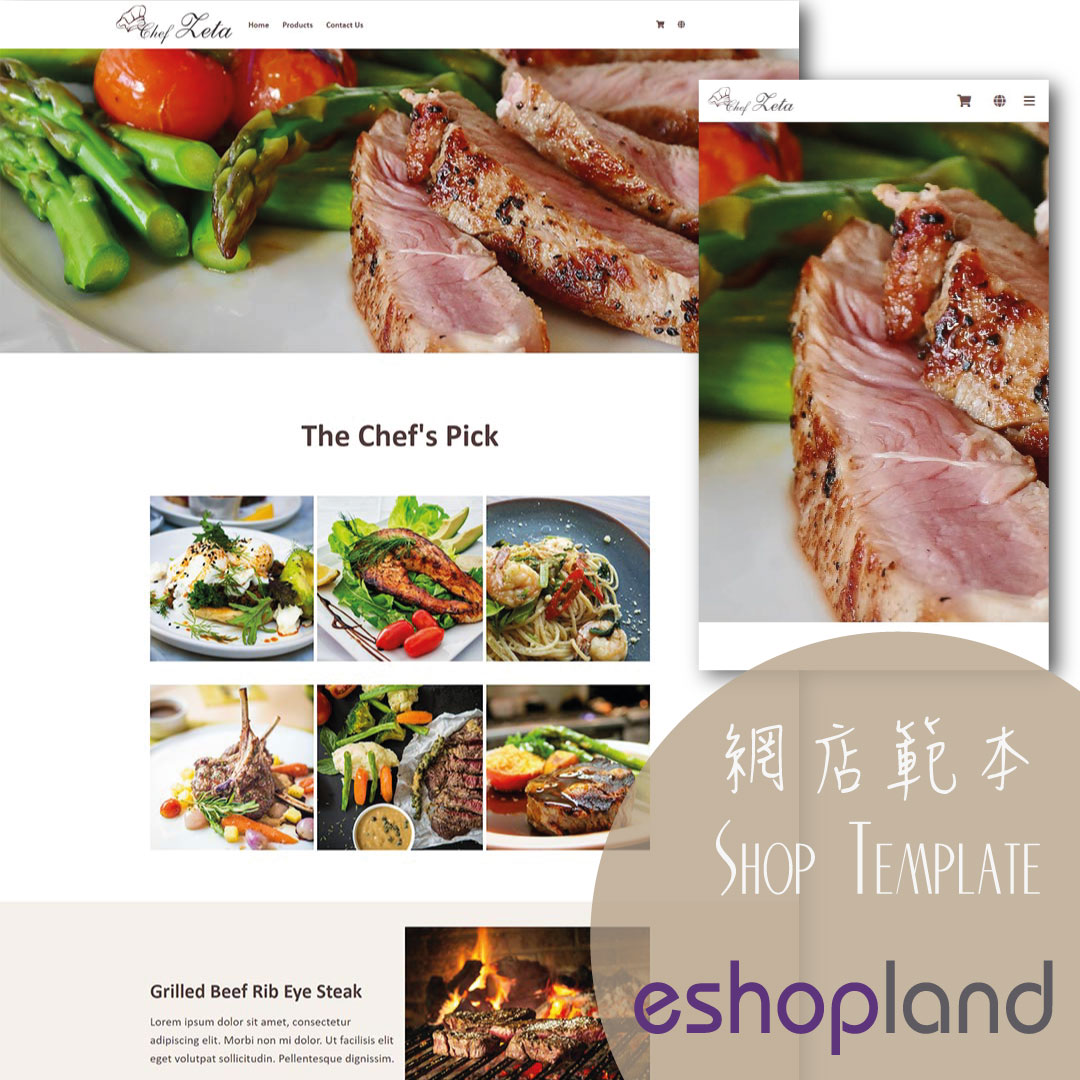Product List Style
eshopland e-commerce platform allows merchants to design the product listing style in the Layout Designer. Users can adjust the product list style to match your shop design.
eshopland offers you high flexibility in shopfront design, make it much easier to build your preferred shop style.
1. Product List Page
Go to Admin Panel > Design > Pages, click “Products” to enter the page.
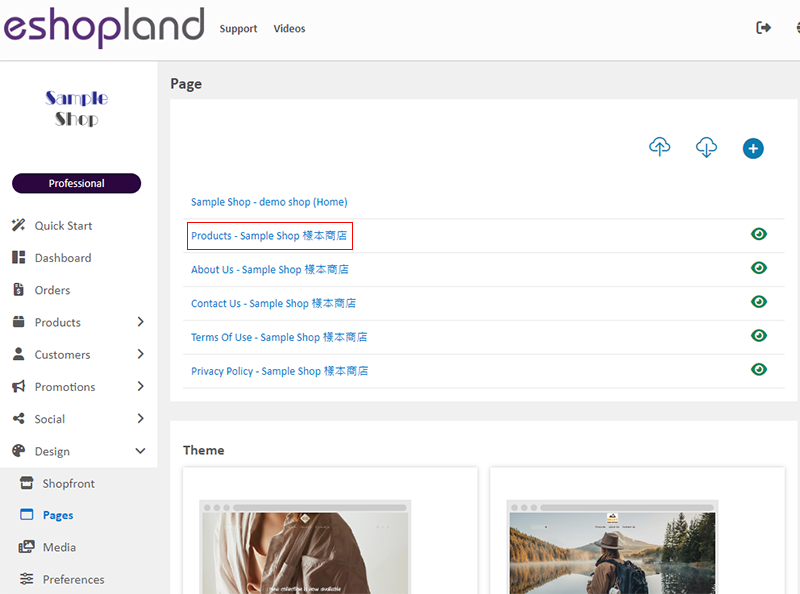
2. Product List Style
Click Product List Style to enter the setup page.
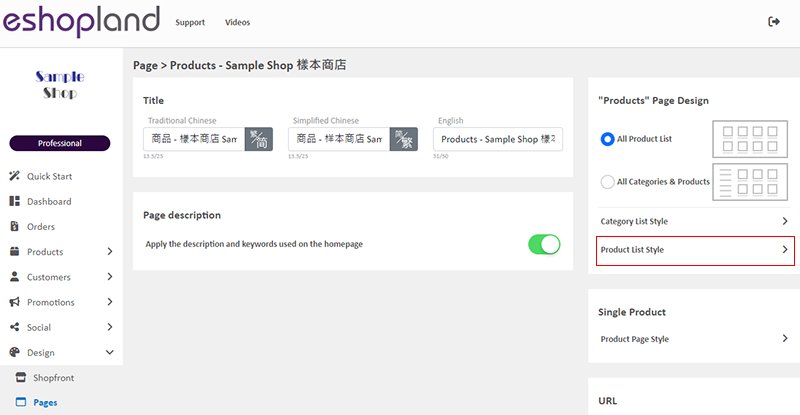
3. Styling Features
You can design the product listing style of your online shop.
You can preview the styling effect instantly.
When you update and save the style, the new style will be automatically applied to the All Product List Module, All Categories & Products, Products In Category and Featured Products webpage design modules.
For the steps to design different sessions of the product list, you can refer to the following tutorial articles:
Enlarge or Swap Product Images
4. Reset Default
You can click “Reset Default” to reset all the Product List Style to the system default settings.
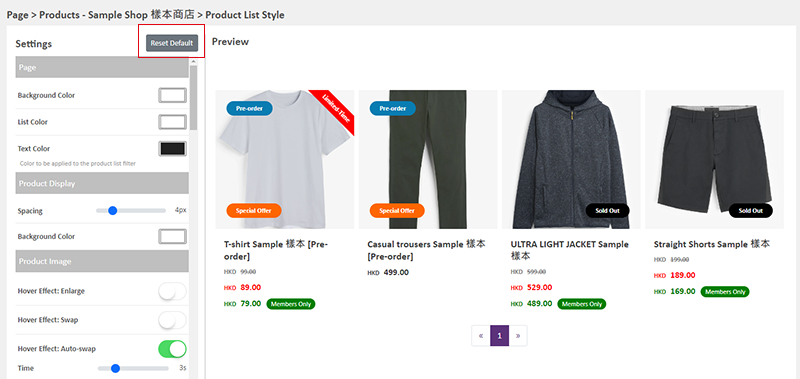
5. Apply
When finished setting, Save  to apply the changes.
to apply the changes.
You May Also Like
Edit Staff Users Permissions
When using eshopland online shop platform, merchants can adjust the online shop management permissions of staff users at any time based on operational needs. If a staff member is leaving, the mercha... [read more]
ShipAny Waybill Printing (iOS)
Merchant who has equipped with wireless printer can enjoy wireless waybill printing by using ShipAny logistics automation services on eshopland iOS App. 1-button wireless printing, no plugin is requ... [read more]
Verify Ownership on Google Search Console
Verify site ownership on Google Search Console and use the official Google Search Console tools and reports to know more about your site’s impressions, clicks and position on Google Search.1. Sign f... [read more]
Product Page Text Style
eshopland ecommerce platform offers multifunctional web design tools that empower merchants to creatively design your online shop pages. Using the single page design tool, merchants can set the text... [read more]