Product Prices & Tags Style
Online Shop Web Design・Product List・Product Display
The multifunctional web design tools of eshopland ecommerce platform provide merchants with great design flexibility, allowing them to freely customize the style of the product list. Details such as the text and color of product prices, as well as various product tags can also be customized, to align with the online shop design and brand image; enabling you to easily building a unique and professional online shop tailored to your needs.
For more details on designing the product list, please refer to the introduction in Product List Style.
1. Product List Page
Go to Admin Panel > Design > Pages,
click “Products” to enter the Product List page.
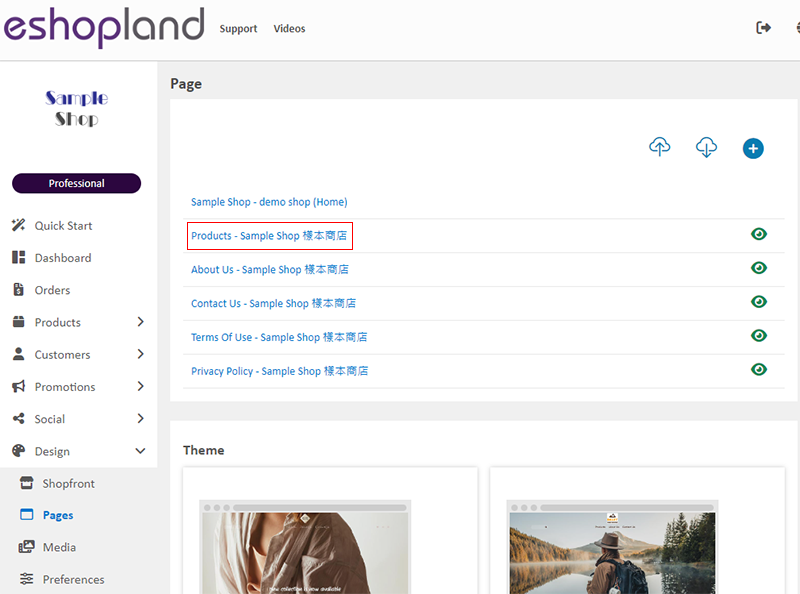
2. Product List Style
Click Product List Style to enter the Product List design setting page.
When you update and save the style, the new style will be automatically applied to the All Product List Module, All Categories & Products, Products In Category and Featured Products webpage design modules.
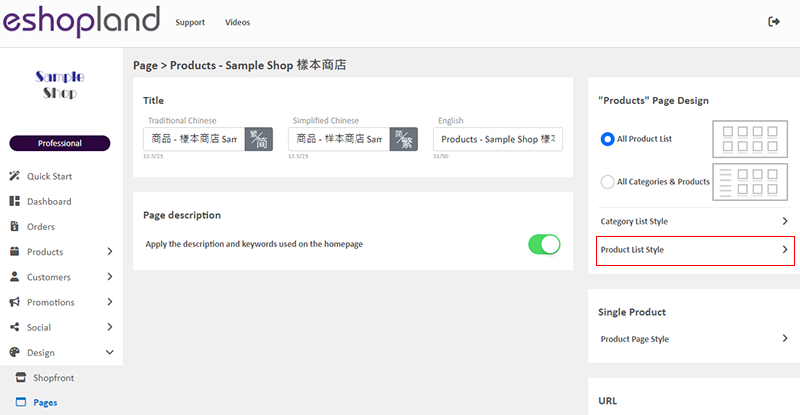
3. Set the Product Prices Style
Merchants can customize the design style of different prices on the Product List.
Merchant can set Font Size, Row Height, Text Color, Font, Bold Text and Text Align for each type of price.
Regular Price
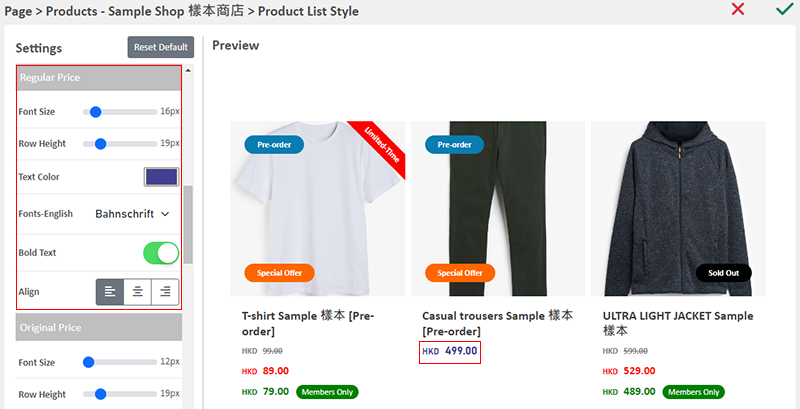
Original Price
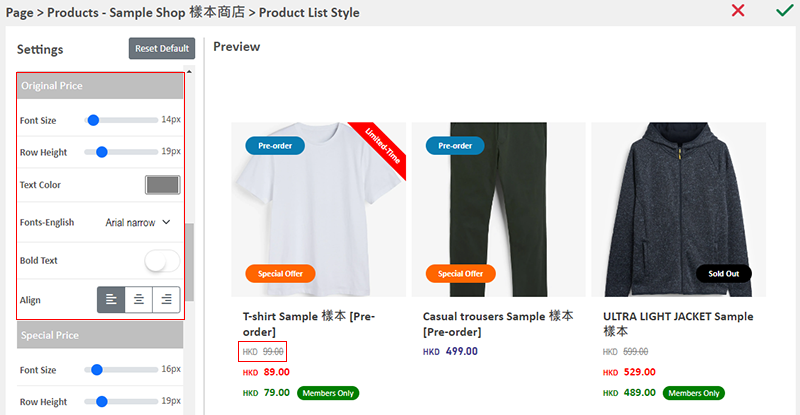
Special Price
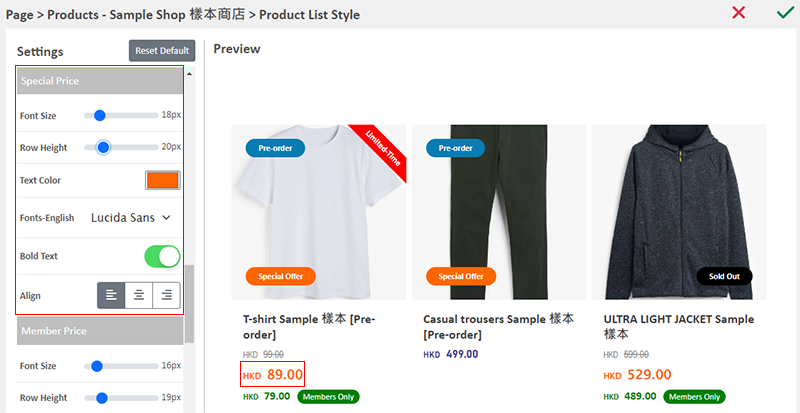
Member Price
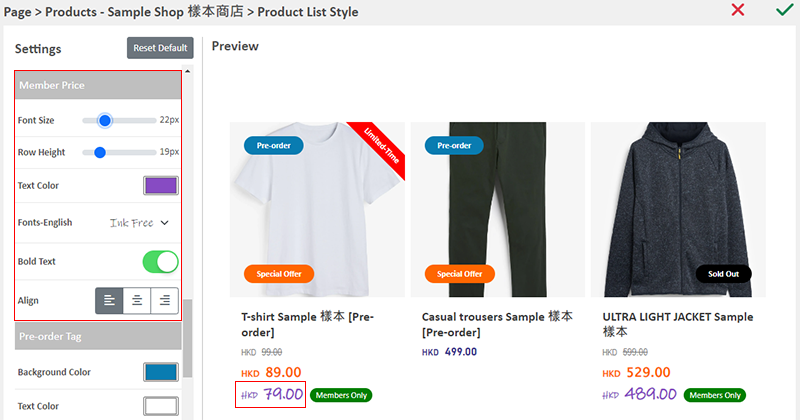
4. Set the Product Tags Style
Merchants can customize the design style of different tags on the Product List.
Merchant can set Margin, Background Color, Text Color, Font (English & Chinese), Font Size, Bold Text and Text Align for each type of tag.
Pre-order Tag
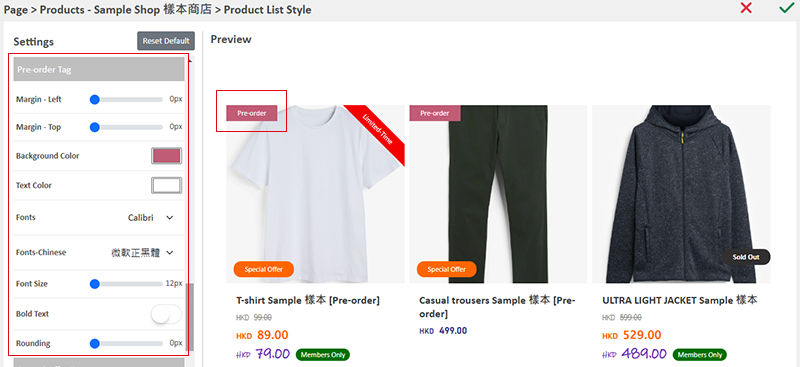
Special Offer Tag
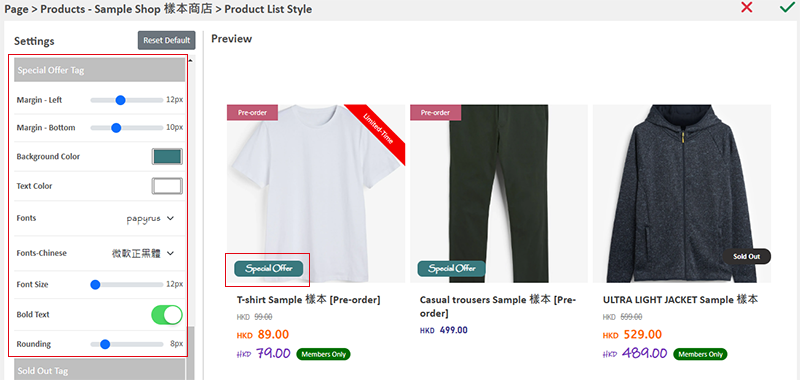
Sold Out Tag
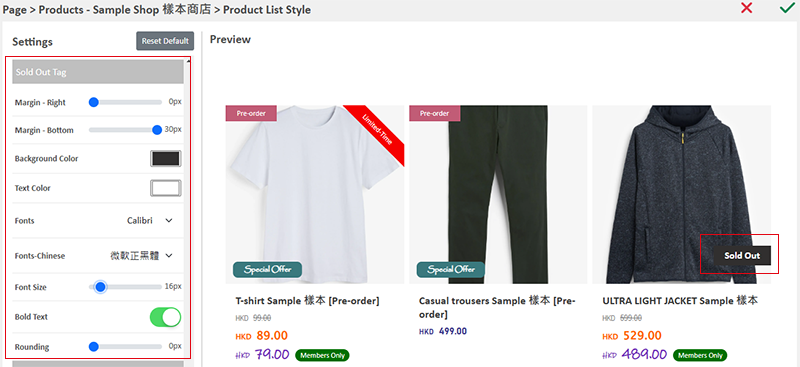
Limited-Time Tag
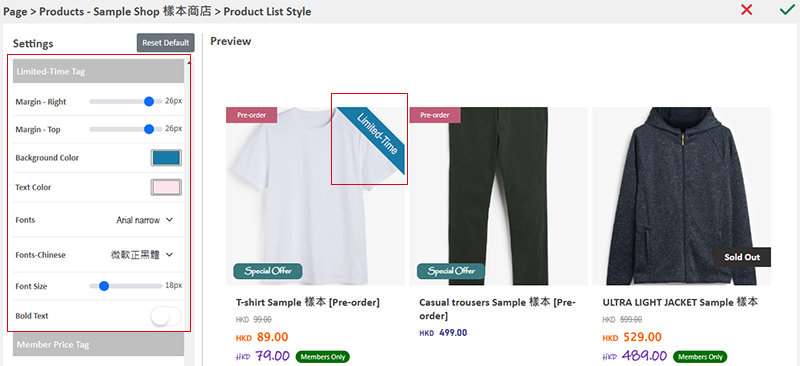
Member Price (Members Only) Tag
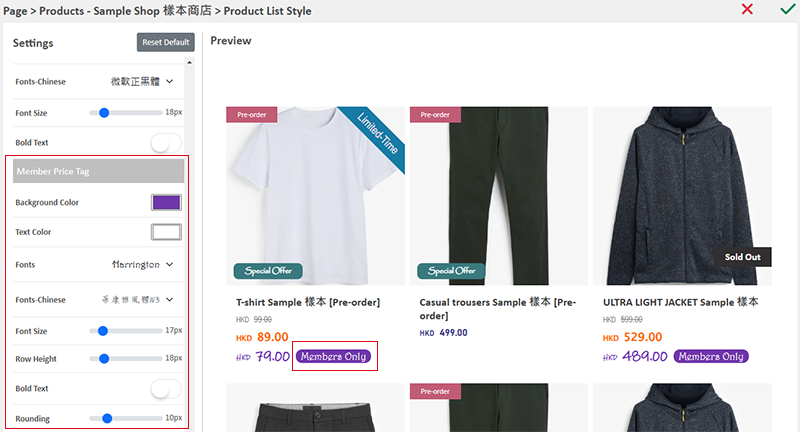
5. Apply
Save  the settings.
the settings.
You May Also Like
Product List Colors & Style
The multifunctional web design tools of eshopland ecommerce platform support customizing colors for of the product list, such as the background color of the product list, product display background ... [read more]
Free eShop Link
When merchant registers on eshopland to open an online shop, the system will automatically provide a customized shop link for merchant to use for free. The free shop link ends with “eshopland.com”.I... [read more]
Manage Customer Information
On the eshopland admin panel, you can view and manage customers’ information or check member customers’ type conveniently.1. Enter the Customer Information Page.Go to Admin Panel > Customers and sel... [read more]
Set Products Per Row
The multifunctional web design tools of eshopland ecommerce platform allow merchants to incorporate various design styles into your web pages, customize the number of products per row on the produc... [read more]














