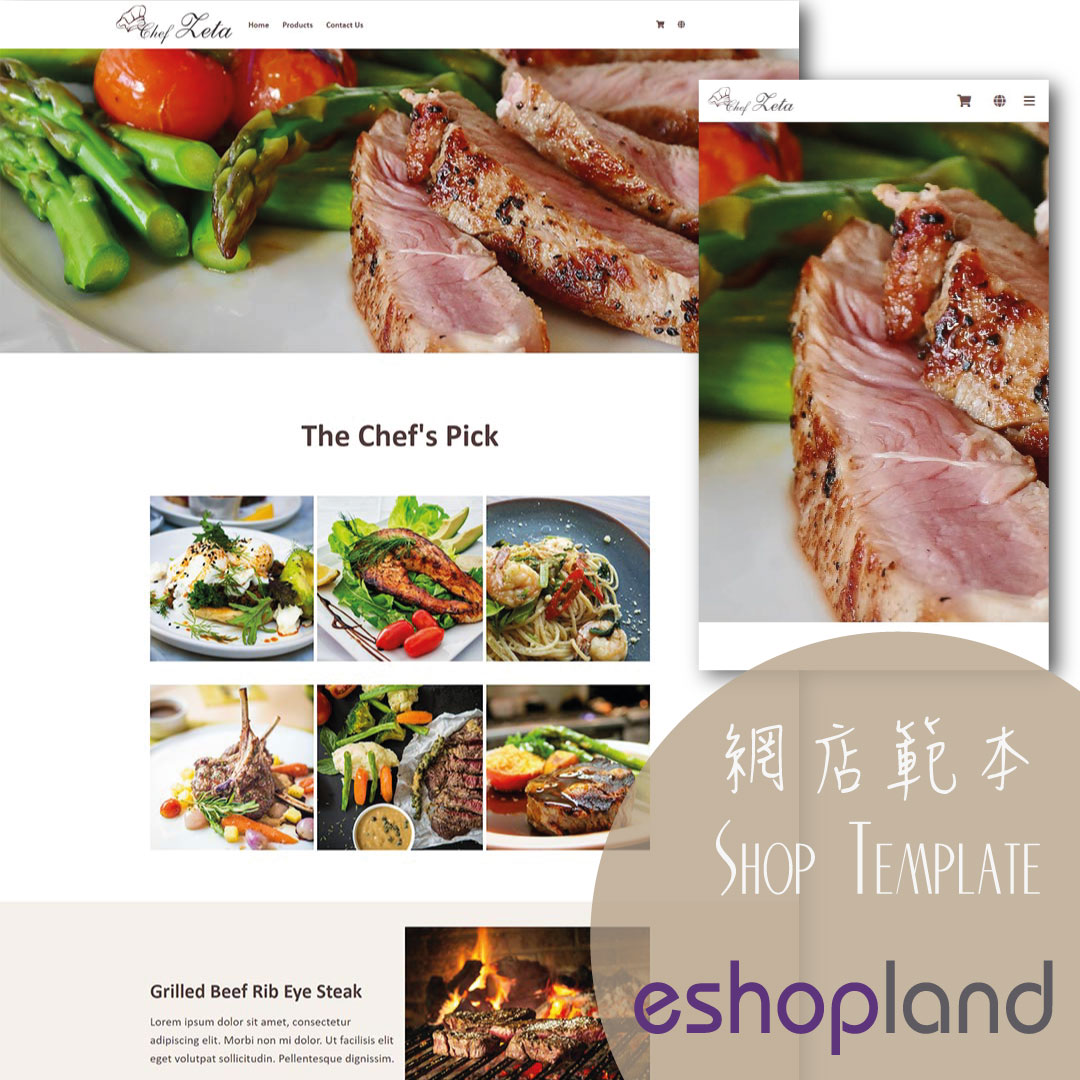Manual E-Wallet Payment (QR Code Payment)
eshopland ecommerce platform system supports various commonly used QR code payment methods in Hong Kong and Macau, including AlipayHK, PayMe, PayPal QR Code, WeChat Pay, Octopus, BOC Pay (Macau), MPay, Simple Pay, etc., which allows online shop customers to complete the payment process for orders by manual scanning the QR code for payment.
eshopland online shop platform supports the following static payment QR codes commonly used in Hong Kong:
AlipayHK.PayMe.PayPal. WeChat Pay HK.Octopus
eshopland commerce system also supports the following static payment QR codes commonly used in the Macau market:
BOC Pay (Macau), CGBPay, ICBCepay, LusoPay, MPay, Simple Pay, Tai Fung Pay, UePay
1. Payment Settings
Login and go to the Admin Panel. Click Settings > Payment.
Click the Add  to add a new Payment Method.
to add a new Payment Method.
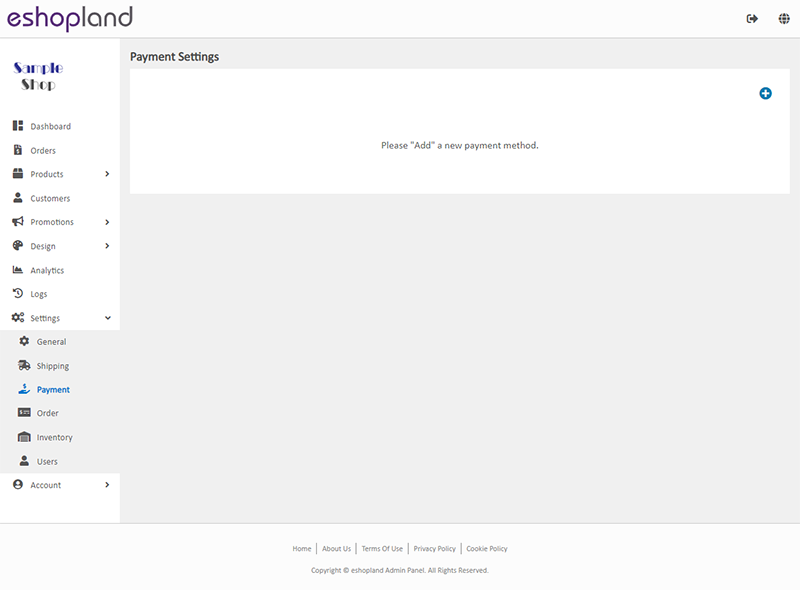
2. Select a Payment Method
Select a payment method from the list.
The setup method for all static QR code payment methods is exactly the same.
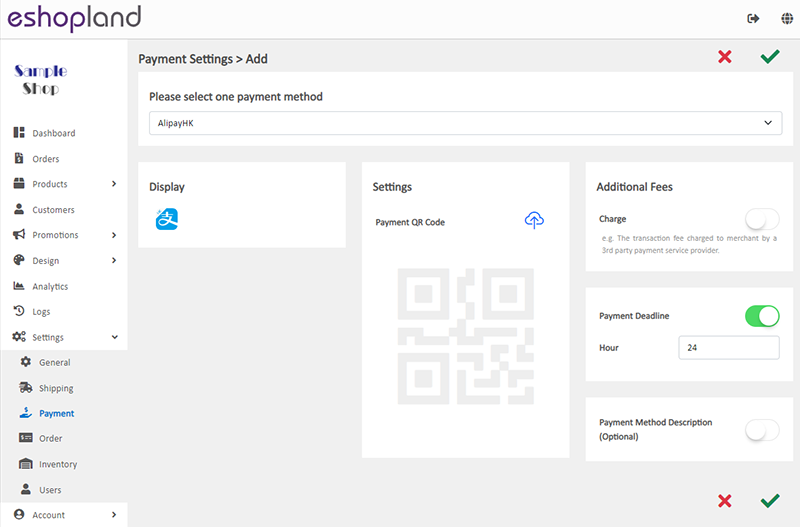
3. Set up Payment Method
Since the setup format for all QR code payment methods is the same, the following demonstrates the setup for AlipayHK.
Display – the icon of the payment method (system default, cannot be changed)
If you set up this payment method, the icon will be shown on the footer of your online shop webpage.
Payment QR Code – generated from the electronic payment application
Press Upload  to upload the QR code onto the payment method settings page.
to upload the QR code onto the payment method settings page.
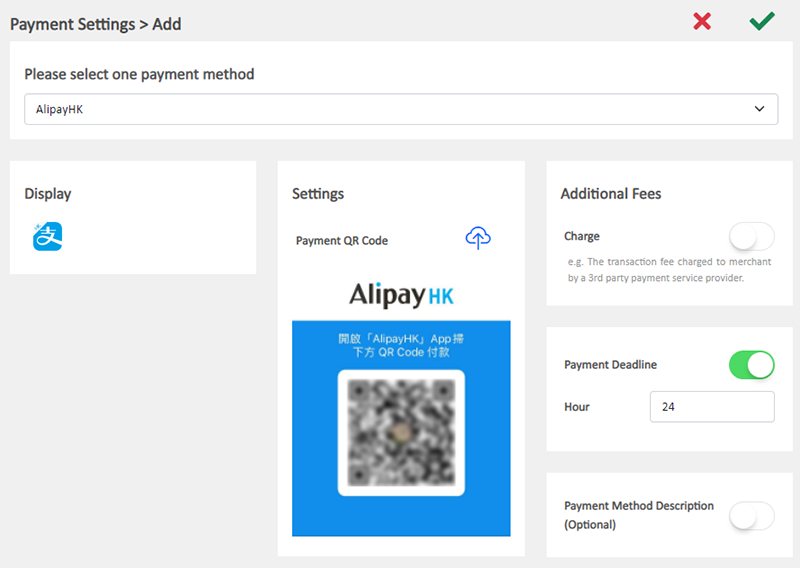
After uploading the QR code, the payment QR code will be displayed instantly on the page.
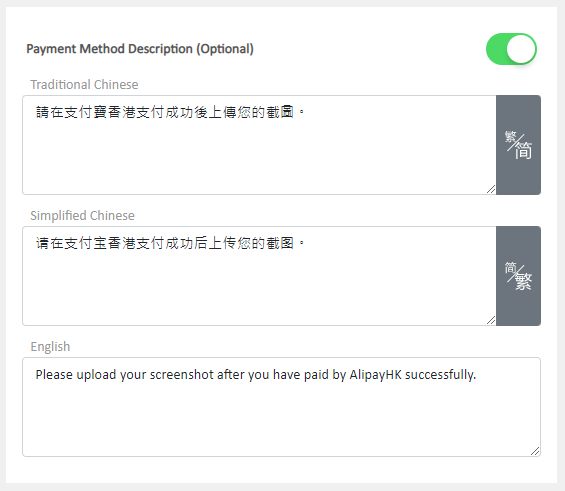
Additional Fees – additional charges to be paid by customers who choose to settle the payment by this method
Optional.
You can choose to charge on a fixed rate or charge by percentage.
Payment Deadline – the payment settlement deadline
Optional.
The Payment Deadline will be counted in hour.
If the customer failed to settle payment by the payment deadline, you can choose to cancel that order.
Payment Method Description – terms for settling the payment by this method
Optional.

4. Apply Settings
Save  the changes.
the changes.
Customers can choose this QR code payment method to complete the checkout and payment process.
You May Also Like
Product Sequencing
eshopland e-commerce platform allows merchants to custom product sequencing for the online shop, matching your business strategies.The default product sequencing is “from newest to oldest”.Custom P... [read more]
Product Inventory Management
On eshopland ecommerce platform, you can view and adjust the product inventory or check the product low stock and out-of-stock status very conveniently.1. Product Inventory List.Go to Admin Panel > ... [read more]
Themes (Shop Templates)
eshopland platform offers different themes in various design styles for you to select and apply onto your online shop. Simply change the images and edit the text, your shop will be ready at a glance... [read more]
Product Inventory Settings
In order to satisfy different business operational requirements, eshopland system supports multiple inventory settings such as unlimited stock, accept out-of-stock orders, stock quantity, stock thre... [read more]