Account Payment Method
Adding effective payment methods onto your eshopland account to ensure smooth operations of your online shop, without any interruption caused by delay renewal.
1. Your Payment Method.
Go to Admin Panel > Account > Payment to view your current payment methods.
For your better and smooth experience on service renewal and upgrade, the system will auto add your payment method as the default payment method of your account on your first purchase of our service plan.
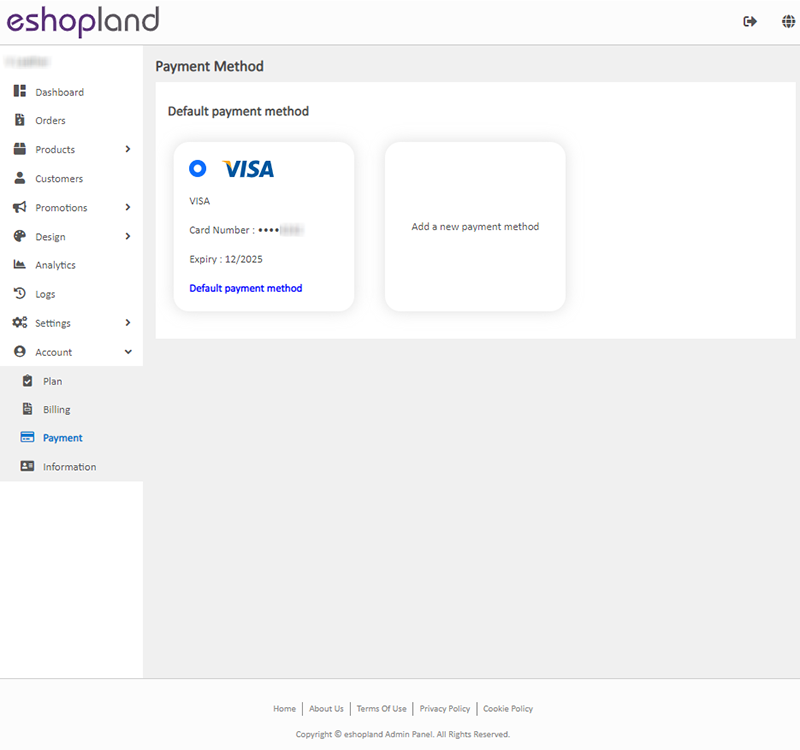
2. Adding a new Payment Method.
You can add more payment methods onto your account for your own selections.
When you are adding a credit card as your new payment method, some banks or financial institutions may process an instant small amount debit transaction (e.g. debit for HKD 1) to verify the credit card details. The debit transaction will be cancelled immediately once the credit card details are verified and such transaction record will not be shown on your credit card statement.
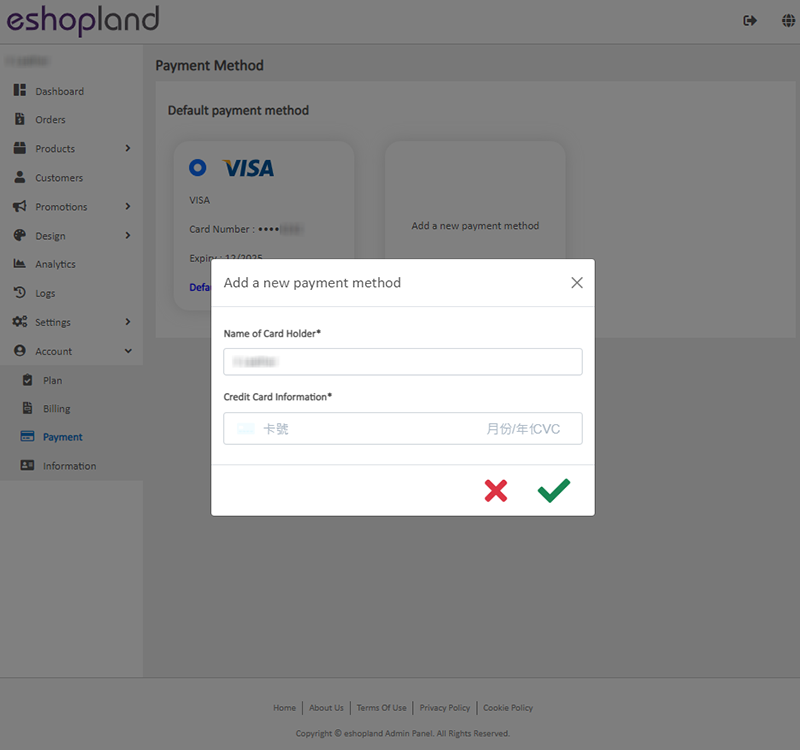
You May Also Like
Free eShop Link
When merchant registers on eshopland to open an online shop, the system will automatically provide a customized shop link for merchant to use for free. The free shop link ends with “eshopland.com”.I... [read more]
Show or Hide Inventory
To accommodate the operational needs of different merchants, the e-commerce platform is equipped with customized inventory display feature. This allows merchants to decide whether to “show” or “hide... [read more]
SF Express
eshopland ecommerce platform has integrated with the official SF Express system, allowing merchants to add various SF Express deliver services as shipping options of their online shops, enabling cus... [read more]
Customer Order Records
The authorized shop administrators can view customers’ order records and real-time order status on the customer information page.1. Go to Admin Panel > Customers, select a customer and enter the Cus... [read more]














